HP LaserJet Pro M1212nf Support Question
Find answers below for this question about HP LaserJet Pro M1212nf - Multifunction Printer.Need a HP LaserJet Pro M1212nf manual? We have 6 online manuals for this item!
Question posted by lukebeer on January 22nd, 2014
Can I Use Hp Director With Hp 1212nf Mfp
The person who posted this question about this HP product did not include a detailed explanation. Please use the "Request More Information" button to the right if more details would help you to answer this question.
Current Answers
There are currently no answers that have been posted for this question.
Be the first to post an answer! Remember that you can earn up to 1,100 points for every answer you submit. The better the quality of your answer, the better chance it has to be accepted.
Be the first to post an answer! Remember that you can earn up to 1,100 points for every answer you submit. The better the quality of your answer, the better chance it has to be accepted.
Related HP LaserJet Pro M1212nf Manual Pages
HP LaserJet M1319 MFP Series - Software Technical Reference - Page 7


... for Windows 58 Installation options ...59 Microsoft Windows general installation overview 60 HP LaserJet Professional M1130/M1210 MFP Series printing-system software for Windows systems ...60 USB installation 60 CD installation 60 Install the print driver using the Microsoft Add Printer Wizard 61 Use an existing port for a direct connection 63 Create a new TCP/IP port...
HP LaserJet M1319 MFP Series - Software Technical Reference - Page 14


... Finishing tab ...138 Figure 4-10 Print on Letter; M1212nf model shown 146 Figure 5-1 Introduction screen ...155 Figure 5-2...HP Smart Install Utility screen 97 Figure 3-37 HP Smart Install Printer Configuration screen 98 Figure 3-38 HP Smart Install currently Enabled screen 98 Figure 3-39 HP Smart Install currently Disabled screen 99 Figure 3-40 Welcome to print using...Device Settings tab -
HP LaserJet M1319 MFP Series - Software Technical Reference - Page 20


...compliant software. ● Scan from a computer by using HP LaserJet Scan software for Windows or by using
HP Director software for Mac. ● Full-functionality fax capabilities with FastRes 600 (default). Product features
Print
Copy
Scan
Fax (M1210 Series only) Supported operating systems
HP Smart Install Memory Paper handling Printer driver features
● Prints letter-size pages at...
HP LaserJet M1319 MFP Series - Software Technical Reference - Page 30


... product;
The XPS driver is installed or configured, but you can use HP SureSupply to shop online for the product in a Web browser, such as Microsoft Internet Explorer, Apple® Safari, or Firefox. Supported utilities for the HP LaserJet Professional M1130/M1210 MFP Series printer. No special software is available by Web download only at www...
HP LaserJet M1319 MFP Series - Software Technical Reference - Page 31


...15 You can also use with the HP LaserJet Professional M1130/M1210 MFP Series printer. The HP printer PPD file, in the Configuration Settings list. Supported utilities for Macintosh
The following additional software is available for Macintosh for Macintosh
The product supports the following table describes the tasks that support HP Toolbox software, and the HP LaserJet Professional M1130/M1210...
HP LaserJet M1319 MFP Series - Software Technical Reference - Page 57


... and related components but is not required for Windows systems
The HP LaserJet Professional M1130/M1210 MFP Series products come in the CD-ROM drive to open an interactive...method for the printing-system files is via a direct USB connection between the product and computer using HP Smart Install.
● Printing-system software CD for Windows systems ● Installer features
Printing-...
HP LaserJet M1319 MFP Series - Software Technical Reference - Page 74


... supported operating systems, each install option presents a series of screens that guide you through the installation process. Supported operating systems for Windows
The HP LaserJet Professional M1130/M1210 MFP Series printer supports the following Windows operating systems: ● Windows XP (32-bit and 64-bit) ● Windows Server 2003 (32-bit and 64-bit...
HP LaserJet M1319 MFP Series - Software Technical Reference - Page 77


... on page 117.
ENWW
Microsoft Windows general installation overview 61 NOTE: For more information about HP LaserJet Professional M1130/M1210 MFP Series printer drivers, see HP host based print driver for most users.
Main screen
Click Install to the computer using a USB cable or is connected to start the CD installer. figure shows the main screen...
HP LaserJet M1319 MFP Series - Software Technical Reference - Page 91


... appears. Detailed MS Windows installation instructions
The dialog boxes shown here appear in the Windows XP Professional installation sequence. Figure 3-18 Welcome to the computer using HP Smart Install
● Install the print driver for USB and wired network connected products ● EWS Smart Install (M1210 Series only)
Install the print driver...
HP LaserJet M1319 MFP Series - Software Technical Reference - Page 162


... the category for Windows
ENWW
M1212nf model shown
The following these steps.
1.
Click the Device Settings tab. Windows XP, Windows Server 2003, and Windows Server 2008 (using the Classic Start menu view): Click Start, click Settings, and then click Printers.
2. Figure 4-13 Device Settings tab - Device Settings
Gain access to the product's Device Settings by following settings...
HP LaserJet M1319 MFP Series - Software Technical Reference - Page 166


...: ● HP LaserJet Professional M1130/M1210 MFP Series PPD ● HP LaserJet Professional M1130/M1210 MFP Series PDE ● HP USB EWS Gateway ● HP LaserJet Utility
HP LaserJet Professional M1130/M1210 MFP Series PPD
A postscript printer description (PPD) file is composed of printer features available for Macintosh
The product supports the following components are used to select...
HP LaserJet M1319 MFP Series - Software Technical Reference - Page 167


...
Macintosh printing-system software 151 HP USB EWS Gateway
For network connected printers, the EWS can use with Macintosh computers.
HP LaserJet Utility
Use the HP LaserJet Utility to access the EWS though the Web browser.
Settings changed in the Print dialog box have a lower priority than changes made anywhere else. HP LaserJet Professional M1130/M1210 MFP Series PDE
A Print Dialog...
HP LaserJet M1319 MFP Series - Software Technical Reference - Page 179
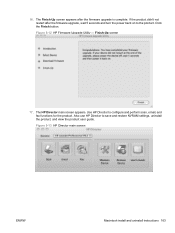
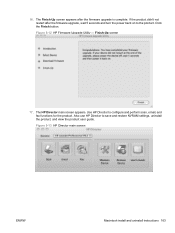
... save and restore NVRAM settings, uninstall the product, and view the product user guide. The HP Director main screen appears. Figure 5-13 HP Director main screen
ENWW
Macintosh install and uninstall instructions 163 Also use HP Director to configure and perform scan, email, and fax functions for the product. 16. If the product didn't not restart after...
HP LaserJet M1130/M1210 MFP User Guide - Page 17


... printing
Use HP Smart Web printing to select, store, and organize text and graphics from this feature through the printer driver. Recycling
Reduce waste by initiating Auto-off mode for printing meaningful information while minimizing waste.
Energy savings
Save energy by using the HP return process. ENWW
Environmental features 3 Access this Web site: www.hp.com...
HP LaserJet M1130/M1210 MFP User Guide - Page 18


...Imaging Application (WIA)-compliant software. ● Scan from a computer by using HP LaserJet Scan software for Windows or by using
HP Director software for up to four days following a power failure. ● Windows...a sheet) and the manual two sided printing
features save paper. ● EconoMode printer driver feature saves toner.
4 Chapter 1 Product basics
ENWW Supports FastRes 1200 for high...
HP LaserJet M1130/M1210 MFP User Guide - Page 102


... page and click Scan.
Scan by using HP Director (Mac) ● Scan from TWAIN-compliant or Windows Imaging Application (WIA)-compliant software NOTE: To learn about and use text-recognition software, install the Readiris program from the software CD-ROM. Click the HP Director, and then click Scan to start HP LaserJet Scan. 2. Click Save.
The original is...
HP LaserJet M1130/M1210 MFP User Guide - Page 130


...Decreasing the fax-speed setting might be separated so that some of the bandwidth is used to transmit digital data.
NOTE: Not all faxes are compatible with the service provider...over a VoIP network. The DSL modem requires a high-pass filter. The HP LaserJet product is an analog device that is not directly compatible with traditional analog phone services. If the product experiences ...
HP LaserJet M1130/M1210 MFP User Guide - Page 134


... Send a fax from the software
The following information provides basic instructions for sending faxes by using HP Director complete the following steps: 1.
Click the product name, and then click Send fax. The...fax software appears. 3.
Click Send Now. Send a fax from the product software. Open HP Director by clicking the icon in the document feeder. 5. The Apple print dialog appears. 3....
HP LaserJet M1130/M1210 MFP User Guide - Page 236
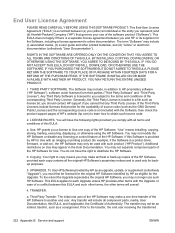
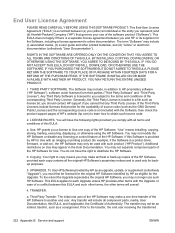
... PRODUCT.
1. If the Third Party Licenses include licenses that governs your use such HP Software. Additional restrictions on Use may appear in a file such as the GNU General Public License) and the corresponding source code is a printer driver, firmware, or add-on), the HP Software may include, in online documentation.
UPGRADES. Any transfer will have...
HP LaserJet M1130/M1210 MFP User Guide - Page 259


... use different paper 28
Fit to Page setting, fax 111 forms
printing (Windows) 60 forwarding faxes 108 fraud hotline 156
G glass, cleaning 81, 93, 180 gray background,
troubleshooting 204 grayscale printing, Windows 56 grayscale scanning 92
H help
printing options (Windows) 55 HP Customer Care 224 HP Embedded Web Server 24 HP fraud hotline 156 HP LaserJet...
Similar Questions
How To Use Hp M1005 Mfp As Scanner In Win7
(Posted by Pimelind 10 years ago)
How To Use Hp M1210 Mfp Printer Without Internet
(Posted by joelzlcalin 10 years ago)
Hp 1212nf Mfp How To Scan And Email
(Posted by Micwi 10 years ago)
How Do You Send A Fax Using Hp Laserjet M1212nf Mfp
(Posted by mboan 10 years ago)
How To Use The Hp M1210nf Mfp
I just purchased the HP M1210nf MFP and have set it up, but do not know how to get it to scan which ...
I just purchased the HP M1210nf MFP and have set it up, but do not know how to get it to scan which ...
(Posted by eliz 12 years ago)

