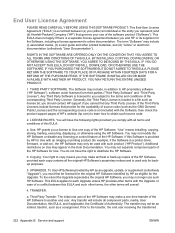HP LaserJet Pro M1210 Support Question
Find answers below for this question about HP LaserJet Pro M1210 - Multifunction Printer.Need a HP LaserJet Pro M1210 manual? We have 4 online manuals for this item!
Question posted by joelzlcalin on November 27th, 2013
How To Use Hp M1210 Mfp Printer Without Internet
The person who posted this question about this HP product did not include a detailed explanation. Please use the "Request More Information" button to the right if more details would help you to answer this question.
Current Answers
Answer #1: Posted by TommyKervz on November 27th, 2013 5:06 AM
The User Guide on the link below should be able to help much
Related HP LaserJet Pro M1210 Manual Pages
Similar Questions
Cant Remember My Password For My Hp Cm2320fxi Mfp Printer
Dear Sir / Madam,Can you help me with lost password for my HP Colour Laser Jet CM2320 fxi MFP printe...
Dear Sir / Madam,Can you help me with lost password for my HP Colour Laser Jet CM2320 fxi MFP printe...
(Posted by fredcharlessrs 2 years ago)
How To Connect Hp M1210 Mfp Printer To Network
(Posted by hoboapache 10 years ago)
Hp M1210 Mfp Printer Cannot Communicate
(Posted by bollYOUSAF 10 years ago)
How To Scan Using Hp M1210 Mfp
(Posted by W0lfhar 10 years ago)
Using Hp 3015 Only Printer Without Using Control Panel
how to use Hp 3015 only printer without using control panel
how to use Hp 3015 only printer without using control panel
(Posted by VijayRaman 11 years ago)