HP LaserJet Pro M1212nf Support Question
Find answers below for this question about HP LaserJet Pro M1212nf - Multifunction Printer.Need a HP LaserJet Pro M1212nf manual? We have 6 online manuals for this item!
Question posted by mits26 on October 17th, 2013
How To Print Envelopes Using Hp Laserjet M1212nf Mfp
The person who posted this question about this HP product did not include a detailed explanation. Please use the "Request More Information" button to the right if more details would help you to answer this question.
Current Answers
There are currently no answers that have been posted for this question.
Be the first to post an answer! Remember that you can earn up to 1,100 points for every answer you submit. The better the quality of your answer, the better chance it has to be accepted.
Be the first to post an answer! Remember that you can earn up to 1,100 points for every answer you submit. The better the quality of your answer, the better chance it has to be accepted.
Related HP LaserJet Pro M1212nf Manual Pages
HP LaserJet M1319 MFP Series - Software Technical Reference - Page 7


... types for Windows 58 Installation options ...59 Microsoft Windows general installation overview 60 HP LaserJet Professional M1130/M1210 MFP Series printing-system software for Windows systems ...60 USB installation 60 CD installation 60 Install the print driver using the Microsoft Add Printer Wizard 61 Use an existing port for a direct connection 63 Create a new TCP/IP port for...
HP LaserJet M1319 MFP Series - Software Technical Reference - Page 9


... 150 HP LaserJet Professional M1130/M1210 MFP Series PPD 150 HP LaserJet Professional M1130/M1210 MFP Series PDE 151 HP USB EWS Gateway 151 HP LaserJet Utility ...151 Supported printer drivers for Macintosh 151 Priority for print settings for Macintosh 151 Change printer-driver settings for Macintosh 152 Software for Macintosh computers 152 HP LaserJet Utility 152 Open the HP LaserJet...
HP LaserJet M1319 MFP Series - Software Technical Reference - Page 20


...of paper or 10 envelopes. ● The document feeder holds ...Prints at 300 pixels per inch (ppi) full-color scanning from the flatbed scanner. ● Provides up to 300 ppi full-color scanning from the document feeder. ● Scan from TWAIN-compliant or Windows Imaging Application (WIA)-compliant software. ● Scan from a computer by using HP LaserJet Scan software for Windows or by using
HP...
HP LaserJet M1319 MFP Series - Software Technical Reference - Page 30


... are in the product firmware and on the printing-system CD. To gain access to the HP EWS, type the IP address for the HP LaserJet Professional M1130/M1210 MFP Series printer. The XPS driver is installed or configured, but you can use HP SureSupply to shop online for common printing tasks and also describes the buttons, check boxes...
HP LaserJet M1319 MFP Series - Software Technical Reference - Page 31


... is connected to a network. HP LaserJet Utility
Use the HP LaserJet Utility to set up product features that support HP Toolbox software, and the HP LaserJet Professional M1130/M1210 MFP Series User Guide, which provides more information about using the HP Toolbox software. Open the HP LaserJet Utility ● From the Printer menu, click Printer Utility, or ● From the Print Queue, click the...
HP LaserJet M1319 MFP Series - Software Technical Reference - Page 41


... to support and supplies, and animated help for printer light patterns. The HP LaserJet Help Navigation application provides links to the HP LaserJet Professional M1130/ M1210 MFP Series user guides, shortcuts to frequently used sections of the option in the right panel.
User Documentation
On the main screen of the printing-system software CD Browser, click View User...
HP LaserJet M1319 MFP Series - Software Technical Reference - Page 57


... printing-system files is via a direct USB connection between the product and computer using HP Smart Install.
● Printing-system software CD for Windows systems ● Installer features
Printing-system...HP software.
Click Run. 3. The printing-system CD includes product drivers and related components but is not required for Windows systems
The HP LaserJet Professional M1130/M1210 MFP...
HP LaserJet M1319 MFP Series - Software Technical Reference - Page 76


... open an interactive CD Browser. NOTE: The installation CD is supported for Windows systems
HP LaserJet Professional M1130/M1210 MFP Series printing-system software can be disabled on .
2. Connect the USB cable.
3. If you cannot find the HP Smart Install drive, use the product installation CD to install the software. ● If the program prompts you...
HP LaserJet M1319 MFP Series - Software Technical Reference - Page 77


...button. By default, the CD installer installs the HP LaserJet Professional M1130/M1210 MFP Series Host-based print driver, the driver recommended for Windows on page 117.
Install the print driver using a print server and the printer port already exists. Select one of the HP LaserJet Professional M1130/M1210 MFP Series printingsystem software CD. ENWW
Microsoft Windows general installation...
HP LaserJet M1319 MFP Series - Software Technical Reference - Page 112
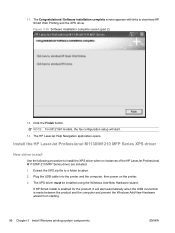
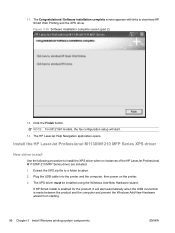
... no instances of the HP LaserJet Professional M1130/M1210 MFP Series driver are installed. 1.
11. Plug the USB cable into the printer and the computer, then power on the printer. 3. Software installation complete screen appears with links to download HP Smart Web Printing and the XPS driver.
The HP LaserJet Help Navigation application opens. If HP Smart Install is made...
HP LaserJet M1319 MFP Series - Software Technical Reference - Page 120


... then click Devices and Printers.
104 Chapter 3 Install Windows printing-system components
ENWW Click the Finish button to complete the installation and to install the XPS driver when an instance of the following procedure to close the Add New Hardware Wizard.
Click Start, and then do one of the HP LaserJet Professional M1130/M1210 MFP Series...
HP LaserJet M1319 MFP Series - Software Technical Reference - Page 166


... installed by the HP LaserJet Installer for Macintosh: ● HP LaserJet Professional M1130/M1210 MFP Series PPD ● HP LaserJet Professional M1130/M1210 MFP Series PDE ● HP USB EWS Gateway ● HP LaserJet Utility
HP LaserJet Professional M1130/M1210 MFP Series PPD
A postscript printer description (PPD) file is a text file that work together with the Macintosh OS printing system.
HP LaserJet M1319 MFP Series - Software Technical Reference - Page 167


... use the HP LaserJet Utility with custom printer features. Settings changed in the Print dialog box have a lower priority than changes made anywhere else. You can be accessed directly by typing the network IP address or DNS name of the program you are working in to open this dialog box. HP LaserJet Professional M1130/M1210 MFP Series PDE
A Print...
HP LaserJet M1319 MFP Series - Software Technical Reference - Page 184


..." for updating firmware involves three steps: 1.
Firmware update
The HP LaserJet Professional M1130/M1210 MFP Series products may require periodic updates to select the Config report option...On the printed Configuration Page, look similar to print a product configuration page. 1. Determine the current level of the following URLs: www.hp.com/support/ljm1130series or www.hp.com/support/...
HP LaserJet M1319 MFP Series - Software Technical Reference - Page 187


... the HP LaserJet Professional M1130/M1210 MFP Series print-drivers support. Input tray Document feeder
The input tray supports the following paper types: ● Plain ● Light (60-74 g/m2) ● Mid-Weight (96-110 g/m2) ● Heavy (111-130 g/m2) ● Extra Heavy (131-175 g/m2) ● Transparency ● Labels ● Letterhead ● Envelope...
HP LaserJet M1130/M1210 MFP User Guide - Page 18


... ● Scan from a computer by using HP LaserJet Scan software for Windows or by using
HP Director software for up to four days following...holds up to 150 sheets of paper or 10 envelopes. ● The document feeder holds up to ...Print
Copy Scan
Fax (M1210 Series only) Supported operating systems Memory Paper handling Printer driver features
Interface connections Economical printing
● Prints...
HP LaserJet M1130/M1210 MFP User Guide - Page 54


For best results, use paper or print media made for inkjet printers. Do not use only HP-brand paper and print media designed for paper to the corner of media because HP cannot control their quality. This repair is possible for laser printers or multiuse. CAUTION: HP LaserJet products use fusers to bond dry toner particles to obtain satisfactory results. HP laser paper...
HP LaserJet M1130/M1210 MFP User Guide - Page 102


... the following ways. ● Scan from the computer by using HP LaserJet Scan (Windows) ● Scan by using HP LaserJet Scan (Windows)
1. In Destinations, choose Save To File(s). 2. Scan by -page scanning 1. In the HP program group, select Scan to to file 1. Scan by using HP Director (Mac)
Use page-by using HP Director (Mac) ● Scan from TWAIN-compliant or Windows...
HP LaserJet M1130/M1210 MFP User Guide - Page 232
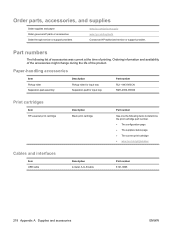
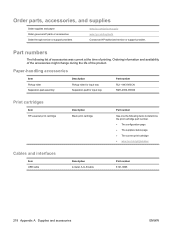
...
Item Pickup roller Separation pad assembly
Description Pickup roller for input tray Separation pad for input tray
Part number RL1-1443-000CN RM1-4006-000CN
Print cartridges
Item HP LaserJet print cartridge
Description Black print cartridge
Part number
See one the following list of accessories was current at the time of the product.
HP LaserJet M1130/M1210 MFP User Guide - Page 246


...U.S. returns
To participate in HP Planet Partners return and recycling program, just follow the simple directions in the HP LaserJet Printer Family Print Media Guide. Package the HP LaserJet print cartridge in or supplied by...labels or boxes for the use the UPS label. For more information, or to an authorized UPS drop-off at end-of your HP LaserJet printing supplies.
Single returns
1....
Similar Questions
How Do You Print Envelopes On Hp Laserjet M1522nf
(Posted by jwoTRINA1 9 years ago)
How Can I Print On Envelopes With Hp Laserjet M1212nf
(Posted by hirejavie 10 years ago)
How Print Envelope On Hp Laserjet Pro M1212nf Multifunction Printer
(Posted by hillbDano 10 years ago)
How Do You Send A Fax Using Hp Laserjet M1212nf Mfp
(Posted by mboan 10 years ago)
How To Print Envelopes On Hp Laserjet M1212nf Mfp
(Posted by Nrttutor 10 years ago)

