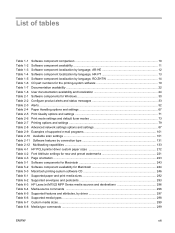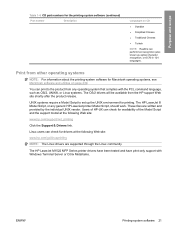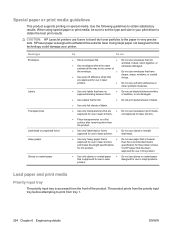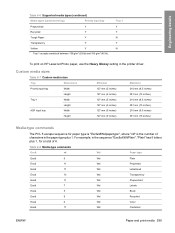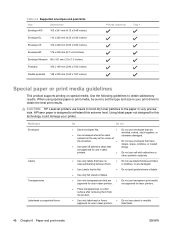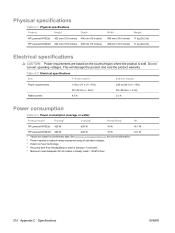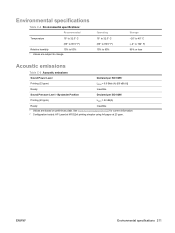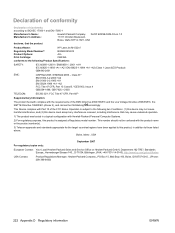HP LaserJet M1522 Support Question
Find answers below for this question about HP LaserJet M1522 - Multifunction Printer.Need a HP LaserJet M1522 manual? We have 17 online manuals for this item!
Question posted by jwoTRINA1 on August 14th, 2014
How Do You Print Envelopes On Hp Laserjet M1522nf
Current Answers
Answer #1: Posted by BusterDoogen on August 14th, 2014 9:08 AM
- Open the straight-through output door on the back of the printer.
- Open printer Tray 1 and load the envelopes. Place the envelope with the side to be printed facing up and the top edge along the left guide. If the envelope has a flap on the short edge, load the envelope so that edge enters the printer first.
-
Adjust the Tray 1 guides to the width of the envelope. The guides should hold the envelopes securely, but should not bend them.
- Select "Print" in your word processing application.
-
Select "Properties" from the Print window.
- From the Print Properties window, select the envelope size and type. Make sure that Tray 1 is also selected as the source.
-
Click "OK" to close the Print Properties window.
- Click "OK" to print the envelopes.
I hope this is helpful to you!
Please respond to my effort to provide you with the best possible solution by using the "Acceptable Solution" and/or the "Helpful" buttons when the answer has proven to be helpful. Please feel free to submit further info for your question, if a solution was not provided. I appreciate the opportunity to serve you
Related HP LaserJet M1522 Manual Pages
Similar Questions
As this printer does not have Wifi printing I would like to make the printer wifi so that I could pr...