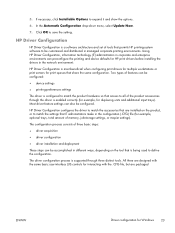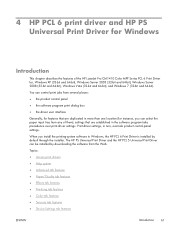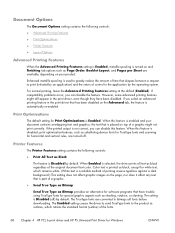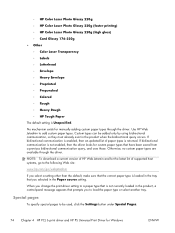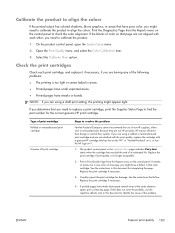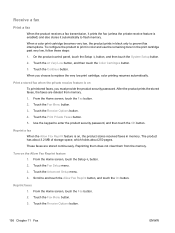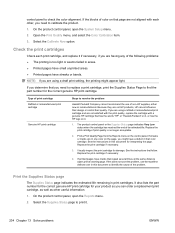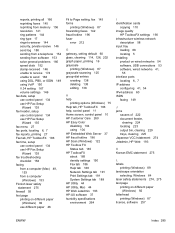HP LaserJet Pro CM1415 Support Question
Find answers below for this question about HP LaserJet Pro CM1415 - Color Multifunction Printer.Need a HP LaserJet Pro CM1415 manual? We have 7 online manuals for this item!
Question posted by yukonmance on June 26th, 2014
Won't Print Low Memory Hp Cm1415
The person who posted this question about this HP product did not include a detailed explanation. Please use the "Request More Information" button to the right if more details would help you to answer this question.
Current Answers
Related HP LaserJet Pro CM1415 Manual Pages
Similar Questions
Why Isnt The Color Printing On My Hp Psc 1400 Series Printer?
(Posted by timhva 9 years ago)
How Do I Clear The Fax Memory On My Hp Cm1415?
(Posted by damer 10 years ago)
Hp Cm1415 Printer Won't Print Says Error Internalerror 0 X 50
(Posted by falQUA 10 years ago)
Envelop Address Printing Mode On Hp Envy 100 D4100 Printer?
I want to print an address on the envelop. So how can I select envelop address printing mode on HP E...
I want to print an address on the envelop. So how can I select envelop address printing mode on HP E...
(Posted by maqbool34 11 years ago)
How To Print Duplex In Hp Cm 1415
what is the step in printing duplex in HP CM 1415
what is the step in printing duplex in HP CM 1415
(Posted by richard1235 12 years ago)