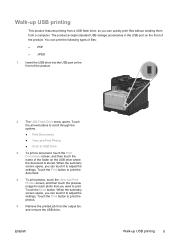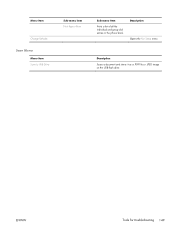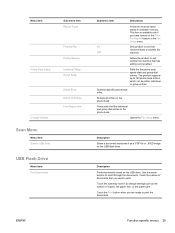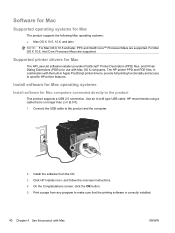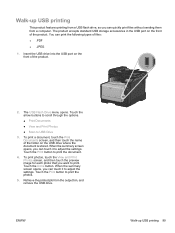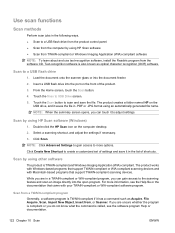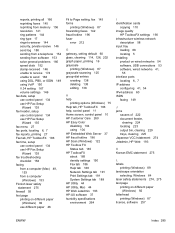HP LaserJet Pro CM1415 Support Question
Find answers below for this question about HP LaserJet Pro CM1415 - Color Multifunction Printer.Need a HP LaserJet Pro CM1415 manual? We have 7 online manuals for this item!
Question posted by byroeva on January 17th, 2014
How Can I Scan To My Usb Drive On Hp Cm1415
The person who posted this question about this HP product did not include a detailed explanation. Please use the "Request More Information" button to the right if more details would help you to answer this question.
Current Answers
Related HP LaserJet Pro CM1415 Manual Pages
Similar Questions
Hp Cm1415 Usb Won't Recognize
(Posted by Sanindia 9 years ago)
Why Can't I Scan With My Hp Cm1410 Pcl6 Series Printer'
(Posted by billcheek 10 years ago)
How To Setup Hp Cm1415 To Scan To Network Drive
(Posted by wmang22 10 years ago)
How To Configure Scan Settings In Hp Photosmart 6510 Series Printer
(Posted by alalexh 10 years ago)
Since I Fixed The Scanning On My Hp Officejet 6200, My Printer Won't Print.
I uninstalled and reinstalled the software, and still, every time I try to print something, I get an...
I uninstalled and reinstalled the software, and still, every time I try to print something, I get an...
(Posted by kcallahanwriter 11 years ago)