HP LaserJet Pro CM1415 Support Question
Find answers below for this question about HP LaserJet Pro CM1415 - Color Multifunction Printer.Need a HP LaserJet Pro CM1415 manual? We have 7 online manuals for this item!
Question posted by wmang22 on March 13th, 2014
How To Setup Hp Cm1415 To Scan To Network Drive
The person who posted this question about this HP product did not include a detailed explanation. Please use the "Request More Information" button to the right if more details would help you to answer this question.
Current Answers
There are currently no answers that have been posted for this question.
Be the first to post an answer! Remember that you can earn up to 1,100 points for every answer you submit. The better the quality of your answer, the better chance it has to be accepted.
Be the first to post an answer! Remember that you can earn up to 1,100 points for every answer you submit. The better the quality of your answer, the better chance it has to be accepted.
Related HP LaserJet Pro CM1415 Manual Pages
HP LaserJet Printers - USB Walk Up Printing - Page 5


....168.0.0). At the EWS go to remove the USB storage device from USB storage devices.
Also during the boot-up sequence, the printer will notice that network applications can read /write access to the EWS, open a browser and type in a standard way for HP and non-HP applications.
During the boot-up sequence. Users who do...
HP LaserJet Pro CM1410 - Software Technical Reference - Page 6


... messages 64 Advanced tab features ...66
iv
ENWW Scan software ...28 Scan methods ...28 HP Scan software ...29 E-mail ...32 Scan settings 32 Scan drivers ...33 WIA driver 34
HP LaserJet Fax Setup Utility ...35 HP LaserJet Send Fax software 36
Fax to multiple recipients 37 Create a cover page 37 Fax pages scanned from the product document feeder 37 Fax without first...
HP LaserJet Pro CM1410 - Software Technical Reference - Page 76
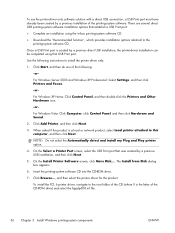
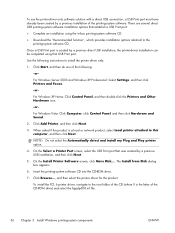
...the printing-system software.
Insert the printing-system software CD into the CD-ROM drive.
7. Click Browse..., and then select the printer driver for the product.
Use the following :
-or- For Windows Vista: ....
5. When asked if the product is a local or network product, select Local printer attached to the root folder of the following instructions to the
printing-system software CD. ...
HP LaserJet Pro CM1410 - Software Technical Reference - Page 161
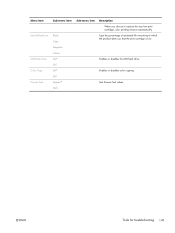
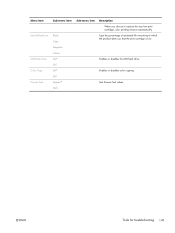
... of estimated life remaining at which the product alerts you choose to replace the very low print cartridge, color printing resumes automatically.
Enables or disables color copying.
Menu item User-Defined Low
USB Flash Drive Color Copy Courier Font
Sub-menu item
Black Cyan Magenta Yellow On* Off On* Off Regular* Dark
Sub-menu...
HP LaserJet Pro CM1410 - Software Technical Reference - Page 169
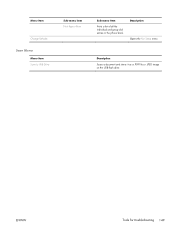
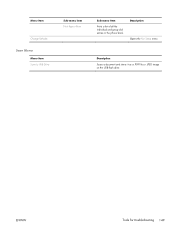
ENWW
Tools for troubleshooting 149
Description
Scans a document and stores it as a .PDF file or .JPEG image on the USB flash drive.
Description Opens the Fax Setup menu. Menu item
Change Defaults
Scan Menu
Menu item Scan to USB Drive
Sub-menu item Print Report Now
Sub-menu item
Prints a list of all the individual and group dial entries in the phone book.
HP LaserJet Pro CM1410 - Software Technical Reference - Page 213


... delaying print jobs. From the list of printers on your computer or the product is ready, turn the product off and then on the product.
Install the HP software from the print queue.
5. If...Properties, and open the Ports tab.
◦ If you are using a network cable to connect to the network, make sure the printer name listed on the Ports tab matches the product name on the product ...
HP LaserJet Pro CM1410 - Software Technical Reference - Page 218


... router are not sure the SSID is correct, run the wireless setup again.
● If the wireless network is working correctly, try connecting to determine the SSID. If the network has Internet access, try accessing other wireless networks, and some Bluetooth devices.
● The printer driver is installed on .
● The service set identifier (SSID) is...
HP LaserJet Pro CM1410 - Software Technical Reference - Page 266


...software may be available from your device includes the following components:: ● HP LaserJet PCL 6 print driver ● HP Scan Application (multifunction products only) ● HP LaserJet Send Fax Application (multifunction products only) ● HP LaserJet Fax Setup Utility (multifunction products only) ● HP LaserJet Fax Driver (multifunction products only)
For information about...
HP LaserJet Pro CM1410 - Software Technical Reference - Page 268


... run the EXE file(s). Click Add (a) printer. 4.
Right-click the printer that you did not assign a port during setup. Click the Port tab to start the software installation. 8. Click Have Disk.
248 Chapter 7 Engineering Details
ENWW Click Properties. 5. Follow the onscreen instructions instructions to a port on your network if you just installed. 3. Double click...
HP LaserJet Pro CM1410 - Software Technical Reference - Page 276


... 134 Service 142 System setup 139 USB 150
menu map, printing 170 messages
control panel 151 messages, constraint
print drivers 64 Microsoft Outlook 32 model
comparison 1 music paper, printing 135
N network
configuring 144 device polling 131 Network config menu 144 Network Settings tab, HP ToolboxFX 131 networks direct printing 241 HP Driver Configuration 23 HP Jetdirect Guide 6 Point-and...
HP LaserJet Pro CM1410 - User Guide - Page 8


... both sides of the page (duplex printing) with Mac 47 Set the color options with Mac 47 Use the Services menu with Mac 48 Fax with Mac ...49 Scan with Mac ...50
5 Connect the product ...51 Supported network operating systems 52 Printer sharing disclaimer 52 Connect with USB ...53 CD installation ...53 Connect to...
HP LaserJet Pro CM1410 - User Guide - Page 45
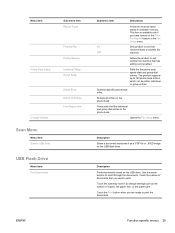
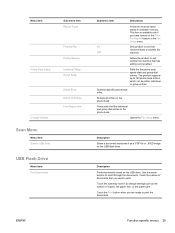
...
Function specific menus 29 Menu item
Sub-menu item Reprint Faxes
Phone Book Setup
Forward Fax
Polling Receive
Individual Setup Group Setup
Change Defaults
Scan Menu
Menu item Scan to USB Drive
Delete Entry Delete All Entries Print Report Now
USB Flash Drive
Menu item Print Documents
Sub-menu item
Description
Prints the received faxes stored in...
HP LaserJet Pro CM1410 - User Guide - Page 48
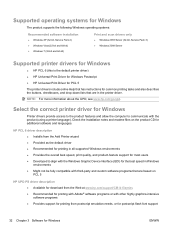
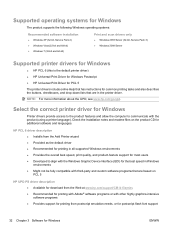
... software and languages. NOTE: For more information about the UPD, see www.hp.com/go/upd. Select the correct printer driver for Windows
Printer drivers provide access to the product features and allow the computer to align with the Windows Graphic Device Interface (GDI) for the best speed in Windows environments ● Might not...
HP LaserJet Pro CM1410 - User Guide - Page 80


...might be sure to set the type and size in color laser printers.
● Do not use transparent print media not approved for laser printers.
● Place transparencies on a flat surface after removing...or other brands of media because HP cannot control their quality. CAUTION: HP LaserJet products use only HP-brand paper and print media designed for use in laser printers.
● Do not use ...
HP LaserJet Pro CM1410 - User Guide - Page 138
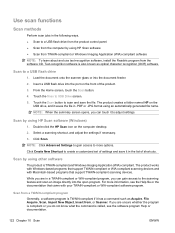
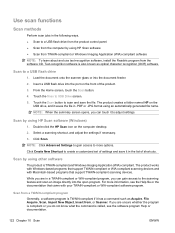
... file or the documentation that support TWAIN-compliant scanning devices.
If you are in a TWAIN-compliant or WIA-compliant program, you can touch it saves the file in .PDF or .JPG format using HP Scan software (Windows)
1. Scan to USB Drive screen. 5. From the Home screen, touch the Scan button. 4.
NOTE: Click Advanced Settings to gain access...
HP LaserJet Pro CM1410 - User Guide - Page 254


...spotting.
5. Install the HP software from the print queue.
5.
If the product is connected to a network, check the following solutions.
1. Make sure the cables are using a network cable and not a ..., benzene, ammonia, ethyl alcohol, or carbon tetrachloride on any part of printers on the glass or platen. If the network is active, the light is green. ◦ Make sure that it ...
HP LaserJet Pro CM1410 - User Guide - Page 259


... is correct, run the wireless setup again.
● If the wireless network is correct. For most networks, the product must be within ...network has Internet access, try accessing other wireless networks, and some Bluetooth devices.
● The printer driver is installed on the computer.
● You have power. Many devices can interfere with the wireless signal. Solve wireless network...
HP LaserJet Pro CM1410 - User Guide - Page 302


...
driver settings 43, 45 faxing 49 HP Utility 44 installing software 40 problems,
troubleshooting 248 removing software 43 scanning from 153 model
comparison 1 number, locating 8 modems, connecting 132 multiple pages per sheet printing (Windows) 82 music paper, printing 16
N n-up printing
selecting (Windows) 82 network
configuring 25 device polling 191 disabling wireless 57 operating...
HP LaserJet Pro CM1410 - User Guide - Page 303
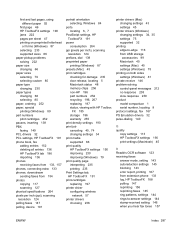
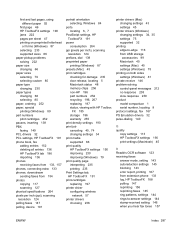
... improving 230 improving (Windows) 79 print quality page interpreting 235 printing 235 Print Settings tab, HP ToolboxFX 191 print-cartridges replacing 197 printer driver configuring wireless
network 57 printer drivers
choosing 236
printer drivers (Mac) changing settings 43 settings 45
printer drivers (Windows) changing settings 34, 35 settings 75 supported 32
printing edge-to-edge 116...
HP LaserJet Pro CM1410 - User Guide - Page 306
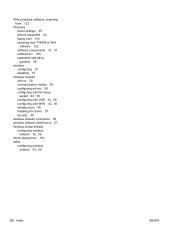
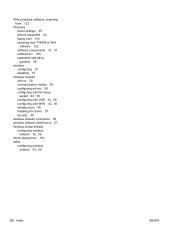
... 35 drivers supported 32 faxing from 153 scanning from TWAIN or WIA software 122 software components 31, 37 software for 185 supported operating systems 32
wireless configuring 25 disabling 57
wireless network ad-hoc 58 communication modes 58 configuring ad-hoc 59 configuring with the setup wizard 42, 56 configuring with USB 42...
Similar Questions
Hp Cm1415 Usb Won't Recognize
(Posted by Sanindia 9 years ago)
How Do I Clear The Fax Memory On My Hp Cm1415?
(Posted by damer 9 years ago)
How Can I Scan To My Usb Drive On Hp Cm1415
(Posted by byroeva 10 years ago)

