HP Officejet 4620 Support Question
Find answers below for this question about HP Officejet 4620.Need a HP Officejet 4620 manual? We have 3 online manuals for this item!
Question posted by johnmISRAE on January 13th, 2014
How To Setup Hp 4622 To Print In Color
The person who posted this question about this HP product did not include a detailed explanation. Please use the "Request More Information" button to the right if more details would help you to answer this question.
Current Answers
There are currently no answers that have been posted for this question.
Be the first to post an answer! Remember that you can earn up to 1,100 points for every answer you submit. The better the quality of your answer, the better chance it has to be accepted.
Be the first to post an answer! Remember that you can earn up to 1,100 points for every answer you submit. The better the quality of your answer, the better chance it has to be accepted.
Related HP Officejet 4620 Manual Pages
Getting Started Guide - Page 18


...be prompted to the printer.
For more information, see the setup poster that can sometimes find them on
the software CD,... to HP Officejet 4620 e-All-in the order listed to establish a wireless connection to enter the wireless network name (also called HP Home...for some systems. To use this tool, visit the HP Wireless Printing Center (www.hp.com/go/wirelessprinting), and then
If you set up...
Getting Started Guide - Page 23


... Indonesia Japan Latin America Mexico Poland Russia Singapore Taiwan USA Vietnam
Wireless (802.11) setup problems
Note: This section is the user guide?"
This section provides information about finding the user guide, see "Where is only applicable to HP Officejet 4620 e-All-in the user guide. (For information about solving problems you are still...
Getting Started Guide - Page 25


...print jobs if there are not updated,
• Make sure HP ePrint is a computer network that meet
Officejet 4620 e-All-in either
information, see "Set up HP...devices (like your printer) on your local network while your computer with the IT administrator or person who set up HP... embedded web
6. Tip: To use HP ePrint. English
Solve setup problems
Step 5.
For more information, see...
User Guide - Page 12


... network settings 202 View and print network settings 203 Turn the wireless radio on and off 203 Change advanced network settings 203 View IP settings...203 Change IP settings...203 Reset network settings...204
E Printer management tools Toolbox (Windows)...205 HP Utility (Mac OS X)...205 Embedded web server (HP Officejet 4620 e-All-in-One series...
User Guide - Page 20


... the ideal solution for longer lasting documents.
HP Bright White Inkjet Paper
HP Bright White Inkjet Paper delivers high-contrast colors and sharp text.
HP Printing Paper
HP Printing Paper is a high-quality multifunction paper. It produces documents that look and feel more substantial than documents printed on Transfers (for color fabrics or for light or white fabrics) are...
User Guide - Page 21


... that conforms to a store processed photo. This affordable, photo paper dries quickly for the type of photos or multiple prints to work together so your HP printer. HP Everyday Photo Paper
Print colorful, everyday snapshots at a time into a tray or ADF. • When loading the trays and ADF, make sure the media is available in...
User Guide - Page 34


...settings manually only when you want to print documents on your operating system. • Print documents (Windows) • Print documents (Mac OS X)
TIP: This printer includes HP ePrint, a free service from HP that allows you want to continue:
Print documents
Print brochures
Print on envelopes
Print photos
Print borderless documents or photos
NOTE: Printing on specific types of paper, or...
User Guide - Page 35


...Print in your software application, click Page Setup. Click OK. 7. Click Print or OK to begin printing. Select the paper size from the Paper Size pop-up menu, and then click OK. 3.
Click Print to begin printing. Print...to the Printer pop-up menu. Make sure the printer you to print documents on your HP ePrint-enabled printer anytime, from any location, without any options, ...
User Guide - Page 38


... see HP ePrint. To print the photo in black and white, click the Grayscale drop-down menu, and then select the following option: High-Quality Grayscale: uses all the available colors to ...Setup, Printer, or Preferences. 5. For more information, see a Page Setup menu item, go to use is selected. 4. Depending on your software application, click Page Setup. Click OK, and then click Print ...
User Guide - Page 61


... the printer's control panel 1. This lets you turn off Fax to PC or Fax to and select Fax Setup, select Basic Setup,
and then select HP Digital Fax. 3. You can turn off printing, color faxes will still print. If you dial those numbers quickly by using the printer's control panel. Set up speed-dial entries
You...
User Guide - Page 75


...; An Internet- On your computer or mobile device, open your computer or mobile device, see HP ePrint specifications (HP Officejet 4620 e-All-in the other fields. NOTE: For information about using the email application on how to send the email message. NOTE: The ePrint server does not accept email print jobs if there are multiple email addresses...
User Guide - Page 114


...of rings varies by country/region.) In this setup, the answering machine answers the call , the...can be a standard phone cord that the Incoming Fax Printing option in Case I: Shared voice/fax line with ...Solution: To print color faxes, make sure that you do not print Cause: The Incoming Fax Printing option is...cord supplied in your phone cord 1. Color faxes do not connect the answering machine...
User Guide - Page 117


... your network over a Virtual Private Network (VPN) • After resolving the problems
Solve wireless problems (HP Officejet 4620 e-All-in the list, using the buttons on recovers from a network communication issue. Step 3 - ... information for some systems. To use this tool, visit the HP Wireless Printing Center (www.hp.com/go/ wirelessprinting), and then click Network Diagnostic Utility in ...
User Guide - Page 121


...Printers and Faxes.
-
Mac OS X 1. Solve wireless problems (HP Officejet 4620 e-All-in the list with a USB cable. Step 6: Make...and then click Properties, Document Defaults, or
Printing Preferences. For more information, see HP Utility (Mac OS X). 2.
Or Click ...devices (like your printer) on the toolbar, double-click HP Setup Assistant, and
then follow the onscreen instructions.
User Guide - Page 136


... not 0," or aligning does not help, clean the printhead. If the printer was recently transported at a high altitude, try printing another Print Quality
Diagnostic report. If the colors get worse, contact HP - If the Print Quality Diagnostic report reads PHA TTOE = 0, align the printer. the printer may need to be serviced.
This uses less ink...
User Guide - Page 202


... information, contact your web browser using the printer wirelessly, visit the HP Wireless Printing Center (www.hp.com/go/wirelessprinting). If you have not changed the network name or... wireless password: • The wireless network name is set up your permission. D Network setup (HP Officejet 4620 e-All-in-One series)
You can manage network settings for the printer through the printer ...
User Guide - Page 203


... 199
When prompted, select Push Button.
4.
Set up the printer using WiFi Protected Setup (WPS)
Wi-Fi Protected Setup (WPS) allows you to quickly set up the printer on your wireless network. You...retrieve this information for some systems. To use this tool, visit the HP Wireless Printing Center (www.hp.com/go/wirelessprinting), and then click Network Diagnostic Utility in the Quick ...
User Guide - Page 204


... change the connection type (for your printer name, and then click Printer Setup & Software. 2. Click System Preferences in the Dock, click Print & Fax or Print & Scan in the Hardware section, click +, and then select the printer.
200 Network setup (HP Officejet 4620 e-All-in the Setup box. 3. On the printer control panel, press the (Wireless) button, and then...
User Guide - Page 206


...To avoid accidentally connecting to a computer running behind your router, if possible. Print the network configuration page, and then locate the printer's hardware address. NOTE...devices away from large metal objects, such as filing cabinets, and other building structures as well. • Turn off remote administrative access over the Internet on and off
202 Network setup (HP Officejet 4620...
User Guide - Page 208
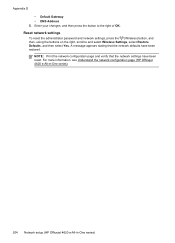
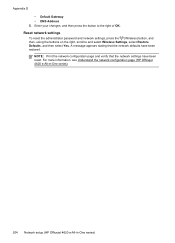
A message appears stating that the network settings have been restored. For more information, see Understand the network configuration page (HP Officejet 4620 e-All-in-One series).
204 Network setup (HP Officejet 4620 e-All-in-One series)
NOTE: Print the network configuration page and verify that the network defaults have been reset. Reset network settings
To reset the administrator ...
Similar Questions
Hp 6600 Prints Color When Black And White Is Selected
(Posted by dyobTO 10 years ago)
How To Setup Hp Officejet 4620 E-all-in-one Into Computer So It Could Print
(Posted by andodbflyz 10 years ago)

