HP LaserJet Pro CM1415 Support Question
Find answers below for this question about HP LaserJet Pro CM1415 - Color Multifunction Printer.Need a HP LaserJet Pro CM1415 manual? We have 7 online manuals for this item!
Question posted by carolann128 on April 15th, 2012
Ready To Download Message
i was updating the firmware and it got hungup. now my printer display says ready to download and the network does not see it anymore - how can i reset the printer to clear this message
Current Answers
There are currently no answers that have been posted for this question.
Be the first to post an answer! Remember that you can earn up to 1,100 points for every answer you submit. The better the quality of your answer, the better chance it has to be accepted.
Be the first to post an answer! Remember that you can earn up to 1,100 points for every answer you submit. The better the quality of your answer, the better chance it has to be accepted.
Related HP LaserJet Pro CM1415 Manual Pages
HP LaserJet Printers - USB Walk Up Printing - Page 2


This allows customers to print supported file formats directly from a supported USB storage device and does not require the printer to be important factors in that partition. The USB port located on the latest HP LaserJet printers and MFPs. The quality of the internal components and the 2.0 certification will be printed. SUPPORTED FILE FORMATS
The...
HP LaserJet Printers - USB Walk Up Printing - Page 3


... be printed. If an unsupported USB drive is used the following error messages may cause an error that requires the user to the supported devices and protocols section. The PRN is not supported.
This list includes the... NOTE: This is not an inclusive list of sending this information to the printer it can be printed later without a PC or a driver. If there are questions, please refer to power ...
HP LaserJet Pro CM1410 - Software Technical Reference - Page 7


...Copy Count 67
Graphic ...67 Image Color Management 67 True Type Font 67
Document Options 68 Advanced Printing Features 68 Print Optimizations 68 Printer Features 68 Layout Options 69
Paper/...Size 79 Document preview image 80 Watermarks ...80 Current watermarks 81 Watermark Message 82 Message Angle 82 Font Attributes 82 Default watermark settings 83
Finishing tab features ...85 Document...
HP LaserJet Pro CM1410 - Software Technical Reference - Page 42


... feature might change the configuration information that appears on the Device Settings tab. Click Device Settings.
22 Chapter 2 Windows software description
ENWW The feature automatically updates the registry and changes the configuration information that displays on the print-driver tabs, instead of the HP LaserJet Pro CM1410 Color MFP Series product since installation, the driver can be...
HP LaserJet Pro CM1410 - Software Technical Reference - Page 87
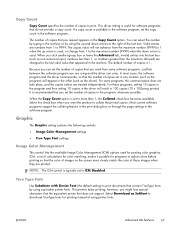
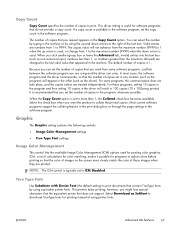
...printer fonts. It is useful for printing instead of using and the driver can set the number of copies that appeared in the other (such as Softfont to download TrueType fonts for software programs that you set to more closely match the color...are changed to collate the printed copies. True Type Font
Use Substitute with Device Font (the default setting) to 1 when the up and down arrow...
HP LaserJet Pro CM1410 - Software Technical Reference - Page 88
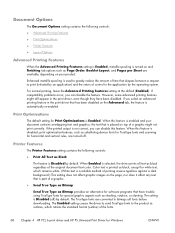
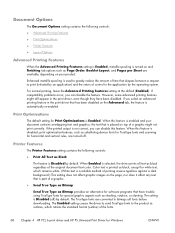
... can disable the feature. Color text is printed as black...optimization-features, such as substituting device fonts for TrueType fonts and scanning...Printer Features
The Printer Features setting contains the following controls:
● Advanced Printing Features
● Print Optimizations
● Printer...request to bitmap soft fonts before downloading. When this feature.
Print ...
HP LaserJet Pro CM1410 - Software Technical Reference - Page 119


...trays. ENWW
Device Settings tab features 99 Network administrators can be soft fonts or DIMM fonts. External fonts can use of ) tying up the product with paper-mount messages that occur ... install and remove external fonts for the product through the External Fonts option. The HP LaserJet Pro CM1410 Color MFP Series product supports more than one source of fonts, as paper sources on the ...
HP LaserJet Pro CM1410 - Software Technical Reference - Page 132


...
The product supports the following components are installed by the HP LaserJet Installer for Macintosh: ● HP LaserJet Pro CM1410 Color MFP Series PPD ● HP LaserJet Pro CM1410 Color MFP Series PDE ● HP USB EWS Gateway ● HP LaserJet Utility
HP LaserJet Pro CM1410 Color MFP Series PPD
A postscript printer description (PPD) file is a text file that work together with...
HP LaserJet Pro CM1410 - Software Technical Reference - Page 218


... have selected the correct printer port. ● The computer and product connect to the same wireless network.
198 Chapter 6 Solve problems
ENWW Many devices can interfere with the ... block the wireless signal. Solve wireless network problems
NOTE: Wireless models only.
● Wireless connectivity checklist ● The control panel displays the message: The wireless feature on this product ...
HP LaserJet Pro CM1410 - Software Technical Reference - Page 219


..., and select the Configuration Report item to test the wireless network. ENWW
Solve wireless network problems 199 Update the firewall with the results.
4. The wireless connection does not work after the wireless configuration completes
1. Touch the Wireless Menu button.
2.
The control panel displays the message: The wireless feature on this product, click Properties, and then...
HP LaserJet Pro CM1410 - Software Technical Reference - Page 258


...LaserJet Pro CM1410 Color MFP Series product without first opening the original application and printing it to a file, or is printed by using FTP through a browser
Complete the following steps to print print-ready files directly by opening the original software program: ● HP LaserJet Printer...window.
3. Locate the print-ready file for FTP sites.
... the print-ready file onto ...-ready documents
...
HP LaserJet Pro CM1410 - Software Technical Reference - Page 266


... from your device includes the following components:: ● HP LaserJet PCL 6 print driver ● HP Scan Application (multifunction products only) ● HP LaserJet Send Fax Application (multifunction products only) ● HP LaserJet Fax Setup Utility (multifunction products only) ● HP LaserJet Fax Driver (multifunction products only)
For information about Linux printer drivers, go...
HP LaserJet Pro CM1410 - Software Technical Reference - Page 276


...messages
control panel 151 messages, constraint
print drivers 64 Microsoft Outlook 32 model
comparison 1 music paper, printing 135
N network
configuring 144 device polling 131 Network config menu 144 Network Settings tab, HP ToolboxFX 131 networks...Print installation, Windows printing-system software 59 polling, device 131 PostScript Printer Description (PPD) files included 114 PostScript settings, ...
HP LaserJet Pro CM1410 - Software Technical Reference - Page 277


... system 64 ICM options, Advanced tab 67 incompatible print settings messages 64 installable options, Device Settings tab 100 Internet Services options, Services tab 97 Job Separator setting, Device Settings tab 101 Layout Options setting, Advanced tab 69 Manual settings, Color tab 93 Neutral Grays settings, Color tab 94 Orientation settings, Finishing tab 91 Page Order...
HP LaserJet Pro CM1410 - User Guide - Page 80


... for laser printers.
● Place transparencies on special media. HP laser paper is not covered by the Hewlett-Packard warranty or service agreements.
CAUTION: HP LaserJet products use of... meet Hewlett-Packard's specifications might be sure to set the type and size in color laser printers.
● Do not use transparent print media not approved for use envelopes that
...
HP LaserJet Pro CM1410 - User Guide - Page 208


... same way that the proxy settings are correct for programs to display the EWS pages and control panel messages ● View and change network configuration ● Set, change part of the product configuration ...with the product. An "embedded" Web server resides on a hardware device (such as an HP LaserJet product) or in firmware, rather than as software that is no special software to the ...
HP LaserJet Pro CM1410 - User Guide - Page 236


...to the Ready state.
Touch the Run Fax Test button.
Replace [color]
The print... current page Touch the OK button to accept press OK A used color printer cartridge has been installed or moved. To ensure optimal print quality, ... button.
If the error persists, contact HP.
Used [color] installed, to clear the message. Yellow Cartridge Low
The print cartridge is connected to be...
HP LaserJet Pro CM1410 - User Guide - Page 259


...of the wireless network. Also make sure the security information is correct.
Solve wireless network problems
● Wireless connectivity checklist
● The control panel displays the message: The wireless feature...network does not appear in the product is turned on and have selected the correct printer port.
● The computer and product connect to determine the SSID. Many devices ...
HP LaserJet Pro CM1410 - User Guide - Page 260


... wireless network.
3. Touch the Turn Wireless On/Off button, and then touch the On button.
The product does not print, and the computer has a third-party firewall installed
1. b. The wireless connection does not work after the wireless configuration completes
1. The control panel displays the message: The wireless feature on and in the printer configuration...
HP LaserJet Pro CM1410 - User Guide - Page 302


...n-up printing
selecting (Windows) 82 network
configuring 25 device polling 191 disabling wireless 57 operating systems
supported 52...messages
control panel 212 Microsoft Word, faxing from TWAIN- compliant software 122 supported operating
systems 40 Macintosh
resize documents 45 support 260 Macintosh driver settings custom-size paper 45 Services tab 48 watermarks 46 managing network 59 matching colors...
Similar Questions
Where To Get Staples For A Hp Laserjet M4345mfp Multifunction Device
(Posted by jrodrarmand 9 years ago)
How To Do A Hard Reset On Hp Laserjet Pro Cm1415fnw Color Multifunction
(Posted by chraush 10 years ago)
Hp Laserjet Pro Cm1415fnw Color Multifunction Printer How To Clear Output Tray
jam
jam
(Posted by Chibco 10 years ago)
Hp Laserjet Pro Cm1415 Color Multifunction Printer How To Clear Scan Memory
(Posted by Ankamal 10 years ago)
How To Clear Low Memory Message On My Color Laser Printer
(Posted by caconstantian 11 years ago)

