HP CM1312nfi Support Question
Find answers below for this question about HP CM1312nfi - Color LaserJet MFP Laser.Need a HP CM1312nfi manual? We have 19 online manuals for this item!
Question posted by caconstantian on August 13th, 2012
How To Clear Low Memory Message On My Color Laser Printer
The person who posted this question about this HP product did not include a detailed explanation. Please use the "Request More Information" button to the right if more details would help you to answer this question.
Current Answers
There are currently no answers that have been posted for this question.
Be the first to post an answer! Remember that you can earn up to 1,100 points for every answer you submit. The better the quality of your answer, the better chance it has to be accepted.
Be the first to post an answer! Remember that you can earn up to 1,100 points for every answer you submit. The better the quality of your answer, the better chance it has to be accepted.
Related HP CM1312nfi Manual Pages
HP Printers - Supported Citrix Presentation Server environments - Page 18


... this table are also supported.
PS
N/A
N/A N/A N/A N/A N/A N/A N/A N/A N/A N/A N/A
18 HP printer
Deskjet 710/712/720/ 722
Supported in Citrix
environment
Not Supported
PCL N/A
HP-supported drivers* Host-based
N/A
Deskjet... by HP. LIDIL HP Deskjet printers
The table below identifies the HP Deskjet printers which use LIDIL (Lightweight Imaging Device Interface) printer language.
HP Printers - Supported Citrix Presentation Server environments - Page 26


...
HP Deskjet 5440
HP Business Inkjet 1100
HP Officejet 720
HP LaserJet 3200
HP LaserJet 4000
HP Designjet 4000 PostScript
HP Color LaserJet 3000
Testing methodology for each test case. Citrix-tested HP printers
Citrix tested the following HP LaserJet, Business Inkjet, Designjet and Deskjet printers and their associated 32-bit and 64-bit drivers with the...
HP Printers - Supported Citrix Presentation Server environments - Page 29


... Citrix XenApp™ server farm. Some of printers installed on the client's desktop. Test methodology An HP LaserJet/Business Inkjet/Designjet/Deskjet printer was installed on the client system, and then the client system connected to the client device using the HP LaserJet/Business Inkjet/Designjet/Deskjet printers and drivers listed above. These settings are the...
HP Printers - Supported Citrix Presentation Server environments - Page 37


... provide feedback at www.hp.com/solutions/feedback.
© 2006, 2007, 2008 Hewlett-Packard Development Company, L.P. Planned future testing
HP LaserJet/Business Inkjet/Designjet/Deskjet printers and Scanner/All-in-One devices testing is subject to change without notice. The information contained herein is planned to continue on the next release of Microsoft...
HP Color LaserJet CM1312 MFP Series - User Guide - Page 30
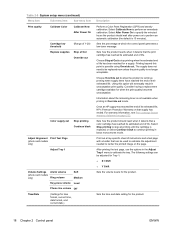
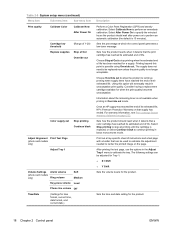
...the volume levels for time format, current time, date format, and current date.)
Description
Perform a Color Pane Registration (CPR) and density calibration. Once an HP supply has reached the end of their ... estimated end of 1-20)
Replace supplies Stop at which the control panel generates a low-toner message. Print out a tray-specific sheet of life. Using this point is no longer ...
HP Color LaserJet CM1312 MFP Series - User Guide - Page 102


... for different objects (text, graphics, and photos) on the Color tab in a 600 x 600 dpi printer that is the default color space used for the experienced professional.
Original HP print cartridges contain HP ColorSphere toner that provides 3600-dpi color laser-class quality with millions of toner in a dot. The improvements offer trapping technologies, greater...
HP Color LaserJet CM1312 MFP Series - User Guide - Page 157


...that the phone line works and is on a digital system, the
sending them individually.
● Clear stored faxes to receive
being out of paper. To stop the product from the The glass-fax...
● Divide a large fax into smaller sections, and then fax them . The control panel shows a low-memory The fax might be in the fax log. resolution might be dialed.
system might be too large, or ...
HP Color LaserJet CM1312 MFP Series - User Guide - Page 162
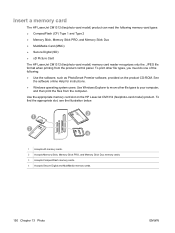
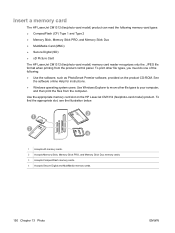
... on the product CD-ROM. To print other file types to your computer,
and then print the files from the product control panel. Insert a memory card
The HP LaserJet CM1312 (fax/photo-card model) product can read the following : ● Use the software, such as PhotoSmart Premier software, provided on the HP...
HP Color LaserJet CM1312 MFP Series - User Guide - Page 165
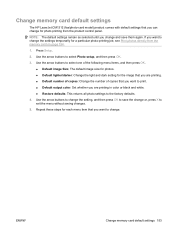
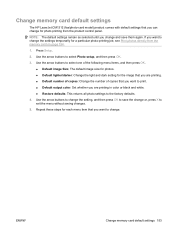
... setup, and then press OK.
3. Change memory card default settings
The HP LaserJet CM1312 (fax/photo-card model) product comes ...color: Set whether you are printing in color or black and white. ● Restore defaults: This returns all photo settings to change the settings temporarily for a particular photo-printing job, see Print photos directly from the product control panel. ENWW
Change memory...
HP Color LaserJet CM1312 MFP Series - User Guide - Page 206


... tray. Misprint, Press OK
Feed delay misprint. Memory low Only 1 copy made by HP. Select the printer driver that contain fewer pages.
Invalid driver Press OK
You are required as a result of paper in all available trays.
This message is appears for your product. Jam in Tray 1, Clear jam and then press The product has...
HP Color LaserJet CM1312 MFP Series - User Guide - Page 214


... list the typical cause and solution for each of the paper is intended for color laser printers.
202 Chapter 15 Problem solve
ENWW Toner specks appear. Use media that meets...intended for color laser
its surface. The media might be defective. The manufacturing processes can cause some areas to override the
Replace any low print cartridges. See
Replace [color] cartridge message and Print...
HP Color LaserJet CM1312 MFP Series - User Guide - Page 216


...unprinted side of paper on the type of the page. The device is not set Type is intended for color laser printers. In the printer driver, select the Paper tab and set to print on which... print-quality diagnostics page.
See the support flyer that they produce a wavy effect, the laser scanner might be damaged or dirty.
The printed page contains misformed characters. The media might be damaged...
HP Color LaserJet CM1312 MFP Series - User Guide - Page 217
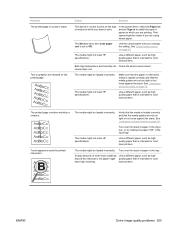
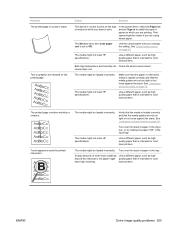
... media might not meet HP specifications.
Use a different paper, such as highquality paper that is intended for color laser printers. Both high temperature and humidity can Check the device environment. Use a different paper, such as highquality paper that is intended for color
have scattered Use a different paper, such as highquality paper that is intended for...
HP Color LaserJet CM1312 MFP Series - User Guide - Page 218


... 180° to override the
Replace any low print cartridges.
Solution
Select color mode instead of images printed might be selected in a print job, turn the device off for color laser printers. One or more print cartridges might affect printing.
See Print cartridge on page 176.
See
Replace [color] cartridge message and Print cartridge on page 176.
If...
HP Color LaserJet CM1312 MFP Series - User Guide - Page 219
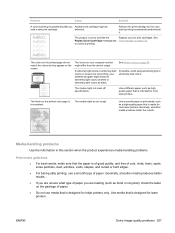
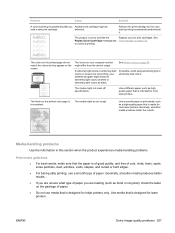
See
Replace [color] cartridge message and Print cartridge on your software program might interpret extremely light colors as white or extremely dark colors as a high-quality paper that is designed for color laser printers. AaBbCc AaBbCc AaBbCc AaBbCc AaBbCc
The colors on page 176. See Match colors on page 88
If extremely light colors or extremely dark colors on the printed color page...
HP Color LaserJet CM1312 MFP Series - Software Technical Reference - Page 13


... Memory Cards through the Macintosh (HP LaserJet CM1312 MFP only) ...223 System requirements ...224 Operating-system support 224 Availability ...224 Software component localization 224 Ordering software for Macintosh 225 Macintosh install instructions ...226 Installation overview ...226 Installation options ...226 Installation instructions for the HP Color LaserJet CM1312 MFP Series Printer...
HP Color LaserJet CM1312 MFP Series - Software Technical Reference - Page 231
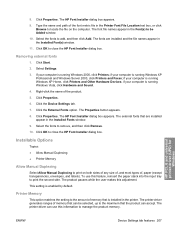
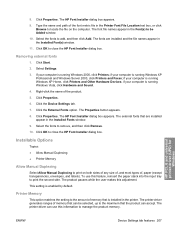
... button appears.
8. This setting is running Windows Vista, click Hardware and Sound.
4. HP PCL 6 and universal printer-driver (UPD) for
Windows
ENWW
Device Settings tab features 207 Removing external fonts
1. Click Properties.
6. Click the Device Settings tab.
7.
Printer Memory
This option matches the setting to be selected, up to locate the file on both sides...
HP Color LaserJet CM1312 MFP Series - Software Technical Reference - Page 233
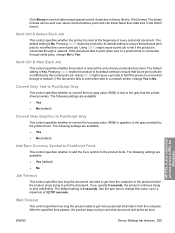
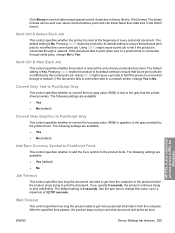
...to print the document and prints an error
HP PCL 6 and universal printer-driver (UPD) for
Windows
ENWW
Device Settings tab features 209
The binary formats can be sent over serial ...a maximum of every postscript document. If the document fails to print when sent to a network printer, change this value, up to the gray that the printerdriver provides. Send Ctrl-D Before Each ...
HP Color LaserJet CM1312 MFP Series - Software Technical Reference - Page 247
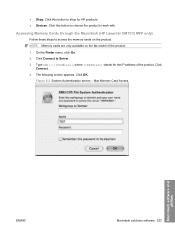
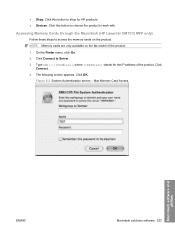
... through the Macintosh (HP LaserJet CM1312 MFP only)
Follow these steps to shop for the IP address of the product. 1. Click
Connect. 4. Figure 5-3 System Authentication screen - The following screen appears. Type smb://[IPAddress], where [IPAddress] stands for HP products. ● Devices.
Click this button to access the memory cards on the fax model of...
HP Color LaserJet CM1312 MFP Series - Software Technical Reference - Page 283


... adding custom paper types through the printer-driver. If the printer-driver setting is changed to a paper type that is specified in the product and the tray is : supported paper types and associated engine speeds (continued)
Paper category
Paper type
Engine speed
Brochure 131-175g
● HP Color Laser Brochure Matte
● 3/4 Speed (6 ppm...
Similar Questions
How To Clear The Printing Memory Hp Color Laser Jet Cm1312nfi Mfp
(Posted by KevCRnshen 9 years ago)
How To Clear The Memory On A Hp Printer M1210
(Posted by jawebruthp 9 years ago)
How To Clear The Memory Hp Color Laserjet Cm1312nfi Multifunction Printer
(Posted by LEsony 10 years ago)
How Do You Clear Stored Memory Hp Color Laserjet Cm2320nf Mfp
(Posted by ncblujohnfwe 10 years ago)

