HP LaserJet Pro M1210 Support Question
Find answers below for this question about HP LaserJet Pro M1210 - Multifunction Printer.Need a HP LaserJet Pro M1210 manual? We have 4 online manuals for this item!
Question posted by jawebruthp on June 6th, 2014
How To Clear The Memory On A Hp Printer M1210
The person who posted this question about this HP product did not include a detailed explanation. Please use the "Request More Information" button to the right if more details would help you to answer this question.
Current Answers
There are currently no answers that have been posted for this question.
Be the first to post an answer! Remember that you can earn up to 1,100 points for every answer you submit. The better the quality of your answer, the better chance it has to be accepted.
Be the first to post an answer! Remember that you can earn up to 1,100 points for every answer you submit. The better the quality of your answer, the better chance it has to be accepted.
Related HP LaserJet Pro M1210 Manual Pages
HP LaserJet M1130/M1210 MFP User Guide - Page 7


... software for Windows ...23 Supported utilities for Windows ...24 HP Toolbox software ...24 HP Embedded Web Server (M1210 Series only 24 Other Windows components and utilities 24
4 Use the product with Mac Software for Mac ...26 Supported operating systems for Macintosh 26 Supported printer drivers for Macintosh 26 Remove software for Mac 26 Priority...
HP LaserJet M1130/M1210 MFP User Guide - Page 8


... only) ...31 Scan with Mac ...32
5 Connect the product Supported network operating systems 34 Printer sharing disclaimer 34 Connect with USB ...35 CD installation ...35 HP Smart Install ...35 Connect to a network (M1210 Series only 36 Supported network protocols 36 Install the product on a wired network 36 Configure network settings 37
6 Paper and...
HP LaserJet M1130/M1210 MFP User Guide - Page 10


...software ...115 Cancel a fax ...115 Delete faxes from memory 115 Use fax on a DSL, PBX, or ISDN system 116 Use fax on a VoIP service 116 Fax memory ...117 Send a fax ...117 Receive a fax ...HP Toolbox software ...146 View HP Toolbox software 146 Status ...147 Fax (M1210 Series only 147 Shop for Supplies ...150 Other Links ...150 Use the HP Embedded Web Server (M1210 Series only 151 Open the HP ...
HP LaserJet M1130/M1210 MFP User Guide - Page 18


...Copy Scan
Fax (M1210 Series only) Supported operating systems Memory Paper handling Printer driver features
Interface connections...M1210 Series only) ● N-up to 300 ppi full-color scanning from the document feeder. ● Scan from TWAIN-compliant or Windows Imaging Application (WIA)-compliant software. ● Scan from a computer by using HP LaserJet Scan software for Windows or by using
HP...
HP LaserJet M1130/M1210 MFP User Guide - Page 40


... in to open this dialog box.
Double-click the HP Uninstaller.app file.
3. Supported printer drivers for Macintosh
The HP LaserJet software installer provides PostScript® Printer Description (PPD) files, a CUPS driver, and the HP Printer Utilities for Mac
Use the uninstall utility to remove the software.
The HP printer PPD file, in the Print dialog box have a lower...
HP LaserJet M1130/M1210 MFP User Guide - Page 48


....4, v10.5, and v10.6
Printer sharing disclaimer
HP does not support peer-to Microsoft at www.microsoft.com.
34 Chapter 5 Connect the product
ENWW Go to -peer networking, as the feature is a function of Microsoft operating systems and not of the HP printer drivers. Supported network operating systems
NOTE: Only the M1210 Series series supports network...
HP LaserJet M1130/M1210 MFP User Guide - Page 68


...on the product control panel.
2. If more than one process is running, pressing the Cancel button clears the process that you to cancel, and then click Cancel.
● Macintosh print queue: Open ... a print queue (computer memory) or print spooler, delete the job there.
◦ Windows XP, Server 2003, or Server 2008: Click Start, click Settings, and then click Printers and Faxes. Double-click ...
HP LaserJet M1130/M1210 MFP User Guide - Page 142


....
If the error persists, contact HP.
Cancel all of memory.
Ask the sender to retry sending the fax.
See www.hp.com/support/ljm1210series or the support flyer that you were sending a fax was busy. Print all fax jobs or clear the faxes from memory.
128 Chapter 10 Fax (M1210 Series only)
ENWW
Allow the product...
HP LaserJet M1130/M1210 MFP User Guide - Page 158


...memory. On the product control panel, press the Setup button.
2.
Supplies Status page
3. Open the printer driver, and then click the Properties or Preferences button. The supplies status page prints after the configuration page prints. NOTE: M1210... product control panel, press the Setup button.
2. Open the printer driver, and then click the Properties or Preferences button.
2. ...
HP LaserJet M1130/M1210 MFP User Guide - Page 160


... the Devices window: ● Status ● Fax (M1210 Series only) In addition to these ways:
M1130 Series M1210 Series
1. The HP Toolbox software contains the following sections for Supplies. ● Other links.
146 Chapter 11 Manage and maintain the product
ENWW View HP Toolbox software
Open HP Toolbox in Windows XP), click HP, click HP LaserJet Professional M1130/M1210 MFP...
HP LaserJet M1130/M1210 MFP User Guide - Page 161


...product conditions such as sending a fax or clearing the fax memory, or set the fax receive mode.
● Fax Phone Book. Fax (M1210 Series only)
Use the HP Toolbox Fax tab to select it, type...● Fax Data Properties. You can also select an option to the following main pages:
● Device Status. Either select Next empty row or specify the number of the recent faxes that have a check...
HP LaserJet M1130/M1210 MFP User Guide - Page 198


.... Make sure that the paper that you have installed the printer driver for voltage requirements.) If you are using a power ...other steps on the back of these measures restores power, contact HP Customer Care.
2.
b.
M1130 Series: Check to the network port..., in the input tray.
6. Check the network connection (M1210 Series only): Make sure the network light is loaded correctly in...
HP LaserJet M1130/M1210 MFP User Guide - Page 199


... product to the factory defaults, and it also clears the fax header name, phone number, and any stored faxes in the product memory. c. If this solution does not work (the... connection ● The product I/O configuration
Restore the factory-set defaults (M1210 Series only)
Restoring the factory-set defaults (M1210 Series only) 185 The procedure then automatically restarts the product.
1. Use...
HP LaserJet M1130/M1210 MFP User Guide - Page 205
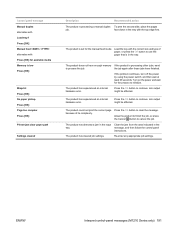
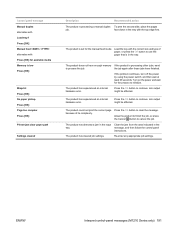
... the second side, place the pages
job.
The product is set for available media Memory is low Press [OK]
Misprint Press [OK] No paper pickup Press [OK] Page too complex Press [OK]
Printer jam clear paper path
Settings cleared
Description
Recommended action
The product is in the tray.
The product could not print the...
HP LaserJet M1130/M1210 MFP User Guide - Page 219


... media.
The print cartridge might have toner on the page, install a new HP print cartridge.
Verify that is not set Paper Type to print on the type of paper in the input
tray. The product is intended for laser printers.
M1210 SeriesAt the product control panel, turn on the Less paper curl setting...
HP LaserJet M1130/M1210 MFP User Guide - Page 220


...paper, such as high-quality paper that is intended for laser printers. Software settings might not meet HP specifications. In your software program, rotate the whole page 180&#...176; to print the lighter image first. If the defect occurs later in which the images are not too tight or too
loose against the stack. Clear...
HP LaserJet M1130/M1210 MFP User Guide - Page 246


... simple directions in the HP LaserJet Printer Family Print Media Guide. This product is capable of using recycled papers when the paper meets the guidelines outlined in the recycling guide (found inside the packaging of recycled paper according to a U.S.
This HP product does not contain a battery. Material restrictions (M1210 Series)
This HP product does not contain...
HP LaserJet M1130/M1210 MFP User Guide - Page 257


... 228 ad hoc groups, sending faxes to 119 address, printer Macintosh,
troubleshooting 213 answer mode, setting 109 answering machines,...troubleshooting 204 batteries included 232 bin, output
capacity 4 jams, clearing 195 locating 6 black and white scanning 92 blank pages troubleshooting...bin 4 cartridge-door release, locating 6 cartridges non-HP 156 part numbers 218 recycling 156, 231 replacing 159...
HP LaserJet M1130/M1210 MFP User Guide - Page 260


...locating 9 Networking tab (embedded Web server) 152 non-HP supplies 156 notes iii number of copies, changing 74 number of print...) 56
O OCR software 89 online support 224 opening printer drivers
(Windows) 55
operating environment specifications 228
operating systems...28 pages per sheet 29 supported sizes 43 wrinkled 206 memory deleting faxes 115 reprinting faxes 124 specifications 4
menu Copy...
HP LaserJet M1130/M1210 MFP User Guide - Page 261


...116 phone book, fax deleting all entries 104 HP Toolbox 147 importing 103 phones receiving faxes from ...printer drivers (Windows) changing settings 23 choosing 210 settings 55 printing configuration page 144 demo page 145 Macintosh 28 menu map 145 settings (Mac) 28 settings (Windows) 55 supplies status page 144 troubleshooting 211 priority, settings 22, 26 private receive 113
problem-solving clear...
Similar Questions
How Do I Scan A Document With Hp Printer M1210
(Posted by Griffvale 10 years ago)
Laserjet Hp Printer M1210 Does Not Recognize Usb Port
(Posted by PabloDIVISR 10 years ago)
Can You Turn Off The Fax On Hp Printer M1210
(Posted by losvpnpr 10 years ago)
How To Send Fax With Hp Printer And Fax Laserjet Pro M1212nf
(Posted by stBa 10 years ago)
Clearing Memory On My Printer
How do I clear the memory for my Hp Deskjet f4500 Series all in one?
How do I clear the memory for my Hp Deskjet f4500 Series all in one?
(Posted by kaylajuleeann 13 years ago)

