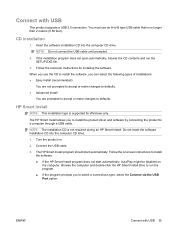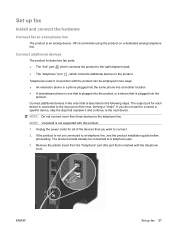HP LaserJet Pro M1210 Support Question
Find answers below for this question about HP LaserJet Pro M1210 - Multifunction Printer.Need a HP LaserJet Pro M1210 manual? We have 4 online manuals for this item!
Question posted by PabloDIVISR on March 9th, 2014
Laserjet Hp Printer M1210 Does Not Recognize Usb Port
The person who posted this question about this HP product did not include a detailed explanation. Please use the "Request More Information" button to the right if more details would help you to answer this question.
Current Answers
Related HP LaserJet Pro M1210 Manual Pages
Similar Questions
If I Connect A Camera To The 6500 Using The Usb Port In The Back Of The Device,
I want to connect a camera to the USB PORT in the back of the 6500 -and have the printer display the...
I want to connect a camera to the USB PORT in the back of the 6500 -and have the printer display the...
(Posted by Cassi412 8 years ago)
How To Clear The Memory On A Hp Printer M1210
(Posted by jawebruthp 9 years ago)
How Do I Scan A Document With Hp Printer M1210
(Posted by Griffvale 10 years ago)
Can You Turn Off The Fax On Hp Printer M1210
(Posted by losvpnpr 10 years ago)
Hp Pavillion Don't Recognized My Printer Hp Photosmart C5550
I have a printer hp photosmart c5550 all in one and I downloaded the cd but my pc don't recognized t...
I have a printer hp photosmart c5550 all in one and I downloaded the cd but my pc don't recognized t...
(Posted by ararijr 11 years ago)