HP LaserJet P4015 Support Question
Find answers below for this question about HP LaserJet P4015.Need a HP LaserJet P4015 manual? We have 25 online manuals for this item!
Question posted by gmnjdtpha on April 23rd, 2014
Hp Laserjet P4010/p4510 Keeps Printing How To Clear Jam Page
The person who posted this question about this HP product did not include a detailed explanation. Please use the "Request More Information" button to the right if more details would help you to answer this question.
Current Answers
There are currently no answers that have been posted for this question.
Be the first to post an answer! Remember that you can earn up to 1,100 points for every answer you submit. The better the quality of your answer, the better chance it has to be accepted.
Be the first to post an answer! Remember that you can earn up to 1,100 points for every answer you submit. The better the quality of your answer, the better chance it has to be accepted.
Related HP LaserJet P4015 Manual Pages
HP LaserJet P4010 and P4510 Series Printers - Output Options - Page 1


... unavailable.
Paper that the rear output bin is closed.
1
To avoid jams, do I
1 Print to the top (standard) output bin
Steps to the rear output bin if it is printed to the rear output bin provides the
straightest path. HP LaserJet P4010 and P4510 Series Printers - How do not open or close the rear output bin while the...
HP LaserJet P4010 and P4510 Series Printers - Output Options - Page 2


....
©2008 Copyright Hewlett-Packard Development Company, L.P.
2 www.hp.com
How do I
Steps to perform
4 Print to the optional 5-bin mailbox The optional 5-bin mailbox provides five output bins that must be loaded in the correct
orientation, such as labels or envelopes. HP LaserJet P4010 and P4510 Series Printers - When
all
paper sizes, regardless of whether the...
HP LaserJet P4010 and P4510 Series Printers PCL 6 - Printing - Page 1


... Save As, type a name for the new shortcut.
HP LaserJet P4010 and P4510 Series Printers PCL 6 - To perform the following tasks, open the online Help. symbol in the printer driver. Printing
How do I
Steps to perform
1 Open the printer driver
On the File menu in the software program, click Print. Select the printer, and then click Properties or
1
Preferences.
2 Get...
HP LaserJet P4010 and P4510 Series Printers PCL 6 - Printing - Page 2


... perform
5 Select a page size
Select a size from the dropdown list. d) Click OK.
11
10 Adjust the resolution of the available options.
11 Select draft-quality printing
In the Print Quality area, click EconoMode.
©2008 Copyright Hewlett-Packard Development Company, L.P.
2 www.hp.com HP LaserJet P4010 and P4510 Series Printers PCL 6 - The Custom Paper Size dialog box
6
opens.
HP LaserJet P4010 and P4510 Series Printers PCL 6 - Printing - Page 3


..., click Left binding or Right binding. HP LaserJet P4010 and P4510 Series Printers PCL 6 - b) Specify the settings for the watermark, and then click OK.
15
stored on , and then select a size from the Watermarks drop-down
list. b) Select the correct options
for this to
18
2 pages per sheet.
18 Print multiple pages per sheet drop-down...
HP LaserJet P4010 and P4510 Series Printers PCL 6 - Printing - Page 4
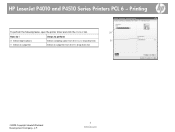
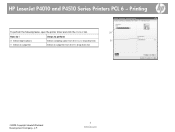
Printing
To perform the following tasks, open the printer driver and click the Output tab.
20
How do I
Steps to perform
20 Select staple options
Select a stapling option from the Staple ...21 Select an output bin
Select an output bin from the Bin drop-down list.
©2008 Copyright Hewlett-Packard Development Company, L.P.
4 www.hp.com HP LaserJet P4010 and P4510 Series Printers PCL 6 -
HP LaserJet P4010 and P4510 Series Printers PCL 6 - Printing - Page 5
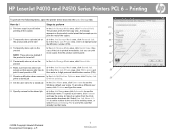
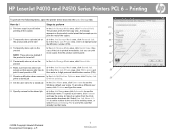
... and click the Job Storage tab. How do I
Steps to perform
22
22 Print one copy for a stored job
In the User Name area, click User name to use the Windows default user name.
HP LaserJet P4010 and P4510 Series Printers PCL 6 - One
product
copy of the job is turned off.
25 Permanently store a job on...
HP LaserJet P4010 and P4510 Series Printers PCL 6 - Printing - Page 6
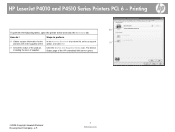
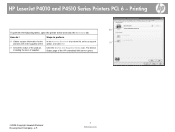
... order supplies online option, and click Go!
31
31 Check the status of the product, including the level of the HP embedded Web server opens.
©2008 Copyright Hewlett-Packard Development Company, L.P.
6 www.hp.com Printing
30 To perform the following tasks, open the printer driver and click the Services tab.
HP LaserJet P4010 and P4510 Series Printers PCL 6 -
HP LaserJet P4010 and P4510 Series Printers PCL 6 - Printing - Page 7
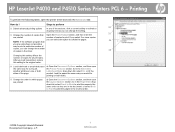
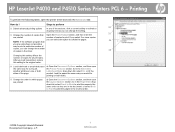
... paper the same way you can change the number of copies in the driver.
35
Changing this setting to print. HP LaserJet P4010 and P4510 Series Printers PCL 6 - How do I
Steps to perform
32 32 Select advanced printing options In any of the sections, click a current setting to activate a
dropdown list so you can change the setting...
HP LaserJet P4010 and P4510 Series Printers UPD PCL 5 - Printing - Page 1
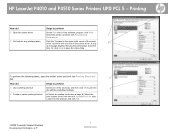
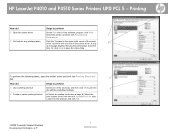
HP LaserJet P4010 and P4510 Series Printers UPD PCL 5 -
c) Click Save As, type a name for the new shortcut. A pop-
2
up message displays that provides information about the
item. symbol in the upper-right corner of the shortcuts, and then click OK to perform
3 Use a printing shortcut
Select one of the printer driver, and then click any printing option
Click...
HP LaserJet P4010 and P4510 Series Printers UPD PCL 5 - Printing - Page 2


... the Paper type drop-down list.
5
6 Select a custom page size
a) Click Custom. HP LaserJet P4010 and P4510 Series Printers UPD PCL 5 -
c) Select options from the Paper size drop-down list.
8
9 Print covers on different paper
a) In the Special pages area, click Covers or Print
pages on
10
different paper. d)
Click OK.
10 Adjust the resolution of the...
HP LaserJet P4010 and P4510 Series Printers UPD PCL 5 - Printing - Page 3


..., and then click OK.
14
stored on both sides. Otherwise, the watermark is printed on the first page only, click
First page only.
b) To print the page image upside down list. HP LaserJet P4010 and P4510 Series Printers UPD PCL 5 - b) Specify the settings for Print page borders, Page order, and Orientation.
18
18 Select page orientation
a) In the...
HP LaserJet P4010 and P4510 Series Printers UPD PCL 5 - Printing - Page 4
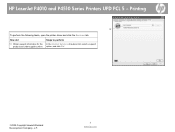
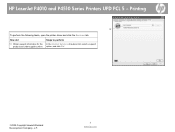
HP LaserJet P4010 and P4510 Series Printers UPD PCL 5 - How do I
Steps to perform
19 Obtain support information for the In the Internet Services drop-down list, select a support product and order supplies online option, and click Go!
©2008 Copyright Hewlett-Packard Development Company, L.P.
4 www.hp.com Printing
19
To perform the following tasks, open the printer driver...
HP LaserJet P4010 and P4510 Series Printers UPD PCL 5 - Printing - Page 5
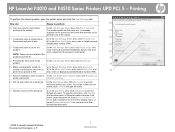
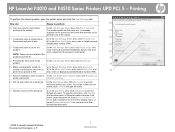
... Stored Job. Select Use Job Name + (199) to add a number to the end of the existing name, or select Replace Existing File to
print the rest of the job is turned off.
25
23 Permanently store a job on a) In the Job Storage Mode area, click Personal Job.
HP LaserJet P4010 and P4510 Series Printers UPD PCL 5 -
HP LaserJet P4010 and P4510 Series Printers UPD PCL 5 - Printing - Page 6
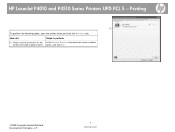
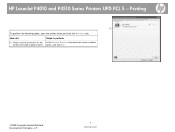
HP LaserJet P4010 and P4510 Series Printers UPD PCL 5 - How do I
28 Obtain support information for the product and order supplies online
Steps to perform
In the Internet Services drop-down list, select a support option, and click Go!
©2008 Copyright Hewlett-Packard Development Company, L.P.
6 www.hp.com Printing
28
To perform the following tasks, open the printer driver...
HP LaserJet P4010 and P4510 Series Printers UPD PCL 5 - Printing - Page 7
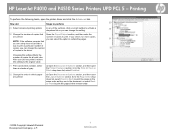
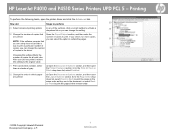
... a
30
dropdown list so you are printed
number of copies for all print jobs. Changing this setting to the original value.
31 Print colored text as black, rather than as shades of copies in the driver.
HP LaserJet P4010 and P4510 Series Printers UPD PCL 5 -
b) In the Print All Text as they are printed
a) Open the Document Options section, and...
HP LaserJet P4010 and P4510 Series Printers UPD PS - Printing - Page 1
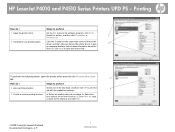
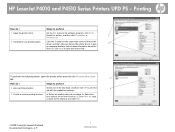
... a name for the new shortcut.
HP LaserJet P4010 and P4510 Series Printers UPD PS - Select the printer, and then click Properties or
1
Preferences.
2 Get help for any item in the software program, click Print. To perform the following tasks, open the online Help. Or, click Help to open the printer driver and click the Printing Shortcuts
tab.
3
How do...
HP LaserJet P4010 and P4510 Series Printers UPD PS - Printing - Page 2


... OK.
7
7 Select a paper source
Select a tray from the Paper source drop-down list.
8 Select a paper type
Select a type from the Paper size drop-down list.
8
9 Print covers on different paper
a) In the Special pages area, click Covers or Print
pages on
10
different paper.
HP LaserJet P4010 and P4510 Series Printers UPD PS -
HP LaserJet P4010 and P4510 Series - Software Technical Reference - Page 192


... up-to a Web page that provides step-by-step instructions for the printer. ● Device and Supplies.
Click this option to open the Status pane in the HP EWS for the
printer.
170 Chapter 4 HP PCL 5, PCL 6, and PS emulation drivers for Windows
ENWW ● Check for HP LaserJet P4010 and P4510 Series printer supplies.
● Show me how.
HP LaserJet P4010 and P4510 Series - Software Technical Reference - Page 267


... window.
3. NOTE: If the PORT1 icon does not appear as a folder name, you see Print a configuration page on a direct network connection
If the HP LaserJet P4010 and P4510 Series printer uses a direct network connection, use the following steps to update the printer firmware by using file transfer protocol (FTP) through a browser
Complete the following procedure to enable...
Similar Questions
Hp Laserjet 2430 Won't Print All Pages
(Posted by pabea 9 years ago)
How To Fix A Spooling Error Hp Laserjet P4010 P4510
(Posted by elesucso 9 years ago)
Hp Laserjet P4010 Keeps Printing Instructions On How To Clear Jam
(Posted by strobtan 9 years ago)
P4015 Always Prints Clear Jams Page When Opening Tray
(Posted by BRAJheroma 10 years ago)
Hp Laserjet P2055 Is Not Printing Pdf Files Properly Comes Smudged,rest Ok
HP laserjet P2055 is not printing PDF files properly comes smudged,rest ok, also in another computer...
HP laserjet P2055 is not printing PDF files properly comes smudged,rest ok, also in another computer...
(Posted by anandraj 12 years ago)

