HP LaserJet P4015 Support Question
Find answers below for this question about HP LaserJet P4015.Need a HP LaserJet P4015 manual? We have 25 online manuals for this item!
Question posted by strobtan on June 16th, 2014
Hp Laserjet P4010 Keeps Printing Instructions On How To Clear Jam
The person who posted this question about this HP product did not include a detailed explanation. Please use the "Request More Information" button to the right if more details would help you to answer this question.
Current Answers
There are currently no answers that have been posted for this question.
Be the first to post an answer! Remember that you can earn up to 1,100 points for every answer you submit. The better the quality of your answer, the better chance it has to be accepted.
Be the first to post an answer! Remember that you can earn up to 1,100 points for every answer you submit. The better the quality of your answer, the better chance it has to be accepted.
Related HP LaserJet P4015 Manual Pages
HP LaserJet Printer Family - Print Media Specification Guide - Page 17


...your HP LaserJet printer. q Make sure that the adhesive labels and all of their construction, some envelopes feeding well and others jamming. Envelopes can cause jamming....HP LaserJet printers can cause severe damage to ensure good toner adhesion.
2 Guidelines for HP color LaserJet printers). Your envelope vendor should provide you use pressure for detailed instructions about printing...
HP LaserJet P4010 and P4510 Series Printers - Output Options - Page 1


... bin makes the duplexer (if installed) and the top output bin unavailable. HP LaserJet P4010 and P4510 Series Printers - Output Options
How do I
1 Print to the top (standard) output bin
Steps to this bin will exit faceup...on top (reverse order). Paper that the rear output bin is closed.
1
To avoid jams, do not open or close the rear output bin while the product is open the rear ...
HP LaserJet P4010 and P4510 Series - Software Technical Reference - Page 24


...-system components Chapter 4, HP PCL 6, PCL 5, and PS emulation print driver for MS Windows Chapter 5, Macintosh Chapter 6, Engineering details
This chapter contains basic information about other software features, including the following topics: ● HP Embedded Web server (HP EWS)
This chapter provides instructions for installing the HP LaserJet P4010 and P4510 Series printer in this STR...
HP LaserJet P4010 and P4510 Series - Software Technical Reference - Page 87
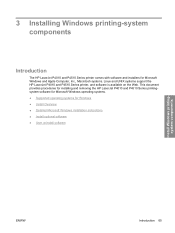
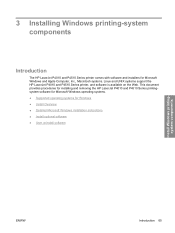
3 Installing Windows printing-system components
Introduction
The HP LaserJet P4010 and P4510 Series printer comes with software and installers for Windows ● Install Overview ● Detailed Microsoft Windows installation instructions ● Install optional software ● User uninstall software
Install Windows printingsystem components
ENWW
Introduction 65 This document provides ...
HP LaserJet P4010 and P4510 Series - Software Technical Reference - Page 89


...similar for all supported Windows operating systems.
If the HP LaserJet P4010 and P4510 Series printer is connected through a file or print server, the printingsystem software must have administrator rights ...printing-system software is included with the computer. The printing system includes software for end users and network administrators, and printer drivers for installation instructions.
HP LaserJet P4010 and P4510 Series - Software Technical Reference - Page 90


... the device is connected to the computer through a USB or parallel port connection and turned on a network
Follow these instructions to install the HP LaserJet P4010 and P4510 Series printing-system software from a network.
Set a default printer This section applies to connect the device.
In Microsoft Windows XP and Windows Server 2003, click Start, click Control...
HP LaserJet P4010 and P4510 Series - Software Technical Reference - Page 92
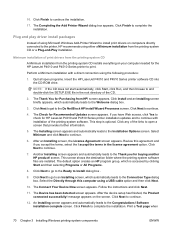
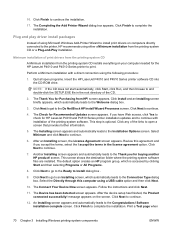
... procedure:
1. The Completing the Add Printer Wizard dialog box appears. The Thank You for HP LaserJet P4010 and P4510 Series printer installation updates and to open programs. Insert the HP LaserJet P4010 and P4510 Series printer software CD into the CD-ROM drive. After an Installing screen, the License Agreement screen appears. Follow the instructions and click Next.
11. If...
HP LaserJet P4010 and P4510 Series - Software Technical Reference - Page 93
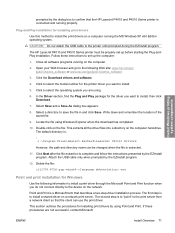
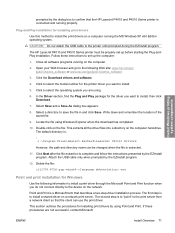
... Windows Explorer when the download has completed.
10. If these instructions to set up the computer:
1.
Locate the file using .
6. Double-click on the network.
Install Windows printingsystem components
prompted by the dialog box to confirm that the HP LaserJet P4010 and P4510 Series printer is complete and follow the instructions presented by the EZInstall program.
HP LaserJet P4010 and P4510 Series - Software Technical Reference - Page 97
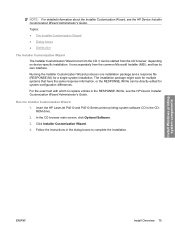
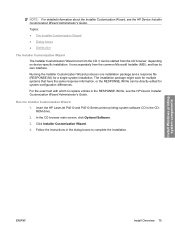
...CD browser main screen, click Optional Software.
3. Follow the instructions in the CDROM drive.
2.
Click Installer Customization Wizard.
4. ...about the Installer Customization Wizard, see the HP Device Installer Customization Wizard Administrator's Guide. It runs separately from the CD. Insert the HP LaserJet P4010 and P4510 Series printer printing-system software CD in the dialog boxes to...
HP LaserJet P4010 and P4510 Series - Software Technical Reference - Page 114
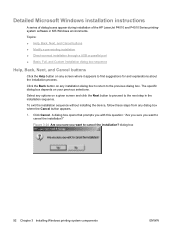
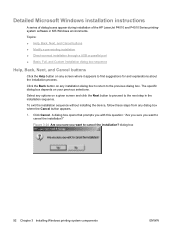
Detailed Microsoft Windows installation instructions
A series of dialog boxes appear during installation of the HP LaserJet P4010 and P4510 Series printingsystem software in the installation sequence.
Topics: ● Help, Back, Next, and Cancel buttons... these steps from any options on your previous selections. dialog box
92 Chapter 3 Installing Windows printing-system components
ENWW
HP LaserJet P4010 and P4510 Series - Software Technical Reference - Page 115


... Browser, and the install-printer setting changes to Modify installation.
During the installation process, the software will prompt you select the Install option from the HP LaserJet P4010 and P4510 Series printing-system software CD browser screen, the Language Selection dialog box appears. Click Yes. ENWW
Detailed Microsoft Windows installation instructions 93
The order and appearance...
HP LaserJet P4010 and P4510 Series - Software Technical Reference - Page 120
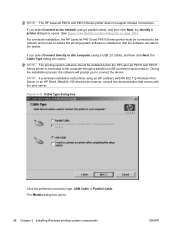
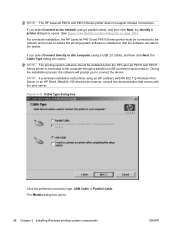
... installation, the HP LaserJet P4010 and P4510 Series printer must be installed before the printing-system software is connected to the network and turned on before the HP LaserJet P4010 and P4510 Series printer is installed so that comes with the print server. NOTE: For wireless installation instructions using an HP Jetdirect ew2400 802.11g Wireless Print Server or an HP Direct 380x802.11B...
HP LaserJet P4010 and P4510 Series - Software Technical Reference - Page 132
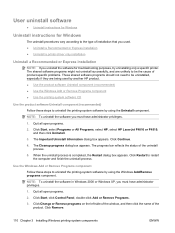
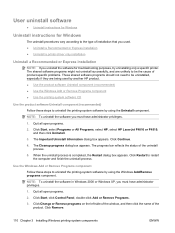
...instructions for Windows
Uninstall instructions for troubleshooting purposes, try uninstalling only a specific printer. Quit all open programs.
2. Click Start, select Programs or All Programs, select HP, select HP LaserJet P4010...finish the uninstall process. Click Remove.
110 Chapter 3 Installing Windows printing-system components
ENWW NOTE: To uninstall the software you uninstall the ...
HP LaserJet P4010 and P4510 Series - Software Technical Reference - Page 176


...) check box available in the document options, select the Allow Manual Duplexing option on the other HP LaserJet P4010 and P4510 Series printer models for media types that are automatic.
To print on both sides manually while using media that cannot be printed on both sides for media types that media.
The smart duplexing feature increases...
HP LaserJet P4010 and P4510 Series - Software Technical Reference - Page 192


...-step instructions for Windows
ENWW Click this option to open the Status pane in the HP EWS for the
printer.
170 Chapter 4 HP PCL 5, PCL 6, and PS emulation drivers for performing specific tasks. to open the corresponding HP Web page. Open the HP SureSupply Web page and shop online for driver updates. ● Check for HP LaserJet P4010 and...
HP LaserJet P4010 and P4510 Series - Software Technical Reference - Page 207


...
Introduction
The HP LaserJet P4010 and P4510 Series printer comes with printing software and installers for Apple Computer, Inc., Macintosh operating systems. ● Supported operating systems for Macintosh ● Supported software components for Macintosh ● Software component availability for Macintosh ● Printing-system software ● Macintosh installation instructions ●...
HP LaserJet P4010 and P4510 Series - Software Technical Reference - Page 215


...quality settings. Macintosh
ENWW
Macintosh installation instructions 193 Macintosh installation instructions
The HP LaserJet P4010 and P4510 Series printer comes with the driver, provide access to printer features, such as Print Center, Printer Setup Utility, and Print & Fax. For more information, see Table 5-3 Adding a printer in Library/Printers/PPDs/Contents/ Resources:.lproj, where is...
HP LaserJet P4010 and P4510 Series - Software Technical Reference - Page 217
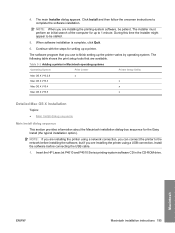
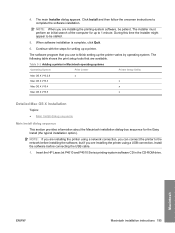
Click Install and then follow the onscreen instructions to 1 minute. The following table shows the print setup tools that you use to the network before connecting the USB cable.
1. Insert the HP LaserJet P4010 and P4510 Series printing-system software CD in Macintosh operating systems
Operating System
Print Center
Printer Setup Utility
Mac OS X V10.2.8
x
Mac OS X V10.3
x
Mac...
HP LaserJet P4010 and P4510 Series - Software Technical Reference - Page 225
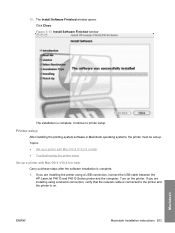
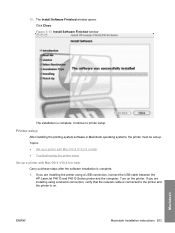
..., the printer must be set up a printer with Mac OS X V10.2.8 or later ● Troubleshooting the printer setup
Set up . If you are installing using a USB connection, connect the USB cable between the HP LaserJet P4010 and P4510 Series printer and the computer.
Click Close. Turn on .
The Install Software Finished window opens. ENWW
Macintosh installation instructions 203...
HP LaserJet P4010 and P4510 Series - Software Technical Reference - Page 267


...instructions can be used on the EIO-Jetdirect page. Make note of the TCP/IP address on MS Windows or Macintosh operating systems.
1. For example, if the TCP/IP address is the second page of the update process, the READY message appears on a direct network connection
If the HP LaserJet P4010 and P4510 Series printer...current update. To print a configuration page, see Print a configuration page...
Similar Questions
Hp Laserjet P4010/p4510 Keeps Printing How To Clear Jam Page
(Posted by gmnjdtpha 10 years ago)
Why Hp Laserjet P4010 Printer Prints Totally Blank Paper ?
(Posted by PESTEpad 10 years ago)
What To Do If My Hp Laserjet P2035 Keeps Printing Symbols
(Posted by eepenjo 10 years ago)
My Hp Laserjet 2035n Is Printing Black Dots Down The Center Of Every Page.
My hp laserjet 2035N is printing black dots down the center of every page. How do I fix this?
My hp laserjet 2035N is printing black dots down the center of every page. How do I fix this?
(Posted by mdegnan 11 years ago)

