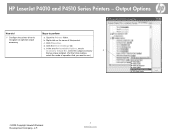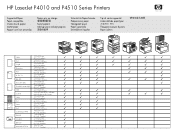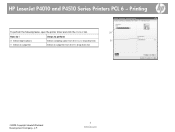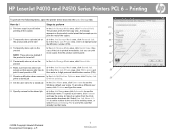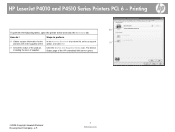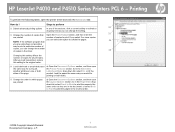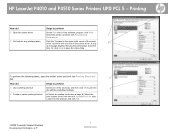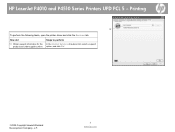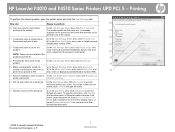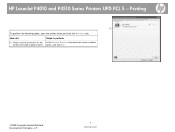HP LaserJet P4015 Support Question
Find answers below for this question about HP LaserJet P4015.Need a HP LaserJet P4015 manual? We have 25 online manuals for this item!
Question posted by elesucso on September 5th, 2014
How To Fix A Spooling Error Hp Laserjet P4010 P4510
The person who posted this question about this HP product did not include a detailed explanation. Please use the "Request More Information" button to the right if more details would help you to answer this question.
Current Answers
Answer #1: Posted by freginold on November 3rd, 2014 11:08 AM
Depending on what exactly the spooling error is and how it is displayed, you may have to do some more troubleshooting to fix it. However, in general when you get a spooling error, the first thing to do is restart the print spooler.
To do this, type "services.msc" into the Run bar on the Start menu, then press <ENTER>. When the Services window opens, scroll down to Print Spooler and click the Restart option. The print spooler service will restart, and hopefully the error won't recur.
To do this, type "services.msc" into the Run bar on the Start menu, then press <ENTER>. When the Services window opens, scroll down to Print Spooler and click the Restart option. The print spooler service will restart, and hopefully the error won't recur.
Related HP LaserJet P4015 Manual Pages
Similar Questions
P4015x 68.2 Error - Hp Laserjet How To Fixed Error
(Posted by naseermhsl 3 years ago)
Hp Laserjet P4010/p4510 Keeps Printing How To Clear Jam Page
(Posted by gmnjdtpha 10 years ago)
How To Solve 52 Scanner Error Hp Laserjet P2050
(Posted by Fwappmon 10 years ago)