HP LaserJet P4015 Support Question
Find answers below for this question about HP LaserJet P4015.Need a HP LaserJet P4015 manual? We have 25 online manuals for this item!
Question posted by keSop on December 22nd, 2013
What Is Statement For Tray Size On Hp Laserjet P4010
The person who posted this question about this HP product did not include a detailed explanation. Please use the "Request More Information" button to the right if more details would help you to answer this question.
Current Answers
There are currently no answers that have been posted for this question.
Be the first to post an answer! Remember that you can earn up to 1,100 points for every answer you submit. The better the quality of your answer, the better chance it has to be accepted.
Be the first to post an answer! Remember that you can earn up to 1,100 points for every answer you submit. The better the quality of your answer, the better chance it has to be accepted.
Related HP LaserJet P4015 Manual Pages
HP LaserJet P4010 and P4510 Series Printers - Output Options - Page 1


... not open the rear output bin, grasp the handle at the top of the bin. The top output bin should be sure that is printing. HP LaserJet P4010 and P4510 Series Printers -
Opening the rear output bin might improve performance with the last page on top (reverse order).
HP LaserJet P4010 and P4510 Series Printers - Output Options - Page 2


This is sent to the optional stacker or stapler/stacker. HP LaserJet P4010 and P4510 Series Printers - Do not try to stack
4
copies of print media, such...in a variety of paper 75 g/m2 (20-lb) paper. Paper types that
can be stapled. When
all
paper sizes, regardless of whether the job is assigned to the bottom bin.
• Collator: The product sorts copies of
...
HP LaserJet P4010 and P4510 Series Printers PCL 6 - Printing - Page 2


... to print the first or last page on different paper, and then click Settings. HP LaserJet P4010 and P4510 Series Printers PCL 6 -
See the printer-driver online Help for the custom size, specify the
dimensions, and click OK.
7
7 Select a paper source
Select a tray from the Paper source drop-down list.
8 Select a paper type
Select a type from the...
HP LaserJet P4010 and P4510 Series Printers PCL 6 - Printing - Page 3


....
18 Print multiple pages per sheet
a) Select the number of actual size, and then type the percent or
actual size
adjust the slider bar.
13
14 Print a watermark
a) Select a... Landscape. b) In the Booklet layout
dropdown list, click Left binding or Right binding. HP LaserJet P4010 and P4510 Series Printers PCL 6 - b) To print the page image upside down, click Rotate by 180 degrees....
HP LaserJet P4010 and P4510 Series Printers UPD PCL 5 - Printing - Page 2


..., click Covers or Print
pages on
10
different paper. HP LaserJet P4010 and P4510 Series Printers UPD PCL 5 - d)
Click OK.
10 Adjust the resolution of the available options.
©2008 Copyright Hewlett-Packard Development Company, L.P.
2 www.hp.com How do I
Steps to perform
5 Select a page size
Select a size from the dropdown list. Or, select an option to...
HP LaserJet P4010 and P4510 Series Printers UPD PCL 5 - Printing - Page 3


... then click OK.
14
stored on , and then select a size from the Pages
per sheet option automatically changes to perform
15
15 Print on both sides. Printing
To perform the following tasks, open the printer driver and click the Effects tab. HP LaserJet P4010 and P4510 Series Printers UPD PCL 5 - b) To print the watermark on both...
HP LaserJet P4010 and P4510 Series Printers UPD PS - Printing - Page 2


... Print
pages on
10
different paper. Printing
To perform the following tasks, open the printer driver and click the Paper/Quality tab. Or, select an option to print a...click Settings. HP LaserJet P4010 and P4510 Series Printers UPD PS -
See the printer-driver online Help for the custom size, specify the
dimensions, and click OK.
7
7 Select a paper source
Select a tray from the Paper...
HP LaserJet P4010 and P4510 Series Printers UPD PS - Printing - Page 3


...
paper size
the dropdown list.
12 Scale a page to be
Details dialog box opens. How do I
Steps to fit on a selected Click Print document on your computer for Print page borders, Page order, and Orientation.
18
18 Select page orientation
a) In the Orientation area, click Portrait or Landscape. HP LaserJet P4010 and P4510 Series Printers...
HP LaserJet P4010 and P4510 Series - Software Technical Reference - Page 15


...availability for the HP LaserJet P4010 and P4510 Series printer 13 Print drivers included with the HP LaserJet P4010 and P4510 Series printer 23 Default fonts...printer in Macintosh operating systems 195 Troubleshooting a firmware update 243 Troubleshooting a firmware update failure 244 Update messages ...244 Supported media attributes ...260 Tray 1 and Tray 2 specifications ...262 Optional Tray...
HP LaserJet P4010 and P4510 Series - Software Technical Reference - Page 33


... Kit 110 Volt Install Guide
CB388-90901
Printer Maintenance Kit 220 Volt Install Guide
CB389-90901
Duplexer Accessory Install Guide
CB519-90901
Location
The HP LaserJet P4010 and P4510 Series Printer Getting Started Guide is available in hard copy and comes in the box with your HP LaserJet P4010 and P4510 Series printer.
ENWW
Documentation availability and localization 11
HP LaserJet P4010 and P4510 Series - Software Technical Reference - Page 159
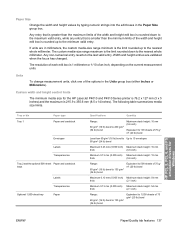
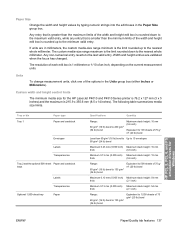
... the HP LaserJet P4010 and P4510 Series printer is 76.2 x 127 mm (3 x 5 inches) and the maximum is 1 millimeter or 1/10 of an inch, depending on the current measurement units. The following table summarizes media size limits.
Custom width and height control limits
The minimum media size for Windows
ENWW
Paper/Quality tab features 137
Tray or bin Tray...
HP LaserJet P4010 and P4510 Series - Software Technical Reference - Page 160


... the other options, make sure the correct media size is loaded in Tray 1 ● Tray 1 ● Tray 2 ● Tray 3 ● Tray 4 ● Tray 5 ● Tray 6
The default setting is selected, the HP LaserJet P4010 and P4510 Series printer uses the source tray that are installed.
When this is Automatically Select. The list of 75 g/m2 (20 lb) bond
Paper source:
The Paper source...
HP LaserJet P4010 and P4510 Series - Software Technical Reference - Page 161


... ● Recycled ● Cardstock 176-220g ● Monochrome Laser Technology ● Labels ● Letterhead ● Envelope ● Preprinted ● Colored ● Rough
No mechanism exists for custom media types that have a Caution sign next to a media type that the HP LaserJet P4010 and P4510 Series printer supports. If bidirectional communication is not currently loaded in...
HP LaserJet P4010 and P4510 Series - Software Technical Reference - Page 192


... to a Web page that provides step-by-step instructions for HP LaserJet P4010 and P4510 Series printer supplies.
● Show me how.
Click this option to open the corresponding HP Web page. The following options. ● Status of these items and click Go! Open the HP SureSupply Web page and shop online for performing specific tasks...
HP LaserJet P4010 and P4510 Series - Software Technical Reference - Page 200


... whether Tray 3, 4, 5, and 6 are enabled in the printer. Duplex Unit (for the HP LaserJet P4010 and P4510 Series printers.
TheHP LaserJet P4010 and P4510 Series printer supports smart duplexing.
This setting is enabled (Installed) by default. This setting is enabled by default. The device uses the smart duplexing feature to detect information on both sides of any size and...
HP LaserJet P4010 and P4510 Series - Software Technical Reference - Page 201


... the network to the device, together with a printer job language (PJL) command directing the device to Disabled). The HP LaserJet P4010 and P4510 Series printers support the transmit-once mopying feature when the Mopier...PostScript Fonts ● Job Timeout ● Wait Timeout ● Minimum Font Size to those print jobs later at the fastest speed. When the mopier is disabled, mopying is not ...
HP LaserJet P4010 and P4510 Series - Software Technical Reference - Page 282


... other drivers. NOTE: The following information about media attributes: ● Media types and sizes ● Custom paper sizes
Media types and sizes
The tables in this section provide information about media features, media attributes, and paperhandling constraints for the HP LaserJet P4010 and P4510 Series printer. The list order can vary, depending on the Paper/Quality tab.
HP LaserJet P4010 and P4510 Series - Software Technical Reference - Page 284


Custom paper sizes
The following table identifies the media types the HP LaserJet P4010 and P4510 Series printer supports in trays 1 and 2. Single sheet of HP LaserJet glossy paper or HP LaserJet photo paper for Tray 1
HP Premium Cover Paper3
200 g/m2 (53 lb) cover
Up to 25 mm (0.99 inch) stack height for Tray 2
Single sheet of HP Cover paper for Tray 1
Up to 25...
HP LaserJet P4010 and P4510 Series - User Guide - Page 222
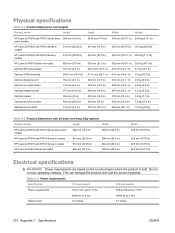
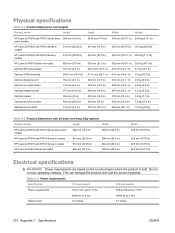
... lb)
Table C-2 Product dimensions with all doors and trays fully opened
Product model
Height
Depth
HP LaserJet P4010 and P4510 Series base and n models
394 mm (15.5 in)
864 mm (34.0 in)
HP LaserJet P4010 and P4510 Series tn models
514 mm (20.25 in)
864 mm (34.0 in)
HP LaserJet P4010 and P4510 Series x models
514 mm (20.25...
HP LaserJet P4010 and P4510 Series - User Guide - Page 223


HP LaserJet P4015 speed is 52 ppm Letter size. HP LaserJet P4015 speed is 52 ppm Letter size. HP LaserJet P4515 speed is 62 ppm Letter size.
3 Configuration tested (HP LaserJet P4014): LJ P4014n model, printing on A4-size paper in simplex mode 4 Configuration tested (HP LaserJet P4015): LJ P4015x model, printing on A4-size paper in simplex mode 5 Configuration tested (HP LaserJet P4515):...
Similar Questions
How To Set Default Paper Tray On Hp Laserjet P3015
(Posted by niMaryB 9 years ago)
How To Switch Settings To Tray Two Hp Laserjet P2035n
(Posted by pjlau 10 years ago)
How To Change Default Paper Tray For Hp Laserjet P4015n
(Posted by yuancray 10 years ago)

