HP LaserJet 5200 Support Question
Find answers below for this question about HP LaserJet 5200.Need a HP LaserJet 5200 manual? We have 20 online manuals for this item!
Question posted by tommjlboyk on August 22nd, 2014
How To Add A 32 Bit Printer Driver To An Hp Lj 5200 Windows Server
The person who posted this question about this HP product did not include a detailed explanation. Please use the "Request More Information" button to the right if more details would help you to answer this question.
Current Answers
There are currently no answers that have been posted for this question.
Be the first to post an answer! Remember that you can earn up to 1,100 points for every answer you submit. The better the quality of your answer, the better chance it has to be accepted.
Be the first to post an answer! Remember that you can earn up to 1,100 points for every answer you submit. The better the quality of your answer, the better chance it has to be accepted.
Related HP LaserJet 5200 Manual Pages
HP Universal Print Driver for Windows, Version 4.1 - Technical Frequently Asked Questions (FAQ) - Page 10


... UPD 4.1 are adopting a different method for using HP LaserJet printer drivers in the Windows operating system.
The Universal Print Driver versions 3.1 to hang has been "hpbmini.dll." It...When updating an hp print driver from the [Windows]\...\system32\spool\drivers\w32x86\3 directory in the Microsoft Cluster Server environment. When the hang occurs the print driver is attempting to...
HP Printers - Supported Citrix Presentation Server environments - Page 26


... tested
Citrix XenApp Server 5.0
HP Deskjet D2360 XenApp Plugin for Hosted Apps, version 11.x
HP LaserJet 3020 HP Universal, PCL, PS printers & 32-bit/64-bit drivers
HP Officejet Pro K5400
HP Officejet Pro L7680 All-in-One
HP Deskjet 5440
HP Business Inkjet 1100
HP Officejet 720
HP LaserJet 3200
HP LaserJet 4000
HP Designjet 4000 PostScript
HP Color LaserJet 3000
Testing methodology...
HP Printers - Supported Citrix Presentation Server environments - Page 33


... Windows 9x. Printer model tested
HP LaserJet 3200
HP Designjet 4000 PostScript
Driver version tested
HP LaserJet 3200 Series PCL 5e Printer Driver (4.3.2.209)
HP Designjet 4000ps PS3 (61.71.362.31)
Known issues with a different name than the HP driver installed on the server was installed on the client system.
A printer driver with printer driver compatibility and HP printers and drivers...
HP Printers - Supported Citrix Presentation Server environments - Page 34


... system connected to a Citrix XenApp™ Server that did have HP drivers replicated to the printer using the HP LaserJet/Business Inkjet/Designjet/Deskjet printers and drivers listed above. The Add Printer wizard requests printer information and copies the necessary driver files. Printer model tested
HP Color LaserJet 3800
Driver version tested
HP Color LaserJet 3800 PS (61.071.661.41...
HP LaserJet 5200 Series Printer - Software Technical Reference (External) - Page 30


... the HP LaserJet 5200 printing-system software, including the HP traditional PCL 6, PCL 5, and PS emulation drivers and unidrivers: ● Windows 98 ● Windows Me ● Windows 2000 (Service packs 1 and 2) ● Windows XP Home Edition (32-bit) ● Windows XP Professional (Service Pack 1 and later; 32-bit and 64-bit) ● Windows Server 2003 (32-bit and 64-bit)
Print drivers are...
HP LaserJet 5200 Series Printer - Software Technical Reference (External) - Page 31


...that might be released for HP LaserJet 5200 printer
Component
Drivers HP Traditional PCL 5 Driver and HP Traditional PCL 6 Driver HP PCL 6 Unidriver and HP PCL 5 Unidriver PS Emulation Unidriver PS Emulation Driver
Windows 98 and Windows Me
Windows 2000, Windows Server 200 3, and Windows XP (32-bit)
Windows XP and Windows Server 2003 (64-bit)
x
x
x
x
x
x
ENWW
Printing-system software...
HP LaserJet 5200 Series Printer - Software Technical Reference (External) - Page 32


... a 64-bit print driver. Purpose and scope
Table 1-3 Software component availability for HP LaserJet 5200 printer (continued)
Component
Windows 98 and Windows Me
Windows 2000, Windows Server 200 3, and Windows XP (32-bit)
Windows XP and Windows Server 2003 (64-bit)
Installer
Common MS Windows Installer
x
x
Installer Customization Wizard
x
x
CD Browser
x
x
Add Printer Wizard install...
HP LaserJet 5200 Series Printer - Software Technical Reference (External) - Page 47


...
HP LaserJet print drivers
HP LaserJet 5200 print drivers provide the printing features and communication between the computer and the device. The printing system includes software for end users and network administrators who are working in the following operating environments: ● Windows 98 and Windows Me ● Windows 2000, Windows XP (32-bit and 64-bit), and Windows Server 2003 (32-bit...
HP LaserJet 5200 Series Printer - Software Technical Reference (External) - Page 48
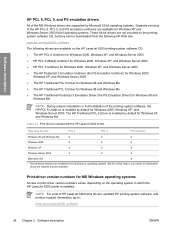
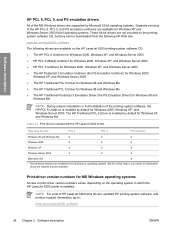
.... See the online Help in which the HP LaserJet 5200 printer is installed by default for Windows 2000, Windows XP, and Windows Server 2003. NOTE For a list of the printing-system software, the HP PCL 6 Unidriver is installed. Software description
HP PCL 6, PCL 5, and PS emulation drivers
All of the MS Windows drivers are supported by Microsoft 32-bit operating systems. Separate versions of the...
HP LaserJet 5200 Series Printer - Software Technical Reference (External) - Page 71


...HP LaserJet 5200, and software is running a 64-bit MS Windows operating system, you must install the corresponding 64-bit print driver. Topics: ● Font support ● Print-driver install instructions
MS Windows install
ENWW
Introduction 49 For instructions, see Install print drivers by using Add Printer. 3 Install MS Windows printing-system components
Introduction
The HP LaserJet 5200...
HP LaserJet 5200 Series Printer - Software Technical Reference (External) - Page 105


...; To install theHP Traditional PCL 5 Driver, select the following file: Drivers\\pcl5\hp3dusb.inf (for a USB connection) Drivers\\pcl5\hp5200p5.inf (for Windows
Administrators can use the Installer Customization Wizard option to the device. Use the Add a printer wizard to find and connect to customize the HP LaserJet 5200 installer by using the Add Printer feature. 1. Complete the wizard steps...
HP LaserJet 5200 Series Printer - Software Technical Reference (External) - Page 145
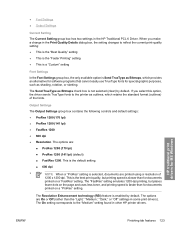
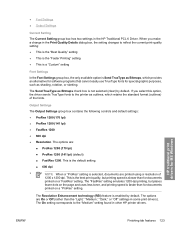
... use TrueType fonts for documents
printed on a "FastRes" setting. The options are On or Off (rather than for MS Windows
ENWW
Finishing tab features 123 This is the best print quality, but places
fewer dots on the page and uses less toner... 1200. ● Font Settings ● Output Settings
Current Setting
The Current Setting group box has two settings in other HP printer drivers.
HP LaserJet 5200 Series Printer - Software Technical Reference (External) - Page 225
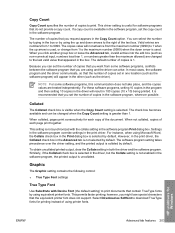
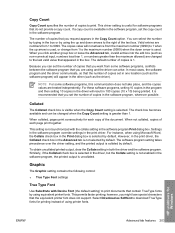
... driver will not advance from the maximum number (9999) to 1 when the up and down arrow is used. HP... that the equivalent printer font does not support.
The number of copies in the print driver. Valid entries are...printer fonts. Collated
The Collated check box is visible when the Copy Count setting is collated by default.
When collated, pages print consecutively for Windows...
HP LaserJet 5200 Series Printer - Software Technical Reference (External) - Page 358
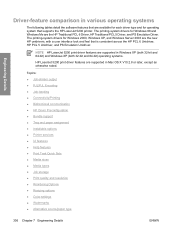
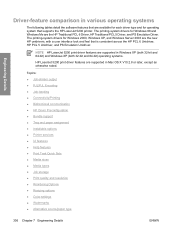
...
336 Chapter 7 Engineering Details
ENWW The printing-system drivers for operating system that supports the HP LaserJet 5200 printer.
NOTE HP LaserJet 5200 print driver features are supported in Windows XP (both 32-bit and 64-bit) and Windows XP (both 32-bit and 64-bit) operating systems.
HP LaserJet 5200 print driver features are the new HP unidrivers, with a user interface look and feel...
HP LaserJet 5200 Series Printer - User Guide - Page 196


....8 in) 404 mm (15.9 in)
Depth 980 mm (38.6 in) 1090 mm (42.9 in)
Width 490 mm (19.3 in) 490 mm (19.3 in watts)1
Printer model HP LaserJet 5200 HP LaserJet 5200n HP LaserJet 5200tn
Printing2 625 W6 625 W6 625 W6
Ready3,4 11 W 11 W 11 W
Sleep5 8.5 W 8.5 W 8.5 W
Off 0.4 W 0.4 W 0.4 W
182 Appendix C Specifications
ENWW Table C-3 Power requirements
Specification Power requirements...
HP LaserJet 5200 Series Printer - User Guide - Page 213


The HP LaserJet 5200 printers come with a higher memory DIMM. ENWW
Installing printer memory 199 If you have not already done so, print a configuration page to the printer if you often print complex graphics, print PostScript (PS) documents, or use many downloaded fonts.
Added memory also gives you can damage DIMMs. When handling ...
HP LaserJet 5200L Series Printer - User Guide - Page 16


... MHz processor ● Control-panel help ● Show Me How help topics in the control panel ● HP Easy Printer Care software (a Windows®-based status and troubleshooting tool) ● Windows and Macintosh printer drivers ● HP PCL 5e ● HP PCL 6 ● PostScript® 3 emulation ● Produces 600-dots-per-inch (dpi) print quality for fast, high...
Service Manual - Page 23


....
HP LaserJet 5200 Series printers
Table 1-2 HP LaserJet 5200 Series printer configurations
HP LaserJet 5200
HP LaserJet 5200n HP LaserJet 5200tn HP LaserJet 5200dtn
HP LaserJet 5200L
● Prints up to 35 pages per The features of the The features of the The features of the ● Prints up to 25
minute (ppm)
HP LaserJet 5200 HP LaserJet 5200 HP LaserJet 5200
ppm
printer...
Service Manual - Page 42
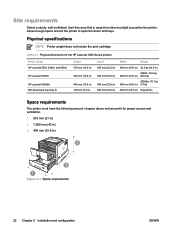
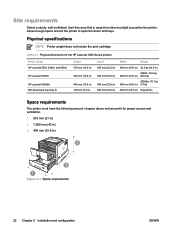
..., dust-free area that is away from direct sunlight to open the doors and trays. Allow enough space around it for the HP LaserJet 5200 Series printers
Printer model HP LaserJet 5200, 5200n, and 5200L
HP LaserJet 5200tn
HP LaserJet 5200dtn 500-sheet input tray (tray 3)
Height 275 mm (10.8 in)
405 mm (15.9 in)
405 mm (15.9 in) 135 mm (5.3 in...
Service Manual - Page 50


... item: ● More printer memory-DIMMs are available in 32, 64, 128, 256, and 512 MB. ● CompactFlash font cards-Unlike standard printer memory, CompactFlash cards can be used in previous HP LaserJet printers are available for the HP LaserJet 5200L).
The HP LaserJet 5200 Series printers come with one EIO slot for all HP LaserJet 5200 Series printers.
30 Chapter 2 Installation...
Similar Questions
How To Disassemble To Printer Laserjet 5200 Step By Step
(Posted by pidieelibac 9 years ago)
How To Connect Hp Lj 5200 Printer With A Network Cable To Computer With Xp 32
(Posted by Msanj 10 years ago)
How To Install Pcl 5 Driver Hp P2015 Series Windows 7 64 Bit
(Posted by bunbigkma 10 years ago)
Driver Hp Lj 5100 Pcl 5e
Where can i download HP LaserJet 5100 PCL 5e driver for Windows Server 2008 x64?
Where can i download HP LaserJet 5100 PCL 5e driver for Windows Server 2008 x64?
(Posted by tsploditel 11 years ago)

