HP LaserJet 5200 Support Question
Find answers below for this question about HP LaserJet 5200.Need a HP LaserJet 5200 manual? We have 20 online manuals for this item!
Question posted by Msanj on January 30th, 2014
How To Connect Hp Lj 5200 Printer With A Network Cable To Computer With Xp 32
The person who posted this question about this HP product did not include a detailed explanation. Please use the "Request More Information" button to the right if more details would help you to answer this question.
Current Answers
There are currently no answers that have been posted for this question.
Be the first to post an answer! Remember that you can earn up to 1,100 points for every answer you submit. The better the quality of your answer, the better chance it has to be accepted.
Be the first to post an answer! Remember that you can earn up to 1,100 points for every answer you submit. The better the quality of your answer, the better chance it has to be accepted.
Related HP LaserJet 5200 Manual Pages
HP LaserJet 5200 Series Printer - Software Technical Reference (External) - Page 26


... random-access memory (RAM).
● Memory can be expanded to support and order supplies (network-connected printers)
4 Chapter 1 Purpose and scope
ENWW expandable to 512 MB
● One open EIO slot on all HP LaserJet 5200 printer models (except the HP LaserJet 5200L)
● The HP LaserJet 5200 printer uses 100-pin 133 MHz dual inline memory modules (DIMMs) that are discussed in...
HP LaserJet 5200 Series Printer - Software Technical Reference (External) - Page 28


...LaserJet 5200 printer features (continued) ●
●
Accessories
●
●
●
Connectivity
●
● ●
●
Supplies
●
● ● ●
Standard duplexing unit for automatic two-sided (duplex) printing on the HP LaserJet 5200dtn printer
Automatic duplexing at up to 30 sides (15 sheets) per minute for 120-g/m2 (32-lb) paper
Dual inline memory...
HP LaserJet 5200 Series Printer - Software Technical Reference (External) - Page 29
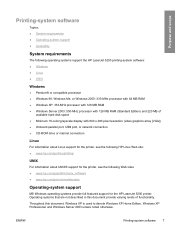
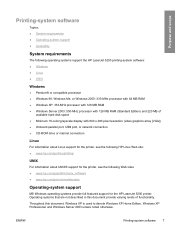
... port, or network connection ● CD-ROM drive or internet connection
Linux
For information about Linux support for the printer, see the following HP Linux Web site: ● www.hp.com/go/linuxprinting... support for the HP LaserJet 5200 printer. Operating systems that are not described in this document, Windows XP is used to denote Windows XP Home Edition, Windows XP Professional, and Windows...
HP LaserJet 5200 Series Printer - Software Technical Reference (External) - Page 30


... Me ● Windows 2000 (Service packs 1 and 2) ● Windows XP Home Edition (32-bit) ● Windows XP Professional (Service Pack 1 and later; 32-bit and 64-bit) ● Windows Server 2003 (32-bit and 64-bit)
Print drivers are not available on the Web.
The HP LaserJet 5200 printer has not been tested with EMT64)
Print driver support in...
HP LaserJet 5200 Series Printer - Software Technical Reference (External) - Page 31


... describes drivers that might be released for HP LaserJet 5200 printer
Component
Drivers HP Traditional PCL 5 Driver and HP Traditional PCL 6 Driver HP PCL 6 Unidriver and HP PCL 5 Unidriver PS Emulation Unidriver PS Emulation Driver
Windows 98 and Windows Me
Windows 2000, Windows Server 200 3, and Windows XP (32-bit)
Windows XP and Windows Server 2003 (64-bit)
x
x
x
x
x
x
ENWW...
HP LaserJet 5200 Series Printer - Software Technical Reference (External) - Page 46
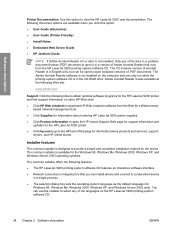
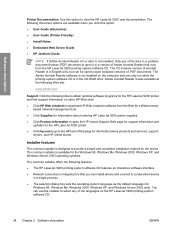
... integrated so that runs from the Web for a Web browserbased network-management tool.
● Click Supplies for information about ordering HP LaserJet 5200 printer supplies.
● Click Product Information to open the HP Instant Support Web page for support information and updates for the HP LaserJet 5200 printer.
● Click hp.com to go to open localized versions of the links...
HP LaserJet 5200 Series Printer - Software Technical Reference (External) - Page 47


... users and network administrators who are working in the following operating environments: ● Windows 98 and Windows Me ● Windows 2000, Windows XP (32-bit and 64-bit), and Windows Server 2003 (32-bit and 64-bit)
MS Windows 64-bit drivers for Windows XP and Windows Server 2003 are available with the HP LaserJet 5200 printer: ● Automatic...
HP LaserJet 5200 Series Printer - Software Technical Reference (External) - Page 50
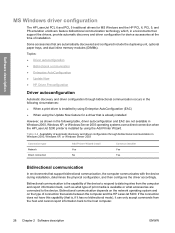
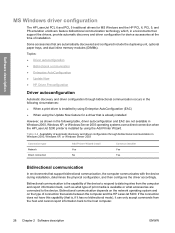
... in Windows 2000, Windows XP, or Windows Server 2003
Connection type Network Direct connection
Add Printer Wizard install Yes No
Common installer Yes Yes
Bidirectional communication
In environments that are not available in Windows 2000, Windows XP, or Windows Server 2003 operating systems over a direct connection when the HP LaserJet 5200 printer is installed by using Enterprise...
HP LaserJet 5200 Series Printer - Software Technical Reference (External) - Page 51
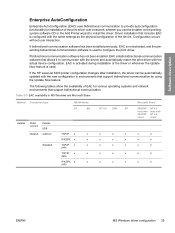
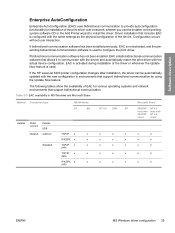
If the HP LaserJet 5200 printer configuration changes after installation, the driver can be automatically updated with the new configuration in MS Windows and Microsoft Share
Method Connection type
Installer
Direct connect
Network
Parallel USB Jetdirect
Standard
MS Windows
98
Me
TCP/IP x
x
IPX/SPX x
x
TCP/IP x
x
(HP)
TCP/IP x
x
(MS)
IPX/SPX x
x
(HP)
NT 4.0 2000
XP
x
x
...
HP LaserJet 5200 Series Printer - Software Technical Reference (External) - Page 52
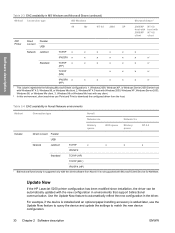
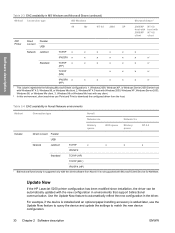
... in environments that support bidirectional communication.
Update Now
If the HP LaserJet 5200 printer configuration has been modified since installation, the driver can be automatically updated with
2000/XP NT 4.0
client
client
Add Printer
Direct connect
Parallel USB
Network Jetdirect
TCP/IP x
x
x
x
x
x
IPX/SPX x
x
x
x
x
x
x2
Standard
TCP/IP x
x
x
x
x
x
x2...
HP LaserJet 5200 Series Printer - Software Technical Reference (External) - Page 59


...
Access to -one operation. Software description
HP Embedded Web Server
The HP Embedded Web Server (HP EWS) is a standard feature on the following HP LaserJet 5200 printer models when they are connected through a network:
● HP LaserJet 5200n ● HP LaserJet 5200tn ● HP LaserJet 5200dtn
The base model, the HP LaserJet 5200 printer, can set of installing management software, such...
HP LaserJet 5200 Series Printer - Software Technical Reference (External) - Page 78
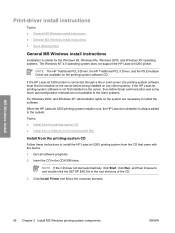
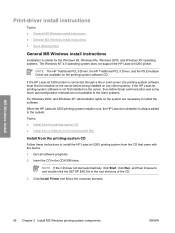
...the CD-ROM drive.
When the HP LaserJet 5200 printing-system installer runs, the HP LaserJet uninstaller is similar for the Windows 98, Windows Me, Windows 2000, and Windows XP operating systems. The Windows NT 4.0 operating system does not support the HP LaserJet 5200 printer.
Quit all software programs.
2. If the HP LaserJet 5200 printer is connected through a file or print server, the...
HP LaserJet 5200 Series Printer - Software Technical Reference (External) - Page 83


MS Windows install
Figure 3-7 Printer Connection dialog box
NOTE The HP LaserJet 5200 printer does not support infrared connections. ENWW
Print-driver install instructions 61 Figure 3-6 Software License Agreement dialog box
The I agree, and then click Next to proceed with the installation. If you click USB Cable (a "direct connection" using a USB 2.0 cable), and then click Next, the ...
HP LaserJet 5200 Series Printer - Software Technical Reference (External) - Page 84


... for the first subnet in the network finish in order to the network and turned on before the HP LaserJet 5200 printer is scanned for additional printers after the first results appear. To continue with the print server. NOTE The printing-system software should be connected to find all available printers. For a network installation, the HP LaserJet 5200 printer must let the search for...
HP LaserJet 5200 Series Printer - Software Technical Reference (External) - Page 293


... it is connected to the printer by an EtherTalk connection, use the installer program for the device. ● From the computer, lock out functions on the device control panel to communicate with Mac OS 9.x HP devices.
The HP LaserJet 5200 printer uses previously installed system fonts when it to configure the network control panel for a network administrator, a network client, and...
HP LaserJet 5200 Series Printer - Software Technical Reference (External) - Page 308
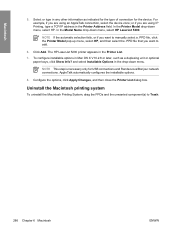
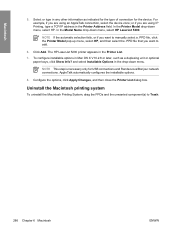
... drop-down menu, select HP LaserJet 5200. The HP LaserJet 5200 printer appears in Mac OS X V10.2.8 or later, such as indicated for the type of connection for USB connections and Rendezvous/Bonjour network connections.
Select or type in any other information as a duplexing unit or optional paper trays, click Show Info? or if you are using IP Printing, type a ...
HP LaserJet 5200 Series Printer - Software Technical Reference (External) - Page 326
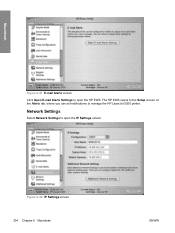
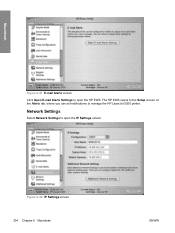
Network Settings
Select Network Settings to manage the HP LaserJet 5200 printer. The HP EWS opens to the Setup screen on the Alerts tab, where you can set notifications to open the HP EWS. Figure 6-42 IP Settings screen 304 Chapter 6 Macintosh
ENWW
Macintosh
Figure 6-41 E-mail Alerts screen
Click Open E-mail Alerts Settings to open the IP Settings screen.
HP LaserJet 5200 Series Printer - User Guide - Page 23


... set of the HP LaserJet 5200 printer since installation, the driver can use to customize and distribute HP software in managed corporate printing environments. bidirectional communication, the installer presents Driver Autoconfiguration as an installable component by default for a typical installation and for HP printer drivers before installing the drivers in the network environment. Click the...
HP LaserJet 5200 Series Printer - User Guide - Page 138


... no lights are on a network or sharing device and is not receiving a signal. The printer prints, but the text is out of media.
If possible, attach the cable and printer to make sure that an HP LaserJet 5200 printer is selected. Check the software printer selection menu to another computer and print a job that an HP LaserJet 5200 printer is selected.
You might...
Service Manual - Page 220


... an HP LaserJet 5200 printer is not receiving a signal. Reinstall the printing software. The wrong printer was selected in the software
Cause
Solution
The printer is on , check the power-cord connections.
The printer is not connected correctly. See Clearing jams on page 202.
200 Chapter 6 Troubleshooting
ENWW The printer is out of media. If no lights are on a network and...
Similar Questions
How To Add A 32 Bit Printer Driver To An Hp Lj 5200 Windows Server
(Posted by tommjlboyk 9 years ago)
How Reset Nvram In Hp Lj P2015 Printer
(Posted by wavi 10 years ago)
How To Lower Toner Usage Of Hp Lj P2055dn Printer
(Posted by abLeo 10 years ago)
Can Japanese Character Be Printed Via Hp Laserjet 5200 Printer.
Can we print Japanese character via HP LaserJet 5200n printer.
Can we print Japanese character via HP LaserJet 5200n printer.
(Posted by namratacdr 11 years ago)

