HP LaserJet 5200 Support Question
Find answers below for this question about HP LaserJet 5200.Need a HP LaserJet 5200 manual? We have 20 online manuals for this item!
Question posted by pidieelibac on September 12th, 2014
How To Disassemble To Printer Laserjet 5200 Step By Step
The person who posted this question about this HP product did not include a detailed explanation. Please use the "Request More Information" button to the right if more details would help you to answer this question.
Current Answers
There are currently no answers that have been posted for this question.
Be the first to post an answer! Remember that you can earn up to 1,100 points for every answer you submit. The better the quality of your answer, the better chance it has to be accepted.
Be the first to post an answer! Remember that you can earn up to 1,100 points for every answer you submit. The better the quality of your answer, the better chance it has to be accepted.
Related HP LaserJet 5200 Manual Pages
HP LaserJet 5200 Series Printer - Software Technical Reference (External) - Page 20
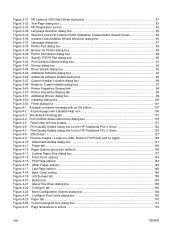
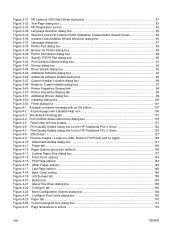
...LaserJet 5200 Next Steps dialog box 81 Figure 3-32 Test Page dialog box ...81 Figure 3-33 HP Registration screen ...82 Figure 3-34 Language Selection dialog box ...85 Figure 3-35 Welcome to the HP LaserJet 5200... Installation Customization Wizard screen 85 Figure 3-36 Installer Customization Wizard Welcome dialog box 86 Figure 3-37 Language dialog box ...87 Figure 3-38 Printer ...
HP LaserJet 5200 Series Printer - Software Technical Reference (External) - Page 40
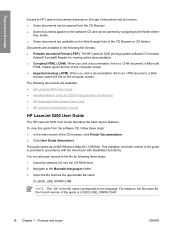
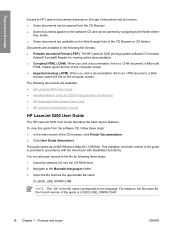
... Server User Guide ● HP Jetdirect Administrator's Guide
HP LaserJet 5200 User Guide
The HP LaserJet 5200 User Guide describes the basic device features. Click User Guide (Interactive). This readable, onscreen version of the CD browser, click Printer Documentation.
2. You can be opened by following these steps:
1. When you click a documentation link to the Manuals\ folder...
HP LaserJet 5200 Series Printer - Software Technical Reference (External) - Page 41
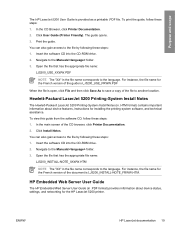
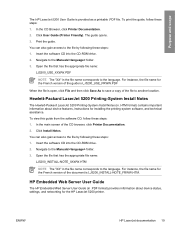
... 5200 printer. Hewlett-Packard LaserJet 5200 Printing-System Install Notes
The Hewlett-Packard LaserJet 5200 Printing-System Install Notes (in the file name corresponds to the Manuals\ folder. 3. Purpose and scope
The HP LaserJet 5200 User Guide is LJ5200_INSTALL-NOTE_FRWW.HTM. Insert the software CD into the CD-ROM drive. 2. To print the guide, follow these steps: 1. The guide...
HP LaserJet 5200 Series Printer - Software Technical Reference (External) - Page 49


...1. Right-click the printer icon. 5. Click the HP logo in
Windows 2000). 4. Follow these steps to gain access to all print-driver tabs. 6. Click Printers. 4. Click Printers. 4. Click Start...Basics ● Configure The PS Emulation Driver software provides postscript feature support for the HP LaserJet 5200 printer. Select Settings. 3. Right-click the device name. 5. If you are using an...
HP LaserJet 5200 Series Printer - Software Technical Reference (External) - Page 79


You might need to the previous dialog box. Click Install Printer and continue to the next step in MS Windows environments.
Topics: ● Help, Back, Next, and ....
2. Detailed MS Windows install instructions
A series of dialog boxes appear during installation of the HP LaserJet 5200 printing-system software in the installation sequence. The specific dialog box depends on a given screen and...
HP LaserJet 5200 Series Printer - Software Technical Reference (External) - Page 80
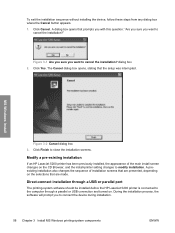
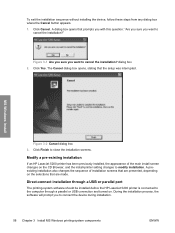
... Finish to cancel the installation? Modify a pre-existing installation
If an HP LaserJet 5200 printer has been previously installed, the appearance of installation screens that are made. A...steps from any dialog box where the Cancel button appears. 1. Direct-connect installation through a USB or parallel port
The printing-system software should be installed before the HP LaserJet 5200 printer...
HP LaserJet 5200 Series Printer - Software Technical Reference (External) - Page 103


... Registration Web site.
In the Congratulations dialog box, click Register Product to open the printer properties tab and try to print another test page. If you can register your device online. MS Windows install
Figure 3-31 HP LaserJet 5200 Next Steps dialog box To verify that the printer is connected, click Print Driver Test Page.
HP LaserJet 5200 Series Printer - Software Technical Reference (External) - Page 105


...click Printers and Faxes, and then click Add a
printer. Installer Customization Wizard for Windows
Administrators can use the Installer Customization Wizard option to customize the HP LaserJet 5200 installer ... (for a network connection) ● To install the PS Emulation Driver, select the following steps to the device. Use the following file: Drivers\\ps\usbprint.inf (for a USB connection)...
HP LaserJet 5200 Series Printer - Software Technical Reference (External) - Page 127


...jobs from the device control panel, see the HP LaserJet 5200 User Guide that came with the device, or download it from within most software programs, follow these steps: 1. Click Properties to gain access to the print...Windows 98 and Windows Me 105 Click File. 2.
Click Printers. 4. Print-driver user interface
To gain access to print drivers in Windows 98 and Windows Me, follow ...
HP LaserJet 5200 Series Printer - Software Technical Reference (External) - Page 170


...A minimum total memory of 80 MB is enabled in the HP LaserJet 5200 printer memory for MS Windows
ENWW Click Printers.
4. Click Properties.
6. If additional memory has been installed, ... Options, click More....
8. To disable the job-storage feature, follow these steps:
1. Click Start.
2. Click Printers.
4.
Added memory also gives you often print complex graphics, print postscript (.PS...
HP LaserJet 5200 Series Printer - Software Technical Reference (External) - Page 184


... controlled by transmitting the job to the device. The remainder of the page.
The HP LaserJet 5200 printer supports the transmit-once mopying feature when the device has a minimum total memory of using ...driver or the document software program. The print driver performs mopying, which eliminates the extra step of 80 MB, and the Mopier Enabled setting on the Configure tab is on the ...
HP LaserJet 5200 Series Printer - Software Technical Reference (External) - Page 190
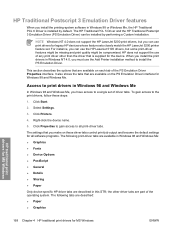
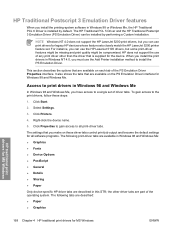
...Emulation Driver interface for the device.
It also shows the tabs that you make on these steps:
1. Right-click the device name.
5. HP Traditional Postscript 3 Emulation Driver features
When ... HP traditional print drivers for legacy HP devices whose feature sets closely match the HP LaserJet 5200 printer feature set of the operating system. When you have access to all software programs....
HP LaserJet 5200 Series Printer - Software Technical Reference (External) - Page 191


...Adobe with the HP LaserJet PostScript 3 emulation PPD, which is available on a driver tab or in the printer, postscript fonts are purchased... software. You can gain access to the Paper tab, follow these steps:
1. Help messages in the PS Emulation Driver.
What's this Help... PostScript
PS 3 emulation support for the HP LaserJet 5200
A set of 92 postscript soft fonts is included with a question mark....
HP LaserJet 5200 Series Printer - Software Technical Reference (External) - Page 196


..., you could have the pages of the page, the document can be installed on the HP LaserJet 5200 printer in this group box to specify how you want to print on both sides. The following figure... double-sided print jobs might require additional memory. to the Graphics tab, follow these steps: 1. Click Start. 2. Click Printers. 4. When you print on two sides of the document turn the page if you...
HP LaserJet 5200 Series Printer - Software Technical Reference (External) - Page 210


... media types: ● Transparency ● Labels ● Cardstock ● Tough Paper ● Envelope
NOTE The HP LaserJet 5200 printer supports smart duplexing. The default setting is equipped with automatic two-sided printing (duplexing), which eliminates the extra step of supported media. Do not select the Installed setting.
The remainder of the page. Automatic two...
HP LaserJet 5200 Series Printer - Software Technical Reference (External) - Page 219


...ENWW
Access to the print-driver settings from the device control panel, see the HP LaserJet 5200 User Guide that software program is open. Select Settings.
3. The settings that are ...gain access to these tabs, follow these steps:
1. These driver settings apply only while that came with the device, or download it from the Printers folder.
Click File.
2. Print-driver ...
HP LaserJet 5200 Series Printer - Software Technical Reference (External) - Page 264


..., the Update Now feature can be configured to reflect the changes in the HP LaserJet 5200 printer memory for printing at least 80 MB of total memory is installed, the driver ...Click Start.
2. Job Storage tab features
To gain access to the Job Storage tab, follow these steps:
1.
Added memory also gives you install additional memory. A minimum total memory of memory currently installed....
HP LaserJet 5200 Series Printer - Software Technical Reference (External) - Page 273


...ENWW
Services tab features 251 to open the corresponding HP Web page.
HP unidrivers for HP LaserJet 5200 printer
supplies. ● Show me how.
Open the product page for the HP Business Center. ... drivers to see whether the correct and
most up-to a Web page that provides step-by-step instructions for performing
specific tasks. The Services tab contains the following features: ● ...
HP LaserJet 5200 Series Printer - Software Technical Reference (External) - Page 274


... gain access to the Device Settings tab, follow these steps:
1.
Device Settings tab features
The Device Settings tab is in the Properties window for managing the HP LaserJet 5200 printer. Click Properties.
6. Click Printers (Windows 2000) or Printers and Faxes (Windows XP Professional and Windows Server 2003) or Printers and Other Hardware Devices (Windows XP Home).
4. The...
HP LaserJet 5200 Series Printer - Software Technical Reference (External) - Page 282
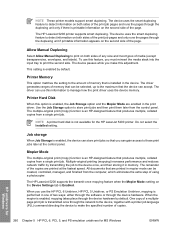
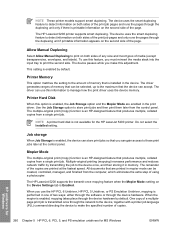
... for Windows
260 Chapter 5 HP PCL 6, PCL 5, and PS emulation unidrivers for the HP LaserJet 5200 printer. Printer Memory
This option matches the setting to print on the second side of memory that produces multiple,... print jobs and then print them later from the computer, which eliminates the extra step of using a photocopier. When the mopier is not available for MS Windows
ENWW
The...
Similar Questions
How To Assign The Manual Ip Address To Hp Laserjet P2055dn Printer Give Me Step
by step
by step
(Posted by chasiKodik1 9 years ago)
How To Disassemble Hp Laserjet Cp1215
(Posted by Desirol 9 years ago)
Can Japanese Character Be Printed Via Hp Laserjet 5200 Printer.
Can we print Japanese character via HP LaserJet 5200n printer.
Can we print Japanese character via HP LaserJet 5200n printer.
(Posted by namratacdr 11 years ago)

