HP P2015 Support Question
Find answers below for this question about HP P2015 - LaserJet B/W Laser Printer.Need a HP P2015 manual? We have 18 online manuals for this item!
Question posted by bunbigkma on December 1st, 2013
How To Install Pcl 5 Driver Hp P2015 Series Windows 7 64 Bit
The person who posted this question about this HP product did not include a detailed explanation. Please use the "Request More Information" button to the right if more details would help you to answer this question.
Current Answers
There are currently no answers that have been posted for this question.
Be the first to post an answer! Remember that you can earn up to 1,100 points for every answer you submit. The better the quality of your answer, the better chance it has to be accepted.
Be the first to post an answer! Remember that you can earn up to 1,100 points for every answer you submit. The better the quality of your answer, the better chance it has to be accepted.
Related HP P2015 Manual Pages
HP Printers - Supported Citrix Presentation Server environments - Page 12


... in Citrix
environ- For autocreated printers, the HP Universal Print PCL 5 driver can be mapped to print to all PCL 5capable HP client printers or the HP Universal Print postscript (PS) emulation driver to all autocreated printers or redirected printers.
The Windows operating system limits a print queue to http://www.hp.com/go /upd and run "install /sm LPT1:" from the command line...
HP Printers - Supported Citrix Presentation Server environments - Page 31


... client devices, Windows CE, DOS, and Macintosh OS platforms
Test methodology An HP LaserJet/Business Inkjet/Designjet/Deskjet printer was installed on the client system and drivers for the printers were downloaded from the HP Driver Support website. Printer model tested
HP Deskjet D2360
HP Officejet Pro K5400
Driver version tested
HP Deskjet D2300 Series (60.61.243.0)
HP Officejet Pro K5400...
HP LaserJet P2015 - Software Technical Reference - Page 7


...Configuration page 78 Password page 78 HP Web Jetadmin ...80
3 Install MS Windows printing-system components Introduction ...81 Installation overview ...82 Installation options ...83 Microsoft Windows installation for direct connections 83 Installing the print drivers by using Microsoft Windows Plug-and-Play or the add-printer wizard ...84 Plug-and-play installation for direct USB connection in...
HP LaserJet P2015 - Software Technical Reference - Page 25
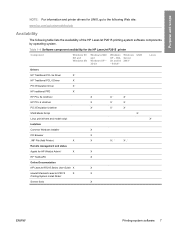
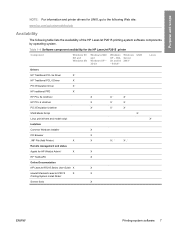
...information and printer drivers for HP WebJet Admin5
X
X
HP ToolboxFX
X
Online Documentation
HP LaserJet P2015 Series User Guide X
X
Hewlett-Packard LaserJet P2015
X
X
Printing-System Install Notes6
Screen fonts
X
ENWW
Printing-system software 7 X64bit and IA - 64-bit4
Windows Server 20034
UNIX
Linux
Drivers
HP Traditional PCL 5e Driver
X1
HP Traditional PCL 6 Driver
X1
PS...
HP LaserJet P2015 - Software Technical Reference - Page 37
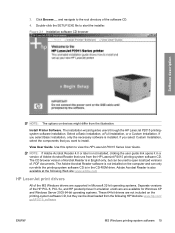
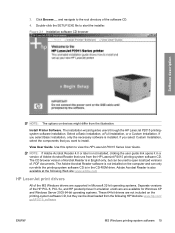
...not installed, clicking the user guide link opens it in Microsoft 32-bit operating systems. Separate versions of the HP PCL 6, PCL 5e, and HP postscript level 3 emulation unidrivers are available for Windows XP and Windows Server 2003 64-bit operating systems. These 64-bit drivers are not included on devices might differ from the following Web site: www.adobe.com
HP LaserJet print drivers
All...
HP LaserJet P2015 - Software Technical Reference - Page 99
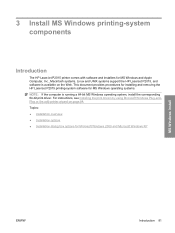
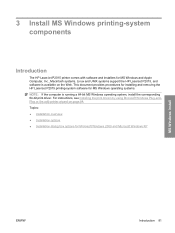
...3 Install MS Windows printing-system components
Introduction
The HP LaserJet P2015 printer comes with software and installers for MS Windows and Apple Computer, Inc., Macintosh systems. Linux and UNIX systems support the HP LaserJet P2015, and software is running a 64-bit MS Windows operating system, install the corresponding 64-bit print driver. For instructions, see Installing the print drivers...
HP LaserJet P2015 - Software Technical Reference - Page 100
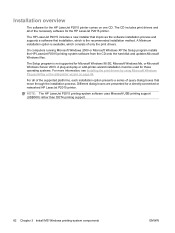
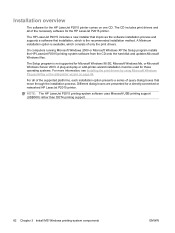
... presented for the HP LaserJet P2015 printer.
A plug-and-play or add-printer-wizard installation must be used for these operating systems. For more information, see Installing the print drivers by using Microsoft Windows Plug-and-Play or the add-printer wizard on one CD. The CD includes print drivers and all of the supported platforms, each installation option presents a series of query...
HP LaserJet P2015 - Software Technical Reference - Page 102


... or add-printer-wizard installation, the following drivers are installed:
● Print driver ● USB driver (for plug-and-play installation for direct USB printer connections, or an add-printer-wizard installation for the HP LaserJet P2015 printer, and then click Properties.
84 Chapter 3 Install MS Windows printing-system components
ENWW When the installation is installed. If prompted...
HP LaserJet P2015 - Software Technical Reference - Page 115
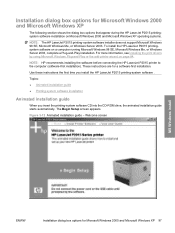
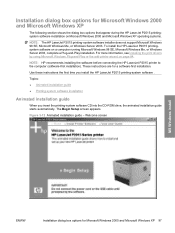
... 2000 and Microsoft Windows XP 97 For more information, see Installing the print drivers by using Microsoft Windows Plug-and-Play or the add-printer wizard on a computer running Microsoft Windows 98 SE, Microsoft Windows Me, or Windows Server 2003, complete a Plug-and-Play installation.
NOTE: HP recommends installing the software before connecting the HP LaserJet P2015 printer to the computer...
HP LaserJet P2015 - Software Technical Reference - Page 267


...The HP LaserJet P2015 Series printer comes with an installation CD-ROM that contains printer drivers for Windows and Macintosh, HP ToolboxFX software for Windows, and uninstaller software for the HP LaserJet P2015 printing system software. Product connection information
All HP LaserJet P2015 Series printers have a Hi-Speed USB 2.0 port. The HP LaserJet P2015n, HP LaserJet P2015dn, and HP LaserJet...
HP LaserJet P2015 - Software Technical Reference - Page 268


...a full installation of the HP LaserJet P2015 Series software might not function in Windows 2000 if Service Pack 4 (SP4) and critical updates are available on the way you use the printer.
● Use the PCL 6 printer driver to take full advantage of all available critical updates for Windows 2000 from older HP LaserJet printers. Printer driver downloads
The latest printer drivers and printing...
HP LaserJet P2015 - Software Technical Reference - Page 269


...Ensure that the cable is recommended that it to work plus HP ToolboxFX: ● HP LaserJet P2015 Series PCL 6 driver. ● HP ToolboxFX. Some computers ship with the USB hardware. ● Plug-and-Play print driver packages are available for installing printer drivers and software components for your HP products. Printer-matching TrueType fonts help ensure WYSIWYG printing. ●...
HP LaserJet P2015 - Software Technical Reference - Page 270


... in the Printer List, go to install the printing system onto a Windows 2000 or Windows XP operating system. If the printer name does not display in the Printer List.
5. NOTE: To install additional printer drivers (PCL 5e or HP postscript level 3 emulation), utilize the Windows Add Printer utility.
Installing software on the network already has the HP LaserJet P2015 software installed, no...
HP LaserJet P2015 - Software Technical Reference - Page 271
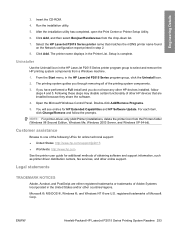
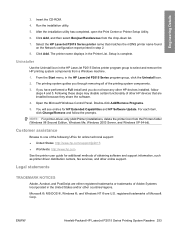
... Second Edition, Windows Me, Windows 2003 Server, and Windows XP 64-bit). Run the installation utility. 5. You will see entries for additional methods of Microsoft Corp. Click Add. After the installation utility has completed, open the Print Center or Printer Setup Utility. 6. If you have any other online support. The printer name displays in the HP LaserJet P2015 Series program group...
HP LaserJet P2015 - User Guide - Page 5


...for the network printer 12 Software for Windows ...13 Windows printer drivers ...13 Windows driver types 13 Install the Windows printer software 13 To install printer software for Windows XP (64-bit) and Windows Server 2003 13 To install printer software for Windows 98 (driver only), Me (driver only), 2000, and XP (32-bit 13 Configure the Windows printer driver 13 HP ToolboxFX ...14 Embedded...
HP LaserJet P2015 - User Guide - Page 20


... for the following operating systems: ● Windows 98 (printer driver only) ● Windows Me (printer driver only) ● Windows 2000 ● Windows Server 2003 (printer driver only)
For more information about upgrading from Windows 2000 Server to http://www.microsoft.com/. ● Windows XP (32-bit) ● Windows XP (64-bit) (printer driver only) ● Macintosh OS X V10.2.8, V10...
HP LaserJet P2015 - User Guide - Page 23


... installing a printer driver. Software for Windows
The following sections describe the Windows software that is the software that provides access to printer features and provides the means for the computer to print to the printer. Windows printer drivers
A printer driver is available for the HP LaserJet P2015 Series printers. NOTE If the Welcome screen does not open the Windows printer driver...
Service Manual - Page 31


...-bit) ● Windows XP (64-bit) (printer driver only) ● Macintosh OS X V10.2.8, V10.3.9, and V10.4.3
Drivers
Windows printer drivers
The software CD-ROM that came with the printer includes three Windows printer drivers: PCL 5e, PCL 6, and HP postscript level 3 emulation. Macintosh printer driver
The software CD-ROM that came with the printer includes an HP LaserJet P2015 Series driver...
Service Manual - Page 32


.... NOTE To install additional printer drivers (PCL 5e or HP postscript level 3 emulation), utilize the Windows Add Printer utility. Follow the onscreen instructions. At the printer control panel, print a Network Configuration page to work plus HP ToolboxFX: ● HP LaserJet P2015 Series PCL 6 driver. ● HP ToolboxFX. Installing software on Microsoft® Windows
Two methods are...
Service Manual - Page 34


Open the Microsoft Windows Control Panel.
NOTE For driver-only (Add Printer) installations, delete the printer icon from the Printers folder (Windows 98 Second Edition, Windows Me, Windows 2003 Server , and Windows XP 64-bit).
24 Chapter 2 Installation
ENWW 4. You will see entries for HP Extended Capabilities, HP Software Update, HP Imaging Device Functions, and HP Solution Center and ...
Similar Questions
How To Install Hp Laserjet P2015 X86 Driver On Windows 7 64 Bit
(Posted by saJOE 10 years ago)
What Native Print Driver Can I Use Windows 7 64 Bit Hp Laserjet P2035n
(Posted by maximsamm 10 years ago)
Hp Laser P2015 Printer Windows 7 64 Bit Cannot Print On Both Side
(Posted by Fadairjen 10 years ago)
Device Driver Hp P2015 Windows 98se Will Not Test Print
(Posted by leNan 10 years ago)
How To Install Network Hp Laserjet P2035n Windows 7 64 Bit
(Posted by deshewi 10 years ago)

