HP P2015 Support Question
Find answers below for this question about HP P2015 - LaserJet B/W Laser Printer.Need a HP P2015 manual? We have 18 online manuals for this item!
Question posted by leNan on September 28th, 2013
Device Driver Hp P2015 Windows 98se Will Not Test Print
The person who posted this question about this HP product did not include a detailed explanation. Please use the "Request More Information" button to the right if more details would help you to answer this question.
Current Answers
There are currently no answers that have been posted for this question.
Be the first to post an answer! Remember that you can earn up to 1,100 points for every answer you submit. The better the quality of your answer, the better chance it has to be accepted.
Be the first to post an answer! Remember that you can earn up to 1,100 points for every answer you submit. The better the quality of your answer, the better chance it has to be accepted.
Related HP P2015 Manual Pages
HP LaserJet Printers - USB Walk Up Printing - Page 3


... the file format using software or creating a .prn file using an HP print driver. If there are questions, please refer to the printer when printing through the driver. The PRN is a spooled print file that is created using an HP print driver. These files will be the most common devices and protocols.
This list includes the most efficient way to file...
HP Universal Print Driver for Windows, Version 4.1 - Technical Frequently Asked Questions (FAQ) - Page 6


... to the printer at once, do I send several new features in the Update Now scenario above .
If the user is selected, the driver will also continue to enter a PIN for an administrator to retrieve that print job.
Windows Vista does have to support the GDI path. You can retrieve the print job at the device by...
HP Universal Print Driver for Windows, Version 4.1 - Technical Frequently Asked Questions (FAQ) - Page 9


... color capability down completely until it extends the control of the print driver. HP 9100C Digital Sender 15.197.219.100 npi35f3d5.emea.hpqcorp.net Digital Sender
Managed Print Policies
What are times when the operating system does not allow the print driver to Install Printer. If you do not use a software management application, such as the...
HP Jetdirect External Print Server Products - External USB Compatibility - Page 2


... available as they are currently a print only solution.
HP LaserJet P2014, P2015, P2035, P2055, P3005, P4014, P4015, P4515, 1015, 1022, 1160, 1200, 1300, 1320, 2200, 2300, 2410, 2420, 2430, 3015, 3020, 3030, 3052, 3055, 3300, 3380, 3390, 3392, 4240, 4250, 4350, and 5200 series; As a result, some of printers. Many devices have their own networking scanning...
HP Printers - Supported Citrix Presentation Server environments - Page 2


... Release 1, 2, and 3)
• Microsoft Windows 2000 Server Terminal Services - Citrix MetaFrame Presentation Server, 3.0 - These tests were run to determine how HP printers and their associated printer drivers performed using the scan-related feature tests that Citrix uses to test select HP scanners and All-in-One printers and their associated HP print drivers in a Citrix XenApp™...
HP Printers - Supported Citrix Presentation Server environments - Page 24


... will not load under non-administrator privileges
HP does not recommend the use the Citrix Universal Print Driver or Universal Printing System to print to networked printers is to use of bi-directional communication to a client with DOT4 port on the host machine by HP? However, HP and Citrix do test print drivers and printers in Terminal Server/Citrix environments with Feature...
HP LaserJet P2015 - Software Technical Reference - Page 20


... features ● Printing-system software ● HP LaserJet documentation
Device features
The following table contains descriptions of the HP LaserJet P2015 printer features that are discussed in MS Windows operating systems by using Macintosh features. Chapter 6, Engineering details
This chapter contains information about the following topics:
● Driver configuration for Microsoft...
HP LaserJet P2015 - Software Technical Reference - Page 23


... has another device attached to the HP LaserJet product from any generic HP LaserJet printer Model Script, should check for printing. Purpose and scope
System requirements
The following operating systems support the HP LaserJet P2015 printing-system software: ● Windows ● Linux ● UNIX®
Windows
NOTE: For information about the HP LaserJet P2015 printing-system software...
HP LaserJet P2015 - Software Technical Reference - Page 37
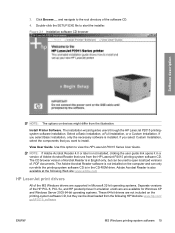
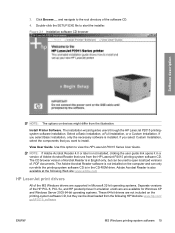
... available at the following HP Web site: www.hp.com/ go/ljP2015_software
ENWW
MS Windows printing-system software 19 Use this option to start the installer. and navigate to open localized versions of the MS Windows drivers are supported in the CD-ROM drive. Install Printer Software. The installation wizard guides users through the HP LaserJet P2015 printingsystem software installation...
HP LaserJet P2015 - Software Technical Reference - Page 79


... that the print driver stores in and that the device is available as necessary.
In these cases, the user might not be impacted if the IP address or hostname is unacceptable, search the Internet for the .NET Framework and the current security patch. If you cannot print a test page, the address or port for HP ToolboxFX...
HP LaserJet P2015 - Software Technical Reference - Page 107


... box
11. MS Windows install
ENWW
Installation options 89 The remaining plug-and-play events for the HP Embedded Web Server, USB Printing Support, and HP LaserJet P2015 PCL 6 driver are automatic.
12. Figure 3-7 Add New Hardware Wizard USB Composite Device - Click Finish to confirm that the HP LaserJet P2015 PCL 6 driver is installed. Click Start, click Settings, and then click Printers to...
HP LaserJet P2015 - Software Technical Reference - Page 112


...-click the icon for using Microsoft Windows Sharing to make the product available to network users when the product is completed, a setup dialog box appears that asks whether or not you to print a test page. Quit all of the computers that need to print to the HP LaserJet P2015 printer. Insert the HP LaserJet P2015 printing-system software CD into the CD...
HP LaserJet P2015 - Software Technical Reference - Page 157
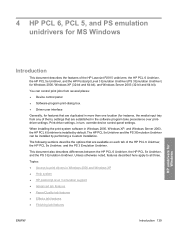
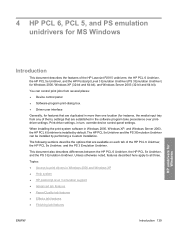
... Print-driver settings, in Windows 2000 and Windows XP ● Help system ● HP postscript level 3 emulation support ● Advanced tab features ● Paper/Quality tab features ● Effects tab features ● Finishing tab features
ENWW
Introduction 139
The following sections describe the options that are available on each tab of the HP LaserJet P2015 unidrivers: the HP...
HP LaserJet P2015 - Software Technical Reference - Page 202


... tab is in the Properties window for managing the HP LaserJet P2015 printer. Click Printers (Windows 2000) or Printers and Faxes (Windows XP Professional and Windows Server 2003) or Printers and Other Hardware Devices (Windows XP Home).
4.
The Device Settings tab contains controls for media-handling devices and controls for the print driver. Click Properties.
6. Available options depend...
HP LaserJet P2015 - Software Technical Reference - Page 212


.... The information varies according to the print driver Properties, click Start on the MS Window task bar, select Settings, and then click Printers (Windows 2000) or Printers and Faxes (Windows XP Professional and Windows Server 2003) or Printers and Other Hardware Devices (Windows XP Home).
1. To gain access to the HP LaserJet P2015 model number, driver, date, and versions. Click Properties...
HP LaserJet P2015 - Software Technical Reference - Page 217


...Web. NOTE: This document describes drivers that are installed: ● HP LaserJet P2015 PPD ● HP LaserJet P2015 PDE ● HP USB EWS Gateway ● HP Device Configuration Utility ● HP Uninstaller for the HP Device Configuration Utility and HP USB EWS Gateway
In-box printing-system software CDs
The software CD for the HP LaserJet P2015 printer contains the files for installing the...
HP LaserJet P2015 - Software Technical Reference - Page 269


... HP LaserJet P2015 Series PCL 6 driver. ● Screen Fonts. The following link (a connection to the internet is turned on the web at the end of many images or videos requires a system that the device needs to change printer settings and contains documentation and self-help
tools. ● Screen Fonts. Printer-matching TrueType fonts help ensure WYSIWYG printing. ● HP LaserJet P2015...
HP LaserJet P2015 - Software Technical Reference - Page 274


... 223 Device Configuration screen, HP
ToolboxFX 28 Device Found screen (USB
Windows installation) 111 Device Information page, HP
EWS 70, 226 Device Information screen, HP
ToolboxFX 40 Device Services, unidrivers 183 Device Settings tab, HP
ToolboxFX 39 Device Settings tab,
unidrivers 184 Device Status page, HP
EWS 66, 221 Device Status screen, HP
ToolboxFX 26 diagnostics 182 dialog boxes, printing...
Service Manual - Page 30


... the printer driver to Installed. Windows 98/Me: Click Configure, and then select Tray 3 under Optional Paper Sources.
20 Chapter 2 Installation
ENWW Install tray 3
If you have tray 3, install tray 3 as shown. On the Windows task bar, click Start, click Settings, and then click Printers. 2. Click Properties. 4.
Click the Device Settings tab. 5. Right-click the HP LaserJet P2015 icon...
Service Manual - Page 32


... software on Microsoft® Windows
Two methods are required to check for software updates for your HP products. Installs everything that your device needs to change printer settings and contains documentation and self-help
tools. ● Screen Fonts. Minimum. Printer-matching TrueType fonts help ensure WYSIWYG printing. ● HP LaserJet P2015 Series printer documentation.
Similar Questions
Hp P2015 Will Not Manually Print Duplex
(Posted by boxermbapp 10 years ago)
Hp Cp1518ni Windows 7 Wont Print In Color
(Posted by intePashed 10 years ago)
Hp P2015 Printer Won't Print Pdf On Windows 7
(Posted by elecLi 10 years ago)
How To Install Pcl 5 Driver Hp P2015 Series Windows 7 64 Bit
(Posted by bunbigkma 10 years ago)
How Do You Test Print Laserjet P2055dn P
(Posted by Kashro 10 years ago)

