HP P2035n Support Question
Find answers below for this question about HP P2035n - LaserJet B/W Laser Printer.Need a HP P2035n manual? We have 15 online manuals for this item!
Question posted by maximsamm on October 21st, 2013
What Native Print Driver Can I Use Windows 7 64 Bit Hp Laserjet P2035n
The person who posted this question about this HP product did not include a detailed explanation. Please use the "Request More Information" button to the right if more details would help you to answer this question.
Current Answers
There are currently no answers that have been posted for this question.
Be the first to post an answer! Remember that you can earn up to 1,100 points for every answer you submit. The better the quality of your answer, the better chance it has to be accepted.
Be the first to post an answer! Remember that you can earn up to 1,100 points for every answer you submit. The better the quality of your answer, the better chance it has to be accepted.
Related HP P2035n Manual Pages
HP Universal Print Driver for Windows, Version 4.1 - Technical Frequently Asked Questions (FAQ) - Page 3


... have to get the services installed 2
Microsoft® Windows® ...2 Is there a difference when using Windows Vista® or XPS printpath 2
Stored print jobs...2 If I send several stored jobs to the printer at once, do I have to enter a PIN for each print job 2 Can I configure the Universal Print Driver so that some services are only installed if I click...
HP Universal Print Driver for Windows, Version 4.1 - Technical Frequently Asked Questions (FAQ) - Page 5


...DOT4 connected devices. What is clean. Is there a statement from taking advantage of HP regarding the use different services than product-specific drivers?
What services are only running on the server. Universal Print Driver Frequently Asked Questions
1 Why does HP install services for Universal Print Driver PCL5/6 and PS? These services are only installed if I have the same...
HP Printers - Supported Citrix Presentation Server environments - Page 25


... LaserJet, Business Inkjet, Deskjet, and Ink-based All-in -One, mfp, or scanner connected to my client to scan to applications within my Citrix ICA session? Question: Where can I use and configure the Citrix UPD, or configure and session network printers? Answer: HP does not develop Microsoft Windows Server 2003 drivers for a printer and print driver is claimed by HP...
HP LaserJet P2030 Series - Software Technical Reference - Page 6


... options 47 Animated Getting Started Guide (eGSG 47 Windows installation for direct connections 48 Windows installation for computers on a network 49 Install the print drivers using the Add-Printer Wizard or a Plug-and-Play Installation ........ 49 Detailed Windows installation instructions 50 Printing-system software installation for Windows 50 USB installation dialog-box options for...
HP LaserJet P2030 Series - Software Technical Reference - Page 7


... Remove Programs function on the Windows Control Panel 88
4 HP LaserJet P2030 Series host-based driver and PCL 5e Universal Print Driver for printing on A6 media 102 Use Different Paper/Covers options 102... ...93 Advanced tab features ...94 Print Task Quick Sets ...94 Defaults ...95 Untitled ...95 Copies ...95 Copy ...95 Collate ...96 Printer Features ...96 Print all Text as Black 96 REt ...
HP LaserJet P2030 Series - Software Technical Reference - Page 19


...-based print drivers for Windows and Macintosh, included on the product CD ● HP PCL 5 Universal Print Driver, available for download from the Web ● FastRes 1200 - provides the fastest printing ● 45 scalable TrueType fonts ● Hi-Speed USB 2.0 connection ● Parallel connection (HP LaserJet P2035 model only) ● RJ.45 network connection (HP LaserJet P2035n model only...
HP LaserJet P2030 Series - Software Technical Reference - Page 34


... Started Guide to set up the HP LaserJet P2030 Series printer or click Install the Software to open the HP LaserJet P2030 Series Animated Getting Started Guide. See the following for MS Windows systems
In the MS Windows environment (Microsoft Windows 2000, Windows XP, Windows Server 2003, and Microsoft Windows Vista), insert the HP LaserJet P2030 Series printing-system software CD in the CDROM...
HP LaserJet P2030 Series - Software Technical Reference - Page 36


...Microsoft Windows 64-bit drivers for Windows XP, Windows Vista and Windows Server 2003 ● Macintosh OS X V10.3, V10.4, V10.5
NOTE: For the latest information about the printing-system software components and additional information about installing the printing-system software, see the print driver Help. ● Complete LaserJet printing system (Recommended Install) ● HP LaserJet P2030...
HP LaserJet P2030 Series - Software Technical Reference - Page 37


...bit and 64-bit)
X
Microsoft Windows XP (32-bit and 64-bit)
X
ENWW
Windows printing-system software 21 However, this driver is available on PCL 5. Table 2-1 Drivers included with third-party and custom solutions that are available using each install method and operating system, see the following table. Windows software description
HP LaserJet P2030 Series host-based driver
Overall, the HP...
HP LaserJet P2030 Series - Software Technical Reference - Page 38


...)
Install method/Operating system
HP LaserJet P2030 Series hostbased driver
HP PCL 5e Universal Print Driver
Microsoft Windows Vista (32-bit and 64-bit)
X
Add Printer Wizard Install
Microsoft Windows 2000
X
X
Microsoft Windows 2003 (32-bit and 64-bit)
X
X
Microsoft Windows XP (32-bit and 64-bit)
X
X
Microsoft Windows Vista (32-bit and 64-bit)
X
X
Macintosh install
Macintosh OS...
HP LaserJet P2030 Series - Software Technical Reference - Page 105


... software CD. The HP LaserJet P2030 Series printer also supports the PCL 5 Universal Print Driver and the HP XML Paper Specification (XPS) driver, both of the HP LaserJet P2030 Series host-based driver for Windows 2000, Windows XP (32-bit and 64-bit), Windows Server 2003 (32-bit and 64-bit), and Windows Vista (32-bit and 64-bit).
The HP LaserJet P2030 Series host-based driver is located on...
HP LaserJet P2030 Series - Software Technical Reference - Page 108
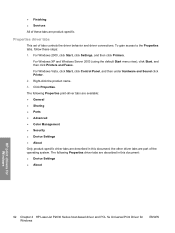
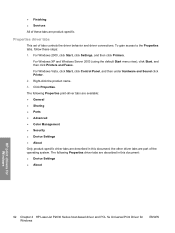
... Printers and Faxes. Right-click the product name.
3.
Click Properties.
● Finishing ● Services All of these steps:
1. The following Properties driver tabs are part of tabs controls the driver behavior and driver connections.
the other driver tabs are described in this document: ● Device Settings ● About
HP print drivers for Windows
92 Chapter 4 HP LaserJet...
HP LaserJet P2030 Series - Software Technical Reference - Page 116
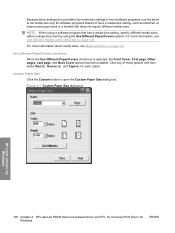
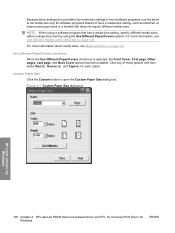
NOTE: When using the Use Different Paper/Covers options.
Figure 4-7 Custom Paper Size dialog box
HP print drivers for Windows
100 Chapter 4 HP LaserJet P2030 Series host-based driver and PCL 5e Universal Print Driver for each option.
Custom Paper Size
Click the Custom button to set media size only for software programs that don't have a media-size setting, such ...
HP LaserJet P2030 Series - Software Technical Reference - Page 118


... Throughput for Windows
ENWW Clicking the Instructions for printing on page 142. Select the Use Different Paper/Covers check box to load A6 paper into the product. Instructions for printing on A6...Last Page ● Back Cover
HP print drivers for Windows
102 Chapter 4 HP LaserJet P2030 Series host-based driver and PCL 5e Universal Print Driver for continuous printing might be less than 4 ...
HP LaserJet P2030 Series - Software Technical Reference - Page 122
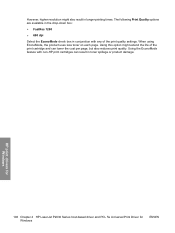
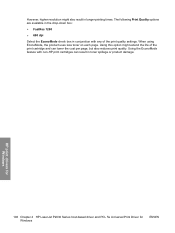
... or product damage. When using EconoMode, the product uses less toner on each page. Using this option might also result in conjunction with non-HP print cartridges can lower the cost per page, but also reduces print quality. HP print drivers for Windows
106 Chapter 4 HP LaserJet P2030 Series host-based driver and PCL 5e Universal Print Driver for Windows
ENWW However, higher resolution...
HP LaserJet P2030 Series - Software Technical Reference - Page 128
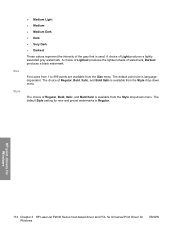
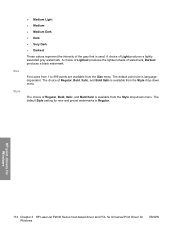
HP print drivers for Windows
112 Chapter 4 HP LaserJet P2030 Series host-based driver and PCL 5e Universal Print Driver for new and preset watermarks is Regular.
The default Style setting for Windows
ENWW The choice of Regular, Bold, Italic, and Bold Italic is used. Darkest produces a black watermark. Font sizes from 1 to 999 points are available from the Style drop-down...
HP LaserJet P2030 Series - Software Technical Reference - Page 132
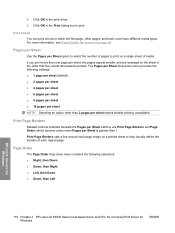
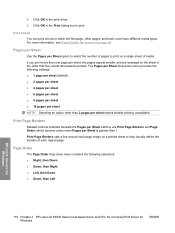
...; Down, then Right ● Left, then Down ● Down, then Left
HP print drivers for Windows
116 Chapter 4 HP LaserJet P2030 Series host-based driver and PCL 5e Universal Print Driver for Windows
ENWW 4. Click OK in the Print dialog box to help visually define the borders of media.
Print Page Borders
Related controls indented beneath the Pages per Sheet edit box...
HP LaserJet P2030 Series - Software Technical Reference - Page 134
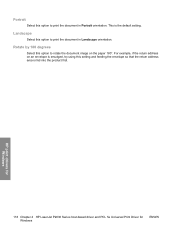
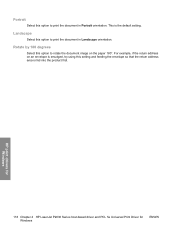
... the paper 180°.
HP print drivers for Windows
118 Chapter 4 HP LaserJet P2030 Series host-based driver and PCL 5e Universal Print Driver for Windows
ENWW
Landscape
Select this option to print the document in Portrait orientation. Rotate by 180 degrees
Select this option to rotate the document image on an envelope is smudged, try using this setting and feeding the...
HP LaserJet P2030 Series - Software Technical Reference - Page 136


HP print drivers for Windows
120 Chapter 4 HP LaserJet P2030 Series host-based driver and PCL 5e Universal Print Driver for Windows
ENWW Device Services
The Device Services control contains the Help with the following options: ● Demo Page ● Config Page ● Supply Status Page Select ...
HP LaserJet P2030 Series - Software Technical Reference - Page 138


... Mode on the page. 3 is reduced.
HP print drivers for Windows
122 Chapter 4 HP LaserJet P2030 Series host-based driver and PCL 5e Universal Print Driver for each tray on both sides of a page using manual two-sided printing. Allow Manual Duplexing
Use this control to allow printing on the product. Select Dark to print any text by using TrueType Courier or Courier New with...
Similar Questions
I Install Hp Printer P2035 Drivers For Windows 7 64 Bit When I Give Print
command it keep on printing the same paper
command it keep on printing the same paper
(Posted by pmeisfr 9 years ago)
How To Print On Both Sides Of A Hp2035n Hp Laserjet P2035n
(Posted by drhmfern 10 years ago)
Windows 7 64 Bit Hp P2035 Won't Print Multiple Pages
(Posted by ripShiel 10 years ago)
How To Install Hp Laserjet P2015 X86 Driver On Windows 7 64 Bit
(Posted by saJOE 10 years ago)
Driver For Windows 7 64 Bit
ite posssible found driver for hp printer c2442a laserjet 1100 working in windows 7 64 bit?
ite posssible found driver for hp printer c2442a laserjet 1100 working in windows 7 64 bit?
(Posted by vopise 11 years ago)

