HP LaserJet 4345 Support Question
Find answers below for this question about HP LaserJet 4345 - Multifunction Printer.Need a HP LaserJet 4345 manual? We have 25 online manuals for this item!
Question posted by daisEv on April 25th, 2014
How To Send The Scan Paper From 4345 Printer To Network Folder
The person who posted this question about this HP product did not include a detailed explanation. Please use the "Request More Information" button to the right if more details would help you to answer this question.
Current Answers
There are currently no answers that have been posted for this question.
Be the first to post an answer! Remember that you can earn up to 1,100 points for every answer you submit. The better the quality of your answer, the better chance it has to be accepted.
Be the first to post an answer! Remember that you can earn up to 1,100 points for every answer you submit. The better the quality of your answer, the better chance it has to be accepted.
Related HP LaserJet 4345 Manual Pages
HP LaserJet MFP Products - Smartcard Authentication Solution - Page 4


...Directory lookup
• Active Directory user information returned
• User selects Send to e-mail or Scan to network folder
• Active Directory user information applied to Send to e-mail or Scan to network folder
• User takes CAC out of events for a user's CAC session... sequence of reader, ending the session
• Certificate temporarily stored on device is validated -
HP LaserJet MFP and Color MFP Products - Configuring Security for Multiple LaserJet MFP Products - Page 45


... network folders.
This feature also provides a way to add user email addresses to help ensure security during the time you to restrict access to 2000 users in order to disable it.
HP LaserJet and Color LaserJet MFP Security Checklist
45 This is Device Password (Figure 46).
The SNMPv3 instructions appear at the beginning of digital sending...
HP LaserJet MFP and Color MFP Products - Configuring Security for Multiple LaserJet MFP Products - Page 67


...scan them, send them to email, send them to network folders, send them to other configurations
• Access to removable storage devices...paper)
You can help minimize all of these risks by placing the MFPs in an enclosed room to the location where an MFP is installed. HP LaserJet and Color LaserJet...:
• Leaving documents in the printer output trays exposed to possible unauthorized viewers...
HP LaserJet MFP and Color MFP Products - Configuring Security for Multiple LaserJet MFP Products - Page 69


... trademark of data: system data, such as configurations, and user data, such as folded paper or books that encrypts network traffic. The scanner can also use PINs for scanning.
The ADF draws sheets into digital images for printing on a printer.
PIN printing and PIN fax printing are trademarks of storing print jobs or fax...
HP LaserJet MPF Products - Configuring Security for Multiple MFP Products - Page 51
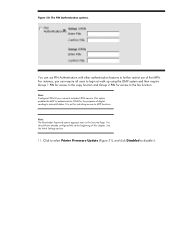
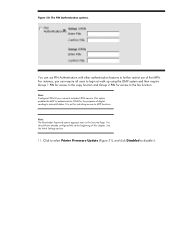
...have already configured this chapter.
Note: Configure NTLM if your network includes NTLM service. For instance, you can use PIN Authentication with other authentication features to network folders. Click to select Printer Firmware Update (Figure 51), and click Disabled to MFP .... You can require all users to login at the beginning of digital sending to further restrict use of the MFPs.
HP LaserJet MPF Products - Configuring Security for Multiple MFP Products - Page 84


... address as toner and paper) You can easily prevent...stop an outgoing fax (other printers, and fax them. Overall ...devices such as hard drives and memory cards • Access to input trays, output trays, and automatic document feeder trays where hardcopy
documents may be required to provide a fax PIN before they can print them, scan them, send them to email, send them to network folders, send...
HP LaserJet MPF Products - Configuring Security for Multiple MFP Products - Page 85


...LaserJet and Color LaserJet MFPs and printers.
Other MFPs, such as standard
equipment.
It loads the MFP operating systems and the configurations. Control Panel
The control panel is separate from the network functions.
Digital sending
Digital sending is accessible over the network... boards) using devices such as an accessory for network communications.
PIN printing...
HP LaserJet MPF Products - Configuring Security for Multiple MFP Products - Page 86


..., fax, and digital sending (email and send to multiple devices for technical or editorial...scanning.
Personal Identification Number. The top of storage devices: hard drive and Compact Flash cards. Web Jetadmin is a scanner that includes multiple capabilities such as folded paper or books that provides access to network folder). It is a device that converts paper documents into a paper...
HP MFP Digital Sending Software v. 4 - Support Guide - Page 7
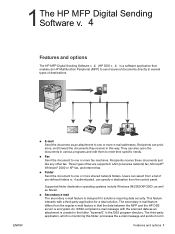
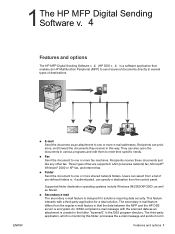
... the MFP and the HP DSS server is encrypted. Three types of pre-defined folders or, if authenticated, can print, store, and forward the documents they receive in this folder, processes the e-mail message and sends it out in that
enables an HP Multifunction Peripheral (MFP) to send scanned documents directly to one or more shared network folders.
HP MFP Digital Sending Software v. 4 - Support Guide - Page 8


...or selecting from the network. The digital sending process transforms paper-based information into the prompt fields by the HP DSS administrator. Documents are initially scanned at the MFP ...MFP control panel, users select the send option they want.
The name of scanned images from each MFP on the scanned image.
● Send to printer, send to FTP server Using the workflow feature...
HP MFP Digital Sending Software v. 4 - Support Guide - Page 13
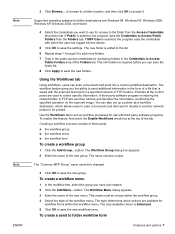
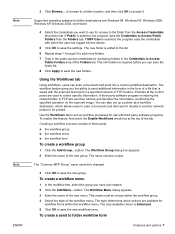
... click OK to accept it directly to another network printer to be changed.
3 Click OK to collect specific information. Prompts at the top of the new group. A third-party software program monitoring the network folder or FTP site can scan a document and send it to scan a document and then send it . The Workflow Group dialog box appears. 2 Enter...
HP MFP Digital Sending Software v. 4 - Support Guide - Page 15
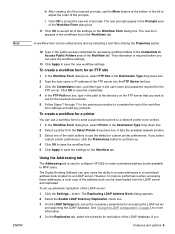
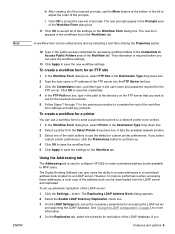
...the schedule for accessing workflow folders in the Credentials to adjust the order of the prompts.
i Click OK to accept the new set up the necessary parameters for a printer
You can use the Move ... OK to accept all of the required prompts, use a workflow form to send a scanned document to a network printer to save the settings on the Workflow tab. This information is used to configure...
HP MFP Digital Sending Software v. 4 - Support Guide - Page 18
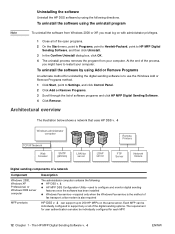
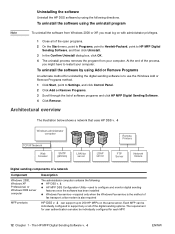
... Software v. 4
ENWW
Architectural overview
The illustration below shows a network that uses HP DSS v. 4
Windows administrator computer
TCP/IP Network
Web browser
SMTP gateway
LAN fax server
LDAP server
Remote Printers
FTP Server
Network folders
Digital sending components of a network
Component Windows 2000, Windows XP Professional, or Windows 2003 server computer
MFP products...
HP MFP Digital Sending Software v. 4 - Support Guide - Page 20


...NetWare support
Access to Novell file servers enables HP DSS v. 4 to write files into network folders and
support network fax folders that is scanned at the control panel in HP DSS v. 4 In order to support access to ...sent as one attachment for example. The MTIFF and PDF formats let you send multiple page images as one of the following :
● Novell NetWare version 3.12, 3.2, 4.11...
HP MFP Digital Sending Software v. 4 - Support Guide - Page 21
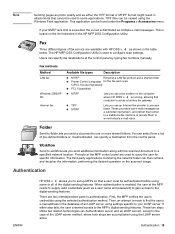
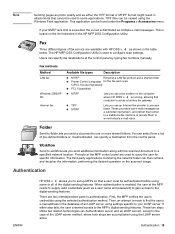
... and a shared folder
● Printer Control Language for specific information. You can select from the control panel. Authentication
ENWW
HP DSS v. 4 allows you send additional information along with...scanned document to process faxes. Folder
Send-to-folder lets you use an Internet fax provider to a specified network location. The third-party applications monitoring the network folder...
HP MFP Digital Sending Software v. 4 - User Guide - Page 8


...● Fax Send the document to one or more shared network folders. The glass ...sending
ENWW About digital sending
Digital sending is identical to the e-mail function, and uses the same fields and address books.
● Workflow Workflows give MFP users the ability to send additional information along with the scanned document to a specified network location. Recipients can scan...
HP MFP Digital Sending Software v. 4 - User Guide - Page 11
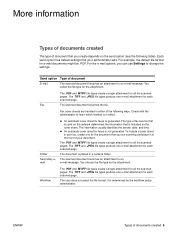
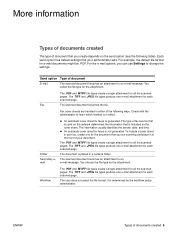
... and .JPEG file types produce one e-mail attachment for faxes is generated. Send option Type of documents created 5 Fax cover sheets are scanning and place it is in a network folder. Check with the administrator to an e-mail message.
Fax
The scanned document becomes the fax.
Folder
Secondary email
● An automatic cover sheet for all the...
HP LaserJet 4345mfp - Software Technical Reference (External) - Page 81


...printers, personal digital assistants (PDAs), cell phones, and other devices.
* Bluetooth is installed. The adapter is a software program that, in conjunction with XHTML-Print
Technology background information
59 Documents are initially scanned at the HP LaserJet... to send scanned documents directly to electronic mailboxes (e-mail) or to fax destinations, transforming paper-based information...
HP LaserJet 4345mfp - User Guide - Page 130
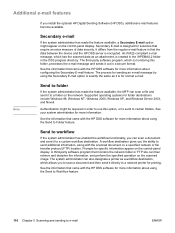
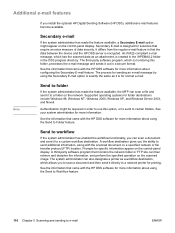
...device and the HP DSS server is monitoring this option, or to send to certain folders. Authentication might appear on the network. A workflow destination gives you to scan a document and then send... directory.
See the information that monitors the network folder or FTP site can scan a file and send it to a network printer for folder destinations include Windows 98, Windows NT, Windows...
HP LaserJet 4345mfp - User Guide - Page 185
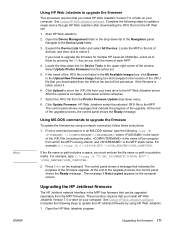
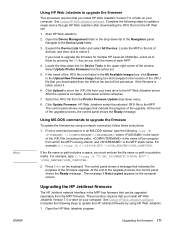
...Upload to move the .RFU file from the action list.
5. HP Web Jetadmin sends the selected .RFU file to the Device Lists folder.
3. For example, type: C:\>copy /b "C:\MY DOCUMENTS\3500FW.RFU" \ \...commands to update a single device through HP Web Jetadmin after downloading the .RFU file from the Printer Firmware Update drop-down box for multiple HP LaserJet 4345mfps, select all of ...
Similar Questions
How To Create Network Folder In 4345 Printer
(Posted by khelvas 9 years ago)
Hp Laserjet 4345 Mfp How To Scan Send To Network Folder
(Posted by KhCAEvan 10 years ago)
How To Scan To A Network Folder With A Hp 4345
(Posted by ianpic 10 years ago)
Officejet Pro 8600 Plus Scan Cannot Connect To Network Folder
(Posted by orGAVI 10 years ago)
How To Send Fax With Hp Printer And Fax Laserjet Pro M1212nf
(Posted by stBa 10 years ago)

