HP LaserJet 4345 Support Question
Find answers below for this question about HP LaserJet 4345 - Multifunction Printer.Need a HP LaserJet 4345 manual? We have 25 online manuals for this item!
Question posted by khelvas on May 11th, 2014
How To Create Network Folder In 4345 Printer
The person who posted this question about this HP product did not include a detailed explanation. Please use the "Request More Information" button to the right if more details would help you to answer this question.
Current Answers
There are currently no answers that have been posted for this question.
Be the first to post an answer! Remember that you can earn up to 1,100 points for every answer you submit. The better the quality of your answer, the better chance it has to be accepted.
Be the first to post an answer! Remember that you can earn up to 1,100 points for every answer you submit. The better the quality of your answer, the better chance it has to be accepted.
Related HP LaserJet 4345 Manual Pages
HP Jetdirect External Print Server Products - External USB Compatibility - Page 2


...2820mfp, and 2840mfp; HP Designjet Z2100, Z3100, 30, 70, 90, 110+, 130, 500, 510, 800, and 820mfp; HP LaserJet P2014, P2015, P2035, P2055, P3005, P4014, P4015, P4515, 1015, 1022, 1160, 1200, 1300, 1320, 2200, 2300,...Hi-Speed USB and also supports IPv6.
Many devices have their own networking scanning software and no longer rely on both the printer and print server is currently available as they ...
HP Jetdirect External Print Server Products - External USB Compatibility - Page 3


... cp1700; HP Photosmart 1100, 1200, 1300, 7000**, and 8000 series; HP Color Inkjet cp1160 and cp1700; HP Jetdirect en3700
Supported with these USB network-capable HP printers:
HP Color LaserJet CM1015/1017mfp*, CM3530mfp*, CM4730mfp*, CM6030mfp*, CM6040mfp*, 4730mfp*, 9500mfp*; HP Deskjet 1180c, 1220c, 1280, 5150, 5550, 5650, 6122, 9300c, 9600c, 9650, 9670, 9680, and...
HP LaserJet MFP and Color MFP Products - Configuring Security for Multiple LaserJet MFP Products - Page 45


This is Device Password (Figure 46). Note:
The SNMPv3 option appears next on the MFP (see the...on the Security page, but you plan to network folders. See below. HP LaserJet and Color LaserJet MFP Security Checklist
45
Note:
If your network includes NTLM service, configure NTLM. It is available, but you should keep Printer Firmware Update disabled until you should have already ...
HP LaserJet MFP and Color MFP Products - Configuring Security for Multiple LaserJet MFP Products - Page 63


... changes to help improve the design and development of each option below:
HP LaserJet and Color LaserJet MFP Security Checklist
63
Closing down unused protocol stacks is secure during normal MFP... and high encryption strength will not collect network-specific or personal data. When you are disabling certain types of the attached printer or device
• Web browser and operating system ...
HP LaserJet MFP and Color MFP Products - Configuring Security for Multiple LaserJet MFP Products - Page 67


...printers, and fax them to other configurations
• Access to removable storage devices... installed. HP LaserJet and Color LaserJet MFP Security Checklist...printer output trays exposed to possible unauthorized viewers.
• Leaving documents in Automatic Document Feeder (ADF) or on settings)
• Access to possible unauthorized view.
Limiting physical access to network folders...
HP LaserJet MFP and Color MFP Products - Configuring Security for Multiple LaserJet MFP Products - Page 69


...printer. Job Retention is a device that encrypts network traffic. PIN printing and PIN fax printing are trademarks of the MFPs include internal Jetdirect hardware as print jobs, address books, and installed applications. An MFP is the MFP capability of glass under a cover (the ADF) that opens to network folder... standard equipment. HP LaserJet and Color LaserJet MFP Security Checklist
69...
HP LaserJet MPF Products - Configuring Security for Multiple MFP Products - Page 51
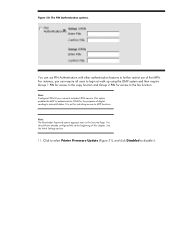
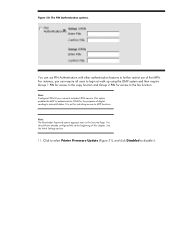
It is not for access to the fax function. Click to select Printer Firmware Update (Figure 51), and click Disabled to NTLM for the purposes ... and then require Group 1 PIN for access to the copy function and Group 2 PIN for restricting access to network folders. For instance, you can use PIN Authentication with other authentication features to further restrict use of digital sending to...
HP LaserJet MPF Products - Configuring Security for Multiple MFP Products - Page 79


...-related setting. HP uses such information to help improve the design and development of the attached printer or device o Web browser and operating system detected o Local language selections used . If you enable this option disabled, a non-DNS network will be limited to collect any information, Internet access must be able to collect statistical...
HP LaserJet MPF Products - Configuring Security for Multiple MFP Products - Page 84


...LaserJet and Color LaserJet MFPs only. A user would have to go to the person who submitted the job and ask that authorized users are some limitations. Limiting physical access can print them, scan them, send them to email, send them to network folders... to stop an outgoing fax (other printers, and fax them to other than ... storage devices such as the from the control panel: ...
HP LaserJet MPF Products - Configuring Security for Multiple MFP Products - Page 86


... Corporation.
The information contained herein is subject to the input paper tray on a printer. Adobe and PostScript are set forth in the United States and other countries.
4AA0...(email and send to multiple devices for technical or editorial errors or omissions contained herein. Microsoft® is a component that provides access to network folder). Itanium is capable of Intel ...
HP LaserJet - Network Installation Guide - Page 4


... provide information about each PC to be used in the Printers folder.
12. Allow the installation to -peer printing)
B.
If the printer does not have one of the printers found there.
The network software should start , browse to 20 users or small offices.
● Requires a network connection on it later in the root directory of the...
HP LaserJet - Network Installation Guide - Page 5


...the CONFIGURE DEVICE menu, then the I/O menu, and then the JETDIRECT menu. English
2. Select the model of the printer.
10. If you are sharing the printer with ... used in the Printers folder.
12. decide on Install Printer. ENWW
2 Click on a printer share name. On the Network Setup screen, select Basic network setup for client-server printing.
5. Give the printer a name to enable...
HP MFP Digital Sending Software v. 4 - Support Guide - Page 7
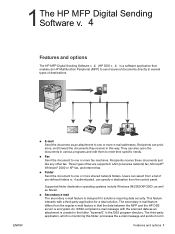
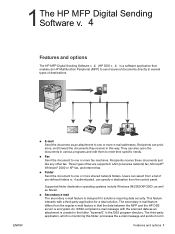
... attachment is created in the folder "\hpemail2" in that
enables an HP Multifunction Peripheral (MFP) to send scanned documents directly to several types of fax are supported: LAN (local area network) fax, Microsoft® Windows® 2000 or XP fax, and Internet fax.
● Folder Send the document to one or more shared network folders. The third...
HP MFP Digital Sending Software v. 4 - Support Guide - Page 8


... from the menu ● Enter information into digital images. The name of the control panel key on the network to network printers and FTP server destinations accessible from drop- The third-party applications monitoring the network folder can then retrieve and decipher the information, performing the desired operation on the option. The feature is installed...
HP MFP Digital Sending Software v. 4 - Support Guide - Page 12
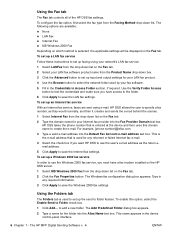
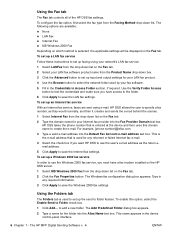
... creates and sends the e-mail behind the scenes. 1 Select Internet Fax from the drop-down list on the Fax tab. 2 Type the domain name for any required information. 3 Click Apply to save the Windows 2000 fax settings. Type in the device control-panel interface.
6 Chapter 1 - To enable this domain name to Access Folder...
HP MFP Digital Sending Software v. 4 - Support Guide - Page 13
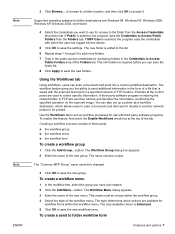
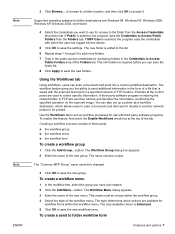
... which the user has logged into the device.
5 Click OK to be unique. The Workflow Menu dialog appears. 3 Enter the name of the tab. The style determines which allows users to scan a document and then send it directly to another network printer to save the new folders. If Public is Enhanced. 5 Click OK to...
HP MFP Digital Sending Software v. 4 - Support Guide - Page 18
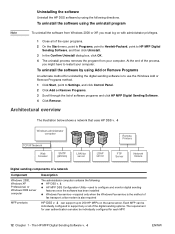
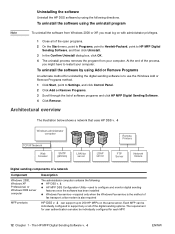
... directions. The HP MFP Digital Sending Software v. 4
ENWW Architectural overview
The illustration below shows a network that uses HP DSS v. 4
Windows administrator computer
TCP/IP Network
Web browser
SMTP gateway
LAN fax server
LDAP server
Remote Printers
FTP Server
Network folders
Digital sending components of fax transport; To uninstall the software by using the uninstall...
HP MFP Digital Sending Software v. 4 - Support Guide - Page 21
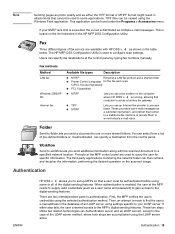
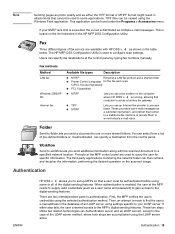
...Requires a LAN fax product and a shared folder
● Printer Control Language for specific information. Folder
Send-to one or more shared folders.
These two steps utilize two distinct technologies (... in the HP MFP DSS Configuration Utility.
The third-party applications monitoring the network folder can specify a destination from a list of fax service are accomplished using settings...
HP LaserJet 4345mfp - Software Technical Reference (External) - Page 32
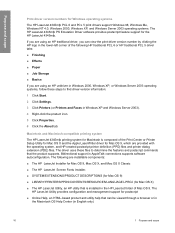
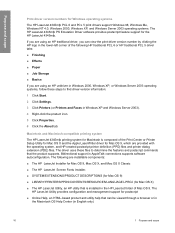
...be viewed through a browser or in the Macintosh OS Help Center (in the HP LaserJet folder of Mac OS 9. Bidirectional support in Windows XP and Windows Server 2003).
4 ... HP LaserJet 4345mfp PS Emulation Driver software provides postscript feature support for Mac OS 9, which are provided with the operating system, and HP-created postscript printer definition (PPD) files and printer dialog ...
HP LaserJet 4345mfp - User Guide - Page 130
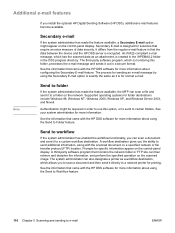
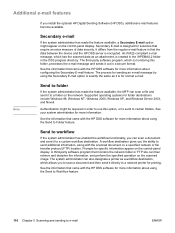
... the network. See the information that the data between the device and the HP DSS server is for solutions that monitors the network folder or FTP site can also designate a printer as ...and sending to a network printer for more information about using the Secondary E-mail option is exactly the same as a workflow destination, which is created in the \HPEMAIL2 folder in that came with...
Similar Questions
How To Send The Scan Paper From 4345 Printer To Network Folder
(Posted by daisEv 10 years ago)
Add Network Folder In Mfp 4345
(Posted by prgsndgssaopepa 10 years ago)
Hp Laserjet 4345 Mfp How To Scan Send To Network Folder
(Posted by KhCAEvan 10 years ago)
How To Create Network Folder In Hp Laserjet M4345 Mfp Manual
(Posted by rovit 10 years ago)
Mf5035 Does Not Attachments In Form Of Pdf But Scans To A Network Folder
Emails arrive but without attachment but can be scanned and send to a network folder. Sometime it w...
Emails arrive but without attachment but can be scanned and send to a network folder. Sometime it w...
(Posted by mpillai 13 years ago)

