HP LaserJet 4345 Support Question
Find answers below for this question about HP LaserJet 4345 - Multifunction Printer.Need a HP LaserJet 4345 manual? We have 25 online manuals for this item!
Question posted by KhCAEvan on March 2nd, 2014
Hp Laserjet 4345 Mfp How To Scan Send To Network Folder
The person who posted this question about this HP product did not include a detailed explanation. Please use the "Request More Information" button to the right if more details would help you to answer this question.
Current Answers
There are currently no answers that have been posted for this question.
Be the first to post an answer! Remember that you can earn up to 1,100 points for every answer you submit. The better the quality of your answer, the better chance it has to be accepted.
Be the first to post an answer! Remember that you can earn up to 1,100 points for every answer you submit. The better the quality of your answer, the better chance it has to be accepted.
Related HP LaserJet 4345 Manual Pages
HP LaserJet MFP Products - Smartcard Authentication Solution - Page 4


... Directory user information returned
• User selects Send to e-mail or Scan to network folder
• Active Directory user information applied to Send to e-mail or Scan to network folder
• User takes CAC out of events for a user's CAC session:
• User selects feature using "DoD CAC" Authentication Agent at the HP MFP
• User is securely erased
Page...
HP LaserJet MFP and Color MFP Products - Configuring Security for Multiple LaserJet MFP Products - Page 4


... network administrators are called MFPs hereafter. Chapter 1: Introduction
This document is a security checklist for the following HP MFP models: • HP LaserJet M3027 MFP • HP LaserJet M3035 MFP • HP LaserJet 4345 MFP • HP LaserJet M4345 MFP • HP LaserJet M5025 MFP • HP LaserJet M5035 MFP • HP LaserJet 9040 MFP • HP LaserJet 9050 MFP • HP...
HP LaserJet MFP and Color MFP Products - Configuring Security for Multiple LaserJet MFP Products - Page 22


• HP LaserJet M3027 MFP • HP LaserJet M3035 MFP • HP LaserJet M4345 MFP • HP LaserJet M5025 MFP • HP LaserJet M5035 MFP
HP Web Jetadmin might not provide options to the Multiple Device Configuration Tool (see the previous section), click Network (Figure 13) in the Configuration Categories menu. With Web Jetadmin open to configure the Jetdirect Firewall settings....
HP LaserJet MPF Products - Configuring Security for Multiple MFP Products - Page 4


... network administrator and that many of the major differences between these MFPs.
• HP Color MFPs with Edgeline Technology: HP Color MFPs with Edgeline Techology are familiar with data handling and printing.
This checklist covers the following HP MFP models:
MFP Type HP LaserJet MFPs
Model
HP LaserJet 4345 MFP HP LaserJet M4345 MFP HP LaserJet M3027 MFP HP LaserJet M3035 MFP HP...
HP LaserJet MPF Products - Configuring Security for Multiple MFP Products - Page 22


...mask along with the Access Control List: HP LaserJet M3035 MFP HP LaserJet M4345 MFP HP LaserJet M5025 MFP HP LaserJet M5035 MFP HP CM 8050 Color MFP HP CM 8060 Color MFP HP Web Jetadmin does not provide options to configure the Jetdirect Firewall settings. Follow these instructions: 1.
Configuring the Access Control List (ACL) The ACL limits network access to allow only to the IP addresses...
HP LaserJet MPF Products - Configuring Security for Multiple MFP Products - Page 30


...below.
30 • HP LaserJet M3027 MFP • HP LaserJet M3035 MFP • HP LaserJet M5025 MFP • HP LaserJet M5035 MFP • HP Color LaserJet M4730 MFP • HP CM8050 Color MFP with Edgeline • HP CM8060 Color MFP with Edgeline Hiding the IP address can be done only using the MFP Control panel. Follow these settings, continue with options for the network address
display...
HP LaserJet MPF Products - Configuring Security for Multiple MFP Products - Page 66


...; Hide the MFP IP Address (Control Panel on your network). Embedded Web Server Page Options
† Configure Embedded Web Server Configuration options. o Disable Incoming Mail. o Disable Command Load and Execute.
o Configure Enable Mode to Folder (Digital Sending page for Edgeline MFPs). † Configure Bootloader password (Security page for LaserJet and Color LaserJet MFPs) or
Startup...
HP LaserJet MFP Analog Fax Guide - Supplemental Information - Page 11


... fax screen. ● Twelve new one-touch speed dials.
Fax interface upgrades include: ● Improved layout for the HP LaserJet 4345 and HP Color LaserJet 4730mfp.
To use these new fax features, you must download and install the most recent MFP printer firmware update.
3Changes to the fax user interface
Note
The fax user interface for your...
HP MFP Digital Sending Software v. 4 - Support Guide - Page 7
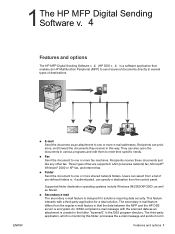
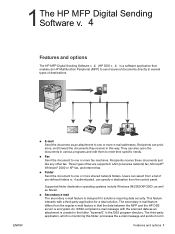
... the document as Novell.
● Secondary e-mail The secondary e-mail feature is created in the folder "\hpemail2" in that
enables an HP Multifunction Peripheral (MFP) to send scanned documents directly to one or more shared network folders. This feature interacts with the scanned data as an attachment is designed for a total solution.
Recipients can specify a destination from the...
HP LaserJet 4345mfp - Software Technical Reference (External) - Page 74


... not need to have Internet access to open and use the HP Toolbox, you do not need an Internet service provider to hp LaserJet 4345, and then click hp LaserJet toolbox. The left-aligned navigation menu includes links to install HP Toolbox for other products.
On a network connection, bidirectional communication is currently in order to gain access to...
HP LaserJet 4345mfp - Software Technical Reference (External) - Page 123
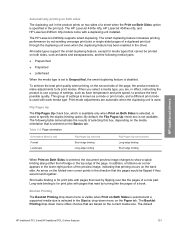
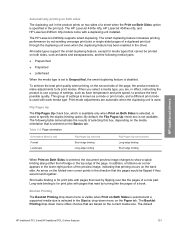
... depending on the media orientation that is for print jobs with pages that read by not sending one-page print jobs or single-sided pages of settings is known as a mode or print...printing performance by turning like the pages of a book. The HP LaserJet 4345x mfp, HP LaserJet 4345xs mfp, and HP LaserJet 4345xm mfp models come with each media type. The Booklet Printing drop-down menu on two...
HP LaserJet 4345mfp - Software Technical Reference (External) - Page 230
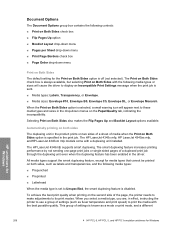
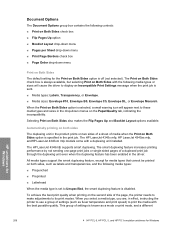
... disabled. Automatically printing on Both Sides option is off (not selected).
The HP LaserJet 4345x mfp, HP LaserJet 4345xs mfp, andHP LaserJet 4345xm mfp models come with the best possible quality. The HP LaserJet 4345mfp supports smart duplexing. When you select a media type, you are, in effect, instructing the printer to use a group of a duplexed print job through the duplexing unit...
HP LaserJet 4345mfp - Software Technical Reference (External) - Page 292


... Printer Name dialog box.
Clicking Next takes you selected Custom Installation in the Installation Type dialog box, the following options are available in the Features dialog box: ■ hp LaserJet 4345 mfp PCL 6 Driver (for direct-connect and network installations) ■ hp LaserJet 4345mfp PS Driver (for direct-connect and network installations) ■ hp LaserJet toolbox (for network...
HP LaserJet MFP - Analog Fax Accessory Guide - Page 5


... and time on the HP LaserJet M3035 MFP, M3027 MFP, M4345 MFP, M5025 MFP, M5035 MFP, M9040 MFP, M9050 MFP and HP Color LaserJet CM4730 MFP and CM6040 MFP Series 37 Set, verify, or change the MFP/fax accessory country/region 37 Set the fax header ...38
2 Set fax settings Remote fax configuration ...42 Web browser ...42 HP Web Jetadmin ...42 HP MFP Digital Sending Software Configuration Utility...
HP LaserJet MFP - Analog Fax Accessory Guide - Page 59


...HP LaserJet 4345 MFP and 9040/9050mfp, and the HP Color LaserJet 4730mfp and 9500mfp
1. Change the background setting on the HP LaserJet 4345mfp and 9040/9050mfp, and the HP Color LaserJet 4730mfp and 9500mfp
1. Touch Settings to display the Fax screen.
2. ENWW
Send... are faxing a document that the scanner uses when the MFP scans your fax copy to accept the setting. Touch OK to...
HP LaserJet 4345mfp - User Guide - Page 34


..., double-click Utilities, and then double-click Print Center or Print Setup Utility. Click Add Printer. 8. Select HP LaserJet 4345 MFP from the list. 10. For example, the Installer/English folder contains the Installer icon for the appropriate language. To install printer drivers in the upper- If
the CD-ROM menu does not run automatically, double-click...
HP LaserJet 4345mfp - User Guide - Page 35


.... This icon is your Macintosh computer. Next to Postscript Printer Description (PPD) File, click Auto Setup, and then click
Create. Select HP LaserJet 4345 MFP, and then click OK. For Mac OS X: a. ... the Printer Model List, click HP. In the New Hardware Found dialog box, click Search CD-ROM drive. 2. The Apple LaserWriter driver must be installed in the Installer/ folder of...
HP LaserJet 4345mfp - User Guide - Page 178


The supplies status page contains the following information:
hp LaserJet 4345 mfp series
supplies status page
1
1
2
3
4
1 Black Print Cartridge indicates the amount of toner that remains in the print cartridge, estimated pages remaining for the amount of ...
HP LaserJet 4345mfp - User Guide - Page 179


... the number
of single-sided pages that have been printed, copied, and scanned; The usage page contains the following information:
hp LaserJet 4345 mfp series
usage page (S/N XXXXXXXXXX)
hp LaserJet 4345 mfp series
1
usage page (S/N XXXXXXXXXX)
1
2
2
3 4
1 Product Name and Device Name indicate the series of HP LaserJet MFP in use. 2 Usage Totals indicates types of pages that have been...
HP LaserJet 4345mfp - User Guide - Page 305


...was tested in a typical configuration with Hewlett-Packard Personal Computer Systems.
2) This Device complies with the marketing name or the product number(s). Boise, Idaho , USA
May... 83714-1021, USA
declares that the product
Product Name: Model Number:
Product Options:
HP LaserJet 4345 mfp Q3942A Regulatory model number: BOISB-0407-003) ALL
conforms to the following Product Specifications...
Similar Questions
Have Hp Laserjet 4345 Mfp Error 49 Ff81, Fix?
have hp laserjet 4345 mfp error 49 ff81, fix?
have hp laserjet 4345 mfp error 49 ff81, fix?
(Posted by bonillaw 4 years ago)
My Hp Laserjet 4345 Mfp Fax Won't Receive Unless I Send
(Posted by Hac1nar862 10 years ago)
Hp Officejet 8500a Cannot Scan To Network Folder
(Posted by fshivleda 10 years ago)
Hp Officejet Pro 8600 Scan To Network Folder Mac Cannot Connect 10.7
(Posted by tgjelli 10 years ago)
Hp Laserjet 4345 Mfp Cannot Send Email
(Posted by Jack9msa 10 years ago)

