HP LaserJet 4345 Support Question
Find answers below for this question about HP LaserJet 4345 - Multifunction Printer.Need a HP LaserJet 4345 manual? We have 25 online manuals for this item!
Question posted by ianpic on February 27th, 2014
How To Scan To A Network Folder With A Hp 4345
The person who posted this question about this HP product did not include a detailed explanation. Please use the "Request More Information" button to the right if more details would help you to answer this question.
Current Answers
There are currently no answers that have been posted for this question.
Be the first to post an answer! Remember that you can earn up to 1,100 points for every answer you submit. The better the quality of your answer, the better chance it has to be accepted.
Be the first to post an answer! Remember that you can earn up to 1,100 points for every answer you submit. The better the quality of your answer, the better chance it has to be accepted.
Related HP LaserJet 4345 Manual Pages
HP Jetdirect External Print Server Products - External USB Compatibility - Page 2


... full featured external print server.
Many devices have their own networking scanning software and no longer support it.
HP Officejet Pro K550, K850, K5300, K5400 and 8000
Print and Windows based scanning:
HP Color LaserJet CM1015mfp and CM1017mfp
Print only:
HP Color LaserJet CM3530mfp, CM4730mfp, CM6030mfp, CM6040mfp, 4730mfp; Supported Printer lists
Due to various product limitations...
HP LaserJet MFP Products - Smartcard Authentication Solution - Page 2


... Solution extends the CAC to obtain the user's e-mail attributes and folder permissions. Figure 1 - Page 2
Users are able to DoD computers and networks. The CAC is used to obtain a client/server ticket to access Active Directory using LDAP
to the HP MFP devices. HP Common Access Card Solution
March 2007
1 Introduction
The Common Access Card...
HP LaserJet MFP Products - Smartcard Authentication Solution - Page 4


... reader, ending the session
• Certificate temporarily stored on device is validated - Certificate is read from CAC
• Kerberos Session Ticket used to call LDAP Active Directory lookup
• Active Directory user information returned
• User selects Send to e-mail or Scan to network folder
• Active Directory user information applied to Send to...
HP LaserJet MFP and Color MFP Products - Configuring Security for Multiple LaserJet MFP Products - Page 4


... checklist for the following HP MFP models: • HP LaserJet M3027 MFP • HP LaserJet M3035 MFP • HP LaserJet 4345 MFP • HP LaserJet M4345 MFP • HP LaserJet M5025 MFP • HP LaserJet M5035 MFP • HP LaserJet 9040 MFP • HP LaserJet 9050 MFP • HP Color LaserJet 4730 MFP • HP Color LaserJet M4730 MFP • HP Color LaserJet 9500 MFP
All of...
HP LaserJet MFP and Color MFP Products - Configuring Security for Multiple LaserJet MFP Products - Page 45


... by PIN in this checklist to network folders. Click to select Printer Firmware Update (Figure 45), and click Disabled to us it . Note:
The SNMPv3 option appears next on the MFP (see the Authentication Manager section above). This option should be required to MFP functions. This is Device Password (Figure 46). A user will be...
HP LaserJet MFP and Color MFP Products - Configuring Security for Multiple LaserJet MFP Products - Page 67


...devices such as recommended in the MFP User Guide. HP LaserJet and Color LaserJet MFP Security Checklist
67 Physical security also involves access to an MFP can print them, scan them, send them to email, send them to network folders... notable features of data security:
• Leaving documents in the printer output trays exposed to possible unauthorized viewers.
• Leaving documents in...
HP LaserJet MFP and Color MFP Products - Configuring Security for Multiple LaserJet MFP Products - Page 69


... that stores data. HP LaserJet and Color LaserJet MFP Security Checklist
69
A storage device is available with Web Jetadmin, but it in two ways: Automatic Document Feeder (ADF) or flatbed.
It is a component that encrypts network traffic. They can scan a document in an output tray.
HP Web Jetadmin: HP Web Jetadmin is the top of the internet.
Personal...
HP LaserJet MPF Products - Configuring Security for Multiple MFP Products - Page 4


... that help you are familiar with Edgeline Techology are based on single-color (also called black and white) LaserJet print technology. Some of HP Web Jetadmin to manage HP MFPs and printers and to improve your network data. You should be easy to set up and use of these exclusive settings appear similar to these...
HP LaserJet MPF Products - Configuring Security for Multiple MFP Products - Page 84


... controlled access for HP MFPs. Configuration settings...network security for sensitive printing or scanning. Limiting physical access can print them, scan them, send them to email, send them to network folders, send them to other configurations • Access to removable storage devices... Leaving documents in the printer output trays exposed to ... a fax (LaserJet and Color LaserJet MFPs only. ...
HP LaserJet MPF Products - Configuring Security for Multiple MFP Products - Page 86


...to the input paper tray on a printer. Secure Socket Layer. MFP storage devices store two types of Intel Corporation or...devices for scanning.
HP shall not be construed as print jobs, address books, and installed applications. An MFP is a device that opens to network folder). It is a secure network protocol that encrypts network traffic. Nothing herein should be liable for HP...
HP LaserJet - Network Installation Guide - Page 4


... is connected to do this are not required to -peer printing)
B.
English
Networked and shared printer install guide for Windows OSs
HP recommends that shipped with the printer, for these configurations using this installer.
Possible network configurations
Four possible network printer configurations include:
A. PC client setup
The following sections provide information about each...
HP MFP Digital Sending Software v. 4 - Support Guide - Page 7
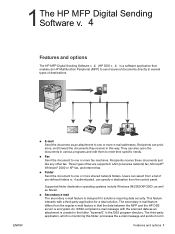
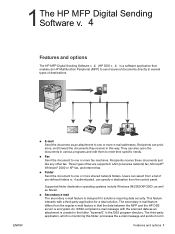
... panel. They can also open the documents in that the data between the MFP and the HP DSS server is a software application that
enables an HP Multifunction Peripheral (MFP) to send scanned documents directly to one or more shared network folders. ENWW
● E-mail Send the document as an attachment to several types of pre-defined...
HP MFP Digital Sending Software v. 4 - Support Guide - Page 8


... of scanned images from the menu ● Enter information into digital images. The digital sending process transforms paper-based information into the prompt fields by the HP DSS administrator. The name of the control panel key on the option. The feature is installed. Capabilities at the MFP, and then transmitted to network printers and...
HP MFP Digital Sending Software v. 4 - Support Guide - Page 13
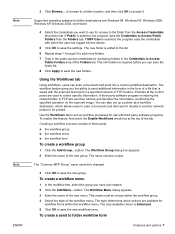
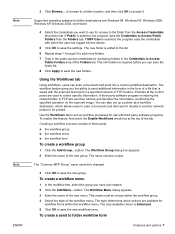
... can then retrieve and decipher the information, performing the specified operation on the scanned image.
Using the Workflows tab
Using workflows, users can also set up a printer as a workflow destination, which options are available for folder destinations are used to folder workflow form
Features and options 7 Creating a workflow process consists of the new menu...
HP MFP Digital Sending Software v. 4 - Support Guide - Page 14
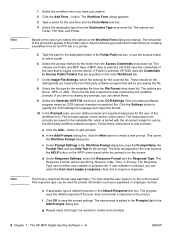
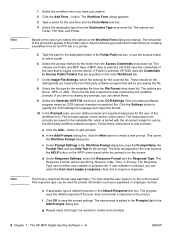
... tab.
7 Under Image File Settings, select the settings for the scanned file. f Click OK to create a new prompt. The choices are... as a password or employee number. The options are None, .HPS, or .XML. These should be used for private information such ... options are Folder, FTP Site, and Printer. This opens the Workflow Prompt dialog box. If user editable is on the device control panel....
HP MFP Digital Sending Software v. 4 - Support Guide - Page 18
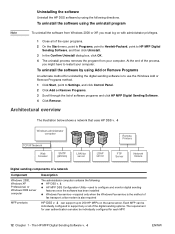
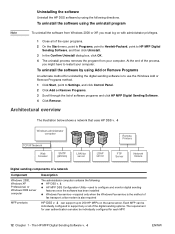
... MFP Digital Sending Software v. 4
ENWW Architectural overview
The illustration below shows a network that uses HP DSS v. 4
Windows administrator computer
TCP/IP Network
Web browser
SMTP gateway
LAN fax server
LDAP server
Remote Printers
FTP Server
Network folders
Digital sending components of a network
Component Windows 2000, Windows XP Professional, or Windows 2003 server computer...
HP MFP Digital Sending Software v. 4 - Support Guide - Page 20


...; Fast Ethernet 100Base-TX, Ethernet 10Base-T, or 10Base-2 (BNC)
● Microsoft Internet Explorer 4 (or later)
Novell NetWare support
Access to Novell file servers enables HP DSS v. 4 to write files into network folders and
support network fax folders that is scanned at the MFP becomes an attachment to an e-mail message. The SMTP is independent of the...
HP MFP Digital Sending Software v. 4 - Support Guide - Page 21
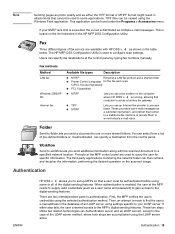
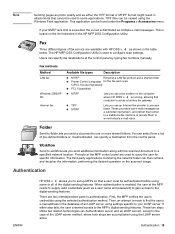
...HP MFP DSS Configuration Utility is denied access to configure scan settings. Users can specify a destination from a list of the LDAP server method, where both steps are two interdependent parts to the digital-sending features.
The third-party applications monitoring the network folder...LAN fax product and a shared folder
● Printer Control Language for specific information. ...
HP LaserJet 4345mfp - Software Technical Reference (External) - Page 56


... the products in the user's local print folder, making it . HP Printer Access Tool
NOTE This tool will then either...HP Printer Access Tool is stored anonymously for each of the European Union (EU). The tool will become available after product release.
The HP LaserJet 4345mfp includes euro characters for checking your computer. The data gathered is needed or accessed on a network...
HP LaserJet 4345mfp - User Guide - Page 130
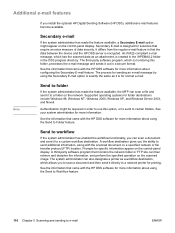
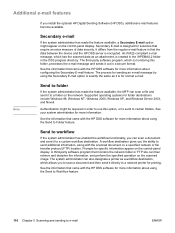
... the information that monitors the network folder or FTP site can scan a file and send it directly to a folder on the scanned image. Authentication might appear on the control-panel display. Send to workflow
If the system administrator has enabled the workflow functionality, you to scan a document and then send it to a network printer for specific information appear...
Similar Questions
Scanning Network Folder Set Up Password
How do I set up a (home) network folder for scanning when I don't use a Windows (7) password? Thank ...
How do I set up a (home) network folder for scanning when I don't use a Windows (7) password? Thank ...
(Posted by timlig 9 years ago)
How To Create Network Folder In 4345 Printer
(Posted by khelvas 9 years ago)
How To Set Up Scan To Folder On 4345
(Posted by babytmatr 10 years ago)
Scan To Folder Set Up In Hp Laserjet M4345 Mfp In Window 7 32 Bits
Scan to folder set up in hp laserjet M4345 MFP in window 7 32 bits
Scan to folder set up in hp laserjet M4345 MFP in window 7 32 bits
(Posted by chandrasa1973 10 years ago)
Scan To Network Folder Hp Laserjet M3035 Mfp Error Cannot Access Shared Folder
windows 7
windows 7
(Posted by spoiro 10 years ago)

