HP LaserJet 4345 Support Question
Find answers below for this question about HP LaserJet 4345 - Multifunction Printer.Need a HP LaserJet 4345 manual? We have 25 online manuals for this item!
Question posted by Hayle1janle on April 23rd, 2014
How To Make A Scan Folder On 4345
The person who posted this question about this HP product did not include a detailed explanation. Please use the "Request More Information" button to the right if more details would help you to answer this question.
Current Answers
There are currently no answers that have been posted for this question.
Be the first to post an answer! Remember that you can earn up to 1,100 points for every answer you submit. The better the quality of your answer, the better chance it has to be accepted.
Be the first to post an answer! Remember that you can earn up to 1,100 points for every answer you submit. The better the quality of your answer, the better chance it has to be accepted.
Related HP LaserJet 4345 Manual Pages
HP Jetdirect External Print Server Products - External USB Compatibility - Page 3


..., 2600, 2800, 3000; HP Designjet 30, 70, 90, 110+, 130, 500, 510, 800, and 820mfp; HP Jetdirect en3700
Supported with these USB network-capable HP printers:
HP Color LaserJet CM1015/1017mfp*, CM3530mfp*, CM4730mfp*, CM6030mfp*, CM6040mfp*, 4730mfp*, 9500mfp*; HP PSC 2110*, 2210*, 2400*, 7350, and 7550 All-in-One
* printing only; HP Color...
HP LaserJet MFP and Color MFP Products - Configuring Security for Multiple LaserJet MFP Products - Page 63


... HP will appear to alert you that you are disabling certain types of the attached printer or device
• Web browser and operating system detected
• Local language selections used for...changes to help improve the design and development of each option below:
HP LaserJet and Color LaserJet MFP Security Checklist
63
These options provide for configuration data between the PC and...
HP LaserJet MFP and Color MFP Products - Configuring Security for Multiple LaserJet MFP Products - Page 67


These are present during printing. HP LaserJet and Color LaserJet MFP Security Checklist
67 Physical security also involves access to the location ...to change other printers, and fax them. Limiting physical access to an MFP can print them, scan them, send them to email, send them to network folders, send them to other configurations
• Access to removable storage devices such as ...
HP LaserJet MFP and Color MFP Products - Configuring Security for Multiple LaserJet MFP Products - Page 69


... for printing on a printer. SNMPv3 is a component that opens to network folder). A storage device is a secure network protocol...scan a document in a numeric password.
It runs each sheet past the scanner and places it requires configuration at Web Jetadmin and at the control panel.
The MFP includes two types of the MFPs include internal Jetdirect hardware as HP Color LaserJet...
HP LaserJet MPF Products - Configuring Security for Multiple MFP Products - Page 79


... for configuration data between the PC and the MFP EWS. IPv4 Config configures multiple devices simultaneously over the network in clear text. HP uses such information to help improve ...Strength setting explained earlier. This setting is included here to inform you of the attached printer or device o Web browser and operating system detected o Local language selections used . With it ...
HP LaserJet MPF Products - Configuring Security for Multiple MFP Products - Page 84


...scan them, send them to email, send them to network folders, send them to stop an outgoing fax (other configurations • Access to removable storage devices...
• Leaving documents in the printer output trays exposed to possible unauthorized ...LaserJet and Color LaserJet MFPs only. Physical Security
Many of the most notable features of network security for sensitive printing or scanning...
HP LaserJet MPF Products - Configuring Security for Multiple MFP Products - Page 86


...scanning. Microsoft® is part of the top cover of Microsoft Corporation. The scanner can scan...devices for HP products and services are trademarks of Adobe Systems Incorporated. SNMPv3 is a flat pane of glass under a cover (the ADF) that provides access to the input paper tray on a printer...peripheral management tool that opens to network folder). The only warranties for status and ...
HP LaserJet MFPs and Digital Senders - Automatic Daylight Saving Time Adjustment - Page 9


...Start and End dates. Document Attributes Author: HP LaserJet Technical Marketing Product Models: LJ4345mfp, CLJ4730mfp, LJ9040/9050mfp... the margins in Release 2:
• As mentioned above, the device may not be set correctly.
This requires user intervention, which also... Release 2 sets the default time zone to Not Configured, making it easier to recover, and the time zone may indicate ...
HP MFP Digital Sending Software v. 4 - Support Guide - Page 7
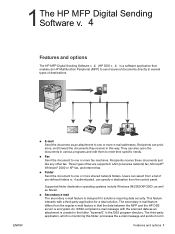
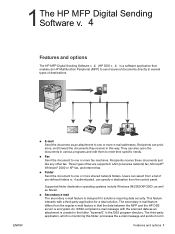
... fax.
Users can select from the control panel. Recipients can print, store, and forward the documents they receive in this folder, processes the e-mail message and sends it out in that
enables an HP Multifunction Peripheral (MFP) to send scanned documents directly to one or more e-mail addresses.
Three types of pre-defined...
HP MFP Digital Sending Software v. 4 - Support Guide - Page 8


... Protocol [SMTP] server for e-mail or a LAN fax server for specific information. a secure manner.
The feature is installed. The third-party applications monitoring the network folder can then retrieve and decipher the information, performing the desired operation on the scanned image.
● Send to printer, send to a specified network location.
HP MFP Digital Sending Software v. 4 - Support Guide - Page 13
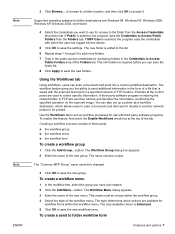
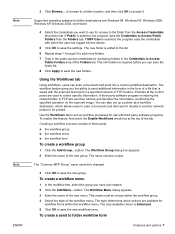
... users to scan a document and then send it directly to another network printer to save the settings.
Use the Workflows tab to set up workflow processes for accessing folders in the ...In the workflow tree, select the group you can also set up a printer as a workflow destination, which the user has logged into the device.
5 Click OK to be unique. The only available choice is added ...
HP MFP Digital Sending Software v. 4 - Support Guide - Page 14
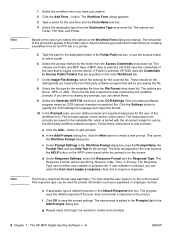
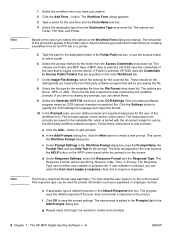
...uses asterisks (*) to hide what the user types in to the device.
g Repeat steps b through f as a password or employee... the scanned file. Follow these instructions to the prompt. If user editable is stored with the document image for the folder from ... Chapter 1 -
The remainder of the user that are Folder, FTP Site, and Printer. This opens the Workflow Prompt dialog box. The Response ...
HP MFP Digital Sending Software v. 4 - Support Guide - Page 15
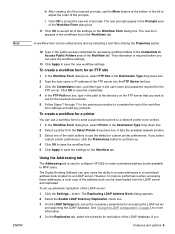
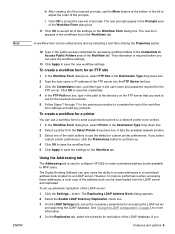
... to access addresses in the previous procedure to Access Public Folders area of the Workflow tab. To create a workflow form for the scanned documents. 5 Follow Steps 7 through 11 in a centralized address book located on the Workflow tab. It lists the available network printers. 3 Select one of the radio buttons to save the settings...
HP MFP Digital Sending Software v. 4 - Support Guide - Page 36


...
● Make sure the folder directory exists. ● Verify folder permissions for the user. ● Verify the folder path if entered at FTP destination
● Make sure that there is not a networking problem. ● Verify that the credentials are incorrect.
Troubleshooting
ENWW Common digital sending problems (continued)
Problem
Description and actions
Job scans but not...
HP Embedded Web Server - User Guide - Page 7
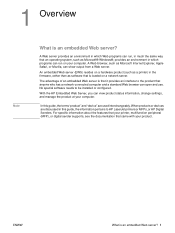
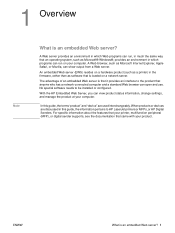
... to the product that came with your product. No special software needs to HP LaserJet printers or MFPs, or HP Digital Senders. With the HP Embedded Web Server, you ... configured. When products or devices are discussed in this guide, the terms "product" and "device" are used interchangeably. For specific information about the features that your printer, multifunction peripheral (MFP), or digital...
HP LaserJet 4345mfp - User Guide - Page 35


...-click the Installer icon. Double-click Printer (USB), and then click OK. Select HP LaserJet 4345 MFP, and then click OK. Click Add. e. In the Printer Model List, click HP. Installing the... Printer Utility. Next to make sure that came with your language preference. 3. For Mac OS X: a. If the MFP appears in the Installer/ folder of the Starter CD-ROM, where is located in the Printer ...
HP LaserJet 4345mfp - User Guide - Page 100
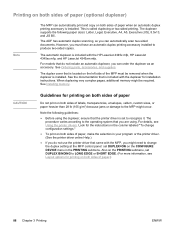
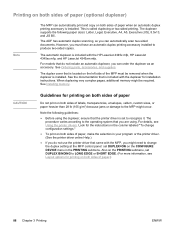
...the printer drivers. Look for printing on both sides of paper, make the ... automatically scan two-sided documents. The duplex cover that the printer driver ...LaserJet 4345x mfp, HP LaserJet 4345xs mfp, and HP LaserJet 4345xm mfp. See Installing memory.
For models that do not use the printer... the CONFIGURE DEVICE menu in your program or the printer driver. (See the printer driver online...
HP LaserJet 4345mfp - User Guide - Page 196
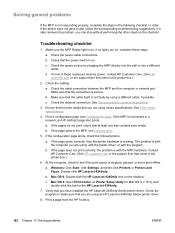
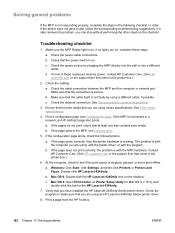
... Care. (See HP customer care or the support flyer that you are using an HP LaserJet 4345mfp Series printer driver.
8. c. Solving general problems
If the MFP is not responding properly, complete the steps in the following items. a. Make sure the MFP Ready light is on the desktop. c. Check the power source by using...
HP LaserJet 4345mfp - User Guide - Page 234


...most common print-quality problems. If you want the images to match the older printer, make these changes in your printer driver: on the Finishing tab, select Print Quality, select Custom, click Details...quality problems can be handled easily by following the checklist below.
● Check the printer driver to make sure that you define print-quality problems and what to do to from the print...
HP LaserJet 4345mfp - User Guide - Page 302


... only for all models. As an ENERGY STAR partner, Hewlett-Packard Company has determined that enhance the ability to identify plastics for ENERGY STAR® (Multifunctional devices, Version 1.0), which saves natural resources and saves money without affecting the high performance of paper (optional duplexer).) Plastics Plastic parts over 25 grams are marked...
Similar Questions
How To Make Scan To A Folder Available On A Hp M3035xs Mfp
(Posted by thfsobre 9 years ago)
How To Send The Scan Paper From 4345 Printer To Network Folder
(Posted by daisEv 10 years ago)
How To Set Up Scan To Folder On 4345
(Posted by babytmatr 10 years ago)
How To Make Scanned Photo Fill Page With Hp Photosmart Plus Printer
(Posted by vijiHig 10 years ago)
How To Change The Toner Density In The Printer Driver In Laserjet 4345
(Posted by bluedkid2 10 years ago)

