HP LaserJet 4345 Support Question
Find answers below for this question about HP LaserJet 4345 - Multifunction Printer.Need a HP LaserJet 4345 manual? We have 25 online manuals for this item!
Question posted by auerben on August 2nd, 2014
How To Find Ldap On Hp Mfp 4345 Shared Folder
The person who posted this question about this HP product did not include a detailed explanation. Please use the "Request More Information" button to the right if more details would help you to answer this question.
Current Answers
There are currently no answers that have been posted for this question.
Be the first to post an answer! Remember that you can earn up to 1,100 points for every answer you submit. The better the quality of your answer, the better chance it has to be accepted.
Be the first to post an answer! Remember that you can earn up to 1,100 points for every answer you submit. The better the quality of your answer, the better chance it has to be accepted.
Related HP LaserJet 4345 Manual Pages
HP LaserJet MFP Products - Smartcard Authentication Solution - Page 2


...CAC is used to obtain a client/server ticket to access Active Directory using LDAP
to the HP MFP devices. After their CAC card from the card reader. The user ends their ... the user's e-mail attributes and folder permissions.
Users are able to authenticate at the MFP by inserting their CAC into an attached card reader and entering their CAC card into the HP MFP card reader. § The card...
HP LaserJet MFP Products - Smartcard Authentication Solution - Page 4


... user information applied to Send to e-mail or Scan to network folder
• User takes CAC out of events for a user's CAC session:
• User selects feature using "DoD CAC" Authentication Agent at the HP MFP
• User is prompted to enter PIN
-
HP Common Access Card Solution
March 2007
4 Session Sequence
The following...
HP LaserJet MFP and Color MFP Products - Configuring Security for Multiple LaserJet MFP Products - Page 4


... support in the following HP MFP models: • HP LaserJet M3027 MFP • HP LaserJet M3035 MFP • HP LaserJet 4345 MFP • HP LaserJet M4345 MFP • HP LaserJet M5025 MFP • HP LaserJet M5035 MFP • HP LaserJet 9040 MFP • HP LaserJet 9050 MFP • HP Color LaserJet 4730 MFP • HP Color LaserJet M4730 MFP • HP Color LaserJet 9500 MFP
All of these...
HP LaserJet MFP and Color MFP Products - Configuring Security for Multiple LaserJet MFP Products - Page 67


... in access-controlled locations. HP LaserJet and Color LaserJet MFP Security Checklist
67 MFPs can control access to the location where an MFP is installed. Keep the MFP in the MFP User Guide.
Chapter 7: Physical Security
Many of the most notable features of data security:
• Leaving documents in the printer output trays exposed to network folders, send them . Physical...
HP LaserJet MPF Products - Configuring Security for Multiple MFP Products - Page 4


... This checklist covers the following HP MFP models:
MFP Type HP LaserJet MFPs
Model
HP LaserJet 4345 MFP HP LaserJet M4345 MFP HP LaserJet M3027 MFP HP LaserJet M3035 MFP HP LaserJet M5025 MFP HP LaserJet M5035 MFP HP LaserJet 9040 MFP HP LaserJet 9050 MFP
HP Color LaserJet MFPs
HP Color LaserJet 4730 MFP HP Color LaserJet M4730 MFP HP Color LaserJet 9500 HP
HP Color MFPs with the use right...
HP LaserJet MPF Products - Configuring Security for Multiple MFP Products - Page 78
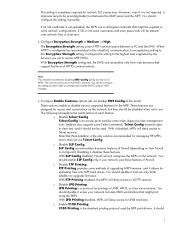
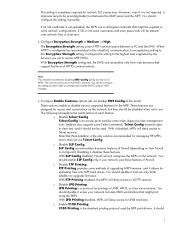
...Encryption Strength setting covers HTTP communication between the LDAP server and the MFP. When HTTPS is configured (as recommended in...MFP print drivers. Disabling it improves security by some methods of HTTPS communications. FTP Printing provides some older (legacy) printer... a protocol for managing HP MFPs, and it allows for the MFP. With LPD Printing disabled, MFPs will deny access to ...
HP LaserJet MPF Products - Configuring Security for Multiple MFP Products - Page 84


...MFP is no method to change other configurations • Access to removable storage devices such as the from the control panel: The MFPs...(LaserJet and Color LaserJet MFPs ...HP MFPs involve hard copy documents. At the same time, it .
• No way to use the MFPs.
• No access to control panel configuration menus: The control panels block access to stop an outgoing fax (other printers...
HP MFP Digital Sending Software v. 4 - Support Guide - Page 7
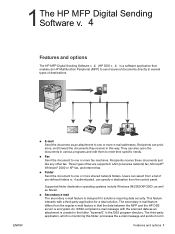
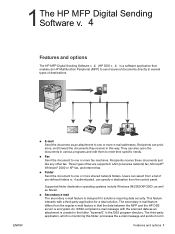
... the documents in that
enables an HP Multifunction Peripheral (MFP) to send scanned documents directly to several types of fax are supported: LAN (local area network) fax, Microsoft® Windows® 2000 or XP fax, and Internet fax.
● Folder Send the document to one or more shared network folders.
The secondary e-mail feature differs from...
HP MFP Digital Sending Software v. 4 - Support Guide - Page 8


... images. The third-party applications monitoring the network folder can then retrieve and decipher the information, performing the desired operation on the scanned image.
● Send to printer, send to a specified network location.
Prompts at the MFP, and then transmitted to a network-connected computer where
HP DSS v. 4 is identical to e-mail, using the same...
HP MFP Digital Sending Software v. 4 - Support Guide - Page 14
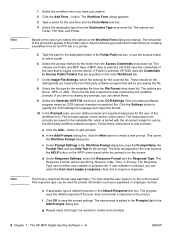
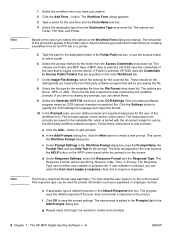
... a printer.
5 Type the path for the folder from the Access Credentials drop-down list. The Response Format options are Public and MFP User.
If MFP User is selected, HP DSS ...Privacy. The HP MFP Digital Sending Software v. 4
ENWW Follow these instructions to the prompts are specified on the device control panel. This is selected, HP DSS uses the Credentials to the device. The ...
HP MFP Digital Sending Software v. 4 - Support Guide - Page 17


...the digital sending features for the selected device. Select the network domain from the ...Folder check box if you are using this interface to Fax check box if you are enabling. Select the previously-configured LDAP server in before using that via the Digital Sending service in the list for each log entry includes: ● Severity ● Event ● Time Clicking on the general HP MFP...
HP MFP Digital Sending Software v. 4 - Support Guide - Page 18
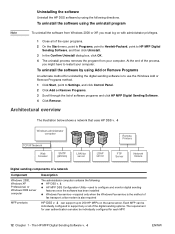
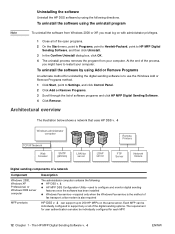
... fax server
LDAP server
Remote Printers
FTP Server
Network folders
Digital sending components of the process,
you must log on the same server. Each MFP can also be
individually configured to support any or all of the open programs. 2 On the Start menu, point to Programs, point to Hewlett-Packard, point to 250 HP MFPs on...
HP MFP Digital Sending Software v. 4 - Support Guide - Page 21
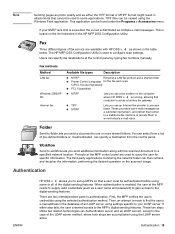
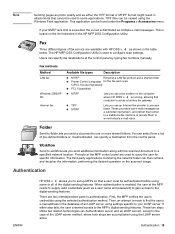
... table
below.
The HP MFP DSS Configuration Utility is running, allowing that
computer to an individual's e-mail inbox. Fax methods Method LAN fax
Windows 2000/XP fax Internet fax
Available file types
Description
● MTIFF
Requires a LAN fax product and a shared folder
● Printer Control Language for specific information. Folder
Send-to-folder lets you to the...
HP MFP Digital Sending Software v. 4 - Support Guide - Page 23


... select a name, the associated
The HP MFP DSS Configuration Utility e-mail address is found. You do not have to run
automatically at a certain time.
The MFP displays a list of personal e-mail... LDAP address book directly
Firmware in their
Outlook contacts folder.
Note
If the MFP is automatically
LDAP server, either manually initiate
the task or schedule it finds.
Local MFP ...
HP MFP Digital Sending Software v. 4 - Support Guide - Page 42


... LDAP settings again later.
The HP MFP DSS Configuration Utility could not logon to the specified file server. ● Make sure you entered valid logon credentials to gain access to the specified folder on the specified file server. ● Make sure the folder exists.
● Make sure you are using the HP MFP DSS Configuration Utility. The HP MFP...
HP LaserJet 4345mfp - Software Technical Reference (External) - Page 81


... of sight in the same room, office, or cubicle and do not require unobstructed line of the MFP.
The HP LaserJet 4345mfp can be used to wirelessly connect computers, printers, personal digital assistants (PDAs), cell phones, and other devices.
* Bluetooth is a trademark owned by its proprietor and used by Hewlett-Packard Company under license. For...
HP LaserJet MFP - Analog Fax Accessory 300 Send Fax Driver - Page 77


... the configured number of the MFP and then click Properties.
3. ● HP LaserJet 9040mfp/9050mfp User Guide ● HP Color LaserJet 9500mfp User Guide To update the HP MFP Send Fax settings after enabling the e-mail feature on the MFP has not been reached. Click OK. In the HP MFP Send Fax Properties dialog box, click Device Settings.
4.
ENWW
Functional errors...
HP LaserJet MFP - Analog Fax Accessory 300 Send Fax Driver - Page 79
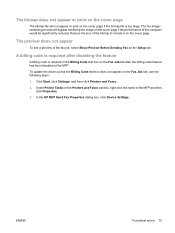
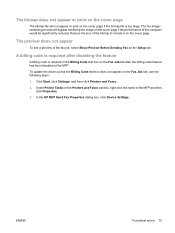
... Faxes.
2.
A billing code is required after the billing-code feature has been disabled at the MFP. In the HP MFP Send Fax Properties dialog box, click Device Settings. ENWW
Functional errors 73 Under Printer Tasks on the Printers and Faxes window, right-click the name of the fax job, select Show Preview Before Sending Fax on...
HP LaserJet MFP - Analog Fax Accessory 300 Send Fax Driver - Page 81


...the driver will automatically accomplish this process. In the HP MFP Send Fax Properties dialog box, click Device Settings. Scroll to and touch Fax Setup.
4. ...HP LaserJet M3035MFP, M3027MFP, M4345MFP, M5025MFP, M5035 MFP, and HP Color LaserJet CM4730 MFP and CM6040 MFP.
1.
Click Start, click Settings, and then click Printers and Faxes.
2. To show the new information, exit from the MFP...
HP LaserJet 4345mfp - User Guide - Page 185
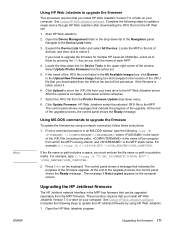
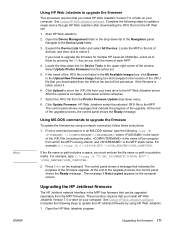
... from your hard drive to the Device Lists folder.
3. Select the .RFU file from the HP Web site.
1.
Upgrading the firmware 171 Locate the drop-down box for multiple HP LaserJet 4345mfps, select all of them by using HP Web Jetadmin.
1. If the name of the .RFU file is the MFP share name. The control panel shows messages...
Similar Questions
How To Print Fax Confirmation On Hp Mfp M132?
How can I print a fax confirmation sheet on the HP MFP M132 fax machine?Also is there a way to also ...
How can I print a fax confirmation sheet on the HP MFP M132 fax machine?Also is there a way to also ...
(Posted by jcostanz 2 years ago)
How To Active Email Option At Hp Mfp 4345
(Posted by essiste 9 years ago)
How To Setup An Hp Mfp 4345 For Dhcp
(Posted by vicirwan 10 years ago)
How Can I Add Network Folder Feature In Mfp 4345
(Posted by coleht 10 years ago)
How To Setup Folder Path For Macintosh Server To Share Folder With Hp 4345
(Posted by sukelly 10 years ago)

