HP LaserJet 4345 Support Question
Find answers below for this question about HP LaserJet 4345 - Multifunction Printer.Need a HP LaserJet 4345 manual? We have 25 online manuals for this item!
Question posted by sukelly on December 13th, 2013
How To Setup Folder Path For Macintosh Server To Share Folder With Hp 4345
The person who posted this question about this HP product did not include a detailed explanation. Please use the "Request More Information" button to the right if more details would help you to answer this question.
Current Answers
There are currently no answers that have been posted for this question.
Be the first to post an answer! Remember that you can earn up to 1,100 points for every answer you submit. The better the quality of your answer, the better chance it has to be accepted.
Be the first to post an answer! Remember that you can earn up to 1,100 points for every answer you submit. The better the quality of your answer, the better chance it has to be accepted.
Related HP LaserJet 4345 Manual Pages
HP LaserJet - Network Installation Guide - Page 4


...an IP address is available on it later in the Printers folder.
12. On the confirm settings dialog, you can also be used...printer's User Guide on the server PC to .
8. On the Printer Sharing screen, select Not Shared.
13. The network software should assign an IP address to setup.exe in the root directory of this document.
1
ENWW Allows administrator control of the printer.
10. The HP...
HP LaserJet - Network Installation Guide - Page 5


... you will select the CONFIGURE DEVICE menu, then the I/O menu, and then the JETDIRECT menu. On the Printer Sharing screen, select Share As and give the printer a share name.
9. Direct-connected shared printer (client-server printing)
The printer is connected to a PC using a USB or parallel cable and is shared on the server PC to the printer.
6. PC client setup
● Recommended when the...
HP MFP Digital Sending Software v. 4 - Support Guide - Page 14
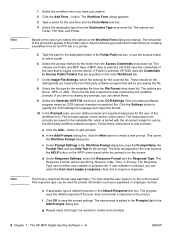
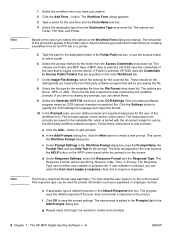
...the control panel.
The choices are None, .HPS, or .XML.
The new prompt is selected, you select, the options on the device control panel. Based on the option you can ... Folder, FTP Site, and Printer. The Response Type can be either user editable or selection list.
g Repeat steps b through f as a password or employee number. c Under Prompt Settings in the Folder Path text...
HP MFP Digital Sending Software v. 4 - Support Guide - Page 29


... e-mail and fax address books, and private address books for detailed information on the DSS server. To view the activity log for example, by the type of the column containing that ...click Start and then point to the "ABM" folder and run "Setup.exe". To do this, click the top of information (for an individual MFP
1 Start the HP MFP DSS Configuration Utility. 2 Click the MFP Configuration...
HP LaserJet 4345mfp - Software Technical Reference (External) - Page 5


...Notes 14 HP Embedded Web Server Guide 14 HP Driver Preconfiguration Support Guide 15 HP Jetdirect Administrator's Guide 15 HP Device Installer Customization Wizard 15 Structure and availability of contents
1 Purpose and scope Introduction...1. Table of the software CD 17 In-box file layout ...17 HP LaserJet software CD, Windows partition 17 HP LaserJet software CD, Macintosh partition 18...
HP LaserJet 4345mfp - Software Technical Reference (External) - Page 15


...XP, and 2003...289 Setting a default printer...290
6 Installation for Macintosh, Linux, UNIX, and OS/2 operating systems Introduction...2. 91 System requirements...292 Macintosh...292 Linux...292 UNIX...292 OS/2...292 Macintosh Installation...293 Macintosh component descriptions 293 HP LaserJet PPDs 293 PDEs...293 HP Toolbox...293 HP Embedded Web Server 294 Install notes...294 Online help...294...
HP LaserJet 4345mfp - Software Technical Reference (External) - Page 28
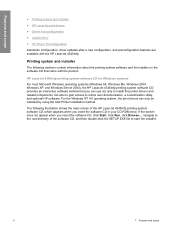
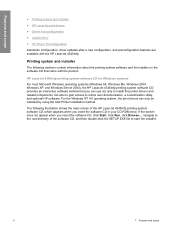
... appear when you can only be installed by using the Add Printer installation method. HP LaserJet 4345mfp printing-system software CD for Windows systems
For most Microsoft Windows operating systems (Windows 98, Windows Me, Windows 2000, Windows XP, and Windows Server 2003), the HP LaserJet 4345mfp printing-system software CD provides an interactive software window that...
HP LaserJet 4345mfp - Software Technical Reference (External) - Page 32
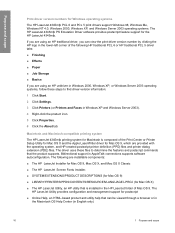
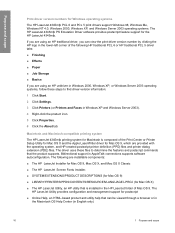
... (in the lower-left corner of Mac OS 9. Macintosh and Macintosh-compatible printing system
The HP LaserJet 4345mfp printing system for Macintosh is composed of the Print Center or Printer Setup Utility for Mac OS X and the Apple LaserWriter driver for Mac OS 9, which are installable components:
■ The HP LaserJet Installer for Mac OS 9, Mac OS X, and Mac...
HP LaserJet 4345mfp - Software Technical Reference (External) - Page 33


... further information, go /linuxprinting.
■ SAP printing. Using HP Driver Preconfiguration, information technology (IT) administrators in the HP LaserJet folder of installation.
Update Now
If you have modified the configuration of tools that support bidirectional communication. It can be found on the HP LaserJet 4345mfp printer software CD. For further information, go to www...
HP LaserJet 4345mfp - Software Technical Reference (External) - Page 36
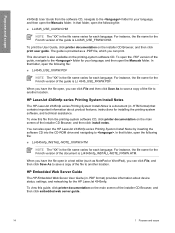
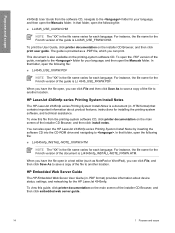
... and navigating to another location.
HP Embedded Web Server Guide
The HP Embedded Web Server User Guide (in the file name varies for each language. In that folder, open in the file name varies for the HP LaserJet 4345mfp. Purpose and scope
4345mfp User Guide from the printing-system software CD, click printer documentation on the main screen...
HP LaserJet 4345mfp - Software Technical Reference (External) - Page 40


... ■ CD NE-
Availability and fulfillment
This section provides information about the availability of the HP LaserJet 4345mfp printing-system software and related software and firmware. The following directories and folders: ■ Root directory ■ HP LASERJET INSTALLERS (for Macintosh operating systems) ■ PDF (contains guides and manuals in .PDF format) File layouts differ by...
HP LaserJet 4345mfp - Software Technical Reference (External) - Page 56


.... It is the name for that can be available.
1 Select Start.
2 Select Programs.
3 Select HP LaserJet 4345mfp, and then select HP Printer Access Tool.
4 Click on a network. To gain access to the HP Printer Access Tool, follow these steps:
NOTE The HP Printer Access Tool must be selected during installation to be used to remotely configure products on...
HP LaserJet 4345mfp - Software Technical Reference (External) - Page 80


... Windows NT 4.0, Windows 2000, Windows XP, or Windows Server 2003 system)
58
2 Software description
Software description
NOTE In the following table, "98/Me" refers to download the latest version of remote management and status tools
Component
98/Me 4.0
HP LaserJet 4345mfp plug-in for Web
x
Device Storage Manager for Web
x
Preconfiguration plug-in the...
HP LaserJet 4345mfp - Software Technical Reference (External) - Page 200


... be installed by performing a Custom Installation. If your HP LaserJet 4345mfp is equipped with a hard-disk drive, but ...Printers folder, click Start, select Settings, and then click Printers (Windows 2000) or Printers and Faxes (Windows XP Professional and Windows Server 2003) or Printers and Other Hardware Devices (Windows XP Home). HP unidrivers for Windows
178
4 HP PCL 6, HP PCL 5, and HP...
HP LaserJet 4345mfp - Software Technical Reference (External) - Page 246
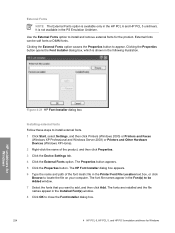
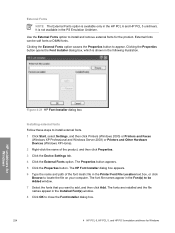
....
224
4 HP PCL 6, HP PCL 5, and HP PS 3 emulation unidrivers for the product. The font file names appear in the Installed Font(s) window. 8 Click OK to install external fonts. 1 Click Start, select Settings, and then click Printers (Windows 2000) or Printers and Faxes
(Windows XP Professional and Windows Server 2003) or Printers and Other Hardware Devices (Windows XP...
HP LaserJet 4345mfp - Software Technical Reference (External) - Page 337


... following file:
Applications/Utilities/hp toolbox.webloc 3
3 Navigate to the Library/Printers/hp/Utilities/folder, and delete all files that have "Toolbox" in the name.
Because HP Toolbox runs at startup time, either quit the program before deleting it, or move it is in use. Manually uninstalling HP Toolbox in Macintosh Operating Systems
HP Toolbox must be uninstalled...
HP LaserJet 4345mfp - Software Technical Reference (External) - Page 343


... driver versions 10 files and folders added by operating system 25
common, features 8 customizing 271 Screen Fonts, Macintosh 303 Instant Support 37 IP ...HP LaserJet Utility 74 Screen Fonts installer 303 setting up printing, PS Emulation Driver
159 name printer dialog box
Customization Wizard 281 Typical Installation 264 Network Setup dialog box, Windows 252 Networking tab, HP Embedded Web Server...
HP LaserJet 4345mfp - User Guide - Page 34


... software.
3. Double-click the HP LaserJet Installers folder. 4. To install printer drivers in the Installer/ folder of the Starter CD-ROM, where is located in Mac OS X V10.1 and later 1. For example, the Installer/English folder contains the Installer icon for the English MFP software. 3. Connect the network cable between the HP Jetdirect print server and a network port...
HP LaserJet 4345mfp - User Guide - Page 311
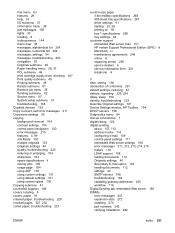
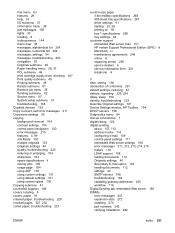
...) iii Macintosh iv maintenance agreements 249 online iii repacking printer 250 service dealers iv service information form 251 telephone iii
D date, setting 158 declaration of conformity 291 default settings, restoring 61 defects, repeating 226, 234 delay, sleep 160 density, troubleshooting 222 Describe Original settings 101 Device Settings window, HP Toolbox 154 DHCP servers 156 Diagnostics...
HP LaserJet 4345mfp - User Guide - Page 321
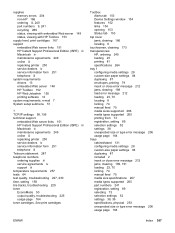
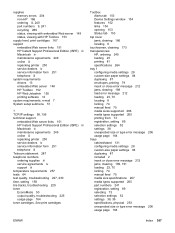
... system requirements drivers 13 embedded Web server 148 HP Toolbox 152 HP Web Jetadmin 155 printing software 12 system requirements, e-mail 7 System setup submenu 51
T TCP/IP settings 58, 156 technical support
embedded Web server links 151 HP Instant Support Professional Edition (ISPE) iii Macintosh iv maintenance agreements 249 online iii repacking printer 250 service dealers iv service...
Similar Questions
How To Send To Folder On A Hp 4345
(Posted by Jwmigloo 9 years ago)
How To Use Send To Network Folder On A Hp 4345 Mfp
(Posted by kswarnecd 9 years ago)
How To Scan To A Network Folder With A Hp 4345
(Posted by ianpic 10 years ago)
How Do I Disable The Embedded Web Server For The Hp 6500a Plus Printer
(Posted by tmarygkara 10 years ago)
Sharing Scanner Hp Deskjet 1050 J410
How to sharing scanner hp deskjet 1050 j410. the printer was sharing but scanner always failed and h...
How to sharing scanner hp deskjet 1050 j410. the printer was sharing but scanner always failed and h...
(Posted by eska354 11 years ago)

