HP LaserJet 4345 Support Question
Find answers below for this question about HP LaserJet 4345 - Multifunction Printer.Need a HP LaserJet 4345 manual? We have 25 online manuals for this item!
Question posted by essiste on June 27th, 2014
How To Active Email Option At Hp Mfp 4345
The person who posted this question about this HP product did not include a detailed explanation. Please use the "Request More Information" button to the right if more details would help you to answer this question.
Current Answers
There are currently no answers that have been posted for this question.
Be the first to post an answer! Remember that you can earn up to 1,100 points for every answer you submit. The better the quality of your answer, the better chance it has to be accepted.
Be the first to post an answer! Remember that you can earn up to 1,100 points for every answer you submit. The better the quality of your answer, the better chance it has to be accepted.
Related HP LaserJet 4345 Manual Pages
HP LaserJet MFP and Color MFP Products - Configuring Security for Multiple LaserJet MFP Products - Page 4


...Guide for the following HP MFP models: • HP LaserJet M3027 MFP • HP LaserJet M3035 MFP • HP LaserJet 4345 MFP • HP LaserJet M4345 MFP • HP LaserJet M5025 MFP • HP LaserJet M5035 MFP • HP LaserJet 9040 MFP • HP LaserJet 9050 MFP • HP Color LaserJet 4730 MFP • HP Color LaserJet M4730 MFP • HP Color LaserJet 9500 MFP
All of Standards...
HP LaserJet MFP and Color MFP Products - Configuring Security for Multiple LaserJet MFP Products - Page 26


... click Configure Devices.
HP LaserJet and Color LaserJet MFP Security Checklist
26 Select the devices to select Default 'From:' Address (Figure 21). Note:
Some security-related settings that do not support them. Follow these instructions:
1.
This is optimal.
5. Configurations on the Digital Sending page The Digital Sending page includes options for email and for protecting...
HP LaserJet MFP and Color MFP Products - Configuring Security for Multiple LaserJet MFP Products - Page 45


... a security setting.
11. HP LaserJet and Color LaserJet MFP Security Checklist
45 Note:
If your network includes NTLM service, configure NTLM. A user will be already configured.
This option should keep Printer Firmware Update disabled until you should be required to MFP functions. It is Device Password (Figure 46). This option enables the MFP to authenticate to NTLM for...
HP LaserJet MFP and Color MFP Products - Configuring Security for Multiple LaserJet MFP Products - Page 53


... Manager to restrict access to specific MFP functions. † Disable Printer Firmware Update. † Configure the Device Password. † Configure Control Panel Access to Maximum Lock. † Disable Allow Use of Digital Send Service. † Disable Allow Transfer to restart). † Disable EWS Config. HP LaserJet and Color LaserJet MFP Security Checklist
53
Final configurations †...
HP LaserJet MFP and Color MFP Products - Configuring Security for Multiple LaserJet MFP Products - Page 63


... able to Novell. This setting enables encryption for this setting, a caution message will deny access to access the MFP EWSs. HP will be available.
• Disable RCFG Setting. See the ramifications of the attached printer or device
• Web browser and operating system detected
• Local language selections used for the various types of...
HP LaserJet MFP and Color MFP Products - Configuring Security for Multiple LaserJet MFP Products - Page 64


...users. HP LaserJet and Color LaserJet MFP Security Checklist
64 ...MFPs. The MFP does not include functionality to accept printer firmware updates from accessing settings on the network for compatibility with older Apple computers. Web Jetadmin keeps MFP credentials in for Novell. Security Page Options
• Configure Authentication (LDAP, Kerberos, Device PIN, or User PIN). The Device...
HP LaserJet MFP and Color MFP Products - Configuring Security for Multiple LaserJet MFP Products - Page 66


...HP MFPs. HP LaserJet and Color LaserJet MFP Security Checklist
66 Some settings will have to go to the person who submitted the job and ask that you would have to be available only on the control panel includes removing the fax job cancelling options... MFPs.
• No access to control panel configuration menus: The control panels block access to change the From Address on email send...
HP LaserJet MFP and Color MFP Products - Configuring Security for Multiple LaserJet MFP Products - Page 67


... of activities that authorized users are common-sense security risks. Physical security also involves access to allow for controlled access for sensitive printing or scanning. These are present during printing. HP LaserJet and Color LaserJet MFP Security Checklist
67 Handling hardcopy documents can involve a variety of data security:
• Leaving documents in the printer output...
HP LaserJet MPF Products - Configuring Security for Multiple MFP Products - Page 4


... HP MFP models:
MFP Type HP LaserJet MFPs
Model
HP LaserJet 4345 MFP HP LaserJet M4345 MFP HP LaserJet M3027 MFP HP LaserJet M3035 MFP HP LaserJet M5025 MFP HP LaserJet M5035 MFP HP LaserJet 9040 MFP HP LaserJet 9050 MFP
HP Color LaserJet MFPs
HP Color LaserJet 4730 MFP HP Color LaserJet M4730 MFP HP Color LaserJet 9500 HP
HP Color MFPs with Edgeline Technology
HP CM8050 Color MFP HP...
HP LaserJet MPF Products - Configuring Security for Multiple MFP Products - Page 78
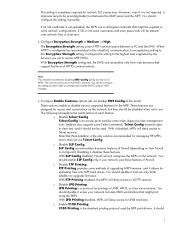
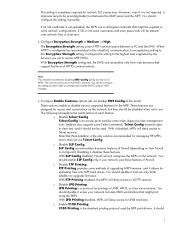
... to make changes.
• Configure Enable Features options (do not disable EWS Config at this Encryption Strength setting. With LPD Printing disabled, MFPs will be rejected in clear text.
• Configure Encryption Strength to UNIX machines. This setting is the only solution recommended for managing HP MFPs, and it does not use Telnet Config...
HP LaserJet MPF Products - Configuring Security for Multiple MFP Products - Page 79


...option disabled, a non-DNS network will deny access to configure Novell NetWare queue-server linkages on HP privacy policies, read the Hewlett-Packard Online Privacy Statement available by HP... printer or device o Web browser and operating system detected o Local language selections used . It is not secure, and it allows HP to help improve the design and development of MFPs....
HP LaserJet MPF Products - Configuring Security for Multiple MFP Products - Page 84


... a fax (LaserJet and Color LaserJet MFPs only. Such risks include the following this overall configuration:
• Extra steps to use the MFPs.
• No access to control panel configuration menus: The control panels block access to configuration settings for printing faxes: A user will place either a default from Address. MFPs can help minimize all of a HP MFPs involve...
HP MFP Digital Sending Software v. 4 - Support Guide - Page 8


...from a list of the control panel key on the scanned image.
● Send to printer, send to FTP server Using the workflow feature, documents can also be sent to do ... data)
HP DSS v. 4 does the following:
● Authenticates user login credentials at that only authorized persons use the MFP digital sending features.
Send option E-mail
Fax Folder
Secondary email Workflow
Capabilities...
HP MFP Digital Sending Software v. 4 - Support Guide - Page 9
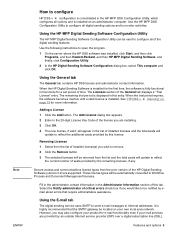
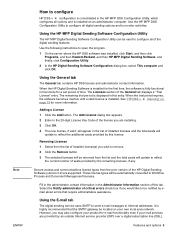
...digital sending options and to monitor activities.
When the HP Digital Sending Software is installed for e-mail functionality even if your mail services are provided by email about ... administrator of this entry.
It is installed. Using the HP MFP Digital Sending Software Configuration Utility
The HP MFP Digital Sending Software Configuration Utility can be automatically converted to...
HP MFP Digital Sending Software v. 4 - Support Guide - Page 17


...and form that you are enabling.
ENWW
Features and options 11 You must use this feature.
10 On ...HP DSS version information.
Using the Log tab
The Log tab provides access to update the MFP Configuration settings.
Even if a feature is enabled on the DSS configuration tabs, it is not enabled on the device until the Apply button is selected in the list for the secondary email...
HP MFP Digital Sending Software v. 4 - Support Guide - Page 33


.... of messages:
● Control panel messages-"Control panel messages" on page 33 ● Event log messages-"Windows viewer log messages" on page 31 ● Activity log messages-HP MFP DSS Configuration Utility Help file
Common digital sending problems
Problem
Description and actions
Image quality is poor
● If scanned pages are blank, or...
HP MFP Digital Sending Software v. 4 - Support Guide - Page 39
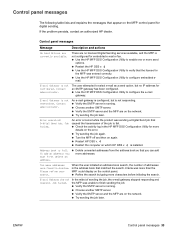
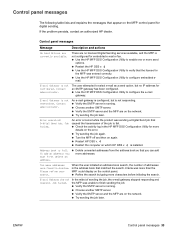
... Use the HP MFP DSS Configuration Utility to enable one or more send
options.
● Restart the HP DSS v. 4
● Use the HP MFP DSS Configuration Utility to verify that appear on which HP DSS v. ... the messages that the license for the MFP was entered correctly.
● Use the HP MFP DSS Configuration Utility to configure embedded email. Contact administrator. An error occurred while the...
HP LaserJet MFP - Analog Fax Accessory 300 Send Fax Driver - Page 5


... system ...2 Displays ...2 Printer ...2 Hardware ...2 Network ...3 Installing the MFP Send Fax driver ...4 Determining if the MFP supports the MFP Send Fax driver 4 Upgrading the MFP firmware and downloading the driver 5 Verifying that the MFP e-mail feature is configured (optional 8 Configuring the billing-code feature (optional 8 Installing the driver ...9 Uninstalling the HP MFP Send Fax...
HP LaserJet MFP - Analog Fax Accessory 300 Send Fax Driver - Page 14


... Guide ● HP Color LaserJet 4730mfp User Guide ● HP LaserJet 9040mfp/9050mfp User Guide ● HP Color LaserJet 9500mfp User Guide ● HP LaserJet M3035MFP and M3037MFP Series User Guide ● HP LaserJet M3037MFP User Guide ● HP LaserJet M4345MFP User Guide ● HP LaserJet M5025MFP and M5035MFP User Guide
Configuring the billing-code feature (optional)
HP MFP Send Fax...
HP LaserJet 4345mfp - User Guide - Page 305


... Boise, Idaho 83714-1021, USA
declares that the product
Product Name: Model Number:
Product Options:
HP LaserJet 4345 mfp Q3942A Regulatory model number: BOISB-0407-003) ALL
conforms to the following two conditions: (1) this device may not cause harmful interference, and (2) this device must accept any interference received, including interference that may cause undesired operation.
3) For...
Similar Questions
How To Print Fax Confirmation On Hp Mfp M132?
How can I print a fax confirmation sheet on the HP MFP M132 fax machine?Also is there a way to also ...
How can I print a fax confirmation sheet on the HP MFP M132 fax machine?Also is there a way to also ...
(Posted by jcostanz 2 years ago)
How To Find Ldap On Hp Mfp 4345 Shared Folder
(Posted by auerben 9 years ago)
How To Setup An Hp Mfp 4345 For Dhcp
(Posted by vicirwan 10 years ago)
How To Setup Scan To Email On Hp 4345
(Posted by pstifdemis7 10 years ago)
How To Set Default Email Options For Hp Laserjet 4345
(Posted by Vasmillgr 10 years ago)

