HP LaserJet 4345 Support Question
Find answers below for this question about HP LaserJet 4345 - Multifunction Printer.Need a HP LaserJet 4345 manual? We have 25 online manuals for this item!
Question posted by coleht on April 3rd, 2014
How Can I Add Network Folder Feature In Mfp 4345
The person who posted this question about this HP product did not include a detailed explanation. Please use the "Request More Information" button to the right if more details would help you to answer this question.
Current Answers
There are currently no answers that have been posted for this question.
Be the first to post an answer! Remember that you can earn up to 1,100 points for every answer you submit. The better the quality of your answer, the better chance it has to be accepted.
Be the first to post an answer! Remember that you can earn up to 1,100 points for every answer you submit. The better the quality of your answer, the better chance it has to be accepted.
Related HP LaserJet 4345 Manual Pages
HP LaserJet MFP Products - Smartcard Authentication Solution - Page 4


...Send to e-mail or Scan to network folder
• User takes CAC out of events for a user's CAC session:
• User selects feature using "DoD CAC" Authentication Agent at the HP MFP
• User is validated -
...the session
• Certificate temporarily stored on device is validated
- HP Common Access Card Solution
March 2007
4 Session Sequence
The following steps
-
HP LaserJet MFP and Color MFP Products - Configuring Security for Multiple LaserJet MFP Products - Page 4


... M3035 MFP • HP LaserJet 4345 MFP • HP LaserJet M4345 MFP • HP LaserJet M5025 MFP • HP LaserJet M5035 MFP • HP LaserJet 9040 MFP • HP LaserJet 9050 MFP • HP Color LaserJet 4730 MFP • HP Color LaserJet M4730 MFP • HP Color LaserJet 9500 MFP
All of these documents and more information by -step instructions to configure one or more . Network...
HP LaserJet MFP and Color MFP Products - Configuring Security for Multiple LaserJet MFP Products - Page 43


...the Network.
HP LaserJet and Color LaserJet MFP Security Checklist
43 Choose an authentication method for each device function, the MFP will require authentication as a best practice for each device function...can choose to the MFPs.
6. Note:
The DSS Secondary E-mail function and the DSS Workflow function require HP Digital Send Service to use a feature. This automatically requires ...
HP LaserJet MFP and Color MFP Products - Configuring Security for Multiple LaserJet MFP Products - Page 45


... as desired.
HP LaserJet and Color LaserJet MFP Security Checklist
45 It is not necessarily a security setting.
11. A user will be already configured. Figure 45: The Printer Firmware Update option.
This option should keep Printer Firmware Update disabled until you should have already configured it. See below.
This feature also provides a way to add user email addresses...
HP LaserJet MFP and Color MFP Products - Configuring Security for Multiple LaserJet MFP Products - Page 63


... that you are disabling certain types of the attached printer or device
• Web browser and operating system detected
• Local language selections used for this feature, information collected by clicking privacy statement at http://www.hp.com. With RCFG Setting disabled, MFPs will not collect network-specific or personal data. Web browsers that the...
HP LaserJet MFP and Color MFP Products - Configuring Security for Multiple LaserJet MFP Products - Page 67


... documents in the printer output trays exposed to possible unauthorized viewers.
• Leaving documents in Automatic Document Feeder (ADF) or on settings)
• Access to network folders, send them . Use PIN printing and PIN fax printing to ensure that can control access to possible unauthorized view. HP LaserJet and Color LaserJet MFP Security Checklist
67 Handling...
HP LaserJet MFP and Color MFP Products - Configuring Security for Multiple LaserJet MFP Products - Page 69


... on a printer. Job Retention is the MFP capability of the MFP is a scanner that converts paper documents into a paper path from an input tray similar to the input paper tray on demand at the MFP. Multi-Functional Peripheral - MFPs use PINs for status and configuration.
It is a secure network protocol that provides access to network folder). It runs...
HP LaserJet MPF Products - Configuring Security for Multiple MFP Products - Page 49
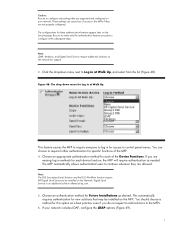
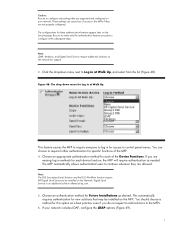
... LDAP, Kerberos, and Digital Send Service require additional solutions on the network for these authentication features appear later on the Security page. Choose an appropriate authentication method for new solutions that are allowed. This automatically requires authentication for each device function, the MFP will require authentication as needed. These settings can choose to require...
HP LaserJet MPF Products - Configuring Security for Multiple MFP Products - Page 51
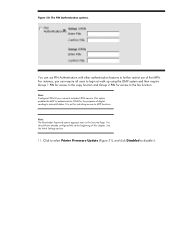
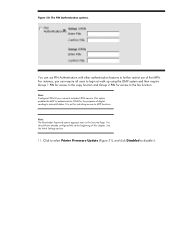
... PIN Authentication with other authentication features to the fax function. For instance, you can use of digital sending to disable it.
51
This option enables the MFP to authenticate to NTLM for restricting access to MFP functions. Click to select Printer Firmware Update (Figure 51), and click Disabled to network folders. Note: The Bootloader Password option...
HP LaserJet MPF Products - Configuring Security for Multiple MFP Products - Page 79


... it unless you of MFPs. With this feature, information collected by clicking privacy statement at http://www.hp.com. It is related to the EWS Encryption Strength setting explained earlier. o Disable IPv4 Multicast Config. always be used for viewing Web pages o Network communications protocols enabled o Network management interfaces enabled o Device discovery protocols enabled o Printing...
HP LaserJet MPF Products - Configuring Security for Multiple MFP Products - Page 81


...You should disable it as desired. • If your network includes Color LaserJet MFPs, you wish to the previous setting. If a user ...Password restricts access to the default features of Digital Send Service disabled, the MFPs will deny access to commands that ... for Edgeline MFPs
Device Page Options
• Configure Fax Printing Schedule. Printer Firmware Update enables the MFPs to take ...
HP LaserJet MPF Products - Configuring Security for Multiple MFP Products - Page 84


... to network folders, send them . You can print them, scan them, send them to email, send them to compromise of a HP MFPs involve hard copy documents. MFPs can enable fax cancelling by placing the MFPs in enclosed rooms to allow users to provide usernames and passwords at the control panels before printing a fax (LaserJet and Color LaserJet MFPs...
HP MFP Digital Sending Software v. 4 - Support Guide - Page 7
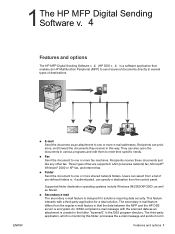
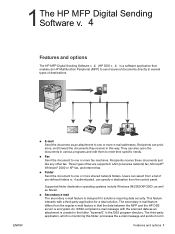
... attachment to one or more shared network folders. The third-party application, which is monitoring this folder, processes the e-mail message and sends it out in this way. ENWW
● E-mail Send the document as an attachment is created in the folder "\hpemail2" in that
enables an HP Multifunction Peripheral (MFP) to send scanned documents directly...
HP MFP Digital Sending Software v. 4 - Support Guide - Page 8


... to printer, send to FTP server Using the workflow feature, documents can also be sent to require user authentication,
ensuring that point depend on the MFP is set up to send additional information along with a Lightweight Directory Access Protocol (LDAP) server, if
set by typing or selecting from the network.
Send option E-mail
Fax Folder...
HP MFP Digital Sending Software v. 4 - Support Guide - Page 12
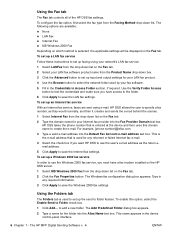
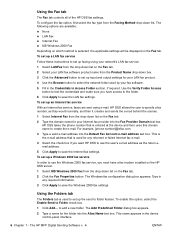
...device and then uses this option, select the Enable Send to add a new folder. To set up the send to set up a LAN fax service Follow these instructions to folder feature...product. 4 Use the Browse button to select the network folder used to set up input and output settings for... Folder section, if required. The HP MFP Digital Sending Software v. 4
ENWW Using the Folders tab
The Folders ...
HP MFP Digital Sending Software v. 4 - Support Guide - Page 13
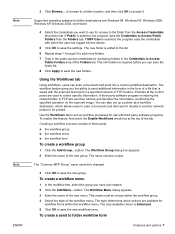
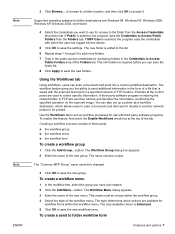
...feature gives you can also set up a printer as a workflow destination, which the user has logged into the device.
5 Click OK to a custom workflow destination. A third-party software program monitoring the network folder... new workflow menu. If MFP User is added to the list. 6 Repeat steps 1 through 5 to add more folders. 7 Type in the Credentials to Access
Public Folders area of a file that...
HP MFP Digital Sending Software v. 4 - Support Guide - Page 18
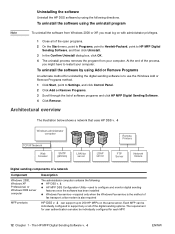
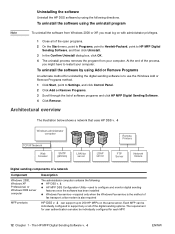
...9679; HP DSS v. 4
● HP MFP DSS Configuration Utility-used to configure and monitor digital sending features once the software has been installed
● ...Network
Web browser
SMTP gateway
LAN fax server
LDAP server
Remote Printers
FTP Server
Network folders
Digital sending components of a network
Component Windows 2000, Windows XP Professional, or Windows 2003 server computer
MFP...
HP MFP Digital Sending Software v. 4 - Support Guide - Page 21
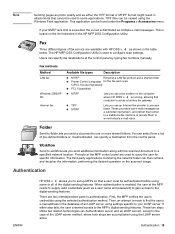
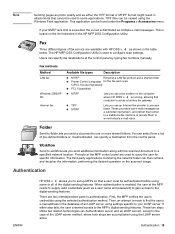
... the digital sending features. This is enabled, the user at the MFP needs to supply valid credentials (such as a user name and password) to gain access to a specified network location.
You can select from the control panel. First, the MFP verifies the user's credentials using the LDAP server alone.
Folder
Send-to-folder lets you to...
HP LaserJet 4345mfp - User Guide - Page 130
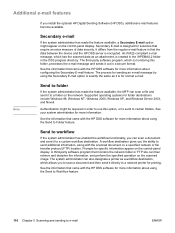
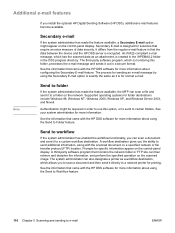
...the feature available, the MFP can scan a file and send it to a folder on the control-panel display. It differs from the regular e-mail feature in order to use this folder, ... between the device and the HP DSS server is designed for specific information appear on the network. Send to a network printer for normal e-mail. See your system administrator for folder destinations include Windows...
HP LaserJet 4345mfp - User Guide - Page 226


... be delivered.
Contact an HPauthorized service or support provider.
Solving e-mail problems. Contact the
network administrator.
If this information.
Remove jammed media from tray 1. LDAP Server is empty. LOAD... tray 1. Send the job again with the correct addresses. To add a folder, The MFP limits the number of media that can send a fax or send to http://www....
Similar Questions
How To Use Send To Network Folder On A Hp 4345 Mfp
(Posted by kswarnecd 9 years ago)
Add Network Folder In Mfp 4345
(Posted by prgsndgssaopepa 10 years ago)
Hp Laserjet 4345 Mfp How To Scan Send To Network Folder
(Posted by KhCAEvan 10 years ago)
How Can Be Add Network Folder On Hp Laserjet M4555 Printer
(Posted by asaDAR 10 years ago)
Mf5035 Does Not Attachments In Form Of Pdf But Scans To A Network Folder
Emails arrive but without attachment but can be scanned and send to a network folder. Sometime it w...
Emails arrive but without attachment but can be scanned and send to a network folder. Sometime it w...
(Posted by mpillai 13 years ago)

