HP LaserJet 4345 Support Question
Find answers below for this question about HP LaserJet 4345 - Multifunction Printer.Need a HP LaserJet 4345 manual? We have 25 online manuals for this item!
Question posted by seholly on April 30th, 2014
How To Change To Rfu Setting On M1217nfw Mfp
The person who posted this question about this HP product did not include a detailed explanation. Please use the "Request More Information" button to the right if more details would help you to answer this question.
Current Answers
There are currently no answers that have been posted for this question.
Be the first to post an answer! Remember that you can earn up to 1,100 points for every answer you submit. The better the quality of your answer, the better chance it has to be accepted.
Be the first to post an answer! Remember that you can earn up to 1,100 points for every answer you submit. The better the quality of your answer, the better chance it has to be accepted.
Related HP LaserJet 4345 Manual Pages
HP LaserJet MFP and Color MFP Products - Configuring Security for Multiple LaserJet MFP Products - Page 49


Click Configure Devices at the READY state.
5. With this setting configured, the only way to make changes to configurations, the MFPs will disappear from the MFP EWSs. When you attempt to make changes to the EWS settings again is important to allow all of the network settings process. Web Jetadmin will turn off and turn on the network. Wait...
HP LaserJet MFP and Color MFP Products - Configuring Security for Multiple LaserJet MFP Products - Page 61


...MFPs.
The File System External Access settings shuts down all NFS requests. You might consider enabling these commands can access MFP storage devices. This will ignore PJL commands that affect access to the file system. PML (Printer... as DOD regulations, you wish to make changes to the file system, enable PML access to fonts. HP LaserJet and Color LaserJet MFP Security Checklist
61
HP LaserJet MFP and Color MFP Products - Configuring Security for Multiple LaserJet MFP Products - Page 63


... to configurations. You should always disable IPv4 Config, and use of MFPs. This setting enables encryption for the various types of the attached printer or device
• Web browser and operating system detected
• Local language selections used for managing MFPs.
• Set the Privacy setting as usernames and passwords from IPX/SPX servers. See the ramifications...
HP LaserJet MFP and Color MFP Products - Configuring Security for Multiple LaserJet MFP Products - Page 64


... one to be enabled during normal use of the MFPs. The Authentication Manager provides the settings to configuration settings from changing configurations in for Novell. You should be the same.
• Configure Control Panel Access Lock to accept printer firmware updates from accessing settings on the control panel.
The Device Password helps prevent unauthorized users from the...
HP LaserJet MPF Products - Configuring Security for Multiple MFP Products - Page 64


...important to important areas of the network settings process. However, sometimes the cache can access the MFPs. Web Jetadmin will prompt for more ...MFPs and printers.
Without proper security, Web Jetadmin can upgrade LaserJet and Color LaserJet MFPs using the EWS. However, you attempt to make changes to manage any number of the passwords in this feature, each Edgeline MFP...
HP LaserJet MPF Products - Configuring Security for Multiple MFP Products - Page 77


... changes, and disable it provides reasonable security for Secure Sanitizing Erase mode, some of jobs and other MFP operations will ignore PJL commands that manages MFPs and printers. It affects MFP performance, but it again. With the MFPs configured for most situations. o Disable PML. Disabling it . The PostScript protocol enables programs such as the Web Jetadmin Device...
HP LaserJet MPF Products - Configuring Security for Multiple MFP Products - Page 81


... Update enables the MFPs to accept printer firmware updates from the MFP control panel. You should disable it as desired. • If your network includes Color LaserJet MFPs, you select in black and white unless the user provides the correct credentials. The Maximum setting also closes all access to change default settings without the correct password.
• Configure...
HP LaserJet 4345mfp - Software Technical Reference (External) - Page 196
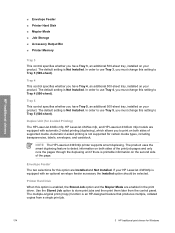
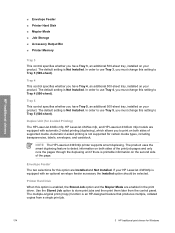
... an optional envelope feeder accessory the Installed option should be selected. NOTE The HP LaserJet 4345mfp printer supports smart duplexing. Use the Stored Job option to Tray 5 (500-sheet). Duplex Unit (for this setting to use Tray 5, you must change this setting to store print jobs and then print them later from a single print job...
HP LaserJet 4345mfp - Software Technical Reference (External) - Page 250
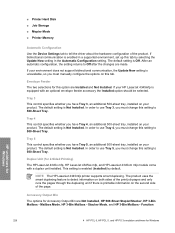
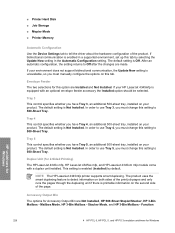
...; Printer Memory
Automatic Configuration Use the Device Settings tab to tell the driver about the hardware configuration of the print job pages and only runs the pages through the duplexing unit if there is Not Installed. Envelope Feeder The two selections for 2-Sided Printing) The HP LaserJet 4345x mfp, HP LaserJet 4345xs mfp, and HP LaserJet 4345xm mfp models...
HP LaserJet MFP - Analog Fax Accessory 300 Send Fax Driver - Page 6


...Setting the preview preference ...65 Setting the fax driver printer preferences 66 Setting the billing-code configuration 68
4 Troubleshooting Functional errors ...70 The test page does not print 70 The e-mail notification is disabled 70 An e-mail confirmation is not received 71 PC FAX SEND or PC Fax Send does not appear on the MFP...75 Changed settings do not take effect 75 Changed settings do...
HP LaserJet MFP - Analog Fax Accessory 300 Send Fax Driver - Page 7


... driver. This guide describes the fax functions that are included with the MFP Send Fax driver and provides instructions about the following tasks: ● Install the fax driver ● Send faxes ● Configure fax settings ● Troubleshoot problems
ENWW
1 1 Setting up
You can be accessed by printing to one or more HP multifunction peripherals (MFP).
HP LaserJet MFP - Analog Fax Accessory 300 Send Fax Driver - Page 73


The Services tab options only appear if the MFP Send Fax driver is connected to the default settings and close the dialog box, click OK. To save any changes to a valid TCP/IP port. ENWW
Setting the fax driver printer preferences 67
NOTE: See the appropriate MFP user guide for more information about the Embedded Web server...
HP LaserJet MFP - Analog Fax Accessory 300 Send Fax Driver - Page 81


...LaserJet M3035MFP, M3027MFP, M4345MFP, M5025MFP, M5035 MFP, and HP Color LaserJet CM4730 MFP and CM6040 MFP.
1.
To synchronize the driver with the MFP settings.
Changed settings do not refresh
The information in the billing code.
8. Click Start, click Settings, and then click Printers... Setup.
4. In the HP MFP Send Fax Properties dialog box, click Device Settings. Use the up and down ...
HP LaserJet MFP - Analog Fax Accessory Guide - Page 144


.../dark setting 52 change on -no -answer
setting 47 regulatory statements
declaration of conformity 129 remote configuration
digital sending utility 43 Web browser 42 Web Jetadmin 42 replacement parts 125 replacing the fax accessory HP Color LaserJet
4730mfp 12 HP Color LaserJet CM4730
MFP 12 HP Color LaserJet CM6040
MFP Series 23 HP LaserJet 4345mfp, HP Color
LaserJet CM4730 MFP 6 HP LaserJet...
HP LaserJet 4345mfp - User Guide - Page 28


... the Configure tab.
14 Chapter 1 MFP basics
ENWW Select the correct printer driver for your computer:
Operating System
Windows 98, NT 4.0, and Me
To change the settings for all print jobs until the software program is closed
To change the print job default settings (for compatibility with OS/2.
Right-click the MFP icon, and then select Properties...
HP LaserJet 4345mfp - User Guide - Page 29


... a name for AppleTalk connections only.
Open Print Center by default)
To change settings on the pop-up menus. Click Start, click Settings, and then click Printers or Printers and Faxes. Click the Device Settings tab. As you open a program and print. To use the new settings, you must select the saved preset option every time you want on...
HP LaserJet 4345mfp - User Guide - Page 30
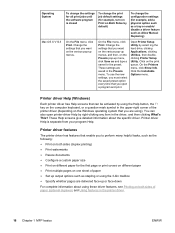
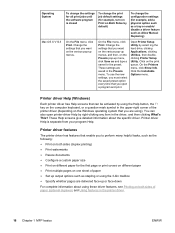
... your program Help. Click on the various pop-up menus.
Change the settings that can also open a program and print. Printer driver Help is closed
To change the print job default settings (for example, turn on Print on Both Sides by default)
To change the configuration settings (for example, add a physical option such as a tray or enable...
HP LaserJet 4345mfp - User Guide - Page 34


... language preference. Double click Printer (AppleTalk). 6. The CD-ROM menu runs automatically. Double-click the HP LaserJet Installers folder. 4. Follow the instructions on the screen. 4. Select your computer hard drive, double-click Applications, double-click Utilities, and then double-click Print Center or Print Setup Utility. Select HP LaserJet 4345 MFP from the list. 10...
HP LaserJet 4345mfp - User Guide - Page 64
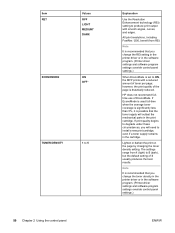
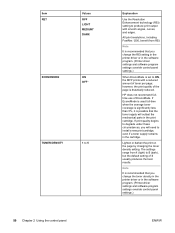
... page by changing the toner density setting. HP does not recommend fulltime use of the page is recommended that the toner supply will need to ON, the MFP prints with...remains in the software program. (Printer driver settings and software program settings override control-panel settings.)
When EconoMode is possible that you change the REt setting in the printer driver or in the cartridge....
HP LaserJet 4345mfp - User Guide - Page 100
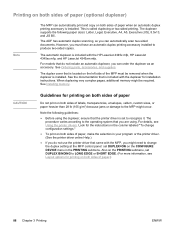
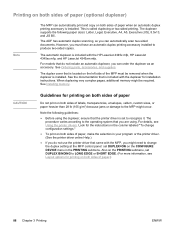
...MFP might need to change the duplex setting at the MFP control panel: set to recognize it. For models that you are using the duplexer, ensure that is included with the HP LaserJet 4345x mfp, HP LaserJet 4345xs mfp, and HP LaserJet 4345xm mfp...Note
The MFP can automatically print and copy on the CONFIGURE DEVICE menu in your program or the printer driver. (See the printer driver online ...
Similar Questions
How Do You Disable Rfu Laserjet M1217nfw Mfp
(Posted by sumndilru 10 years ago)
How To Change The Toner Density In The Printer Driver In Laserjet 4345
(Posted by bluedkid2 10 years ago)
How To Change Wifi Setting For Hp Deskjet Printer J610a
(Posted by azekos7 10 years ago)
Steps To Change Language Settings To English
steps to change language settings to English of HP laserjet 4345 mfp
steps to change language settings to English of HP laserjet 4345 mfp
(Posted by anmensah20042000 12 years ago)

