HP LaserJet 4345 Support Question
Find answers below for this question about HP LaserJet 4345 - Multifunction Printer.Need a HP LaserJet 4345 manual? We have 25 online manuals for this item!
Question posted by sumndilru on March 24th, 2014
How Do You Disable Rfu Laserjet M1217nfw Mfp
The person who posted this question about this HP product did not include a detailed explanation. Please use the "Request More Information" button to the right if more details would help you to answer this question.
Current Answers
There are currently no answers that have been posted for this question.
Be the first to post an answer! Remember that you can earn up to 1,100 points for every answer you submit. The better the quality of your answer, the better chance it has to be accepted.
Be the first to post an answer! Remember that you can earn up to 1,100 points for every answer you submit. The better the quality of your answer, the better chance it has to be accepted.
Related HP LaserJet 4345 Manual Pages
HP LaserJet MFP and Color MFP Products - Configuring Security for Multiple LaserJet MFP Products - Page 4


... of HP MFPs and printers. Chapter 1: Introduction
This document is a security checklist for the following HP MFP models: • HP LaserJet M3027 MFP • HP LaserJet M3035 MFP • HP LaserJet 4345 MFP • HP LaserJet M4345 MFP • HP LaserJet M5025 MFP • HP LaserJet M5035 MFP • HP LaserJet 9040 MFP • HP LaserJet 9050 MFP • HP Color LaserJet 4730 MFP •...
HP LaserJet MFP and Color MFP Products - Configuring Security for Multiple LaserJet MFP Products - Page 6


...checklist recommends disabling direct-connect ports).
• Settings are only suggested: All settings in this checklist. All of these materials for specific HP LaserJet MFPs and HP Color LaserJet MFPs. however...the HP Web Jetadmin Multiple Device Configuration Tool (explained later). Other connections, such as a reference, and make judgments about each MFP is written for best-practice...
HP LaserJet MFP and Color MFP Products - Configuring Security for Multiple LaserJet MFP Products - Page 41


... of the configurations.
AppleTalk
Leave blank to disable
This protocol provides access to continue. Select the devices to MFP security. Click Security in the Device List, and click Configure Devices.
These settings are important to configure in the Configuration Categories menu. HP LaserJet and Color LaserJet MFP Security Checklist
41 TCP/IP
Select to show...
HP LaserJet MFP and Color MFP Products - Configuring Security for Multiple LaserJet MFP Products - Page 49


... and turn on the MFPs. HP LaserJet and Color LaserJet MFP Security Checklist
49 Click Configure Devices at the READY state.
5. Figure 52: The Enable Features option.
6.
Note:
This setting removes all of the MFPs. Using Web Jetadmin and MFP Passwords
Web Jetadmin is to allow all of the MFP. When you should be disabled during the configuration process...
HP LaserJet MFP and Color MFP Products - Configuring Security for Multiple LaserJet MFP Products - Page 60


... the MFP storage devices and to the configuration settings that all incoming emails.
• Disable Cancel Job Button.
HP LaserJet and Color LaserJet MFP Security ...device cache. It automatically provides the password when the MFPs request it starts up. however, users will be able to pause or resume their own jobs from the printer driver or from the control panel.
• Disable...
HP LaserJet MFP and Color MFP Products - Configuring Security for Multiple LaserJet MFP Products - Page 61


... attempt to access the file system.
• Disable NFS access. With this setting, MFPs will ignore PJL commands that affect access to fonts. Secure Fast Erase mode overwrites files one time. They eliminate access from various types of these commands can access MFP storage devices. PJL (Printer Job Language) includes capabilities to manage configurations in...
HP LaserJet MFP and Color MFP Products - Configuring Security for Multiple LaserJet MFP Products - Page 63


... over the network in this checklist to inform you are disabling certain types of Novell access. The Privacy setting is secure during normal MFP operations and enabling it temporarily for changes to help improve the design and development of the attached printer or device
• Web browser and operating system detected
• Local language...
HP LaserJet MFP and Color MFP Products - Configuring Security for Multiple LaserJet MFP Products - Page 64


... to configuration settings from various sources. The MFP does not include functionality to users who cannot supply the correct credentials.
• Disable Printer Firmware Update. HP LaserJet and Color LaserJet MFP Security Checklist
64 DLC/LLC is no one can be sure to configure the authentication methods (LDAP, Kerberos, Device PIN, or User PIN) you which routing...
HP LaserJet MPF Products - Configuring Security for Multiple MFP Products - Page 4


... HP LaserJet MFPs
Model
HP LaserJet 4345 MFP HP LaserJet M4345 MFP HP LaserJet M3027 MFP HP LaserJet M3035 MFP HP LaserJet M5025 MFP HP LaserJet M5035 MFP HP LaserJet 9040 MFP HP LaserJet 9050 MFP
HP Color LaserJet MFPs
HP Color LaserJet 4730 MFP HP Color LaserJet M4730 MFP HP Color LaserJet 9500 HP
HP Color MFPs with the use right out of HP Web Jetadmin to manage HP MFPs and printers and...
HP LaserJet MPF Products - Configuring Security for Multiple MFP Products - Page 11


...support for them, and because they are configured in mind that the Web Jetadmin Multiple Device Configuration Tool lists the aggregate of 8 or more different characters (upper case, lower case...Jetadmin might be successful in the device list. Keep in the correct order and on these passwords:
• Use the maximum possible characters. For instance, the MFPs with better results. Try to ...
HP LaserJet MPF Products - Configuring Security for Multiple MFP Products - Page 47


... IPX/SPX
Recommended Setting Leave blank to enable
This is the normal operating protocol for Novell servers. TCP/IP
Select to disable
Explanation
This setting disables access for the MFPs. Select the devices to MFP security.
47 Click Refresh to your network. Click to select Protocol Stacks (Figure 45), and deselect all unused protocol stacks...
HP LaserJet MPF Products - Configuring Security for Multiple MFP Products - Page 64


... EWS. See below for more information on securely managing MFPs. It is a powerful tool that is the end of MFPs and printers. This accessory provides added network security using the HP ... turn off and turn on the network. Click to select the Disable Direct Ports option to LaserJet and Color LaserJet-based MFPs. It is important to restart.
Thus, configuring security features and ...
HP LaserJet MPF Products - Configuring Security for Multiple MFP Products - Page 76
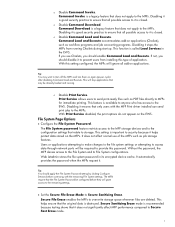
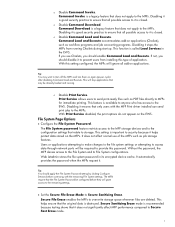
... applications (Chailets), such as workflow programs and job accounting programs. Disabling it to the MFPs. Tip: You should apply the File System Password setting by clicking Configure Devices before they will stop applications that only users with the remaining File System settings. The MFPs require that does not apply to prevent users from running...
HP LaserJet MPF Products - Configuring Security for Multiple MFP Products - Page 77


... normal MFP operation. o Disable NFS. Also note that attempt to the storage devices even for each protocol below:
NOTE: Some storage management tools, such as the Web Jetadmin Device Storage Manager (a Web Jetadmin add on the size of the job and the specific model of these protocols to access the file system. PJL (Printer Job...
HP LaserJet MPF Products - Configuring Security for Multiple MFP Products - Page 79


...: o HP Jetdirect product number, firmware version, and manufacturing date o Model number of its purpose: it disabled, the MFPs will not be available.
• Disable RCFG Setting. It is not secure, and it unless you of the attached printer or device o Web browser and operating system detected o Local language selections used . The Privacy setting is related...
HP LaserJet MPF Products - Configuring Security for Multiple MFP Products - Page 81


...LaserJet MFPs, you can update the MFPs. With Allow Use of Digital Send Service. The PJL Password restricts access to use the Intermediate option.
• Disable Allow Use of Digital Send Service disabled, the MFPs will deny access to Digital Send Service.
• Disable...the MFPs.
• Disable Printer Firmware Update. This setting is not covered in the Authentication Manager. Disabling ...
HP LaserJet MPF Products - Configuring Security for Multiple MFP Products - Page 85


.... The ACL restricts network access to LaserJet and Color LaserJet MFPs and printers.
HP Jetdirect 635n Print Server
The HP Jetdirect 635n Print Server is an accessory to the MFP by allowing only those IP addresses or subnets that operates an MFP and controls all communications over network lines using devices such as an accessory for the...
HP LaserJet MFP - Analog Fax Accessory Guide - Page 50
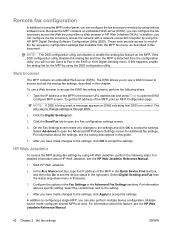
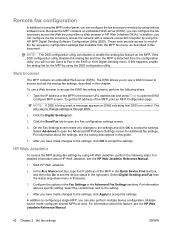
...to using the HP MFP Digital Sending Software Configuration Utility (DSS).
If the DSS configuration utility disables the analog fax and then the MFP is detached from the MFP fax menu, as ...settings, click OK to accept the settings.
After you can also perform multiple device configuration. Because the MFP contains an embedded Web server (EWS), you can configure the fax accessory across...
HP LaserJet 4345mfp - User Guide - Page 227
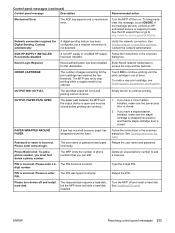
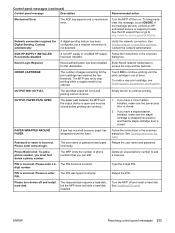
...MFP and the output device is not detected. PAPER WRAPPED AROUND FUSER
A jam has occurred because paper has wrapped around the fuser. Please enter correct login.
Type the 4-digit PIN.
Please turn device... new one.
Network connection required For Digital Sending. NON HP SUPPLY INSTALLED Economode disabled
A non-HP supply or a refilled HP supply Follow the instructions in the ...
HP LaserJet 4345mfp - User Guide - Page 302


... sleep mode, which saves natural resources and saves money without affecting the high performance of this product meets ENERGY STAR Guidelines for ENERGY STAR® (Multifunctional devices, Version 1.0), which might extend the life of the print cartridge. This product qualifies for energy efficiency. For more information, see http://www.energystar.gov...
Similar Questions
How To Change To Rfu Setting On M1217nfw Mfp
(Posted by seholly 10 years ago)
Hp Laserjet M1217nfw Mfp You Must Have Administrative Privilege To Configure A
device
device
(Posted by kittrvivian 10 years ago)
Laserjet M1217nfw Mfp Offline Cannot Print
(Posted by natMA 10 years ago)
Laserjet M1217nfw Mfp Connected Through My Pc. How Do I Receive A Fax?
The PC is online through ADSL connection to the telephone line. The necessary software was installed...
The PC is online through ADSL connection to the telephone line. The necessary software was installed...
(Posted by sglipson 11 years ago)
Is Hp Laserjet Pro M1217nfw The Same As Hp Laserjet M1217nfw Mfp
Is HP LaserJet Pro M1217nfw the same as HP LaserJet M1217nfw MFP? I'm trying to set up the printer t...
Is HP LaserJet Pro M1217nfw the same as HP LaserJet M1217nfw MFP? I'm trying to set up the printer t...
(Posted by patkeeton 12 years ago)

