HP LaserJet 4345 Support Question
Find answers below for this question about HP LaserJet 4345 - Multifunction Printer.Need a HP LaserJet 4345 manual? We have 25 online manuals for this item!
Question posted by natMA on January 13th, 2014
Laserjet M1217nfw Mfp Offline Cannot Print
The person who posted this question about this HP product did not include a detailed explanation. Please use the "Request More Information" button to the right if more details would help you to answer this question.
Current Answers
There are currently no answers that have been posted for this question.
Be the first to post an answer! Remember that you can earn up to 1,100 points for every answer you submit. The better the quality of your answer, the better chance it has to be accepted.
Be the first to post an answer! Remember that you can earn up to 1,100 points for every answer you submit. The better the quality of your answer, the better chance it has to be accepted.
Related HP LaserJet 4345 Manual Pages
HP LaserJet MFP and Color MFP Products - Configuring Security for Multiple LaserJet MFP Products - Page 22


... Device Configuration Tool (see the previous section), click Network (Figure 13) in the MFP EWS. Figure 14: The Access Control List option.
3. HP LaserJet and Color LaserJet MFP ...HP LaserJet M3027 MFP • HP LaserJet M3035 MFP • HP LaserJet M4345 MFP • HP LaserJet M5025 MFP • HP LaserJet M5035 MFP
HP Web Jetadmin might not provide options to the MFP including printing....
HP LaserJet MFP and Color MFP Products - Configuring Security for Multiple LaserJet MFP Products - Page 45


...LaserJet and Color LaserJet MFP Security Checklist
45 A user will be already configured. You can configure up to use a restricted function on the Security page, but you should keep Printer Firmware Update disabled until you should be required to log in this checklist to the MFP...The Printer Firmware Update option.
This option should have already configured it. This is Device Password ...
HP LaserJet MFP and Color MFP Products - Configuring Security for Multiple LaserJet MFP Products - Page 57


...device cache credentials are not connected to the BIOS settings on the ACL will observe errors when attempting to the MFPs including printing.
The following sections explain some slowing of the MFP configuration settings through the MFP... List.
HP LaserJet and Color LaserJet MFP Security Checklist
57
The MFPs allow access to the MFP Bootloader settings. SNMPv3 causes some ...
HP LaserJet MFP and Color MFP Products - Configuring Security for Multiple LaserJet MFP Products - Page 60


...LaserJet and Color LaserJet MFP Security Checklist
60 MFP. Disabling the Go button removes it ensures that are pending in its encrypted device cache.
The EWS provides a Cancel Job button that allows users to cancel jobs that only users with the MFP Print driver installed can send print...to pause or resume their own jobs from the printer driver or from the control panel.
• ...
HP LaserJet MFP and Color MFP Products - Configuring Security for Multiple LaserJet MFP Products - Page 63


... on older Jetdirect print servers. Web Jetadmin...printer or device
• Web browser and operating system detected
• Local language selections used for this checklist to inform you enable this feature, information collected by clicking privacy statement at http://www.hp.com. You should always disable IPv4 Config, and use of each option below:
HP LaserJet and Color LaserJet MFP...
HP LaserJet MFP and Color MFP Products - Configuring Security for Multiple LaserJet MFP Products - Page 65


... users and by using it. With the PJL Password configured, the MFPs will deny access.
• Disable Allow Transfer to change settings via Print Job Language commands. If your network includes Color LaserJet MFPs, you are using alternative connections. This setting causes the MFPs to configure this time.
With Direct Ports disabled, the parallel and...
HP LaserJet MFP and Color MFP Products - Configuring Security for Multiple LaserJet MFP Products - Page 67


... copy documents. Stay with the MFP while using hardware locks. These are present during printing. Chapter 7: Physical Security
Many of the most notable features of data security:
• Leaving documents in the printer output trays exposed to possible unauthorized viewers.
• Leaving documents in the MFP User Guide. HP LaserJet and Color LaserJet MFP Security Checklist
67
HP LaserJet MFP and Color MFP Products - Configuring Security for Multiple LaserJet MFP Products - Page 69


... path from an input tray similar to multiple devices for printing on a printer. The flatbed scanner is the system used for...print, copy, fax, and digital sending (email and send to allow placement of the MFP. HP LaserJet and Color LaserJet MFP Security Checklist
69 Multi-Functional Peripheral -
MFP storage devices store two types of Microsoft Corporation. Secure Socket Layer. An MFP...
HP LaserJet MPF Products - Configuring Security for Multiple MFP Products - Page 79


... SSL and high encryption strength will deny access to direct printing from the Internet. It is not secure, and it disabled, the MFPs will not be enabled. HP uses such information to help improve the design and development of the attached printer or device o Web browser and operating system detected o Local language selections used...
HP LaserJet MPF Products - Configuring Security for Multiple MFP Products - Page 81


... Lock configuration using it as desired. • If your network includes Color LaserJet MFPs, you select in black and white unless the user provides the correct credentials. Access can update the MFPs. This includes the options to use of color
printing by users and by ensuring that no one can be able to Cancel...
HP LaserJet MPF Products - Configuring Security for Multiple MFP Products - Page 84


...control panels before printing a fax (LaserJet and Color LaserJet MFPs only. Handling hardcopy documents can involve a variety of network security for HP MFPs. Use PIN printing and PIN fax printing to ensure ... • Access to power cycle the MFP, to initiate cold resets, and to change other configurations • Access to removable storage devices such as hard drives and memory cards ...
HP LaserJet MPF Products - Configuring Security for Multiple MFP Products - Page 86


... such as folded paper or books that provides access to multiple devices for authentication, secure printing and secure fax printing.
An MFP is the recommended tool for documents such as print, copy, fax, and digital sending (email and send to the input paper tray on a printer. The ADF is for configuring most all settings in the...
HP LaserJet MFP Analog Fax Guide - Supplemental Information - Page 8
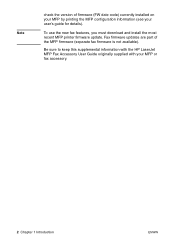
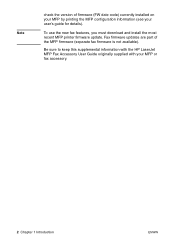
... supplemental information with the HP LaserJet MFP Fax Accessory User Guide originally supplied with your user's guide for details). Note
check the version of the MFP firmware (separate fax firmware is not available).
Fax firmware updates are part of firmware (FW date code) currently installed on your MFP by printing the MFP configuration information (see your...
HP LaserJet 4345mfp - Software Technical Reference (External) - Page 315


...).
For Mac OS 9.x, the Apple LaserWriter 8 driver must be installed to the Printer Descriptions folder, which is in Library/Printers/PPDs/Contents/Resources:.lproj where is provided on the printingsoftware CD.
This section contains information about using the HP LaserJet 4345mfp printing software for the PPDs is the appropriate localized folder. Macintosh Installation
293...
HP LaserJet 4345mfp - Software Technical Reference (External) - Page 321
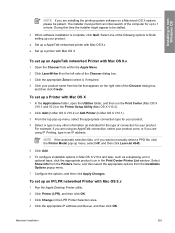
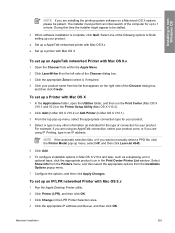
... the Utilities folder, and then run the Print Center (Mac OS X V10.1 and 10.2) or the Printer Setup Utility (Mac OS X V10.3).
2 Click Add (in Mac OS X V10.2) or Add Printer (in Mac OS X V10.1). 3 From the top pop-up menu, select HP, and then click LaserJet 4345.
5 Click Add. 6 To configure installable options in...
HP LaserJet MFP - Analog Fax Accessory 300 Send Fax Driver - Page 16
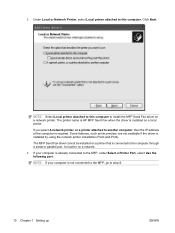
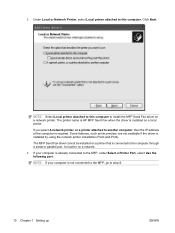
... computer is installed by using the network printer installation (Point-and-Print). Click Next. If you select A network printer, or a printer attached to install the MFP Send Fax driver on a printer that is installed on a network.
6. It must be installed on a network printer.
The MFP Send Fax driver cannot be on a local printer. NOTE: If your computer is not...
HP LaserJet MFP - Analog Fax Accessory 300 Send Fax Driver - Page 29
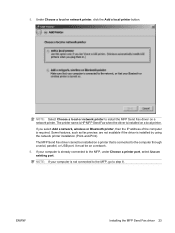
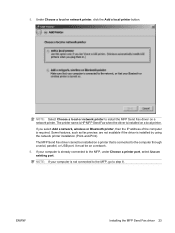
... the IP address of the computer is already connected to install the MFP Send Fax driver on a printer that is installed by using the network printer installation (Point-and-Print). NOTE: Select Choose a local or network printer to the MFP, under Choose a printer port, select Use an existing port. If your computer is installed on a network.
6. ENWW...
HP LaserJet MFP - Analog Fax Accessory Guide - Page 39
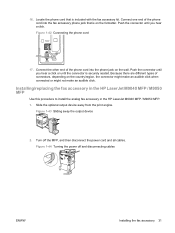
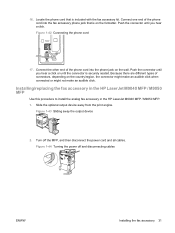
... HP LaserJet M9040 MFP / M9050 MFP. 1. Turn off and disconnecting cables
ENWW
Installing the fax accessory 31 Figure 1-44 Turning the power off the MFP, and then disconnect the power cord and all cables. Push the connector until you hear a click or until you hear a click. Slide the optional output device away from the print engine...
HP LaserJet 4345mfp - User Guide - Page 35


... Follow the instructions on the
computer. b. d. Select HP LaserJet 4345 MFP, and then click OK. e. b. f. Print a page from any software program to make sure that came... Click Next. 3.
To install the printing system software 1. Next to start the Print Center or Printer Setup Utility. f. On the Printing menu, click Set Default Printer. Click Add. Follow the instructions on...
HP LaserJet 4345mfp - User Guide - Page 264
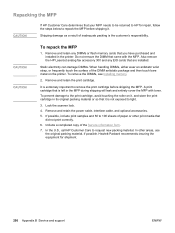
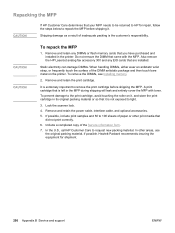
... it is extremely important to remove the print cartridge before shipping the MFP. Hewlett-Packard recommends insuring the equipment for repair, follow the steps below to request new packing material. To prevent damage to the print cartridge, avoid touching the roller on the printer.
Also remove the HP LaserJet analog fax accessory 300 and any...
Similar Questions
Hp Laserjet M Serie 4345 Mfp Cannot Print Online
(Posted by hancatbi 9 years ago)
Hp Laserjet M1217nfw Mfp You Must Have Administrative Privilege To Configure A
device
device
(Posted by kittrvivian 10 years ago)
How Do You Disable Rfu Laserjet M1217nfw Mfp
(Posted by sumndilru 10 years ago)
My Hp Laserjet M1217nfw Mfp Printer Won't Print More Than 1 Copy
(Posted by VAMconsl 10 years ago)
Is Hp Laserjet Pro M1217nfw The Same As Hp Laserjet M1217nfw Mfp
Is HP LaserJet Pro M1217nfw the same as HP LaserJet M1217nfw MFP? I'm trying to set up the printer t...
Is HP LaserJet Pro M1217nfw the same as HP LaserJet M1217nfw MFP? I'm trying to set up the printer t...
(Posted by patkeeton 12 years ago)

