HP LaserJet 4345 Support Question
Find answers below for this question about HP LaserJet 4345 - Multifunction Printer.Need a HP LaserJet 4345 manual? We have 25 online manuals for this item!
Question posted by kittrvivian on April 5th, 2014
Hp Laserjet M1217nfw Mfp You Must Have Administrative Privilege To Configure A
device
Current Answers
There are currently no answers that have been posted for this question.
Be the first to post an answer! Remember that you can earn up to 1,100 points for every answer you submit. The better the quality of your answer, the better chance it has to be accepted.
Be the first to post an answer! Remember that you can earn up to 1,100 points for every answer you submit. The better the quality of your answer, the better chance it has to be accepted.
Related HP LaserJet 4345 Manual Pages
HP LaserJet MFP and Color MFP Products - Configuring Security for Multiple LaserJet MFP Products - Page 4


...; HP LaserJet 4345 MFP • HP LaserJet M4345 MFP • HP LaserJet M5025 MFP • HP LaserJet M5035 MFP • HP LaserJet 9040 MFP • HP LaserJet 9050 MFP • HP Color LaserJet 4730 MFP • HP Color LaserJet M4730 MFP • HP Color LaserJet 9500 MFP
All of these documents and more . This checklist applies to configure one or more information. Network administrators...
HP LaserJet MFP and Color MFP Products - Configuring Security for Multiple LaserJet MFP Products - Page 8


... spoofing identity can use HP MFPs with confidence; HP LaserJet and Color LaserJet MFP Security Checklist
8 This chapter is only an introduction to the types of threats known to ensure that your network is dedicated to MFPs
You can minimize the risks from address field in the MFP Digital Sending and Fax configurations. • Protect MFP disc access. Here are...
HP LaserJet MFP and Color MFP Products - Configuring Security for Multiple LaserJet MFP Products - Page 11
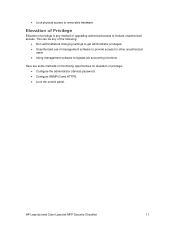
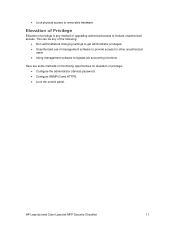
HP LaserJet and Color LaserJet MFP Security Checklist
11 • Lock physical access to include unauthorized access.
This can be any method of privilege: • Configure the administrator (device) password. • Configure SNMPv3 and HTTPS. • Lock the control panel. Elevation of Privilege
Elevation of privilege is any of the following:
• Non-administrators changing ...
HP LaserJet MFP and Color MFP Products - Configuring Security for Multiple LaserJet MFP Products - Page 22


...Device Configuration Tool (see the previous section), click Network (Figure 13) in the MFP EWS.
Figure 13: The Configuration Categories Menu Network option.
2.
Scroll down, and click Access Control List (Figure 14). Figure 14: The Access Control List option.
3.
• HP LaserJet M3027 MFP • HP LaserJet M3035 MFP • HP LaserJet M4345 MFP • HP LaserJet M5025 MFP...
HP LaserJet MPF Products - Configuring Security for Multiple MFP Products - Page 4


...configure the security-related settings. It provides instructions to upgrade firmware. This checklist covers the following HP MFP models:
MFP Type HP LaserJet MFPs
Model
HP LaserJet 4345 MFP HP LaserJet M4345 MFP HP LaserJet M3027 MFP HP LaserJet M3035 MFP HP LaserJet M5025 MFP HP LaserJet M5035 MFP HP LaserJet 9040 MFP HP LaserJet 9050 MFP
HP Color LaserJet MFPs
HP Color LaserJet 4730 MFP HP...
HP LaserJet MPF Products - Configuring Security for Multiple MFP Products - Page 22


... to the MFPs while you are configuring this checklist: List only the computer you are using until you are finished with the checklist.
Note: The following MFP models also have a Jetdirect Firewall feature along with the Access Control List: HP LaserJet M3035 MFP HP LaserJet M4345 MFP HP LaserJet M5025 MFP HP LaserJet M5035 MFP HP CM 8050 Color MFP HP CM 8060 Color MFP HP Web Jetadmin does...
HP LaserJet MPF Products - Configuring Security for Multiple MFP Products - Page 29


Configuring the Startup Menu Administrator Password for Edgeline MFPs:
Edgeline MFPs use a different process for start up , and the settings for it are available only on the control panel by default:
• HP LaserJet M4345 MFP
29 A list of Power Options will appear with a Confirm New Password field.
10. The Startup Menu will appear in a dialog box.
2. Press...
HP LaserJet MPF Products - Configuring Security for Multiple MFP Products - Page 30


... Hide, and touch Save. The Administration menu will appear. 3. The Management menu will appear. 2. Touch Network Address Button. • HP LaserJet M3027 MFP • HP LaserJet M3035 MFP • HP LaserJet M5025 MFP • HP LaserJet M5035 MFP • HP Color LaserJet M4730 MFP • HP CM8050 Color MFP with Edgeline • HP CM8060 Color MFP with the instructions below.
30 Touch...
HP LaserJet 4345mfp - Software Technical Reference (External) - Page 169
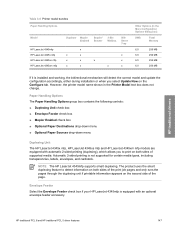
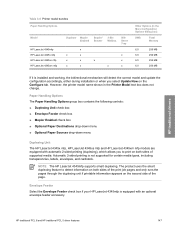
... Paper Destinations drop-down menu
■ Optional Paper Sources drop-down menu
Duplexing Unit The HP LaserJet 4345x mfp, HP LaserJet 4345xs mfp and HP LaserJet 4345xm mfp models are equipped with an optional envelope feeder accessory.
However, the printer model name shown in the More Configuration Options dialog box)
DWS
Total Memory
6.0
256 MB
6.0
256 MB
6.0
256 MB
6.0
256 MB...
HP LaserJet 4345mfp - Software Technical Reference (External) - Page 250
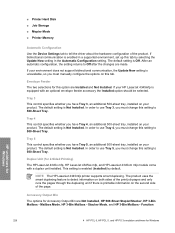
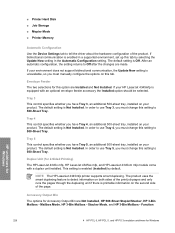
...; Printer Memory
Automatic Configuration Use the Device Settings tab to tell the driver about the hardware configuration of the page.
The default setting is Not Installed.
The default setting is Not Installed.
Stacker Mode, and HP 3-Bin Mailbox - Envelope Feeder The two selections for 2-Sided Printing) The HP LaserJet 4345x mfp, HP LaserJet 4345xs mfp, and HP LaserJet 4345xm mfp...
HP LaserJet 4345mfp - Software Technical Reference (External) - Page 330
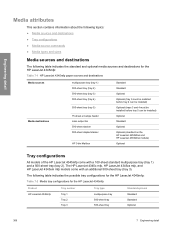
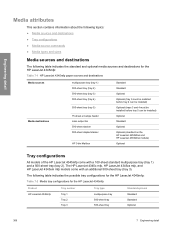
...HP LaserJet 4345x mfp, HP LaserJet 4345xs mfp, and HP LaserJet 4345xm mfp models come with an additional 500-sheet tray (tray 3). The following table indicates the standard and optional media sources and destinations for the HP LaserJet 4345mfp
Product HP LaserJet...configurations for the HP LaserJet 4345mfp:
Table 7-2 Media tray configurations for the HP LaserJet 4345mfp:
Table 7-1 HP LaserJet...
HP LaserJet MFP - Analog Fax Accessory Guide - Page 5


...time on the HP LaserJet M3035 MFP, M3027 MFP, M4345 MFP, M5025 MFP, M5035 MFP, M9040 MFP, M9050 MFP and HP Color LaserJet CM4730 MFP and CM6040 MFP Series 37 Set, verify, or change the MFP/fax accessory country/region 37 Set the fax header ...38
2 Set fax settings Remote fax configuration ...42 Web browser ...42 HP Web Jetadmin ...42 HP MFP Digital Sending Software Configuration Utility 43 Send...
HP LaserJet MFP - Analog Fax Accessory Guide - Page 11


however, you will also need to make the required configuration settings.
Do not remove the fax card from the box. Figure 1-2 HP LaserJet 9040/9050mfp formatter location
ENWW
Installing the fax accessory 3 NOTE: If you purchased the MFP with the fax accessory installed, you will need to perform this procedure and you do not need...
HP LaserJet MFP - Analog Fax Accessory Guide - Page 46


...HP LaserJet M3025 MFP, M3027 MFP, M4345 MFP, M5025 MFP, M5035 MFP, M9040 MFP, M9050 MFP and HP Color LaserJet CM4730 MFP and CM6040 MFP Series
1. Touch Fax Setup to display the Initial Setup menu. 3. Scroll through the list until your country/region is used to open the Administration menu. 2. If the fax icon is displayed on the HP LaserJet M3025 MFP, M3027 MFP, M4345 MFP, M5025 MFP, M5035 MFP...
HP LaserJet MFP - Analog Fax Accessory Guide - Page 52


...the dial tone detection on the HP LaserJet 4345mfp and 9040/9050mfp, and the HP Color LaserJet 4730mfp and 9500mfp
1. Touch FAX to open the Administration menu.
2. If the header is.... Set the dial tone detection on the HP LaserJet M3025 MFP, M3027 MFP, M4345 MFP, M5025 MFP, M5035 MFP, M9040 MFP, M9050 MFP and HP Color LaserJet CM4730 MFP and CM6040 MFP Series
1. On the control panel, press ...
HP LaserJet MFP - Analog Fax Accessory Guide - Page 53


... setup menu. 4. On the control panel, scroll to and touch the Administration icon to Dialing Mode. 5. Touch Fax Setup to set the fax for outgoing faxes on the HP LaserJet M3025 MFP, M3027 MFP, M4345 MFP, M5025 MFP, M5035 MFP, M9040 MFP, M9050 MFP and HP Color LaserJet CM4730 MFP and CM6040 MFP Series
1. Touch Tone (default) to set the fax for tone dialing...
HP LaserJet MFP - Analog Fax Accessory Guide - Page 54
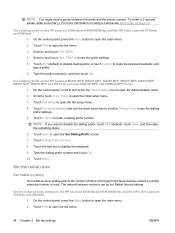
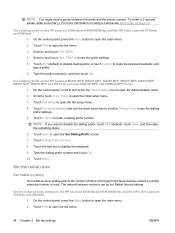
... redial-on the HP LaserJet M3025 MFP, M3027 MFP, M4345 MFP, M5025 MFP, M5035 MFP, M9040 MFP, M9050 MFP and HP Color LaserJet CM4730 MFP and CM6040 MFP Series
1. Touch FAX to open the fax menu.
46 Chapter 2 Set fax settings
ENWW NOTE: You might need a pause between retries is busy.
On the control panel, scroll to and touch the Administration icon to open...
HP LaserJet MFP - Analog Fax Accessory Guide - Page 55
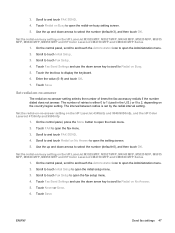
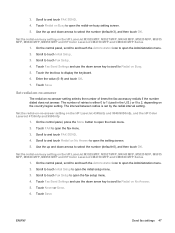
... Administration icon to open the redial-on No Answer to select the number (default=0), and then touch OK. Touch Fax Send Settings and use the down arrows to open the main menu. 2. 3. Touch Redial on Busy. 5. Set the redial-on-busy setting on -no -answer
The redial-on the HP LaserJet M3025 MFP, M3027 MFP...
HP LaserJet MFP - Analog Fax Accessory Guide - Page 56


... Use the up and down arrow key to scroll to reduce phone time.
Set the redial-interval on the HP LaserJet M3025 MFP, M3027 MFP, M4345 MFP, M5025 MFP, M5035 MFP, M9040 MFP, M9050 MFP and HP Color LaserJet CM4730 MFP and CM6040 MFP Series
1. Set the outgoing fax resolution
The outgoing fax resolution setting determines the maximum resolution supported by using standard...
HP LaserJet MFP - Analog Fax Accessory Guide - Page 107


... be updated, see Firmware upgrades on the HP LaserJet 4345mfp and 9040/9050mfp, and the HP Color LaserJet 4730mfp and 9500mfp
1.
Touch INFORMATION PAGE to print the configuration pages. Print the Fax Accessory Page on ; On the control panel, scroll to and touch the Administration icon to and touch Configuration/Status Pages.
4.
reseat the fax accessory card...
Similar Questions
Hp Laserjet M4345 Mfp Web Browser Default Admin Password
hp laserjet m4345 mfp web browser default admin password
hp laserjet m4345 mfp web browser default admin password
(Posted by it94107 3 years ago)
Have Hp Laserjet 4345 Mfp Error 49 Ff81, Fix?
have hp laserjet 4345 mfp error 49 ff81, fix?
have hp laserjet 4345 mfp error 49 ff81, fix?
(Posted by bonillaw 4 years ago)
Scan To Folder Set Up In Hp Laserjet M4345 Mfp In Window 7 32 Bits
Scan to folder set up in hp laserjet M4345 MFP in window 7 32 bits
Scan to folder set up in hp laserjet M4345 MFP in window 7 32 bits
(Posted by chandrasa1973 10 years ago)
How To Print Configuration Page For Hp Laserjet M1217nfw Mfp
(Posted by readari0 10 years ago)
Is Hp Laserjet Pro M1217nfw The Same As Hp Laserjet M1217nfw Mfp
Is HP LaserJet Pro M1217nfw the same as HP LaserJet M1217nfw MFP? I'm trying to set up the printer t...
Is HP LaserJet Pro M1217nfw the same as HP LaserJet M1217nfw MFP? I'm trying to set up the printer t...
(Posted by patkeeton 12 years ago)

