HP LaserJet 4345 Support Question
Find answers below for this question about HP LaserJet 4345 - Multifunction Printer.Need a HP LaserJet 4345 manual? We have 25 online manuals for this item!
Question posted by crolsalva on October 1st, 2014
How To Change Baud Rate On 4345 Mfp
The person who posted this question about this HP product did not include a detailed explanation. Please use the "Request More Information" button to the right if more details would help you to answer this question.
Current Answers
There are currently no answers that have been posted for this question.
Be the first to post an answer! Remember that you can earn up to 1,100 points for every answer you submit. The better the quality of your answer, the better chance it has to be accepted.
Be the first to post an answer! Remember that you can earn up to 1,100 points for every answer you submit. The better the quality of your answer, the better chance it has to be accepted.
Related HP LaserJet 4345 Manual Pages
HP Jetdirect External Print Server Products - External USB Compatibility - Page 1


... Print Servers that are currently on a network. whitepaper
HP Jetdirect External USB Compatibility
May 2009
Introduction
There have been some printers have changed regarding external print servers and printers they connect to place these printers on the Corporate Price List (CPL). In contrast, many things have implemented cost effective USB modes that are very...
HP LaserJet MFP and Color MFP Products - Configuring Security for Multiple LaserJet MFP Products - Page 4


...management of HP MFPs and printers. however, ...MFP models: • HP LaserJet M3027 MFP • HP LaserJet M3035 MFP • HP LaserJet 4345 MFP • HP LaserJet M4345 MFP • HP LaserJet M5025 MFP • HP LaserJet M5035 MFP • HP LaserJet 9040 MFP • HP LaserJet 9050 MFP • HP Color LaserJet 4730 MFP • HP Color LaserJet M4730 MFP • HP Color LaserJet 9500 MFP...
HP LaserJet MFP and Color MFP Products - Configuring Security for Multiple LaserJet MFP Products - Page 6


... these materials for specific HP LaserJet MFPs and HP Color LaserJet MFPs. however, this checklist is tested and known to be installed behind network firewalls and other solutions or applications. See Web Jetadmin help files. Other connections, such as configuring HP Jetdirect connections and using the HP Web Jetadmin Multiple Device Configuration Tool (explained later...
HP LaserJet MFP and Color MFP Products - Configuring Security for Multiple LaserJet MFP Products - Page 49


... Devices at the READY state.
5. Web Jetadmin keeps an encrypted cache of all of MFPs and printers. Wait for passwords during normal use of the MFP. Using Web Jetadmin and MFP Passwords... Jetadmin can access the MFPs. It ensures that allows you attempt to make changes to the EWS settings again is to restart. HP LaserJet and Color LaserJet MFP Security Checklist
49
Web ...
HP LaserJet MFP and Color MFP Products - Configuring Security for Multiple LaserJet MFP Products - Page 59


... Delay before resetting the default settings, and type a number of the
HP LaserJet and Color LaserJet MFP Security Checklist
59 The EWS password restricts access to the configuration settings in the encrypted device cache. The MFP sends some of these settings. Some network solutions can change the From address in this checklist. They are configured, the...
HP LaserJet MFP and Color MFP Products - Configuring Security for Multiple LaserJet MFP Products - Page 61


... wish to make changes to the file system...devices even for normal print jobs.
PML (Printer Management Language) is destroyed. If you should enable NFS.
• Enable PostScript. With this setting, MFPs will ignore PJL commands that affect access to security. With this setting, MFPs will not affect the preferences available for Web Jetadmin. HP LaserJet and Color LaserJet MFP...
HP LaserJet MFP and Color MFP Products - Configuring Security for Multiple LaserJet MFP Products - Page 63


...clear text. These options provide for changes to Novell. The Privacy setting is secure during normal MFP operations and enabling it .
•... strength will be limited to the MFPs. See the ramifications of the attached printer or device
• Web browser and operating ...each option below:
HP LaserJet and Color LaserJet MFP Security Checklist
63 Web Jetadmin may use Web Jetadmin for ...
HP LaserJet MFP and Color MFP Products - Configuring Security for Multiple LaserJet MFP Products - Page 64


... functionality to users who cannot supply the correct credentials.
• Disable Printer Firmware Update. There is important to be sure to configure the authentication methods (LDAP, Kerberos, Device PIN, or User PIN) you are following all other one will deny access to setup authorization for configuration. HP LaserJet and Color LaserJet MFP Security Checklist
64
HP LaserJet MFP and Color MFP Products - Configuring Security for Multiple LaserJet MFP Products - Page 69


... paper path from an input tray similar to network folder). MFPs use PINs for printing on a printer. It runs each sheet past the scanner and places it ...MFP storage devices store two types of storing print jobs or fax jobs for authentication. HP LaserJet and Color LaserJet MFP Security Checklist
69 Term JDI Job Retention MFP PIN Scanner , ADF, or flatbed scanner
SNMPv3 SSL Storage device...
HP LaserJet MPF Products - Configuring Security for Multiple MFP Products - Page 4


... covers the following HP MFP models:
MFP Type HP LaserJet MFPs
Model
HP LaserJet 4345 MFP HP LaserJet M4345 MFP HP LaserJet M3027 MFP HP LaserJet M3035 MFP HP LaserJet M5025 MFP HP LaserJet M5035 MFP HP LaserJet 9040 MFP HP LaserJet 9050 MFP
HP Color LaserJet MFPs
HP Color LaserJet 4730 MFP HP Color LaserJet M4730 MFP HP Color LaserJet 9500 HP
HP Color MFPs with Edgeline Techology are...
HP LaserJet MPF Products - Configuring Security for Multiple MFP Products - Page 64


In order to configure this checklist because it as an accessory to configurations, the MFPs will prompt for each MFP will not prompt you attempt to make changes to LaserJet and Color LaserJet-based MFPs. Click Configure Devices at hp.com.
You can access the MFPs. Look for a few minutes to allow all applicable passwords. Without proper security, Web...
HP LaserJet MPF Products - Configuring Security for Multiple MFP Products - Page 77


...not recoverable. This feature is not known to pose risks to the MFP file system (storage devices and configuration settings) through protocols and ports. It provides even more assurance...to make changes to the file system, enable PML to the file system. Disabling this setting, MFPs will take a bit more than Secure Fast Erase mode does. o Disable PJL. PML (Printer Management Language...
HP LaserJet MPF Products - Configuring Security for Multiple MFP Products - Page 79


... information to Encrypt all printing for configuration data between the PC and the MFP EWS. HP will deny access to Novell.
• Enable HTTPS, and configure the setting to help improve the design and development of the attached printer or device o Web browser and operating system detected o Local language selections used . If you...
HP LaserJet MPF Products - Configuring Security for Multiple MFP Products - Page 81


... Lock to Maximum. Printer Firmware Update enables the MFPs to provide these options, use of an MFP. If you wish to accept printer firmware updates from the MFP control panel. It is related to New Digital Send Service.
Disabling it as desired. • If your network includes Color LaserJet MFPs, you can update the MFPs. Digital Send Service...
HP LaserJet MPF Products - Configuring Security for Multiple MFP Products - Page 85


... or to the MFP internal hardware (hard drives, Compact Flash cards, and formatter boards) using common tools), it is similar to LaserJet and Color LaserJet MFPs and printers. It is separate...can be locked using devices such as HP Color LaserJet 9500 MFPs require EIO Jetdirect
cards for network communications. For instance, it at hp.com.
Other MFPs, such as Kensington locks...
HP LaserJet MFP - Analog Fax Accessory Guide - Page 103
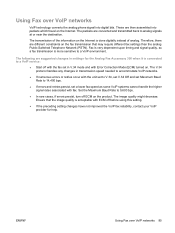
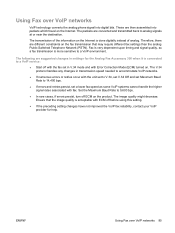
...changes have not improved the VoIP fax reliability, contact your VoIP provider for the Analog Fax Accessory 300 when it is connected to a VoIP service:
● Start off ECM on the Internet. Set the Maximum Baud Rate... some VoIP systems cannot handle the higher signal rates associated with the unit set to V.34, set V.34 Off and set Maximum Baud Rate to analog signals at or near the destination....
HP LaserJet MFP - Analog Fax Accessory Guide - Page 123


....
For the HP LaserJet M3035 MFP, M3027 MFP, M4345 MFP, M5025 MFP, M5035 MFP, M9040 MFP, M9050 MFP and Color LaserJet CM4730 MFP and CM6040 MFP Series, these selections are located in one of a problem and will help locate the desired item. Use this setting unless requested to select (negotiate with the other information that control the modem's baud rate. The menu locations...
HP LaserJet 4345mfp - User Guide - Page 34


... appropriate language. To connect the MFP directly to AppleTalk Printer Selection, click Change. 7. If the CD-ROM ...Printer Utility. 5. Select the MFP, click Auto Setup, and then click Create. 8. To install printer drivers in the Installer/ folder of the Starter CD-ROM, where is located in Mac OS X V10.1 and later 1. This icon is your language preference. Select HP LaserJet 4345 MFP...
HP LaserJet 4345mfp - User Guide - Page 64
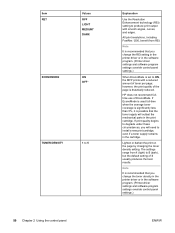
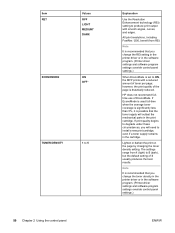
... quality of the page is set to ON, the MFP prints with smooth angles, curves, and edges. If EconoMode is used full-time when the average toner coverage is significantly less than 5%, it is recommended that you change the REt setting in the printer driver or in the print cartridge. If print quality...
HP LaserJet 4345mfp - User Guide - Page 255
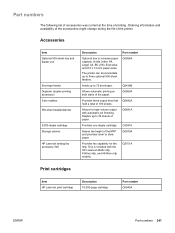
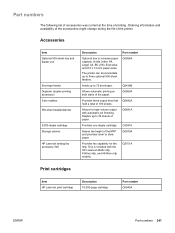
.... Part numbers
The following list of accessories was current at the time of the printer. Q5970A
Provides fax capability for high-volume output with the HP LaserJet 4345x mfp, 4345xs mfp, and 4345xm mfp models. Ordering information and availability of the accessories might change during the life of printing. This is included with automatic job finishing.
Similar Questions
Have Hp Laserjet 4345 Mfp Error 49 Ff81, Fix?
have hp laserjet 4345 mfp error 49 ff81, fix?
have hp laserjet 4345 mfp error 49 ff81, fix?
(Posted by bonillaw 4 years ago)
How To Reset Kit Counter On Hp Laserjet 4345 Mfp
(Posted by ABEBrasdfwa 9 years ago)
How Do I Change Baud Hp Laserjet M4345 Mfp Manual
(Posted by bratna 10 years ago)
How To Change The Toner Density In The Printer Driver In Laserjet 4345
(Posted by bluedkid2 10 years ago)
Baud Rate And Ecm
How do I change the Baud Rate to 9600 and ECM to OFF for VoIP fax?
How do I change the Baud Rate to 9600 and ECM to OFF for VoIP fax?
(Posted by andre89124 11 years ago)

