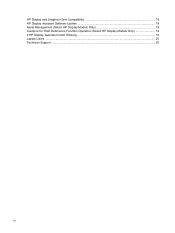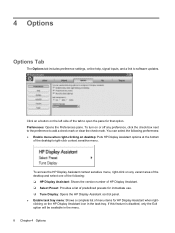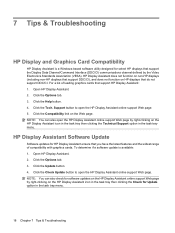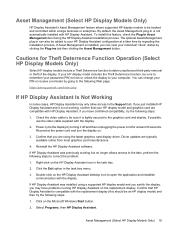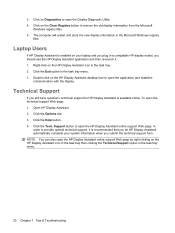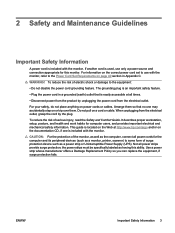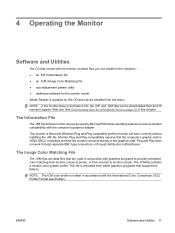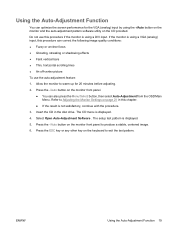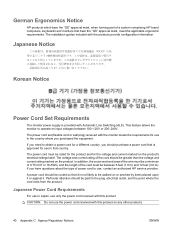HP LP2065 Support Question
Find answers below for this question about HP LP2065 - 20.1" LCD Monitor.Need a HP LP2065 manual? We have 4 online manuals for this item!
Question posted by sreedharanisro on July 2nd, 2010
Problem In Power Supply Card Of Hp Lp 2065
Sir,
The problem is in the power supply card of HP lp2065 LCD monitor. A 6 pin TO 220 package device found blown. Device No can not be seen. may be a STR. help me by providing the blown device No.
Current Answers
Related HP LP2065 Manual Pages
Similar Questions
I Would Like To Connect This Monitor To A Video Streaming Device Not A Computer
I'd like to connect this monitor to a video streaming device ie blu ray player or roku. The desktop ...
I'd like to connect this monitor to a video streaming device ie blu ray player or roku. The desktop ...
(Posted by dlcurtiss 7 years ago)
Monitors Works Ok With Tv Device And Eht Turns Off As It Is Used With Pc
(Posted by baqahaq 10 years ago)
How To Buy?? And How To Get In Uae ??
Dears, Can you inform me how can i get HP LP2065 Refurbish in UAE?? i need 8 PC. Please inform me. ...
Dears, Can you inform me how can i get HP LP2065 Refurbish in UAE?? i need 8 PC. Please inform me. ...
(Posted by waqas29021 12 years ago)
Hp Lp2065 Constantly Sleeping
Powering on cpu with windows xp boots up to the windows logo. Then monitor goes to sleep. Pressing t...
Powering on cpu with windows xp boots up to the windows logo. Then monitor goes to sleep. Pressing t...
(Posted by cydcorcino 12 years ago)
Hp Lp2065 Monitor Usb Drivers
I have 2 No.s of USB ports for HP LP2065 USB monitors. But not ditecting please suggest
I have 2 No.s of USB ports for HP LP2065 USB monitors. But not ditecting please suggest
(Posted by pavanpws 12 years ago)