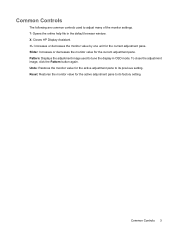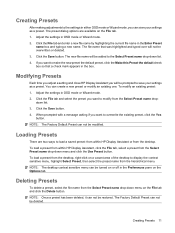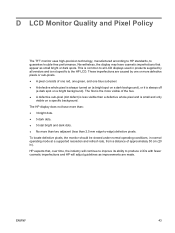HP LP2065 Support Question
Find answers below for this question about HP LP2065 - 20.1" LCD Monitor.Need a HP LP2065 manual? We have 4 online manuals for this item!
Question posted by cydcorcino on February 21st, 2012
Hp Lp2065 Constantly Sleeping
Powering on cpu with windows xp boots up to the windows logo. Then monitor goes to sleep. Pressing the input button awakens the monitor for 5 seconds then goes to sleep again. Is this a hardware problem?
Thank you.
Current Answers
Related HP LP2065 Manual Pages
Similar Questions
Hp W2207h Replace Lcd Monitor
Hello HP Team, I have HP w2207h It's been more than 3yrs since I bought this but in the first year,...
Hello HP Team, I have HP w2207h It's been more than 3yrs since I bought this but in the first year,...
(Posted by rjreyes05 11 years ago)
Hp L1810 18.5inch Lcd Monitor
how to install hp l1810 18.5inch lcd monitor drivers o
how to install hp l1810 18.5inch lcd monitor drivers o
(Posted by RAVI 12 years ago)
Hp Lp2065 Monitor Usb Drivers
I have 2 No.s of USB ports for HP LP2065 USB monitors. But not ditecting please suggest
I have 2 No.s of USB ports for HP LP2065 USB monitors. But not ditecting please suggest
(Posted by pavanpws 12 years ago)
Problem In Power Supply Card Of Hp Lp 2065
Sir, The problem is in the power supply card of HP lp2065 LCD monitor. A 6 pin TO 220 package devic...
Sir, The problem is in the power supply card of HP lp2065 LCD monitor. A 6 pin TO 220 package devic...
(Posted by sreedharanisro 13 years ago)