HP LP2065 Support Question
Find answers below for this question about HP LP2065 - 20.1" LCD Monitor.Need a HP LP2065 manual? We have 4 online manuals for this item!
Question posted by leratochiyangwa on May 15th, 2012
Price
how much is an hp lp2065 20inch lcd monitor in dubai?
Current Answers
There are currently no answers that have been posted for this question.
Be the first to post an answer! Remember that you can earn up to 1,100 points for every answer you submit. The better the quality of your answer, the better chance it has to be accepted.
Be the first to post an answer! Remember that you can earn up to 1,100 points for every answer you submit. The better the quality of your answer, the better chance it has to be accepted.
Related HP LP2065 Manual Pages
An Overview of Current Display Interfaces - Page 2


...x 1050 to 1920 x 1200 resolution for widescreen displays in the 20-inch to 27-inch size range, with the top end of mainstream monitors at 1920 x 1080 pixels.
• There will continue to ... quality, the near-complete replacement of the CRT by LCDs and other new display technologies, and growing concerns over the next 3-5 years in the monitor and TV markets.
• While there will continue ...
An Overview of Current Display Interfaces - Page 3
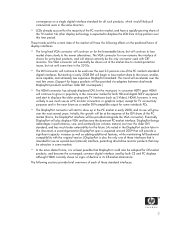
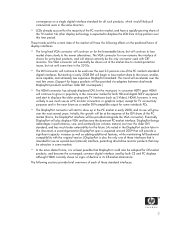
...would likely pull commercial users in the same direction.
• LCDs already account for the majority of the PC monitor market, and have the following sections provide brief overviews of each ... will grow
over the next several years. HDMI
will continue to displace the LCD from its use as a PC monitor connection or graphics output, except for TV connectivity purposes and in the near ...
An Overview of Current Display Interfaces - Page 4


...provide far better video performance, particularly for TV/CE products) are the most successful PC monitor interface to experience limitations. Figure 1 VGA Connector
4 The use now for the original ...Personal Computer products in PC applications and HDMI for video timings and formats over 20 years, the VGA (also known as the industry tries to transition to the DisplayPort ...
Understanding pixel defects in TFT flat panel monitors - Page 1

Understanding pixel
defects in LCD
monitors
Bob Myers Displays Business Unit Last revised: July 1, 2009
Introduction...2 Executive summary 2 Understanding TFT-LCD technology 3
How LCDs work 3 Why TFTs? ...3 Understanding pixel defects 4 How pixel defects occur 4 How to spot a sub-pixel defect 5 HP pixel-defect standards 5 HP specifications 5 International standards (ISO-9241 6 Defect type...
Understanding pixel defects in TFT flat panel monitors - Page 2

... greater satisfaction for some LCD monitors may produce a few sub-pixel defects per screen. Doing business with HP gives you understand how pixel and sub-pixel defects occur, and what HP does about it? To help ensure that today's high-quality flat panel displays deliver crisp, clear visual quality at a reasonable price. Nevertheless, special practices...
Understanding pixel defects in TFT flat panel monitors - Page 3

... so create the image. Why TFTs? If the panel is removed from calculators to computer monitors. Unfortunately, when the drive voltage is driven such that liquid crystals can be achieved with three ...applied to effectively act as any color and any brightness, and the combination of all HP LCD monitors as well as an ordered arrangement of a complete image is delivered by controlling the ...
Understanding pixel defects in TFT flat panel monitors - Page 9

...of LCD monitors is a set by TCO
9 Select HP business monitors are designated EPEAT Silver, indicating that identifies 23 required and 28 optional criteria. The HP L1950g and HP L2245wg...networked environments to LCD-TFT displays, fewer pixel defects mean better quality. The HP advantage
The HP pixel defect specifications are part of innovative and competitively priced products. TCO...
HP LP1965 19", LP2065 20", and LP2465 24" LCD Monitors User Guide - Page 1


HP LP1965 19", LP2065 20", and LP2465 24" LCD Monitors
User Guide
HP LP1965 19", LP2065 20", and LP2465 24" LCD Monitors User Guide - Page 5


... Features HP LP1965, LP2065, and LP2465 Models 1
2 Safety and Maintenance Guidelines Important Safety Information ...3 Maintenance Guidelines ...4 Cleaning the Monitor ...4 Shipping the Monitor ...4
3 Setting Up the Monitor Installing the Monitor Pedestal Base ...5 Rear Components ...6 Selecting the Signal Connectors and Cables 7 Connecting the Monitor ...8 Adjusting the Monitor ...9 Turning...
HP LP1965 19", LP2065 20", and LP2465 24" LCD Monitors User Guide - Page 6


Optimizing Digital Conversion 25 Using the HP Display Assistant Utility 25 Identifying Monitor Conditions ...26 Sleep Timer Mode ...26 HP Display LiteSaver ...27 Installing the HP Display LiteSaver Software 27 sRGB Support ...28 Changing the Color Temperature 28 Installing the sRGB ICM File for Microsoft Windows 2000 and Windows XP 28
...
HP LP1965 19", LP2065 20", and LP2465 24" LCD Monitors User Guide - Page 9


...
● Software and documentation CD that includes HP Display Assistant, Pivot Pro software, monitor driver software, and product documentation
● Energy saver feature to meet requirements for reduced power consumption
ENWW
HP LP1965, LP2065, and LP2465 Models 1 1 Product Features
HP LP1965, LP2065, and LP2465 Models
The flat panel monitors have an active matrix, thin-film transistor...
HP LP1965 19", LP2065 20", and LP2465 24" LCD Monitors User Guide - Page 18
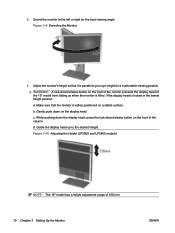
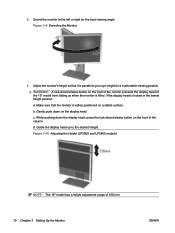
... desired height. Guide the display head up when the monitor is parallel to your eye height for the best viewing angle. While pushing down the display head, press the lock-down/release button on the display head. Figure 3-10 Adjusting the Height (LP2065 and LP2465 models)
NOTE: The 19" model has a height...
HP LP1965 19", LP2065 20", and LP2465 24" LCD Monitors User Guide - Page 19


... of non-use. Turning on the Monitor 11 Press the power button on all LCD screens. * A prolonged period of... time is not in use for a prolonged period of time.* To avoid burn-in image damage on the monitor screen, you will need to install the Pivot Pro software included on the software and documentation CD.
Figure 3-11 Pivoting the Monitor
NOTE: The 20...
HP LP1965 19", LP2065 20", and LP2465 24" LCD Monitors User Guide - Page 32


...LP2065 models) settings. Backlight hours
Reports the total hours of the screen. The default input selection is 50.
This input accepts either analog or digital signals. Disable Input AutoSwitching
Keeps the monitor...
OSD Control
Description Adjusts the position of the monitor.
The factory default range is needed if contacting HP technical support. Sets the time duration in seconds...
HP LP1965 19", LP2065 20", and LP2465 24" LCD Monitors User Guide - Page 34


...(LP1965 19"
model), 1600 × 1200 - 60Hz (LP2065 20" model), or 1920 × 1200 - 60 Hz (LP2465 24" model)- Press the Menu button on the monitor front panel to the computer. ● OSD Lock-The OSD... Scroll down and highlight and select Sleep Timer > Set Current Time.
26 Chapter 4 Operating the Monitor
ENWW If the OSD is locked, the warning message OSD Lock-Out displays for ten seconds. &#...
HP LP1965 19", LP2065 20", and LP2465 24" LCD Monitors User Guide - Page 38


... 19" model)
Video resolution and/or refresh rate are set higher than what the monitor supports. Press any key on the keyboard or move the mouse to a supported setting (see Table B-6 LP2465 Model Factory Preset Modes on screen. (LP2065 20" model)
Video resolution and/or refresh rate are too low.
Change the settings...
HP LP1965 19", LP2065 20", and LP2465 24" LCD Monitors User Guide - Page 41
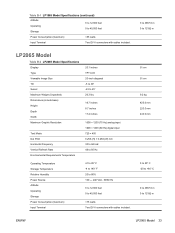
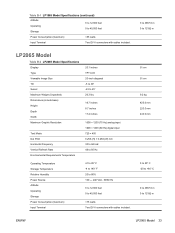
Table B-1 LP1965 Model Specifications (continued)
Altitude: Operating Storage
0 to 12,000 feet 0 to 40,000 feet
Power Consumption (maximum)
HP LP1965 19", LP2065 20", and LP2465 24" LCD Monitors User Guide - Page 43
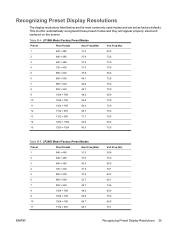
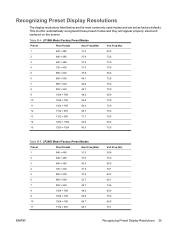
This monitor automatically recognized these preset modes and they will appear properly sized and centered on the screen. Recognizing...; 1024
80.0
Vert Freq (Hz) 60.0 73.0 75.0 70.0 60.0 72.0 75.0 75.0 60.0 70.0 75.0 75.0 76.0 60.0 75.0
Table B-5 LP2065 Model Factory Preset Modes
Preset
Pixel Format
Horz Freq (kHz)
1
640 × 480
31.5
2
640 × 480
37.5
3
640 × 480
43.3
4
...
HP LP1965 19", LP2065 20", and LP2465 24" LCD Monitors User Guide - Page 45
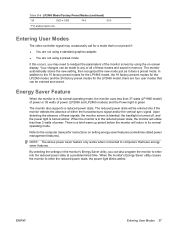
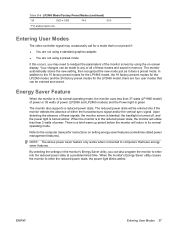
... will be made to enter into if the monitor detects the absence of the monitor screen by using a preset mode.
When the monitor's Energy Saver utility causes the monitor to the computer manual for a mode that can also program the monitor to any or all of power (LP2065 and LP2465 models) and the Power light is...
HP LP1965 19", LP2065 20", and LP2465 24" LCD Monitors User Guide - Page 51
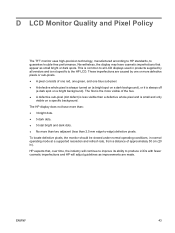
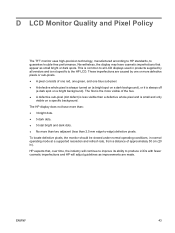
..., and one or more than two adjacent (less than a defective whole pixel and is always off
(a dark spot on a specific background. These imperfections are made.
D LCD Monitor Quality and Pixel Policy
The TFT monitor uses high-precision technology, manufactured according to HP standards, to -edge) defective pixels.
Similar Questions
What Is The Price Of Hp W15e Monitor ?
(Posted by Anonymous-135613 9 years ago)
Hp Lp2065 Constantly Sleeping
Powering on cpu with windows xp boots up to the windows logo. Then monitor goes to sleep. Pressing t...
Powering on cpu with windows xp boots up to the windows logo. Then monitor goes to sleep. Pressing t...
(Posted by cydcorcino 12 years ago)
Hp Lp2065 Monitor Usb Drivers
I have 2 No.s of USB ports for HP LP2065 USB monitors. But not ditecting please suggest
I have 2 No.s of USB ports for HP LP2065 USB monitors. But not ditecting please suggest
(Posted by pavanpws 12 years ago)
Broken Volume Button ?
My Volume button on the monitor HP W2007 - 20.1" LCD Monitor. is broken and i am unable to turn volu...
My Volume button on the monitor HP W2007 - 20.1" LCD Monitor. is broken and i am unable to turn volu...
(Posted by erik1233 12 years ago)
Problem In Power Supply Card Of Hp Lp 2065
Sir, The problem is in the power supply card of HP lp2065 LCD monitor. A 6 pin TO 220 package devic...
Sir, The problem is in the power supply card of HP lp2065 LCD monitor. A 6 pin TO 220 package devic...
(Posted by sreedharanisro 13 years ago)

