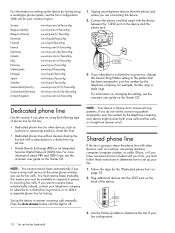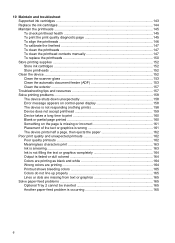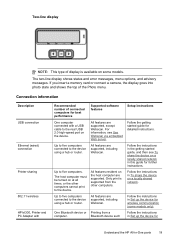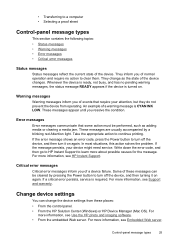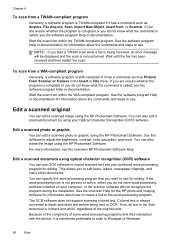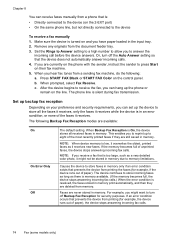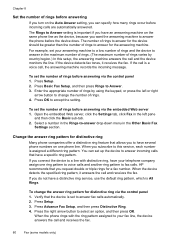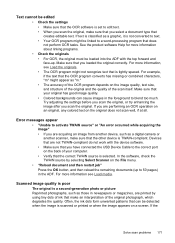HP L7590 Support Question
Find answers below for this question about HP L7590 - Officejet Pro All-in-One Color Inkjet.Need a HP L7590 manual? We have 3 online manuals for this item!
Question posted by rconger834 on July 19th, 2013
Belt Broken.
Inside machine, printer cart error message. Please advise as to complexity of repair and part accessability.
Current Answers
Related HP L7590 Manual Pages
Similar Questions
Error Message Hp Officejet Pro L7590 When Configuring Device
(Posted by Natlmfet 9 years ago)
Error Message When Installing Software Hp Officejet Pro L7590 When Configuring
device
device
(Posted by joFinger 9 years ago)
Where May I Download A Free Hp Officejet 4620 All In One Printer Service Manual?
I am looking for a free download of a complete overhaul or repair manual for an HP Officejet 4620 al...
I am looking for a free download of a complete overhaul or repair manual for an HP Officejet 4620 al...
(Posted by squirellnearl 10 years ago)
In My 6210, When I Turn It On I Got An Error Message 'remove Color Cartridge'.
If I remove the cartridge then appears " install color cartridge. Any solution. Thanks.
If I remove the cartridge then appears " install color cartridge. Any solution. Thanks.
(Posted by Anonymous-122449 10 years ago)
Hp L7590 - Officejet Pro All-in-one Color Inkjet.
how do i chance the header on my printer?
how do i chance the header on my printer?
(Posted by annette98254 11 years ago)