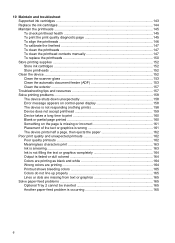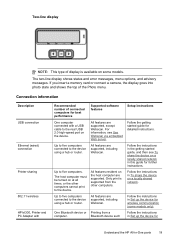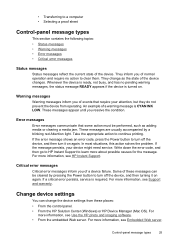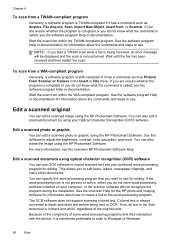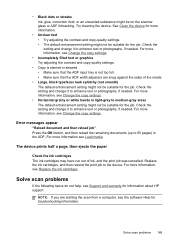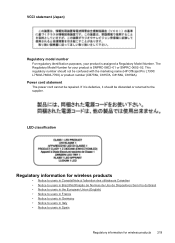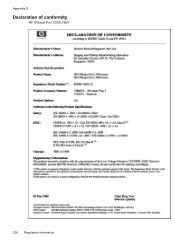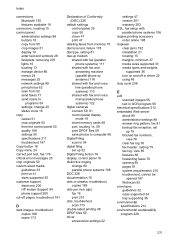HP L7590 Support Question
Find answers below for this question about HP L7590 - Officejet Pro All-in-One Color Inkjet.Need a HP L7590 manual? We have 3 online manuals for this item!
Question posted by Natlmfet on June 5th, 2014
Error Message Hp Officejet Pro L7590 When Configuring Device
Current Answers
Answer #1: Posted by BusterDoogen on June 5th, 2014 5:38 PM
I hope this is helpful to you!
Please respond to my effort to provide you with the best possible solution by using the "Acceptable Solution" and/or the "Helpful" buttons when the answer has proven to be helpful. Please feel free to submit further info for your question, if a solution was not provided. I appreciate the opportunity to serve you!
Answer #2: Posted by TechSupport101 on June 5th, 2014 4:36 AM
Related HP L7590 Manual Pages
Similar Questions
device
I have gone through all the steps on HP's website to clear this error message with no luck. There is...