HP L1706 Support Question
Find answers below for this question about HP L1706 - 17" LCD Monitor.Need a HP L1706 manual? We have 2 online manuals for this item!
Question posted by aalhbedi on July 10th, 2010
Osd Lokout L1706 Proplem
The person who posted this question about this HP product did not include a detailed explanation. Please use the "Request More Information" button to the right if more details would help you to answer this question.
Current Answers
There are currently no answers that have been posted for this question.
Be the first to post an answer! Remember that you can earn up to 1,100 points for every answer you submit. The better the quality of your answer, the better chance it has to be accepted.
Be the first to post an answer! Remember that you can earn up to 1,100 points for every answer you submit. The better the quality of your answer, the better chance it has to be accepted.
Related HP L1706 Manual Pages
Understanding pixel defects in TFT flat panel monitors - Page 1

Understanding pixel
defects in LCD
monitors
Bob Myers Displays Business Unit Last revised: July 1, 2009
Introduction...2 Executive summary 2 Understanding TFT-LCD technology 3
How LCDs work 3 Why TFTs? ...3 Understanding pixel defects 4 How pixel defects occur 4 How to spot a sub-pixel defect 5 HP pixel-defect standards 5 HP specifications 5 International standards (ISO-...
Understanding pixel defects in TFT flat panel monitors - Page 2

Introduction
Liquid crystal display (LCD) technology was first invented decades ago and has been improving ever since-to the point that ...the current state-of policies and detection methods to the extreme complexity of its customers. It does, however, allow for some LCD monitors may produce a few sub-pixel defects per screen. In this important to expect. How do they happen to...
Understanding pixel defects in TFT flat panel monitors - Page 3

..., very rapidly, the appearance of the LC molecules electrically, causing them to computer monitors. The intersection of rows and columns define the pixels and subpixels of their natural state...in different amounts, controlled by transparent row and column electrodes, lines of all HP LCD monitors as well as "light valves"-letting light either pass through a translucent plastic diffuser...
Understanding pixel defects in TFT flat panel monitors - Page 5

...Because they are as follows:
Table 1. To locate defective sub-pixels, the monitor should be viewed under which can reasonably be easier to spot than defective red...are not likely to encounter this situation. Historically, HP has maintained stringent manufacturing specifications for HP monitors manufactured before May 2009:
Bright sub-pixel defects: Dark sub-pixel defects: Total sub-pixel ...
Understanding pixel defects in TFT flat panel monitors - Page 6

... dictate no double sub-pixel
6 International standards (ISO-9241)
The International Standards Organization (ISO) has published its own set of specifications for HP monitors manufactured in flat panel monitors:
Class 0 panels are completely defect-free, including no full pixel or sub-pixel defects.
Class 1 panels permit any or all of...
Understanding pixel defects in TFT flat panel monitors - Page 9

... to that reputation. Designed with hundreds of third-party devices in a high residual value for industry-standard best-of-breed products-and our line of LCD monitors is a set by testing every model with the environment in the toughest workplace conditions. Factory audits: Before leaving the factory, each unit throughout its...
Understanding pixel defects in TFT flat panel monitors - Page 10

... STAR® requirements. Recyclability: Commonly recycled materials are easily identified, making it to find a market for quality and environmental certification. Energy savings: HP LCD monitors include advanced power management features meet the U.S. A part of the HP Total Care portfolio, these extended service contracts go beyond standard warranties and help maximize...
HP Display Assistant User Guide - Page 5


...the configurations that are controlled by software, eliminating the need to use the monitor on -screen display (OSD) menus that can be challenging.
Follow the instructions in the InstallShield Wizard to... or contrast require navigation of the multi-level, on -screen display (OSD) manual controls. Monitor performance can obtain the best overall picture quality. In most cases, even simple...
HP Display Assistant User Guide - Page 6


... uninstalling HP Display Assistant. 3. Click the Yes button to uninstall HP Display Assistant from Add/Remove Programs: 1. Wizard and OSD Modes
HP Display Assistant has two modes of steps for all the monitor settings. Follow the steps below to uninstall the program. 5. Opening HP Display Assistant
HP Display Assistant runs in the...
HP Display Assistant User Guide - Page 7
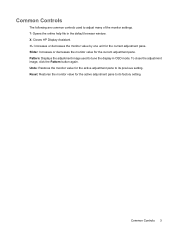
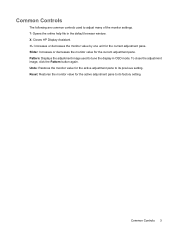
... for the current adjustment pane. Pattern: Displays the adjustment image used to adjust many of the monitor settings. ?: Opens the online help file in OSD mode. Undo: Restores the monitor value for the active adjustment pane to its previous setting. Common Controls 3 Common Controls
The following are common controls used to tune the...
HP Display Assistant User Guide - Page 8


... or the +/- Brightness: Opens the Brightness adjustment pane. Click the Pattern button to adjust the contrast. If your graphics card and monitor.) Opens the Focus adjustment pane. 2 OSD Mode
Adjust Tab
OSD mode provides quick access to reduce any noise on the screen. The right side of the tab to load the adjustment...
HP Display Assistant User Guide - Page 9
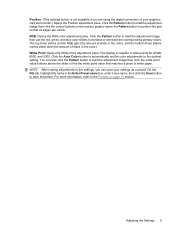
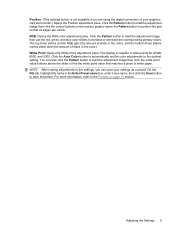
...the settings, you are visible. NOTE: After making adjustments to save your graphics card and monitor.) Opens the Position adjustment pane.
Click the Auto Color button to automatically set the color ... highlight the name in the color). For more information, refer to the Presets on the monitor graphic above the slider to position the grid so that matches a piece of your settings ...
HP Display Assistant User Guide - Page 10
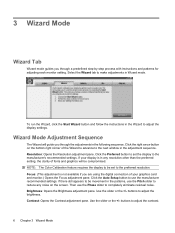
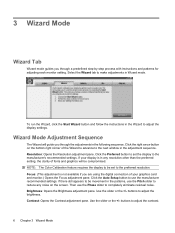
...
The Wizard will be set the display to adjust the display settings. If your graphics card and monitor.) Opens the Focus adjustment pane. Resolution: Opens the Resolution adjustment pane.
Click the Auto Setup button... process with instructions and patterns for adjusting each monitor setting. Select the Wizard tab to completely eliminate residual noise. Use the slider or the +/-
HP Display Assistant User Guide - Page 11


... Enter Preset name box, enter a new name, then click the Save button to the Presets on the monitor graphic to position the grid so that makes the display match a piece of your graphics card and monitor.) Opens the Position adjustment pane. Position: (This adjustment is complete, The File tab will be displayed...
HP Display Assistant User Guide - Page 13


... work . Input: Opens the Input pane for selecting either Analog In (analog VGA mode) or Digital In (digital mode) as the input source for the monitor. ❑ Help: Opens the online help user manual for HP Display Assistant. The drop-down menu allows you turn on your system. ● Set Transparency...
HP Display Assistant User Guide - Page 14


... manufacturer recommended settings or select a customized preset that can be saved for managing presets. Loading this preset will reset the display to save all the monitor settings. Customized presets can be loaded at any combination of adjustments made with HP Display Assistant. A preset is a file that is poorly adjusted. Customized and...
HP Display Assistant User Guide - Page 16


...is set to Enabled. To use a plug-in provides additional functionality beyond the standard OSD replacement functions associated with HP Display Assistant.
NOTE: If Asset Management Status is installed correctly... Disabled, the asset management service failed to load due to remotely view and control the monitor. 6 Plug-Ins
Plug-ins Tab
The Plug-ins tab contains optional modules that can be...
HP Display Assistant User Guide - Page 17


... 3. Color Calibration 13 HP Display Assistant color calibration is used to provide consistent monitor and output device color.
It should appear neutral of steps to achieve sRGB color on your LCD. The process goes through an interactive series of the ring. Click the Start...
The HP Display Assistant Color Calibration feature makes it possible to produce sRGB color on your LCD. 1.
HP Display Assistant User Guide - Page 20
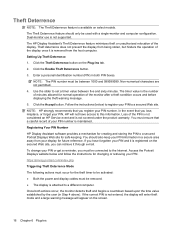
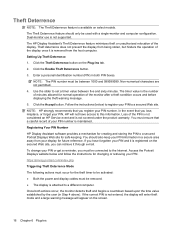
...site.
The HP Display Assistant's Theft Deterrence feature minimizes theft or unauthorized relocation of the monitor after a theft condition occurs and before displaying the theft warning message.
5. Click the...6 Plug-Ins Enter a personal identification number (PIN) in both actions occur, the monitor detects theft and begins a countdown based upon the time value established by the user ...
HP Display Assistant User Guide - Page 21


... your PIN number. Overriding Theft Deterrence Mode To override Theft Deterrence, press the + and - Theft Deterrence 17 To reestablish Theft Deterrence, you turn on power to the computer. buttons on the front panel of the monitor at the same time and hold the buttons down for "Setting Up Theft Deterrence." NOTE: If...
Similar Questions
Black White Spot On Lcd Monitor Screen
many black and white spot in my hpl1506 LCD monitor screen Please help and suggest to fix this probl...
many black and white spot in my hpl1506 LCD monitor screen Please help and suggest to fix this probl...
(Posted by 9020754247ak 7 years ago)
Does Hp V185e Widescreen Lcd Monitor Have In Built Speaker
does HP v185e Widescreen LCD Monitor have in built speaker
does HP v185e Widescreen LCD Monitor have in built speaker
(Posted by vinodnair7 11 years ago)
Hp L1706 Monitor
Takes long time to light up. Is there any thing I can do, are is it time to buy a new monitor.
Takes long time to light up. Is there any thing I can do, are is it time to buy a new monitor.
(Posted by ralphe2000 12 years ago)

