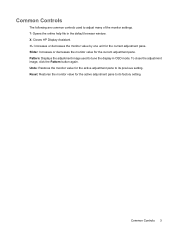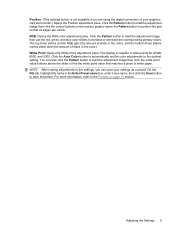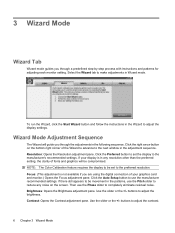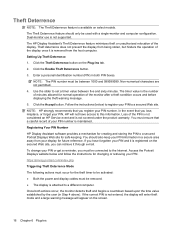HP L1706 Support Question
Find answers below for this question about HP L1706 - 17" LCD Monitor.Need a HP L1706 manual? We have 2 online manuals for this item!
Question posted by anandhecare on August 10th, 2013
What Is The Prise Of 'hpl1706'?
Current Answers
Answer #2: Posted by tmckelvey82 on August 10th, 2013 5:03 AM
https://www.ebay.com/sch/ctg/HP-L1706-17-LCD-Monitor-/52111764
https://www.amazon.com/HP-L1706-17-inch-LCD-Monitor/dp/B000BDDFZS/166-8343237-1443167?ie=UTF8&*Version*=1&*entries*=0
Please be sure to accept this answer and mark as helpful.
Not the answer you were looking for? Then please feel free to resubmit!
Thank you!
Related HP L1706 Manual Pages
Similar Questions
many black and white spot in my hpl1506 LCD monitor screen Please help and suggest to fix this probl...
Takes long time to light up. Is there any thing I can do, are is it time to buy a new monitor.
I've my HP monitor L1706 with no light. My screen become dark but still can read not so clear. How t...
Hello, I am installing HP1950g LCD monitors one above the other. The base will be removed leaving on...