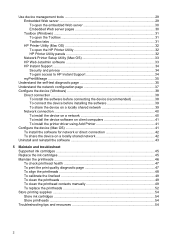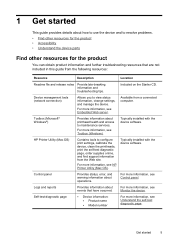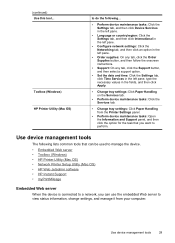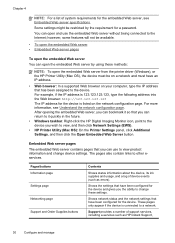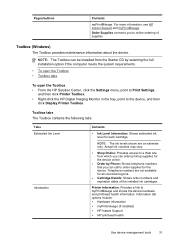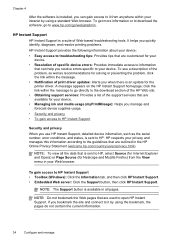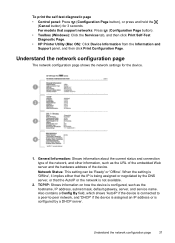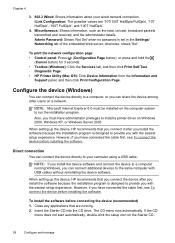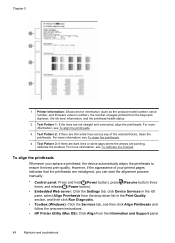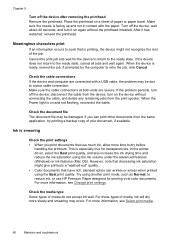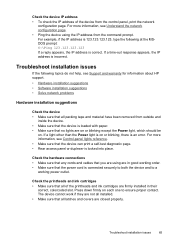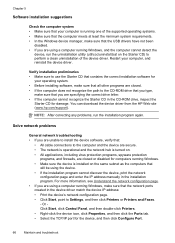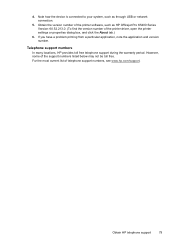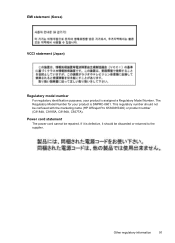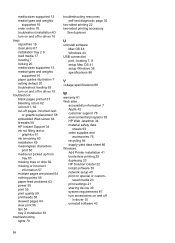HP K5400 Support Question
Find answers below for this question about HP K5400 - Officejet Pro Color Inkjet Printer.Need a HP K5400 manual? We have 1 online manual for this item!
Question posted by deemh95 on April 21st, 2015
Hp Pavilion How Do You Connect To Wifi???
The person who posted this question about this HP product did not include a detailed explanation. Please use the "Request More Information" button to the right if more details would help you to answer this question.
Current Answers
Answer #1: Posted by sabrie on April 22nd, 2015 12:03 AM
the full instructions are given on the link below.
https://smallbusiness.chron.com/enable-integrated-wifi-hp-pavilion-53602.html
www.techboss.co.za
Related HP K5400 Manual Pages
Similar Questions
Hp Pavilion Dv 8600 Model
(Posted by crazy7 9 years ago)
Hp Officejet Pro K5400 Won't Print When Out Of One Color?
(Posted by tatkiHM 10 years ago)
Hp Officejet Pro K5400 Ink Expiration Date How To Override
(Posted by penjbalo 10 years ago)
How To Reset Hp Officejet Pro K5400 Printer Manual
(Posted by jess0kq9 10 years ago)
Where Can I Get Drivers For My Hp Pavilion 750c Desktop Pc?
(Posted by Anonymous-48370 12 years ago)