HP K5400 Support Question
Find answers below for this question about HP K5400 - Officejet Pro Color Inkjet Printer.Need a HP K5400 manual? We have 1 online manual for this item!
Question posted by jess0kq9 on August 19th, 2013
How To Reset Hp Officejet Pro K5400 Printer Manual
The person who posted this question about this HP product did not include a detailed explanation. Please use the "Request More Information" button to the right if more details would help you to answer this question.
Current Answers
There are currently no answers that have been posted for this question.
Be the first to post an answer! Remember that you can earn up to 1,100 points for every answer you submit. The better the quality of your answer, the better chance it has to be accepted.
Be the first to post an answer! Remember that you can earn up to 1,100 points for every answer you submit. The better the quality of your answer, the better chance it has to be accepted.
Related HP K5400 Manual Pages
User Manual - Page 4


...RSA Data Security, Inc.
Trademarks
Intel®, Pentium® is grounded, check with the HP Printer. Safety information
2. If you are no user-serviceable parts inside. Observe all instructions in ...basic safety precautions when using this documentation and/or software.
The only warranties for HP products and services are U.S. Created 1991.
These notices must be liable for any ...
User Manual - Page 6
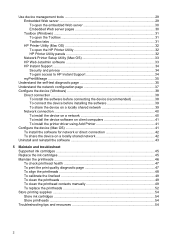
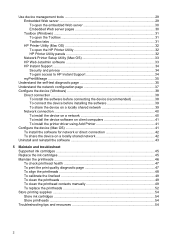
...31 Toolbox tabs ...31 HP Printer Utility (Mac OS 32 To open the HP Printer Utility 32 HP Printer Utility panels 32 Network Printer Setup Utility (Mac OS 33 HP Web Jetadmin software 33 HP Instant Support ...34 Security ... linefeed 49 To clean the printheads ...49 To clean the printhead contacts manually 49 To replace the printheads 52 Store printing supplies ...54 Store ink cartridges ...54 Store...
User Manual - Page 9
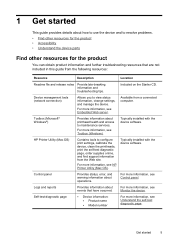
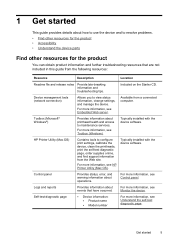
... the self-test diagnostic page. Device management tools (network connection)
Allows you to maintenance services.
Typically installed with the device software. For more information, see HP Printer Utility (Mac OS).
Available from the following resources:
Resource
Description
Location
Readme file and release notes Provide late-breaking information and troubleshooting tips. For more...
User Manual - Page 10
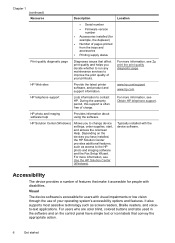
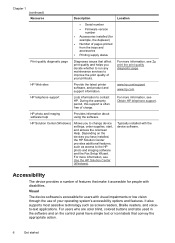
....hp.com/support www.hp.com
HP telephone support
Lists information to change device settings, order supplies, start, and access the onscreen Help.
For users who are color blind, colored... software. For more information, see Obtain HP telephone support. HP Web sites
Provide the latest printer software, and product and support information. HP Solution Center (Windows)
Allows you decide ...
User Manual - Page 25
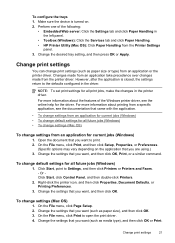
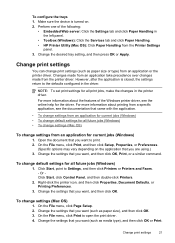
...Windows): Click the Services tab and click Paper Handling. • HP Printer Utility (Mac OS): Click Paper Handling from the printer driver. On the File menu, click Print, and then click ... depending on . 2. Or Click Start, click Control Panel, and then double-click Printers.
2. Right-click the printer icon, and then click Properties, Document Defaults, or Printing Preferences.
3. To change...
User Manual - Page 26


... available in the printer driver. • Do not print on the devices you print from a computer using the optional automatic two-sided printing accessory (duplexer), or manually by turning the...side first.
Jams might have installed. When you have occurred during the software installation. The HP Solution Center is printed. When you print on both sides of a page, such as letterhead...
User Manual - Page 30
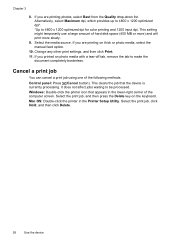
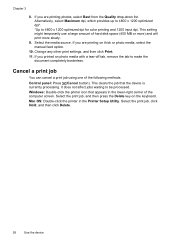
...to 4800 x 1200 optimized dpi for color printing and 1200 input dpi. Select the print job, and then press the Delete key on thick or photo media, select the manual feed option.
10. Change any ...other print settings, and then click Print. 11. Select the media source. Mac OS: Double-click the printer in the lower-right corner of...
User Manual - Page 31


...include other methods. Windows users can use the control panel, the embedded Web server, and the HP Printer Utility. NOTE: Mac OS users can be used to manage the device. For more information ...common tools that can use the control panel, the embedded Web server, the printer driver, the Toolbox, the HP Web Jetadmin, and myPrintMileage. 4 Configure and manage
This section is intended ...
User Manual - Page 32
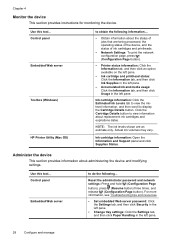
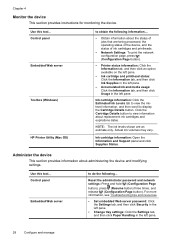
...Ink cartridge information: Open the Information and Support panel and click Supplies Status. Reset the administrator password and network settings: Press and hold (Configuration Page
button), press...times, and release (Configuration Page button). Control panel Embedded Web server
Toolbox (Windows)
HP Printer Utility (Mac OS)
to do the following information....
• Obtain information about ...
User Manual - Page 33
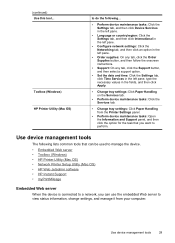
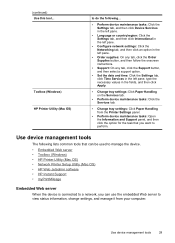
... on the Services tab.
• Perform device maintenance tasks: Click the Services tab.
• Change tray settings: Click Paper Handling from your computer. Toolbox (Windows) HP Printer Utility (Mac OS)
to do the following lists common tools that you can be used to manage the device. • Embedded Web server • Toolbox...
User Manual - Page 34
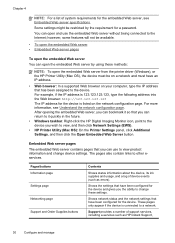
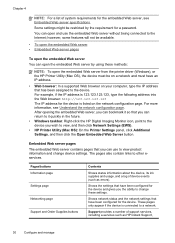
... other eservices.
Shows network status and the network settings that has been assigned to view, and then click Network Settings (EWS).
• HP Printer Utility (Mac OS): On the Printer Settings panel, click Additional Settings, and then click the Open Embedded Web Server button.
Some settings might be on a network and must have...
User Manual - Page 35
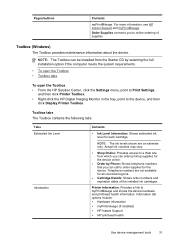
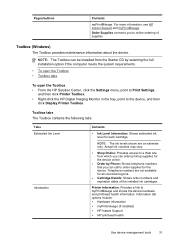
... The Toolbox contains the following tabs. Information tab options include: • Hardware information • myPrintmileage (if installed) • HP Instant Support • HP printhead health
Use device management tools
31
Printer Information: Provides a link to order supplies for each cartridge. Toolbox (Windows)
The Toolbox provides maintenance information about the device...
User Manual - Page 36


... diagnostic page.
• Print Self-Test Diagnostic Page: Allows you to set the tray lock and select a default tray (if Tray 2 is installed). HP Printer Utility (Mac OS)
The HP Printer Utility contains tools to perform linefeed calibration.
For more information, see Configure trays.
• Control Panel Language: Allows you to print the self...
User Manual - Page 51
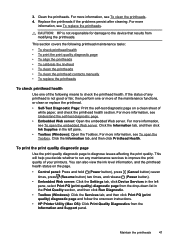
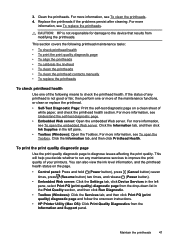
... and follow the onscreen instructions.
• HP Printer Utility (Mac OS): Click Print Quality Diagnostics from the Information and Support panel. CAUTION: HP is not good or fair, then perform one... calibrate the linefeed • To clean the printheads • To clean the printhead contacts manually • To replace the printheads
To check printhead health
Use one or more
information, see...
User Manual - Page 52
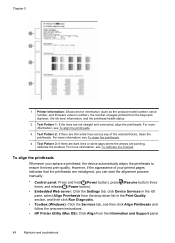
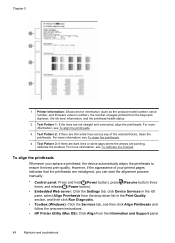
...To align the printheads
Whenever you can start the alignment process manually.
• Control panel: Press and hold (Power button),...click Align Printheads and follow the onscreen instructions.
• HP Printer Utility (Mac OS): Click Align from the trays and ... the colored blocks, clean the printheads. For more information, see To calibrate the linefeed. Chapter 5
1 Printer Information...
User Manual - Page 53


...printheads only when necessary.
To clean the printhead contacts manually
After the printheads are blinking, you have attempted to...click Clean Printheads and follow the onscreen instructions.
• HP Printer Utility (Mac OS): Click Calibrate Linefeed from the drop-...bandings (dark or light lines across colored block) or staggered lines, calibrate the printer's linefeed.
• Control panel...
User Manual - Page 70
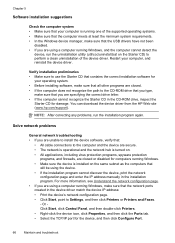
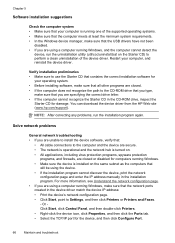
.... You can download the device driver from the HP Web site (www.hp.com/support). For more information, see Understand the..., print the network
configuration page and enter the IP address manually in the device driver match the device IP address: •... • Click Start, point to Settings, and then click Printers or Printers and Faxes. - Restart your operating system. • Before installing...
User Manual - Page 83
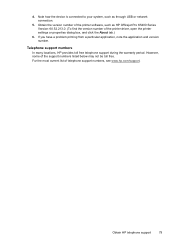
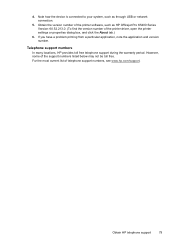
... a particular application, note the application and version number. Note how the device is connected to your system, such as HP Officejet Pro K5400 Series Version: 60.52.213.0. (To find the version number of the printer software, such as through USB or network connection.
5. For the most current list of the support numbers listed below...
User Manual - Page 95
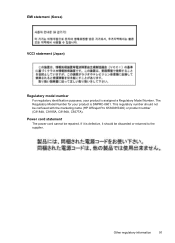
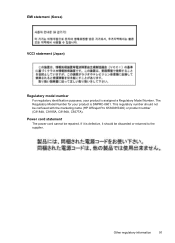
If it is defective, it should not be confused with the marketing name (HP Officejet Pro K5300/K5400) or product number (C8184A, C8185A, C8194A, C9277A).
This regulatory number should be repaired. EMI statement (Korea)
VCCI statement (Japan)
Regulatory model number For regulatory identification ...
User Manual - Page 101
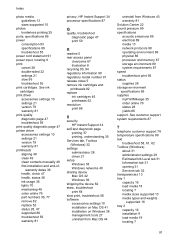
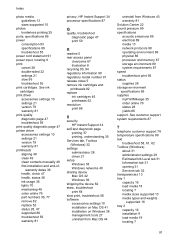
...59 print quality diagnostic page 47 printer driver accessories settings 10 settings 21 version 79 warranty 81 printheads aligning 48 clean 49 clean contacts manually 49 first-installation and end-of... cartridges and printheads 82 replace ink cartridges 45 printheads 52 resolution print 88
S
security HP Instant Support 34
self-test diagnostic page printing 37 printing, understanding 35
Services tab, ...
Similar Questions
How To Tell How Many Pages Hp Officejet Pro K5400 Printer (c8184a) Has Printed
(Posted by mkrwiggy 9 years ago)
Hp Officejet Pro K5400 Won't Print Envelopes
(Posted by Angcat 10 years ago)
Hp Officejet Pro K5400 Ink Expiration Date How To Override
(Posted by penjbalo 10 years ago)
How To Cold Reset Hp Officejet Pro K8600
(Posted by rbddlom 10 years ago)
How To Hard Reset Hp Officejet Pro K8600
(Posted by rolaniq 10 years ago)

