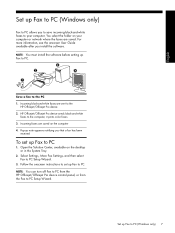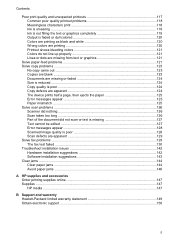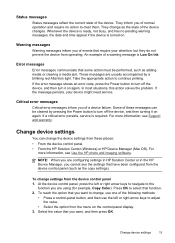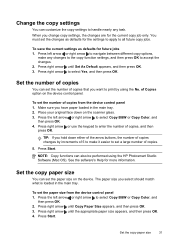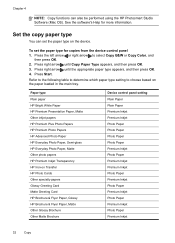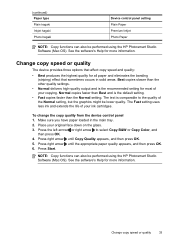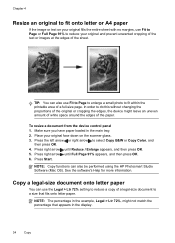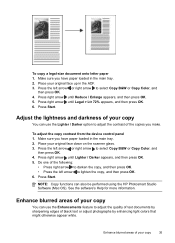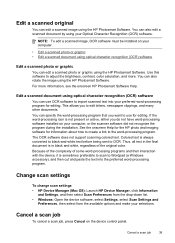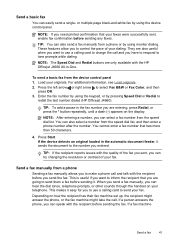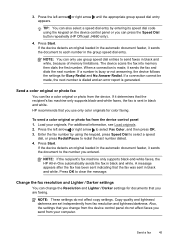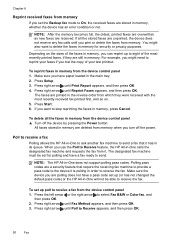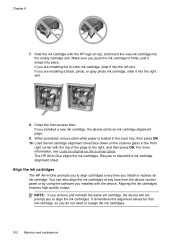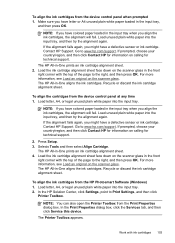HP J4680 Support Question
Find answers below for this question about HP J4680 - Officejet All-in-One Color Inkjet.Need a HP J4680 manual? We have 4 online manuals for this item!
Question posted by dbenz on March 22nd, 2013
Scanner Failure Code?
The person who posted this question about this HP product did not include a detailed explanation. Please use the "Request More Information" button to the right if more details would help you to answer this question.
Current Answers
Related HP J4680 Manual Pages
Similar Questions
30.01.34 Scanner Failure.
it is showing 30.01.34 scanner failure.printing option is available however copy option is not avail...
it is showing 30.01.34 scanner failure.printing option is available however copy option is not avail...
(Posted by wasim80046 1 year ago)
How To Clear A Scanner Failure On A Hp J4680
(Posted by buben 10 years ago)
How To Set Up The Scanner On Hp Officejet J4680 Mac
(Posted by nicKre8iv 10 years ago)
I Fixed New Cartridges,both Black And Color But It Shows Scanner Failure.
I have fixed two new cartridges No 15 and 78,color and black one. It shows scanner failures on the s...
I have fixed two new cartridges No 15 and 78,color and black one. It shows scanner failures on the s...
(Posted by shamimalia 11 years ago)
Drive Scanner Hp Officejet J4660 To Mac Ox 10.7.4
(Posted by rosanamazarao 11 years ago)