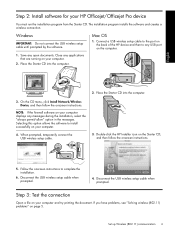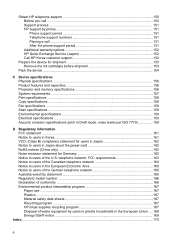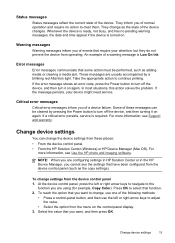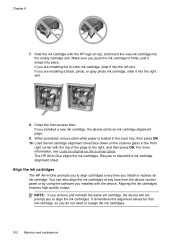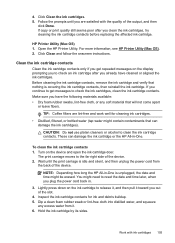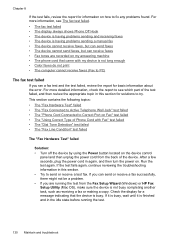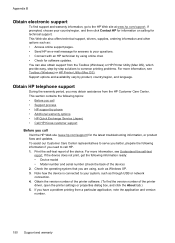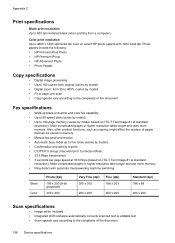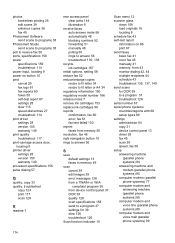HP J4680 Support Question
Find answers below for this question about HP J4680 - Officejet All-in-One Color Inkjet.Need a HP J4680 manual? We have 4 online manuals for this item!
Question posted by daiapbs on February 23rd, 2014
J4680 How To Fix Incompatible Print Cartridge Message
The person who posted this question about this HP product did not include a detailed explanation. Please use the "Request More Information" button to the right if more details would help you to answer this question.
Current Answers
Related HP J4680 Manual Pages
Similar Questions
How To Fix Incompatible Print Cartridge In Hp C4680
(Posted by foerv 10 years ago)
Hp Officejet J4680 Won't Print Grayscale
(Posted by prodmmoji 10 years ago)
My Hp Officejet J4680 Won't Print
(Posted by Armagelbubu 10 years ago)
Incompatible Print Cartridges
I always use authentic hp 74 and 75 XL cartridges. Between printings, the message came up. I have re...
I always use authentic hp 74 and 75 XL cartridges. Between printings, the message came up. I have re...
(Posted by marensher1 12 years ago)
Message 'incompatible Print Cartridge Tri Color?
I have a message appearing that indicates Incompatible Print Cartridge ( Tri Color). The printer had...
I have a message appearing that indicates Incompatible Print Cartridge ( Tri Color). The printer had...
(Posted by drjmrodgz 13 years ago)