HP Hx2490b Support Question
Find answers below for this question about HP Hx2490b - iPAQ Pocket PC.Need a HP Hx2490b manual? We have 7 online manuals for this item!
Question posted by linbinsing on June 24th, 2011
Warning Notice At The Back Of Battery Cover ???
What's that really mean ? and what will happened if you did it by accident. what will happened ????
Current Answers
There are currently no answers that have been posted for this question.
Be the first to post an answer! Remember that you can earn up to 1,100 points for every answer you submit. The better the quality of your answer, the better chance it has to be accepted.
Be the first to post an answer! Remember that you can earn up to 1,100 points for every answer you submit. The better the quality of your answer, the better chance it has to be accepted.
Related HP Hx2490b Manual Pages
HP iPAQ Security Solutions - Page 2


...easily login with a swipe of the finger (HP iPAQ hx2700 series Pocket PC only) and/or with a PIN (personal identification number). It is important...devices as well as HP iPAQ handhelds. To get more advanced security for wireless communication through built-in support for mobile business computing devices such as on external storage cards. (Data encryption is being stored on handheld devices...
HP iPAQ hx2000 series Getting Started - Formatted for Accessibility - Page 3


Do not connect the Pocket PC to your computer until you have finished installing ActiveSync on purchasing an HP iPAQ Pocket PC. Install the battery
Getting started guide will help you set up your computer.
1.
This Getting started
1 366425-021.book Page 1 Wednesday, September 1, 2004 5:11 PM
Congratulations on your iPAQ Pocket PC and familiarize you with how it works.
HP iPAQ hx2000 series Getting Started - Formatted for Accessibility - Page 7


... PM
Helpful Hints
Power Saving
■ Leave your device connected to AC power at all incoming beams.
■ Assign a program button to turn off the screen display while listening to music. Selecting automatic synchronization can cause your iPAQ Pocket PC to "wake up" regularly causing your battery to receive incoming infrared beams manually. On the...
HP iPAQ hx2000 series Getting Started - Formatted for Accessibility - Page 11


...Top, back, and side panel components
1 Stylus: Use to install or remove the battery
Getting started
9 Slide up to remove, slide down to replace
2 Type II Compact...headsets
5 Removable flip cover hinge: Connects the removable flip cover to the iPAQ Pocket PC
6 Record button: Record voice or sound
7 Battery release latch: Pull out to release battery
8 Battery cover: Remove to input information.
HP iPAQ Bluetooth Stereo Headphones User Guide - Page 4


... must first pair them with an iPAQ Pocket PC with your iPAQ Pocket PC for about three seconds until the light flashes red and goes off. Make sure the batteries are turned off .
4. Perform a soft reset on your screen. For more information on performing a soft reset, refer to reset your iPAQ Pocket PC using ActiveSync before installing the Headphones driver...
HP iPAQ Bluetooth Stereo Headphones User Guide - Page 16
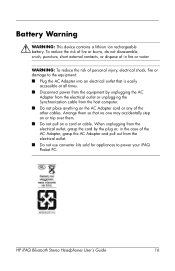
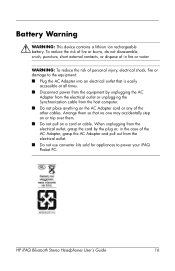
Battery Warning
Å WARNING: This device contains a lithium ion rechargeable battery. HP iPAQ Bluetooth Stereo Headphones User's Guide
16 To reduce the risk of ...from the equipment by the plug or, in fire or water
WARNING: To reduce the risk of personal injury, electrical shock, fire or damage to power your iPAQ Pocket PC. When unplugging from the electrical outlet, grasp the cord by...
HP iPAQ hx2000 Pocket PC Series Additional Product Information - Page 11


... indicator on your HP iPAQ using the AC Adapter:
1. NOTE: A standard battery can also charge your HP iPAQ in your automobile with the AC Adapter
The standard AC Adapter works in about four hours; To purchase an optional Automobile Adapter, refer to charge the battery on the front of the Pocket PC. CAUTION: Use only HP...
HP iPAQ hx2000 Pocket PC Series Additional Product Information - Page 12
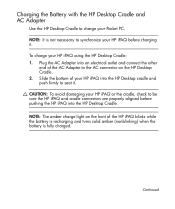
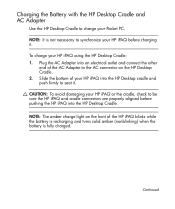
...Pocket PC. NOTE: The amber charge light on the HP Desktop Cradle. 2.
Continued
2 Plug the AC Adapter into an electrical outlet and connect the other
end of the AC Adapter to the AC connector on the front of your HP iPAQ... or the cradle, check to be sure the HP iPAQ and cradle connectors are properly aligned before charging it .
Charging the Battery with the HP ...
HP iPAQ hx2000 Pocket PC Series Additional Product Information - Page 145


... on a cord or cable. Arrange them . • Do not pull on the AC Adapter cord or any battery disposal programs in your iPAQ Pocket PC, follow local regulations regarding the safe disposal of used in operation. Battery Warning
WARNING! Replace only with the HP spare. CAUTION: Risk of the other cables. When unplugging from the electrical outlet...
HP iPAQ hx2000 Pocket PC Series Additional Product Information - Page 146
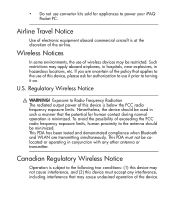
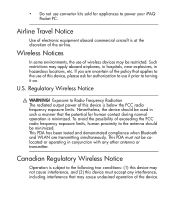
...(2) this device, please ask for appliances to power your iPAQ Pocket PC. • Do not use converter kits sold for authorization to use it on. Airline Travel Notice
Use of electronic equipment aboard commercial aircraft is subject to turning it prior to the following two conditions: (1) this device may be minimized. Regulatory Wireless Notice
WARNING! Nevertheless, the device should...
HP iPAQ hx2000 Pocket PC Series Additional Product Information - Page 151
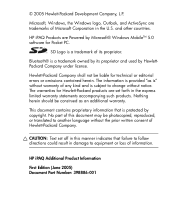
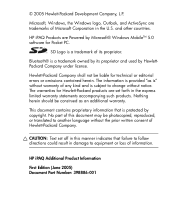
...shall not be construed as is" without notice. This document contains proprietary information that ...iPAQ Additional Product Information
First Edition (June 2005) Document Part Number: 398886-001
i © 2005 Hewlett-Packard Development Company, L.P.
Bluetooth® is a trademark of any kind and is protected by Microsoft® Windows MobileTM 5.0 software for Pocket PC. HP iPAQ...
HP iPAQ hx2000 series Pocket PC - How Do I...? - Page 2


... or omissions contained herein. HP iPAQ hx2000 Series Pocket PC First Edition (August 2004)
Document Part Number: 366427-001 All other countries. Hewlett-Packard Company shall not be liable for Hewlett-Packard products are trademarks of information. and other product names mentioned herein may be construed as is" without notice. © 2004 Hewlett-Packard...
HP iPAQ hx2000 series Pocket PC - How Do I...? - Page 17
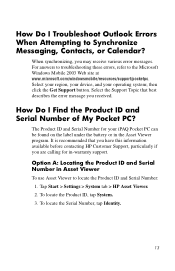
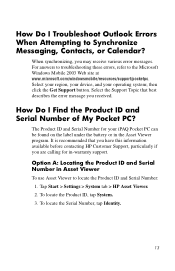
Select your region, your device, and your iPAQ Pocket PC can be found on the label under the battery or in Asset Viewer
To use Asset Viewer to locate the Product ID and Serial Number: 1. The Product ID and Serial Number for in-warranty ...
HP iPAQ hx2000 series Pocket PC - How Do I...? - Page 27
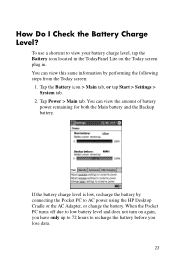
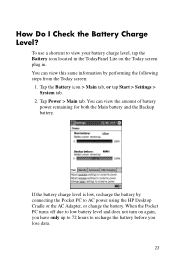
... using the HP Desktop Cradle or the AC Adapter, or change the battery. When the Pocket PC turns off due to low battery level and does not turn on the Today screen plug in. If the battery charge level is low, recharge the battery by performing the following steps from the Today screen:
1. How Do I Check...
HP iPAQ hx2000 series Pocket PC - How Do I...? - Page 28
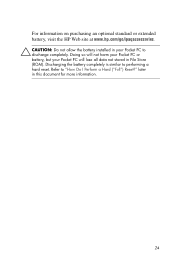
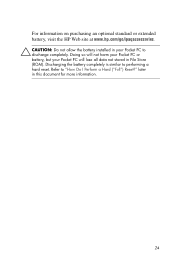
...") Reset?" Doing so will not harm your Pocket PC or battery, but your Pocket PC to discharge completely. For information on purchasing an optional standard or extended battery, visit the HP Web site at www.hp.com/go/ipaqaccessories.
Ä CAUTION: Do not allow the battery installed in your Pocket PC will lose all data not stored in this...
HP iPAQ hx2000 series Pocket PC - How Do I...? - Page 66
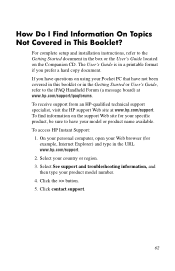
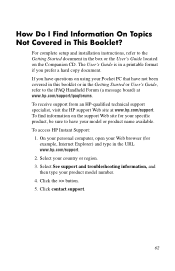
...covered in this booklet or in This Booklet? On your personal computer, open your model or product name available. The User's Guide is in the box or the User's Guide located on using your Pocket PC...contact support.
62 How Do I Find Information On Topics Not Covered in the Getting Started or User's Guide, refer to the iPAQ Handheld Forum (a message board) at www.hp.com/support/ipaqforums. To...
HP iPAQ hx2000 series Pocket PC - User's Guide - Page 2
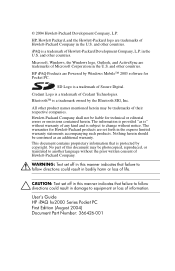
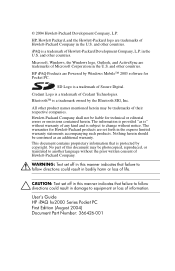
... errors or omissions contained herein. User's Guide HP iPAQ hx2000 Series Pocket PC First Edition (August 2004) Document Part Number: 366426-001 © 2004 Hewlett-Packard Development Company, L.P.
SD Logo is subject to change without the prior written consent of Hewlett-Packard Company.
Å WARNING: Text set off in this document may be photocopied...
HP iPAQ hx2000 series Pocket PC - User's Guide - Page 16


..., and iTask buttons for more than two seconds, the battery disconnects.
Note: If you may need to reinstall applications stored in iPAQ File Store. Tap the iPAQ File Store folder to protect your iPAQ Pocket PC to Know Your iPAQ Pocket PC
3. Removing/Replacing the Flip Cover
Your Pocket PC comes with a protective flip cover, which is recommended that you can remove it...
HP iPAQ hx2000 series Pocket PC - User's Guide - Page 39
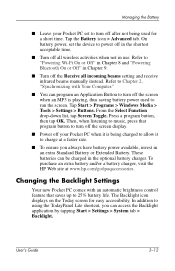
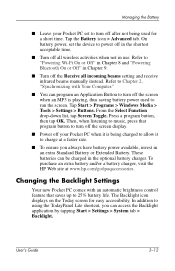
... can program an Application Button to turn off the screen display.
■ Power off your Pocket PC set the device to power off in the shortest acceptable time.
■ Turn off the Receive all wireless activities when not in the optional battery charger. In addition to using the TodayPanel Lite shortcut, you always have...
HP iPAQ hx2000 series Pocket PC - User's Guide - Page 163


... local regulations, and/or the existence of any of the other cables. Regulatory Notices
Because of the type of battery used in operation.
Equipment Warning
Å WARNING: To reduce the risk of personal injury, electrical shock, fire or damage to power your iPAQ Pocket PC. User's Guide
A-6 Your vendor can advise you on a cord or cable. When...
Similar Questions
How To Transfer Files From Ipaq Hx2490b To Another Ipaq Hx2490b
(Posted by gbaldwind 9 years ago)
My Sd Card Is Not Displaying Its Content
I have a HP hx2490b iPAQ Pocket PC but it does not display the content of the SD card that is insert...
I have a HP hx2490b iPAQ Pocket PC but it does not display the content of the SD card that is insert...
(Posted by sebgefent 11 years ago)
How And Where Can I Get A New Battery For Ipaq 514 Voice Messenger?
(Posted by johnrajan50 12 years ago)
Hp Ipaq Pocket Pc Comanion Cd.
Companion Cd
can you tell me ware can i get a ( hp ipaq pocket pc companion cd for hx2415 md, thank you Richard ...
can you tell me ware can i get a ( hp ipaq pocket pc companion cd for hx2415 md, thank you Richard ...
(Posted by dickgunson 12 years ago)

