HP G71-340US Support Question
Find answers below for this question about HP G71-340US - Core 2 Duo 2.2 GHz.Need a HP G71-340US manual? We have 16 online manuals for this item!
Question posted by truejab on March 18th, 2012
G71-340us How To?
How can I replace the internal battery of my G71-340US. I know is a CR-2032 battery lithium. But where is it? And how can I access it?
Really appreciate it.
[email protected]
Current Answers
There are currently no answers that have been posted for this question.
Be the first to post an answer! Remember that you can earn up to 1,100 points for every answer you submit. The better the quality of your answer, the better chance it has to be accepted.
Be the first to post an answer! Remember that you can earn up to 1,100 points for every answer you submit. The better the quality of your answer, the better chance it has to be accepted.
Related HP G71-340US Manual Pages
End User License Agreement - Page 2


....
7.
You may only be licensed for the original Software Product identified by HP unless HP provides other terms along with any other applicable laws and international treaty provisions. PROPRIETARY RIGHTS. LIMITATION ON REVERSE ENGINEERING. The initial user of the Software Product may not rent, lease or lend the Software Product or...
Backup and Recovery - Windows 7 - Page 6
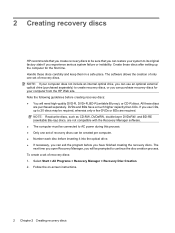
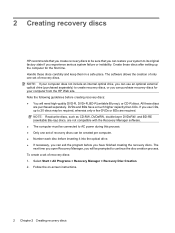
... the on-screen instructions.
2 Chapter 2 Creating recovery discs DVDs and BDs have finished creating the recovery discs. NOTE: If your computer does not include an internal optical drive, you can use CDs, up the computer for your computer from the HP Web site. To create a set of recovery discs: 1. If you...
Backup and Recovery - Windows 7 - Page 11
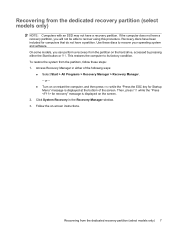
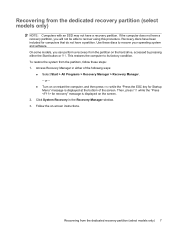
...a recovery partition, you can perform a recovery from the partition on the hard drive, accessed by pressing either of the screen. Recovery discs have been included for Startup Menu" message.... On some models, you will not be able to recover your operating system and software.
Access Recovery Manager in the Recovery Manager window. 3. This restores the computer to its factory condition...
Modem and Local Area Network - Windows 7 - Page 5
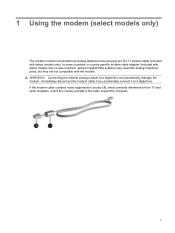
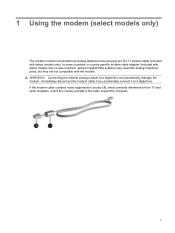
Connecting the internal analog modem to a digital line. Immediately disconnect the modem cable if you accidentally connect it to a digital line can permanently damage the modem. WARNING! If ...
Modem and Local Area Network - Windows 7 - Page 9
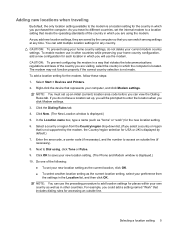
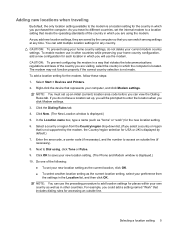
... to save your current modem country settings. As you travel to different countries, set the internal modem to a location setting that meets the operating standards of the following: ● To... computer. Enter the area code, a carrier code (if necessary), and the number to access an outside line. Right-click the device that represents your preference from the Country/region drop...
Security - Window Vista and Windows 7 - Page 7


... Setup Utility, BIOS settings, and other Administrator password system identification information
Ongoing or future threats to the computer
Critical security updates from Microsoft
Unauthorized access to act as deterrents, but they may not deter software attacks or prevent the computer from a variety of the computer
Security cable slot (used with ...
Security - Window Vista and Windows 7 - Page 8


... is case sensitive. ● A password set , depending on the computer. Passwords can also use your name or other personal information that you want to control access to your computer information. A password set in Windows or in Windows must be entered at a Windows prompt. Use the following sections list Windows and Setup...
Security - Window Vista and Windows 7 - Page 9
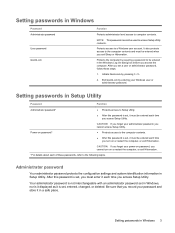
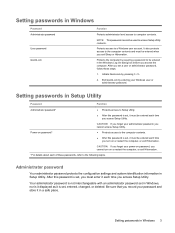
... dialog box before you must enter it must be entered each of these steps:
1.
Initiate QuickLock by entering your administrator password, you cannot access Setup Utility.
● Protects access to the computer contents.
● After this password is set a user or administrator password, follow these passwords, refer to the computer contents and...
Security - Window Vista and Windows 7 - Page 12
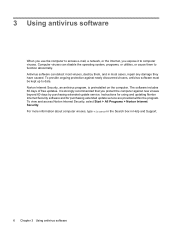
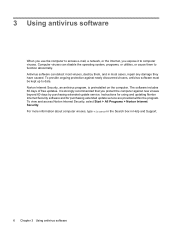
... software It is preinstalled on the computer. 3 Using antivirus software
When you use the computer to access e-mail, a network, or the Internet, you protect the computer against newly discovered viruses, antivirus ... extended update service. The software includes 60 days of free updates. To view and access Norton Internet Security, select Start > All Programs > Norton Internet Security. For more ...
Security - Window Vista and Windows 7 - Page 13


... the problem, disable the firewall, perform the task that you . To permanently resolve the problem, reconfigure the firewall.
7 NOTE: Under some circumstances a firewall can block access to Internet games, interfere with printer or file sharing on the computer to the firewall user guide or contact your personal files, and information about...
Security - Window Vista and Windows 7 - Page 18
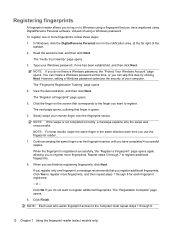
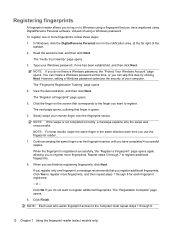
... in green. 6. Read the welcome text, and then click Next.
Click Yes to register more fingerprints, follow these steps: 1.
NOTE: Each user who wants fingerprint access to the computer must repeat steps 1 through 7 to register additional fingerprints.
8. When you have a Windows password, the "Protect Your Windows Account" page opens. Click Finish...
Setup Utility - Windows Vista and Windows 7 - Page 5
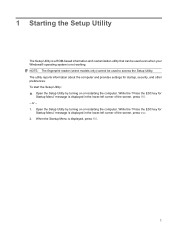
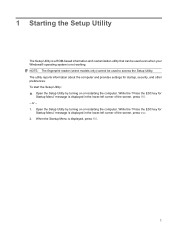
...; operating system is displayed in the lower-left corner of the screen, press f10. - NOTE: The fingerprint reader (select models only) cannot be used to access the Setup Utility.
Setup Utility - Windows Vista and Windows 7 - Page 10
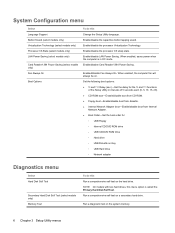
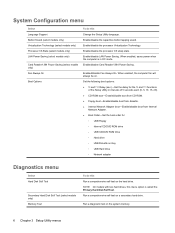
... from CD-ROM. ● Floppy boot―Enable/disable boot from diskette. ● Internal Network Adapter boot―Enable/disable boot from Internal
Network Adapter. ● Boot Order―Set the boot order for:
◦ USB Floppy ◦ Internal CD/DVD ROM drive ◦ USB CD/DVD ROM drive ◦ Hard drive ◦...
Software Update - Windows Vista and Windows 7 - Page 5


...BIOS initializes the operating system, determines how the computer will interact with your computer may be available on the system ROM. Access the updates on the computer. Some download packages contain a file named Readme.txt, which are packaged in the remainder of... the BIOS version currently installed on the HP Web site at http://www.hp.com. 3. Install the updates.
1
Software Update - Windows Vista and Windows 7 - Page 6


... To exit the Setup Utility, use the arrow keys to know the version of the system BIOS currently installed.
When the ... the instructions on the screen to identify your computer and access the BIOS update you currently have and then download and ... ROM date and System BIOS) can be displayed by turning on battery power, docked in an optional docking device, or connected to
select...
Software Update - Windows Vista and Windows 7 - Page 7
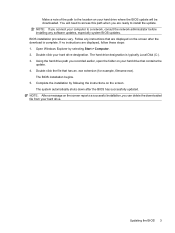
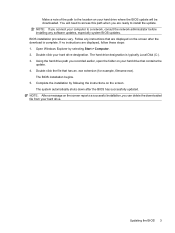
Make a note of the path to the location on your hard drive where the BIOS update will need to access this path when you are displayed, follow these steps: 1. Open Windows Explorer by following the instructions on the screen. The BIOS installation begins. 5. The system ...
Software Update - Windows Vista and Windows 7 - Page 8


or - Click your country or region. 2. Open your Internet browser, go to http://www.hp.com/support, and select your specific product from the models listed. 4. When the list of the device.
4 Updating software NOTE: In some locations you want a specific ...
Wireless (Select Models Only) - Windows 7 - Page 5
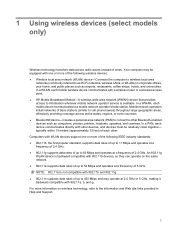
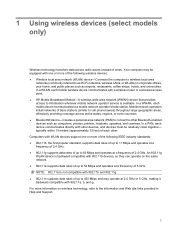
... device communicates directly with a wireless router or a wireless access point. ● HP Mobile Broadband Module-A wireless wide area network (WWAN) device that provides access to as Wi-Fi networks, wireless LANs, or WLANs...so they can operate on wireless technology, refer to 54 Mbps and operates at 2.4 GHz or 5 GHz, making it backward compatible with 802.11b and 802.11g. ● 802.11n ...
Wireless (Select Models Only) - Windows 7 - Page 11


... the wireless connection. Using operating system controls
Some operating systems also offer a way to a network, manage wireless networks, and diagnose and repair network problems. To access the Network and Sharing Center, select Start > Control Panel > Network and Internet > Network and Sharing Center. For more information, select Start > Help and Support...
Wireless (Select Models Only) - Windows 7 - Page 12


... small office WLAN typically uses a wireless router, which is composed of hardware or software. NOTE: The terms wireless router and wireless access point are linked by a wireless router or a wireless access point. 2 Using a WLAN
With a WLAN device, you must connect to share an Internet connection, a printer, and files without requiring additional pieces...
Similar Questions
Hi , I Ham Having The Laptop Hp- G71 Core 2 Duo Proceesor .
Laptop Keys are not working .. i want to sell it.
Laptop Keys are not working .. i want to sell it.
(Posted by mails4abhishek 8 years ago)
Where Is The Internal Battery On A Hp G71 Model G71-340us
(Posted by nicolAram 9 years ago)
Internal Battery Hp G71-340us Screen Won't Work
(Posted by HenriLOTR9 9 years ago)
How To Replace Internal Battery On Hp G71-340us
(Posted by atabinfamo 9 years ago)
Does The Hp G71-340us Have An Internal Battery
(Posted by jpmccThesp 10 years ago)

