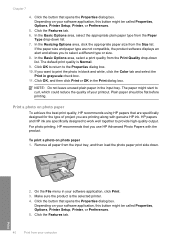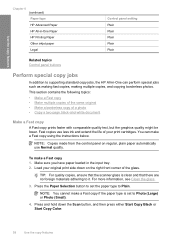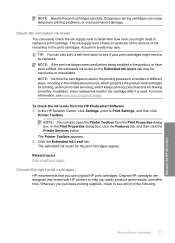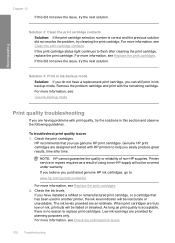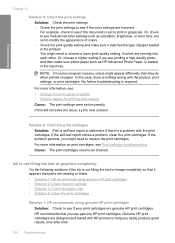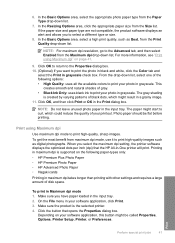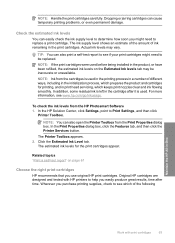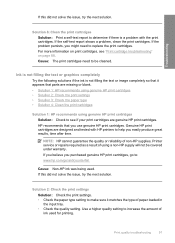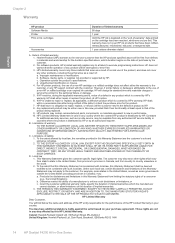HP F4280 Support Question
Find answers below for this question about HP F4280 - Deskjet All-in-One Color Inkjet.Need a HP F4280 manual? We have 6 online manuals for this item!
Question posted by mogucr on September 10th, 2014
How To Enlarge Photo On My F4280 Hp Printer
The person who posted this question about this HP product did not include a detailed explanation. Please use the "Request More Information" button to the right if more details would help you to answer this question.
Current Answers
Related HP F4280 Manual Pages
Similar Questions
Carriage Is Stuck After Replacing Ink Catridges
(Posted by rexacquah 2 years ago)
F4280 Ink Printer How To Align New Ink Cartridge With A Mac Computer
(Posted by stanvsofiy 10 years ago)
How To Enlarge A Copy Hp Printer On Photosmart D110
(Posted by shameharv 10 years ago)
How Can I Enlarge Photos From 3050 Printer From Scanned Photos
(Posted by r2yogi 11 years ago)
How Do I Know How Much Ink Remains In The Ink Cartrige
I have a HP printer F4280 and have a new compter. I cant tell how much ink is left in the cartridge
I have a HP printer F4280 and have a new compter. I cant tell how much ink is left in the cartridge
(Posted by mungerjanice 12 years ago)